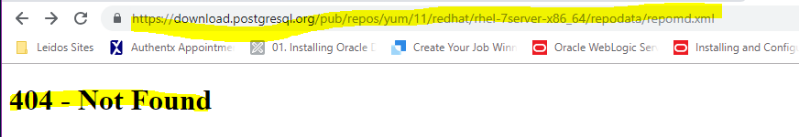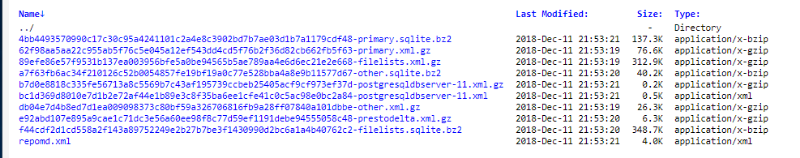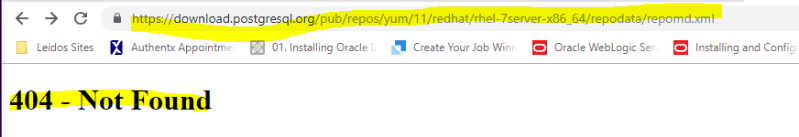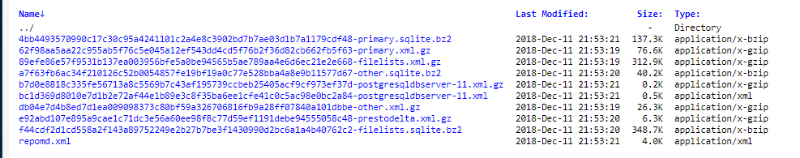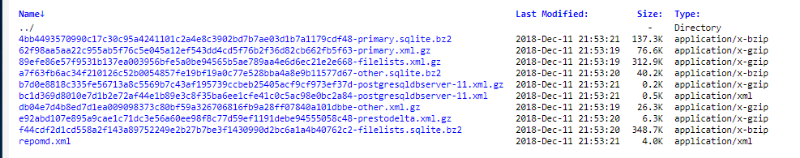Обсуждение: install Postgres on RHED 7
Good morning Admin/DBAs
Would you please tell me how to install Postgres 11.x on RHEL7 servers? I am not able to install it and the pgdg-redhat 11-11-2.noarch.rpm successfully run but nothing happen when I install the packages "yum install Postgres (server, contribute and devel ) etc..."
Is there a way I can install postgres from gz file?
thank you.
Bach-Nga
No one in this world is pure and perfect. If you avoid people for their mistakes you will be alone. So judge less, love and forgive more.
No one in this world is pure and perfect. If you avoid people for their mistakes you will be alone. So judge less, love and forgive more.
To call him a dog hardly seems to do him justice though in as much as he had four legs, a tail, and barked, I admit he was, to all outward appearances. But to those who knew him well, he was a perfect gentleman (Hermione Gingold)
**Live simply **Love generously **Care deeply **Speak kindly.
*** Genuinely rich *** Faithful talent *** Sharing success
Pepe TD Vo wrote: > Would you please tell me how to install Postgres 11.x on RHEL7 servers? > I am not able to install it and the pgdg-redhat 11-11-2.noarch.rpm successfully > run but nothing happen when I install the packages "yum install Postgres > (server, contribute and devel ) etc..." If you have problems connecting to the repositories, you can download the packages from https://yum.postgresql.org/testing/11/redhat/rhel-7-x86_64/repoview/postgresqldbserver11.group.html > Is there a way I can install postgres from gz file? Yes, absolutely. The source is here: https://www.postgresql.org/ftp/source/v11.1/ Instructions are here: https://www.postgresql.org/docs/current/installation.html Yours, Laurenz Albe -- Cybertec | https://www.cybertec-postgresql.com
On Tue, Dec 18, 2018 at 6:44 PM Pepe TD Vo <pepevo@yahoo.com> wrote:
Good morning Admin/DBAsWould you please tell me how to install Postgres 11.x on RHEL7 servers? I am not able to install it and the pgdg-redhat 11-11-2.noarch.rpm successfully run but nothing happen when I install the packages "yum install Postgres (server, contribute and devel ) etc..."Is there a way I can install postgres from gz file?thank you.Bach-Nga
No one in this world is pure and perfect. If you avoid people for their mistakes you will be alone. So judge less, love and forgive more.To call him a dog hardly seems to do him justice though in as much as he had four legs, a tail, and barked, I admit he was, to all outward appearances. But to those who knew him well, he was a perfect gentleman (Hermione Gingold)
**Live simply **Love generously **Care deeply **Speak kindly.*** Genuinely rich *** Faithful talent *** Sharing success
Run these commands:
Install:
sudo yum install epel-release
rpm -Uvh https://download.postgresql.org/pub/repos/yum/11/redhat/rhel-7-x86_64/pgdg-centos11-11-2.noarch.rpm
yum install postgresql11-server postgresql11-contrib
Init DB:
/usr/pgsql-11/bin/postgresql-11-setup initdb
Int Service:
sudo systemctl start postgresql-11
sudo systemctl enable postgresql-11
On Tue, Dec 18, 2018 at 4:14 PM Pepe TD Vo <pepevo@yahoo.com> wrote:
Good morning Admin/DBAsWould you please tell me how to install Postgres 11.x on RHEL7 servers? I am not able to install it and the pgdg-redhat 11-11-2.noarch.rpm successfully run but nothing happen when I install the packages "yum install Postgres (server, contribute and devel ) etc..."Is there a way I can install postgres from gz file?thank you.Bach-Nga
No one in this world is pure and perfect. If you avoid people for their mistakes you will be alone. So judge less, love and forgive more.To call him a dog hardly seems to do him justice though in as much as he had four legs, a tail, and barked, I admit he was, to all outward appearances. But to those who knew him well, he was a perfect gentleman (Hermione Gingold)
**Live simply **Love generously **Care deeply **Speak kindly.*** Genuinely rich *** Faithful talent *** Sharing success
Hello,
Run these commands:
Install:
sudo yum install pgdg-redhat11-11-2.noarch.rpm
rpm -Uvh pgdg-redhat11-11-2.noarch.rpm
preparing ###############[100%}
successul
but when I do "yum list posgres* I ge an error that loaded plugins:langpacks, product-id, search-disabled-repos, subscription-manager
This system is not register with an entitlement server
[Erno 14] curl#6- "Could not resolve host: downlaod.posgresql.org; Unknown error"
Trying other mirror.
One of the configured repositories failed (PostgreSQL 11 7Server -x86_64), and yum doesn't have enough cached data to continue. At this point the on safe thing yum can do is failed. There are a few ways to work "fix" this:
1. contact the upstream for the repository and get them to fix the problem.
2. Reconfigure the baseirl/etc.for the repository, to point to a working upstream. This is mot often useful if you are using a new distribution release than is supported by the repository (and the packages for the previous distribution release still work).
3. run the command with the repository temporarily disabled
yum --disablerepo=pgdb11..
4.Disable the repositiroy permanently so yum won't use it by default. Yum will then just ignore the repository until you permanently enable it again or use --enablerepo for temporary usage:
5. Configure the failing repository to be skipped, if it's unavailable.
etc...
--------------------------------------------------
I use the source one
# gunzip postgresql-11.1.tar.gz
# tar -xvf postgresql-11-1.tar
# cd postgresql11.1
#./configure ----> it's checking build system, host system and etc... all the packages
#mkdir build_dir
#cd build_dir
# make
now I get an error Make: *** No targets specified and no makefile found. Stop.
which target I should put?
thank you.
Bach-Nga
No one in this world is pure and perfect. If you avoid people for their mistakes you will be alone. So judge less, love and forgive more.
No one in this world is pure and perfect. If you avoid people for their mistakes you will be alone. So judge less, love and forgive more.
To call him a dog hardly seems to do him justice though in as much as he had four legs, a tail, and barked, I admit he was, to all outward appearances. But to those who knew him well, he was a perfect gentleman (Hermione Gingold)
**Live simply **Love generously **Care deeply **Speak kindly.
*** Genuinely rich *** Faithful talent *** Sharing success
On Tuesday, December 18, 2018 8:40 AM, Erkan Durmuş <derkan@gmail.com> wrote:
Run these commands:
Install:
sudo yum install epel-release
rpm -Uvh https://download.postgresql.org/pub/repos/yum/11/redhat/rhel-7-x86_64/pgdg-centos11-11-2.noarch.rpm
yum install postgresql11-server postgresql11-contrib
Init DB:
/usr/pgsql-11/bin/postgresql-11-setup initdb
Int Service:
sudo systemctl start postgresql-11
sudo systemctl enable postgresql-11
On Tue, Dec 18, 2018 at 4:14 PM Pepe TD Vo <pepevo@yahoo.com> wrote:
Good morning Admin/DBAsWould you please tell me how to install Postgres 11.x on RHEL7 servers? I am not able to install it and the pgdg-redhat 11-11-2.noarch.rpm successfully run but nothing happen when I install the packages "yum install Postgres (server, contribute and devel ) etc..."Is there a way I can install postgres from gz file?thank you.Bach-Nga
No one in this world is pure and perfect. If you avoid people for their mistakes you will be alone. So judge less, love and forgive more.To call him a dog hardly seems to do him justice though in as much as he had four legs, a tail, and barked, I admit he was, to all outward appearances. But to those who knew him well, he was a perfect gentleman (Hermione Gingold)
**Live simply **Love generously **Care deeply **Speak kindly.*** Genuinely rich *** Faithful talent *** Sharing success
Can you send the output of your ./configure command to the list or past a link to it?
On 12/18/18 8:20 AM, Pepe TD Vo wrote:
Hello,Run these commands:Install:sudo yum install pgdg-redhat11-11-2.noarch.rpmrpm -Uvh pgdg-redhat11-11-2.noarch.rpmpreparing ###############[100%}successulbut when I do "yum list posgres* I ge an error that loaded plugins:langpacks, product-id, search-disabled-repos, subscription-managerThis system is not register with an entitlement server[Erno 14] curl#6- "Could not resolve host: downlaod.posgresql.org; Unknown error"Trying other mirror.One of the configured repositories failed (PostgreSQL 11 7Server -x86_64), and yum doesn't have enough cached data to continue. At this point the on safe thing yum can do is failed. There are a few ways to work "fix" this:1. contact the upstream for the repository and get them to fix the problem.2. Reconfigure the baseirl/etc.for the repository, to point to a working upstream. This is mot often useful if you are using a new distribution release than is supported by the repository (and the packages for the previous distribution release still work).3. run the command with the repository temporarily disabledyum --disablerepo=pgdb11..4.Disable the repositiroy permanently so yum won't use it by default. Yum will then just ignore the repository until you permanently enable it again or use --enablerepo for temporary usage:5. Configure the failing repository to be skipped, if it's unavailable.etc...--------------------------------------------------I use the source one# gunzip postgresql-11.1.tar.gz# tar -xvf postgresql-11-1.tar# cd postgresql11.1#./configure ----> it's checking build system, host system and etc... all the packages#mkdir build_dir#cd build_dir# makenow I get an error Make: *** No targets specified and no makefile found. Stop.which target I should put?thank you.Bach-Nga
No one in this world is pure and perfect. If you avoid people for their mistakes you will be alone. So judge less, love and forgive more.To call him a dog hardly seems to do him justice though in as much as he had four legs, a tail, and barked, I admit he was, to all outward appearances. But to those who knew him well, he was a perfect gentleman (Hermione Gingold)
**Live simply **Love generously **Care deeply **Speak kindly.*** Genuinely rich *** Faithful talent *** Sharing successOn Tuesday, December 18, 2018 8:40 AM, Erkan Durmuş <derkan@gmail.com> wrote:Run these commands:Install:sudo yum install epel-releaserpm -Uvh https://download.postgresql.org/pub/repos/yum/11/redhat/rhel-7-x86_64/pgdg-centos11-11-2.noarch.rpmyum install postgresql11-server postgresql11-contribInit DB:/usr/pgsql-11/bin/postgresql-11-setup initdbInt Service:sudo systemctl start postgresql-11sudo systemctl enable postgresql-11On Tue, Dec 18, 2018 at 4:14 PM Pepe TD Vo <pepevo@yahoo.com> wrote:Good morning Admin/DBAsWould you please tell me how to install Postgres 11.x on RHEL7 servers? I am not able to install it and the pgdg-redhat 11-11-2.noarch.rpm successfully run but nothing happen when I install the packages "yum install Postgres (server, contribute and devel ) etc..."Is there a way I can install postgres from gz file?thank you.Bach-Nga
No one in this world is pure and perfect. If you avoid people for their mistakes you will be alone. So judge less, love and forgive more.To call him a dog hardly seems to do him justice though in as much as he had four legs, a tail, and barked, I admit he was, to all outward appearances. But to those who knew him well, he was a perfect gentleman (Hermione Gingold)
**Live simply **Love generously **Care deeply **Speak kindly.*** Genuinely rich *** Faithful talent *** Sharing success
thank you for looking into this. Here is the ./configure info:
# cd /home/postgres/software
# gunzip postgresql-11.1.tar.gz
# tar –xvf postgresql-11.1.tar
# cd postgresql-11.1
# ./configure
Checking build system type .. x86_64-pc-linux-gnu
Checking host system tyupe .. x86_64-pc-linux0gnu
Checking which template to use … linux
Checking whether NLS is wanted … no
Checking for default port number … 5432
Checking for block size …8kB
Checking for segment size … 1GB
Checking for WAL block size … 8kB
Checking for gcc … gcc
Checking whether the C compiler works … yes
Checking for suffix of executables …
Checking whether we are cross compiling … no
Checking for suffix of object files .. .o
Checking whether we are using the GNU C compiler .. yes
Checking whether gcc accepts –g … yes
Checking for gcc option to accept ISO C89 .. non needed
Checking for g++ … g++
Checking whether we ar using the GNU C++ compiler … yes
Checking whether g++ accepts –g … yes
Checking whether gcc supports – Wdeclaration-after-statement, for CFLAGS … yes
Checking whether gcc supports –Wendif-labels, for CFLAGS … yes
Checking whether g++ supports –Wendif-labels, for CXXFLAGS … yes
Checking whether gcc supports –Wmissing-format-attribute, for CFLAGS … yes
Checking whether g++ supports –Wmissing-format-attribute, for CXXFLAGS … yes
Checking whether gxxc supports –Wformat-security, for CFLAGS … yes
Checking whether g++ supports –Wformat-security, for CXXFLAGS … yes
Checking whether gxx supports –fno-strict-aliasing, for CFLAGS … yes
Checking whether g++ supports –fno-strict-aliasing, for CXXFLAGS … yes
Checking whether gxx supports –fwrapv, for CFLAGS … yes
Checking whether g++ supports –fwrapv, for CXXFLAGS … yes
Checking whether gcc supports-fexcess-precision=standard, for CFLAGS .. yes
Checking whether g++ supports-fexcess-precision=standards, for CXXFLAGS … no
Checking whether gcc supports-funroll-loops, for CFLAGS_VECTOR … yes
Checking whether gcc supports-ftree-vectorize, for CFLAGS_VECTOR … yes
Checking whether gxx supports-Wunused-command-line-arguments, for NOT_THE_CFLAGS … no
Checking whether gcc-supports-Wformat-truncation, for NOT_THE_CFLAGS … no
Checking whether gcc supports-Wstringop-truncation, for NOT_THE_CFLAGS … no
Checking whether the C compiler still works … yes
Checking how to run the C preprocessor … gcc E
Checking allow thread-safe client libraries … yes
Checking whether to build with ICU support … no
Checking whether to build with Tcl … no
Checking whether to build Perl modules … no
Checking whether to build with GSSAPI support … no
Checking whether to build with PAM support … no
Checking whether to build with BSD Authentication support … no
Checking whether to build with LDAP support … no
Checking whether to build with Bonjour support … no
Checking whether to build with OpenSSL support … no
Checking whether to build with SELinux support … no
Checking whether to build with system support … no
Checking for grep that handles long lines and –e … /bin/grep
Checking for egrep …/bin/grep –E
Checking for Id used for GCC … /bin/ld
Checking if the linker (/bin/ld) is GNU ld … yes
Checking for ranlib …ranlib
Checking for strip … strip
Checking whether to build
Checking whether it is possible to strip libraries … yes
Checking for ar … ar
Checking for a BSD-compatible install …/bin/install –c
Checking for tar … /bin/tar
Chechking whether ln –s works … yes
Checking for gawk … gawk
Checking for a thread-safe mkdir –p … /bing/mkdir –p
Checking for bison …/bin/bison
Configure: using bison (GNU Bison) 3.0.4
Checking for flex … /bin/glex
Configure: using flex 2.5.37
Checking for perl …/bin/perl
Configure: using perl 5.16.3
Checking for ANSI C header files … yes
Checking for sys/types.h … yes
Checking for sys/stat.h … yes
Checking for stdlib.h … yes
Checking for string.h … yes
Checking for memory.h … yes
Checking for strings.h … yes
Checking for inttypes.h … yes
Checking for stdint.h … yes
Checking for unistd.h … yes
Checking if compiler needs certain flags to reject unknown flags … no
Checking for the pthreads library –lpthreads … no
Checking whether pthreads work without any flags … no
Checking whether pthreads work with –Kthread … no
Checking whether pthreads work with –kthread … no
Checking whether pthreads work with pthread … yes
Checking for joinable pthread attribute .. PTHREAD_CREATE_JOINABLE
Checking if more special flags are required for pthreads … no
Checking for PTHREAD_PRIO_INHERIT … yes
Checking pthread.h usability … yes
Checking pthread.h presence … yes
Checking for pthread.h … yes
Checking for strerror_r … yes
Checking for getpwuid_r … yes
Checking for gethostbyname_r .. yes
Checking whether strerror_r returens int … no
Checking for main in –lm … yes
Checking for library containing setproctitle .. no
Checking for library containing setproctitle … no
Checking for library containing dlopen … -ldl
Checking for library containing socket … none required
Checking for library containing shl_load … no
Checking for library containing getopt_long .. none required
Checking for library containing shm_open … -lrt
Checking for library containing shm_unlink .. none required
Checking for library containing clock_gettime … none required
Checking for library containingfdatasync … none required
Checking for library containing sched_yield … none required
Checking for library containing gethostbyname_r … none required
Checking for library containing shmget … none required
Checking for library containing readline .. no
Configure: error:readline library not found
If you have readline already installed, see config.log for details on the failure. It is possible the compiler isn’t looking in a proper directory. Use –without-readline to disable readline support
# mdkir build_dir
#pwd
/home/postges/postgresl-11.1
# cd build_dir
Make: *** No targets specified and no makefile found. Stop
v/r,
Bach-Nga
No one in this world is pure and perfect. If you avoid people for their mistakes you will be alone. So judge less, love and forgive more.
No one in this world is pure and perfect. If you avoid people for their mistakes you will be alone. So judge less, love and forgive more.
To call him a dog hardly seems to do him justice though in as much as he had four legs, a tail, and barked, I admit he was, to all outward appearances. But to those who knew him well, he was a perfect gentleman (Hermione Gingold)
**Live simply **Love generously **Care deeply **Speak kindly.
*** Genuinely rich *** Faithful talent *** Sharing success
On Tuesday, December 18, 2018 6:19 PM, SBob <sbob@quadratum-braccas.com> wrote:
Can you send the output of your ./configure command to the list or past a link to it?
On 12/18/18 8:20 AM, Pepe TD Vo wrote:
Hello,
Run these commands:
Install:
sudo yum install pgdg-redhat11-11-2.noarch.rpm
rpm -Uvh pgdg-redhat11-11-2.noarch.rpm
preparing ###############[100%}
successul
but when I do "yum list posgres* I ge an error that loaded plugins:langpacks, product-id, search-disabled-repos, subscription-manager
This system is not register with an entitlement server
[Erno 14] curl#6- "Could not resolve host: downlaod.posgresql.org; Unknown error"
Trying other mirror.
One of the configured repositories failed (PostgreSQL 11 7Server -x86_64), and yum doesn't have enough cached data to continue. At this point the on safe thing yum can do is failed. There are a few ways to work "fix" this:
1. contact the upstream for the repository and get them to fix the problem.
2. Reconfigure the baseirl/etc.for the repository, to point to a working upstream. This is mot often useful if you are using a new distribution release than is supported by the repository (and the packages for the previous distribution release still work).
3. run the command with the repository temporarily disabled
yum --disablerepo=pgdb11..
4.Disable the repositiroy permanently so yum won't use it by default. Yum will then just ignore the repository until you permanently enable it again or use --enablerepo for temporary usage:
5. Configure the failing repository to be skipped, if it's unavailable.
etc...
--------------------------------------------------
I use the source one
# gunzip postgresql-11.1.tar.gz
# tar -xvf postgresql-11-1.tar
# cd postgresql11.1
#./configure ----> it's checking build system, host system and etc... all the packages
#mkdir build_dir
#cd build_dir
# make
now I get an error Make: *** No targets specified and no makefile found. Stop.
which target I should put?
thank you.
Bach-Nga
No one in this world is pure and perfect. If you avoid people for their mistakes you will be alone. So judge less, love and forgive more.
No one in this world is pure and perfect. If you avoid people for their mistakes you will be alone. So judge less, love and forgive more.
To call him a dog hardly seems to do him justice though in as much as he had four legs, a tail, and barked, I admit he was, to all outward appearances. But to those who knew him well, he was a perfect gentleman (Hermione Gingold)
**Live simply **Love generously **Care deeply **Speak kindly.
*** Genuinely rich *** Faithful talent *** Sharing success
On Tuesday, December 18, 2018 8:40 AM, Erkan Durmuş <derkan@gmail.com> wrote:
Run these commands:
Install:
sudo yum install epel-release
rpm -Uvh https://download.postgresql.org/pub/repos/yum/11/redhat/rhel-7-x86_64/pgdg-centos11-11-2.noarch.rpm
yum install postgresql11-server postgresql11-contrib
Init DB:
/usr/pgsql-11/bin/postgresql-11-setup initdb
Int Service:
sudo systemctl start postgresql-11
sudo systemctl enable postgresql-11
On Tue, Dec 18, 2018 at 4:14 PM Pepe TD Vo <pepevo@yahoo.com> wrote:
Good morning Admin/DBAsWould you please tell me how to install Postgres 11.x on RHEL7 servers? I am not able to install it and the pgdg-redhat 11-11-2.noarch.rpm successfully run but nothing happen when I install the packages "yum install Postgres (server, contribute and devel ) etc..."Is there a way I can install postgres from gz file?thank you.Bach-Nga
No one in this world is pure and perfect. If you avoid people for their mistakes you will be alone. So judge less, love and forgive more.To call him a dog hardly seems to do him justice though in as much as he had four legs, a tail, and barked, I admit he was, to all outward appearances. But to those who knew him well, he was a perfect gentleman (Hermione Gingold)
**Live simply **Love generously **Care deeply **Speak kindly.*** Genuinely rich *** Faithful talent *** Sharing success
Pepe TD Vo wrote: > Configure: error:readline library not found > If you have readline already installed, see config.log for details on the failure. It is possible the compiler isn’t looking in a proper directory. Use –without-readline to disable readline support yum install readline-devel Yours, Laurenz Albe -- Cybertec | https://www.cybertec-postgresql.com
On Wed, Dec 19, 2018 at 7:30 PM Pepe TD Vo <pepevo@yahoo.com> wrote:
thank you for looking into this. Here is the ./configure info:# cd /home/postgres/software# gunzip postgresql-11.1.tar.gz# tar –xvf postgresql-11.1.tar# cd postgresql-11.1# ./configureChecking build system type .. x86_64-pc-linux-gnuChecking host system tyupe .. x86_64-pc-linux0gnuChecking which template to use … linuxChecking whether NLS is wanted … noChecking for default port number … 5432Checking for block size …8kBChecking for segment size … 1GBChecking for WAL block size … 8kBChecking for gcc … gccChecking whether the C compiler works … yesChecking for suffix of executables …Checking whether we are cross compiling … noChecking for suffix of object files .. .oChecking whether we are using the GNU C compiler .. yesChecking whether gcc accepts –g … yesChecking for gcc option to accept ISO C89 .. non neededChecking for g++ … g++Checking whether we ar using the GNU C++ compiler … yesChecking whether g++ accepts –g … yesChecking whether gcc supports – Wdeclaration-after-statement, for CFLAGS … yesChecking whether gcc supports –Wendif-labels, for CFLAGS … yesChecking whether g++ supports –Wendif-labels, for CXXFLAGS … yesChecking whether gcc supports –Wmissing-format-attribute, for CFLAGS … yesChecking whether g++ supports –Wmissing-format-attribute, for CXXFLAGS … yesChecking whether gxxc supports –Wformat-security, for CFLAGS … yesChecking whether g++ supports –Wformat-security, for CXXFLAGS … yesChecking whether gxx supports –fno-strict-aliasing, for CFLAGS … yesChecking whether g++ supports –fno-strict-aliasing, for CXXFLAGS … yesChecking whether gxx supports –fwrapv, for CFLAGS … yesChecking whether g++ supports –fwrapv, for CXXFLAGS … yesChecking whether gcc supports-fexcess-precision=standard, for CFLAGS .. yesChecking whether g++ supports-fexcess-precision=standards, for CXXFLAGS … noChecking whether gcc supports-funroll-loops, for CFLAGS_VECTOR … yesChecking whether gcc supports-ftree-vectorize, for CFLAGS_VECTOR … yesChecking whether gxx supports-Wunused-command-line-arguments, for NOT_THE_CFLAGS … noChecking whether gcc-supports-Wformat-truncation, for NOT_THE_CFLAGS … noChecking whether gcc supports-Wstringop-truncation, for NOT_THE_CFLAGS … noChecking whether the C compiler still works … yesChecking how to run the C preprocessor … gcc EChecking allow thread-safe client libraries … yesChecking whether to build with ICU support … noChecking whether to build with Tcl … noChecking whether to build Perl modules … noChecking whether to build with GSSAPI support … noChecking whether to build with PAM support … noChecking whether to build with BSD Authentication support … noChecking whether to build with LDAP support … noChecking whether to build with Bonjour support … noChecking whether to build with OpenSSL support … noChecking whether to build with SELinux support … noChecking whether to build with system support … noChecking for grep that handles long lines and –e … /bin/grepChecking for egrep …/bin/grep –EChecking for Id used for GCC … /bin/ldChecking if the linker (/bin/ld) is GNU ld … yesChecking for ranlib …ranlibChecking for strip … stripChecking whether to buildChecking whether it is possible to strip libraries … yesChecking for ar … arChecking for a BSD-compatible install …/bin/install –cChecking for tar … /bin/tarChechking whether ln –s works … yesChecking for gawk … gawkChecking for a thread-safe mkdir –p … /bing/mkdir –pChecking for bison …/bin/bisonConfigure: using bison (GNU Bison) 3.0.4Checking for flex … /bin/glexConfigure: using flex 2.5.37Checking for perl …/bin/perlConfigure: using perl 5.16.3Checking for ANSI C header files … yesChecking for sys/types.h … yesChecking for sys/stat.h … yesChecking for stdlib.h … yesChecking for string.h … yesChecking for memory.h … yesChecking for strings.h … yesChecking for inttypes.h … yesChecking for stdint.h … yesChecking for unistd.h … yesChecking if compiler needs certain flags to reject unknown flags … noChecking for the pthreads library –lpthreads … noChecking whether pthreads work without any flags … noChecking whether pthreads work with –Kthread … noChecking whether pthreads work with –kthread … noChecking whether pthreads work with pthread … yesChecking for joinable pthread attribute .. PTHREAD_CREATE_JOINABLEChecking if more special flags are required for pthreads … noChecking for PTHREAD_PRIO_INHERIT … yesChecking pthread.h usability … yesChecking pthread.h presence … yesChecking for pthread.h … yesChecking for strerror_r … yesChecking for getpwuid_r … yesChecking for gethostbyname_r .. yesChecking whether strerror_r returens int … noChecking for main in –lm … yesChecking for library containing setproctitle .. noChecking for library containing setproctitle … noChecking for library containing dlopen … -ldlChecking for library containing socket … none requiredChecking for library containing shl_load … noChecking for library containing getopt_long .. none requiredChecking for library containing shm_open … -lrtChecking for library containing shm_unlink .. none requiredChecking for library containing clock_gettime … none requiredChecking for library containingfdatasync … none requiredChecking for library containing sched_yield … none requiredChecking for library containing gethostbyname_r … none requiredChecking for library containing shmget … none requiredChecking for library containing readline .. noConfigure: error:readline library not foundIf you have readline already installed, see config.log for details on the failure. It is possible the compiler isn’t looking in a proper directory. Use –without-readline to disable readline support# mdkir build_dir#pwd/home/postges/postgresl-11.1# cd build_dirMake: *** No targets specified and no makefile found. Stopv/r,Bach-Nga
No one in this world is pure and perfect. If you avoid people for their mistakes you will be alone. So judge less, love and forgive more.To call him a dog hardly seems to do him justice though in as much as he had four legs, a tail, and barked, I admit he was, to all outward appearances. But to those who knew him well, he was a perfect gentleman (Hermione Gingold)
**Live simply **Love generously **Care deeply **Speak kindly.*** Genuinely rich *** Faithful talent *** Sharing successOn Tuesday, December 18, 2018 6:19 PM, SBob <sbob@quadratum-braccas.com> wrote:Can you send the output of your ./configure command to the list or past a link to it?On 12/18/18 8:20 AM, Pepe TD Vo wrote:Hello,Run these commands:Install:sudo yum install pgdg-redhat11-11-2.noarch.rpmrpm -Uvh pgdg-redhat11-11-2.noarch.rpmpreparing ###############[100%}successulbut when I do "yum list posgres* I ge an error that loaded plugins:langpacks, product-id, search-disabled-repos, subscription-managerThis system is not register with an entitlement server[Erno 14] curl#6- "Could not resolve host: downlaod.posgresql.org; Unknown error"Trying other mirror.One of the configured repositories failed (PostgreSQL 11 7Server -x86_64), and yum doesn't have enough cached data to continue. At this point the on safe thing yum can do is failed. There are a few ways to work "fix" this:1. contact the upstream for the repository and get them to fix the problem.2. Reconfigure the baseirl/etc.for the repository, to point to a working upstream. This is mot often useful if you are using a new distribution release than is supported by the repository (and the packages for the previous distribution release still work).3. run the command with the repository temporarily disabledyum --disablerepo=pgdb11..4.Disable the repositiroy permanently so yum won't use it by default. Yum will then just ignore the repository until you permanently enable it again or use --enablerepo for temporary usage:5. Configure the failing repository to be skipped, if it's unavailable.etc...--------------------------------------------------I use the source one# gunzip postgresql-11.1.tar.gz# tar -xvf postgresql-11-1.tar# cd postgresql11.1#./configure ----> it's checking build system, host system and etc... all the packages#mkdir build_dir#cd build_dir# makenow I get an error Make: *** No targets specified and no makefile found. Stop.which target I should put?thank you.Bach-Nga
No one in this world is pure and perfect. If you avoid people for their mistakes you will be alone. So judge less, love and forgive more.To call him a dog hardly seems to do him justice though in as much as he had four legs, a tail, and barked, I admit he was, to all outward appearances. But to those who knew him well, he was a perfect gentleman (Hermione Gingold)
**Live simply **Love generously **Care deeply **Speak kindly.*** Genuinely rich *** Faithful talent *** Sharing successOn Tuesday, December 18, 2018 8:40 AM, Erkan Durmuş <derkan@gmail.com> wrote:Run these commands:Install:sudo yum install epel-releaserpm -Uvh https://download.postgresql.org/pub/repos/yum/11/redhat/rhel-7-x86_64/pgdg-centos11-11-2.noarch.rpmyum install postgresql11-server postgresql11-contribInit DB:/usr/pgsql-11/bin/postgresql-11-setup initdbInt Service:sudo systemctl start postgresql-11sudo systemctl enable postgresql-11On Tue, Dec 18, 2018 at 4:14 PM Pepe TD Vo <pepevo@yahoo.com> wrote:Good morning Admin/DBAsWould you please tell me how to install Postgres 11.x on RHEL7 servers? I am not able to install it and the pgdg-redhat 11-11-2.noarch.rpm successfully run but nothing happen when I install the packages "yum install Postgres (server, contribute and devel ) etc..."Is there a way I can install postgres from gz file?thank you.Bach-Nga
No one in this world is pure and perfect. If you avoid people for their mistakes you will be alone. So judge less, love and forgive more.To call him a dog hardly seems to do him justice though in as much as he had four legs, a tail, and barked, I admit he was, to all outward appearances. But to those who knew him well, he was a perfect gentleman (Hermione Gingold)
**Live simply **Love generously **Care deeply **Speak kindly.*** Genuinely rich *** Faithful talent *** Sharing success
Hi all,
How can I raise a new issue from my Postgresql account ?
Please guide me.
Thanks
On Wed, Dec 19, 2018, 7:30 PM Pepe TD Vo <pepevo@yahoo.com wrote:
thank you for looking into this. Here is the ./configure info:# cd /home/postgres/software# gunzip postgresql-11.1.tar.gz# tar –xvf postgresql-11.1.tar# cd postgresql-11.1# ./configureChecking build system type .. x86_64-pc-linux-gnuChecking host system tyupe .. x86_64-pc-linux0gnuChecking which template to use … linuxChecking whether NLS is wanted … noChecking for default port number … 5432Checking for block size …8kBChecking for segment size … 1GBChecking for WAL block size … 8kBChecking for gcc … gccChecking whether the C compiler works … yesChecking for suffix of executables …Checking whether we are cross compiling … noChecking for suffix of object files .. .oChecking whether we are using the GNU C compiler .. yesChecking whether gcc accepts –g … yesChecking for gcc option to accept ISO C89 .. non neededChecking for g++ … g++Checking whether we ar using the GNU C++ compiler … yesChecking whether g++ accepts –g … yesChecking whether gcc supports – Wdeclaration-after-statement, for CFLAGS … yesChecking whether gcc supports –Wendif-labels, for CFLAGS … yesChecking whether g++ supports –Wendif-labels, for CXXFLAGS … yesChecking whether gcc supports –Wmissing-format-attribute, for CFLAGS … yesChecking whether g++ supports –Wmissing-format-attribute, for CXXFLAGS … yesChecking whether gxxc supports –Wformat-security, for CFLAGS … yesChecking whether g++ supports –Wformat-security, for CXXFLAGS … yesChecking whether gxx supports –fno-strict-aliasing, for CFLAGS … yesChecking whether g++ supports –fno-strict-aliasing, for CXXFLAGS … yesChecking whether gxx supports –fwrapv, for CFLAGS … yesChecking whether g++ supports –fwrapv, for CXXFLAGS … yesChecking whether gcc supports-fexcess-precision=standard, for CFLAGS .. yesChecking whether g++ supports-fexcess-precision=standards, for CXXFLAGS … noChecking whether gcc supports-funroll-loops, for CFLAGS_VECTOR … yesChecking whether gcc supports-ftree-vectorize, for CFLAGS_VECTOR … yesChecking whether gxx supports-Wunused-command-line-arguments, for NOT_THE_CFLAGS … noChecking whether gcc-supports-Wformat-truncation, for NOT_THE_CFLAGS … noChecking whether gcc supports-Wstringop-truncation, for NOT_THE_CFLAGS … noChecking whether the C compiler still works … yesChecking how to run the C preprocessor … gcc EChecking allow thread-safe client libraries … yesChecking whether to build with ICU support … noChecking whether to build with Tcl … noChecking whether to build Perl modules … noChecking whether to build with GSSAPI support … noChecking whether to build with PAM support … noChecking whether to build with BSD Authentication support … noChecking whether to build with LDAP support … noChecking whether to build with Bonjour support … noChecking whether to build with OpenSSL support … noChecking whether to build with SELinux support … noChecking whether to build with system support … noChecking for grep that handles long lines and –e … /bin/grepChecking for egrep …/bin/grep –EChecking for Id used for GCC … /bin/ldChecking if the linker (/bin/ld) is GNU ld … yesChecking for ranlib …ranlibChecking for strip … stripChecking whether to buildChecking whether it is possible to strip libraries … yesChecking for ar … arChecking for a BSD-compatible install …/bin/install –cChecking for tar … /bin/tarChechking whether ln –s works … yesChecking for gawk … gawkChecking for a thread-safe mkdir –p … /bing/mkdir –pChecking for bison …/bin/bisonConfigure: using bison (GNU Bison) 3.0.4Checking for flex … /bin/glexConfigure: using flex 2.5.37Checking for perl …/bin/perlConfigure: using perl 5.16.3Checking for ANSI C header files … yesChecking for sys/types.h … yesChecking for sys/stat.h … yesChecking for stdlib.h … yesChecking for string.h … yesChecking for memory.h … yesChecking for strings.h … yesChecking for inttypes.h … yesChecking for stdint.h … yesChecking for unistd.h … yesChecking if compiler needs certain flags to reject unknown flags … noChecking for the pthreads library –lpthreads … noChecking whether pthreads work without any flags … noChecking whether pthreads work with –Kthread … noChecking whether pthreads work with –kthread … noChecking whether pthreads work with pthread … yesChecking for joinable pthread attribute .. PTHREAD_CREATE_JOINABLEChecking if more special flags are required for pthreads … noChecking for PTHREAD_PRIO_INHERIT … yesChecking pthread.h usability … yesChecking pthread.h presence … yesChecking for pthread.h … yesChecking for strerror_r … yesChecking for getpwuid_r … yesChecking for gethostbyname_r .. yesChecking whether strerror_r returens int … noChecking for main in –lm … yesChecking for library containing setproctitle .. noChecking for library containing setproctitle … noChecking for library containing dlopen … -ldlChecking for library containing socket … none requiredChecking for library containing shl_load … noChecking for library containing getopt_long .. none requiredChecking for library containing shm_open … -lrtChecking for library containing shm_unlink .. none requiredChecking for library containing clock_gettime … none requiredChecking for library containingfdatasync … none requiredChecking for library containing sched_yield … none requiredChecking for library containing gethostbyname_r … none requiredChecking for library containing shmget … none requiredChecking for library containing readline .. noConfigure: error:readline library not foundIf you have readline already installed, see config.log for details on the failure. It is possible the compiler isn’t looking in a proper directory. Use –without-readline to disable readline support# mdkir build_dir#pwd/home/postges/postgresl-11.1# cd build_dirMake: *** No targets specified and no makefile found. Stopv/r,Bach-Nga
No one in this world is pure and perfect. If you avoid people for their mistakes you will be alone. So judge less, love and forgive more.To call him a dog hardly seems to do him justice though in as much as he had four legs, a tail, and barked, I admit he was, to all outward appearances. But to those who knew him well, he was a perfect gentleman (Hermione Gingold)
**Live simply **Love generously **Care deeply **Speak kindly.*** Genuinely rich *** Faithful talent *** Sharing successOn Tuesday, December 18, 2018 6:19 PM, SBob <sbob@quadratum-braccas.com> wrote:Can you send the output of your ./configure command to the list or past a link to it?On 12/18/18 8:20 AM, Pepe TD Vo wrote:Hello,Run these commands:Install:sudo yum install pgdg-redhat11-11-2.noarch.rpmrpm -Uvh pgdg-redhat11-11-2.noarch.rpmpreparing ###############[100%}successulbut when I do "yum list posgres* I ge an error that loaded plugins:langpacks, product-id, search-disabled-repos, subscription-managerThis system is not register with an entitlement server[Erno 14] curl#6- "Could not resolve host: downlaod.posgresql.org; Unknown error"Trying other mirror.One of the configured repositories failed (PostgreSQL 11 7Server -x86_64), and yum doesn't have enough cached data to continue. At this point the on safe thing yum can do is failed. There are a few ways to work "fix" this:1. contact the upstream for the repository and get them to fix the problem.2. Reconfigure the baseirl/etc.for the repository, to point to a working upstream. This is mot often useful if you are using a new distribution release than is supported by the repository (and the packages for the previous distribution release still work).3. run the command with the repository temporarily disabledyum --disablerepo=pgdb11..4.Disable the repositiroy permanently so yum won't use it by default. Yum will then just ignore the repository until you permanently enable it again or use --enablerepo for temporary usage:5. Configure the failing repository to be skipped, if it's unavailable.etc...--------------------------------------------------I use the source one# gunzip postgresql-11.1.tar.gz# tar -xvf postgresql-11-1.tar# cd postgresql11.1#./configure ----> it's checking build system, host system and etc... all the packages#mkdir build_dir#cd build_dir# makenow I get an error Make: *** No targets specified and no makefile found. Stop.which target I should put?thank you.Bach-Nga
No one in this world is pure and perfect. If you avoid people for their mistakes you will be alone. So judge less, love and forgive more.To call him a dog hardly seems to do him justice though in as much as he had four legs, a tail, and barked, I admit he was, to all outward appearances. But to those who knew him well, he was a perfect gentleman (Hermione Gingold)
**Live simply **Love generously **Care deeply **Speak kindly.*** Genuinely rich *** Faithful talent *** Sharing successOn Tuesday, December 18, 2018 8:40 AM, Erkan Durmuş <derkan@gmail.com> wrote:Run these commands:Install:sudo yum install epel-releaserpm -Uvh https://download.postgresql.org/pub/repos/yum/11/redhat/rhel-7-x86_64/pgdg-centos11-11-2.noarch.rpmyum install postgresql11-server postgresql11-contribInit DB:/usr/pgsql-11/bin/postgresql-11-setup initdbInt Service:sudo systemctl start postgresql-11sudo systemctl enable postgresql-11On Tue, Dec 18, 2018 at 4:14 PM Pepe TD Vo <pepevo@yahoo.com> wrote:Good morning Admin/DBAsWould you please tell me how to install Postgres 11.x on RHEL7 servers? I am not able to install it and the pgdg-redhat 11-11-2.noarch.rpm successfully run but nothing happen when I install the packages "yum install Postgres (server, contribute and devel ) etc..."Is there a way I can install postgres from gz file?thank you.Bach-Nga
No one in this world is pure and perfect. If you avoid people for their mistakes you will be alone. So judge less, love and forgive more.To call him a dog hardly seems to do him justice though in as much as he had four legs, a tail, and barked, I admit he was, to all outward appearances. But to those who knew him well, he was a perfect gentleman (Hermione Gingold)
**Live simply **Love generously **Care deeply **Speak kindly.*** Genuinely rich *** Faithful talent *** Sharing success
#yum install readline-devel
failure: repodata/repomd.xml from pgdg11: {Errno 356] No more mirrors to try
https://download.postgresql.org/pub/repos/yum/11/redhat/rhel-7server-x86_64/repodata/repomd.xml : [Errno 14] curl#6 - "Could no relove host: download.postgresql.orag; Unknown error"
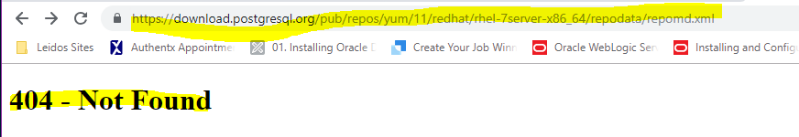
if I check the repodata I have some indexes... which one should I download beside repomd.xml.
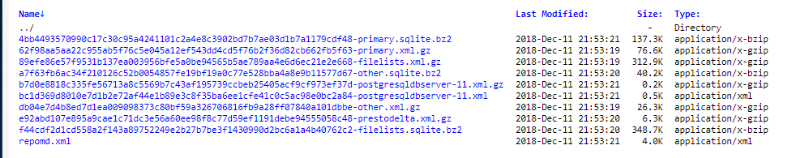
where do I install repomd.xml and which directory should I put it in?
thank you.
Bach-Nga
No one in this world is pure and perfect. If you avoid people for their mistakes you will be alone. So judge less, love and forgive more.
No one in this world is pure and perfect. If you avoid people for their mistakes you will be alone. So judge less, love and forgive more.
To call him a dog hardly seems to do him justice though in as much as he had four legs, a tail, and barked, I admit he was, to all outward appearances. But to those who knew him well, he was a perfect gentleman (Hermione Gingold)
**Live simply **Love generously **Care deeply **Speak kindly.
*** Genuinely rich *** Faithful talent *** Sharing success
On Wednesday, December 19, 2018 9:23 AM, Shreeyansh Dba <shreeyansh2014@gmail.com> wrote:
On Wed, Dec 19, 2018 at 7:30 PM Pepe TD Vo <pepevo@yahoo.com> wrote:
thank you for looking into this. Here is the ./configure info:# cd /home/postgres/software# gunzip postgresql-11.1.tar.gz# tar –xvf postgresql-11.1.tar# cd postgresql-11.1# ./configureChecking build system type .. x86_64-pc-linux-gnuChecking host system tyupe .. x86_64-pc-linux0gnuChecking which template to use … linuxChecking whether NLS is wanted … noChecking for default port number … 5432Checking for block size …8kBChecking for segment size … 1GBChecking for WAL block size … 8kBChecking for gcc … gccChecking whether the C compiler works … yesChecking for suffix of executables …Checking whether we are cross compiling … noChecking for suffix of object files .. .oChecking whether we are using the GNU C compiler .. yesChecking whether gcc accepts –g … yesChecking for gcc option to accept ISO C89 .. non neededChecking for g++ … g++Checking whether we ar using the GNU C++ compiler … yesChecking whether g++ accepts –g … yesChecking whether gcc supports – Wdeclaration-after-statement, for CFLAGS … yesChecking whether gcc supports –Wendif-labels, for CFLAGS … yesChecking whether g++ supports –Wendif-labels, for CXXFLAGS … yesChecking whether gcc supports –Wmissing-format-attribute, for CFLAGS … yesChecking whether g++ supports –Wmissing-format-attribute, for CXXFLAGS … yesChecking whether gxxc supports –Wformat-security, for CFLAGS … yesChecking whether g++ supports –Wformat-security, for CXXFLAGS … yesChecking whether gxx supports –fno-strict-aliasing, for CFLAGS … yesChecking whether g++ supports –fno-strict-aliasing, for CXXFLAGS … yesChecking whether gxx supports –fwrapv, for CFLAGS … yesChecking whether g++ supports –fwrapv, for CXXFLAGS … yesChecking whether gcc supports-fexcess-precision=standard, for CFLAGS .. yesChecking whether g++ supports-fexcess-precision=standards, for CXXFLAGS … noChecking whether gcc supports-funroll-loops, for CFLAGS_VECTOR … yesChecking whether gcc supports-ftree-vectorize, for CFLAGS_VECTOR … yesChecking whether gxx supports-Wunused-command-line-arguments, for NOT_THE_CFLAGS … noChecking whether gcc-supports-Wformat-truncation, for NOT_THE_CFLAGS … noChecking whether gcc supports-Wstringop-truncation, for NOT_THE_CFLAGS … noChecking whether the C compiler still works … yesChecking how to run the C preprocessor … gcc EChecking allow thread-safe client libraries … yesChecking whether to build with ICU support … noChecking whether to build with Tcl … noChecking whether to build Perl modules … noChecking whether to build with GSSAPI support … noChecking whether to build with PAM support … noChecking whether to build with BSD Authentication support … noChecking whether to build with LDAP support … noChecking whether to build with Bonjour support … noChecking whether to build with OpenSSL support … noChecking whether to build with SELinux support … noChecking whether to build with system support … noChecking for grep that handles long lines and –e … /bin/grepChecking for egrep …/bin/grep –EChecking for Id used for GCC … /bin/ldChecking if the linker (/bin/ld) is GNU ld … yesChecking for ranlib …ranlibChecking for strip … stripChecking whether to buildChecking whether it is possible to strip libraries … yesChecking for ar … arChecking for a BSD-compatible install …/bin/install –cChecking for tar … /bin/tarChechking whether ln –s works … yesChecking for gawk … gawkChecking for a thread-safe mkdir –p … /bing/mkdir –pChecking for bison …/bin/bisonConfigure: using bison (GNU Bison) 3.0.4Checking for flex … /bin/glexConfigure: using flex 2.5.37Checking for perl …/bin/perlConfigure: using perl 5.16.3Checking for ANSI C header files … yesChecking for sys/types.h … yesChecking for sys/stat.h … yesChecking for stdlib.h … yesChecking for string.h … yesChecking for memory.h … yesChecking for strings.h … yesChecking for inttypes.h … yesChecking for stdint.h … yesChecking for unistd.h … yesChecking if compiler needs certain flags to reject unknown flags … noChecking for the pthreads library –lpthreads … noChecking whether pthreads work without any flags … noChecking whether pthreads work with –Kthread … noChecking whether pthreads work with –kthread … noChecking whether pthreads work with pthread … yesChecking for joinable pthread attribute .. PTHREAD_CREATE_JOINABLEChecking if more special flags are required for pthreads … noChecking for PTHREAD_PRIO_INHERIT … yesChecking pthread.h usability … yesChecking pthread.h presence … yesChecking for pthread.h … yesChecking for strerror_r … yesChecking for getpwuid_r … yesChecking for gethostbyname_r .. yesChecking whether strerror_r returens int … noChecking for main in –lm … yesChecking for library containing setproctitle .. noChecking for library containing setproctitle … noChecking for library containing dlopen … -ldlChecking for library containing socket … none requiredChecking for library containing shl_load … noChecking for library containing getopt_long .. none requiredChecking for library containing shm_open … -lrtChecking for library containing shm_unlink .. none requiredChecking for library containing clock_gettime … none requiredChecking for library containingfdatasync … none requiredChecking for library containing sched_yield … none requiredChecking for library containing gethostbyname_r … none requiredChecking for library containing shmget … none requiredChecking for library containing readline .. noConfigure: error:readline library not foundIf you have readline already installed, see config.log for details on the failure. It is possible the compiler isn’t looking in a proper directory. Use –without-readline to disable readline support# mdkir build_dir#pwd/home/postges/postgresl-11.1# cd build_dirMake: *** No targets specified and no makefile found. Stopv/r,Bach-Nga
No one in this world is pure and perfect. If you avoid people for their mistakes you will be alone. So judge less, love and forgive more.To call him a dog hardly seems to do him justice though in as much as he had four legs, a tail, and barked, I admit he was, to all outward appearances. But to those who knew him well, he was a perfect gentleman (Hermione Gingold)
**Live simply **Love generously **Care deeply **Speak kindly.*** Genuinely rich *** Faithful talent *** Sharing successOn Tuesday, December 18, 2018 6:19 PM, SBob <sbob@quadratum-braccas.com> wrote:Can you send the output of your ./configure command to the list or past a link to it?On 12/18/18 8:20 AM, Pepe TD Vo wrote:Hello,Run these commands:Install:sudo yum install pgdg-redhat11-11-2.noarch.rpmrpm -Uvh pgdg-redhat11-11-2.noarch.rpmpreparing ###############[100%}successulbut when I do "yum list posgres* I ge an error that loaded plugins:langpacks, product-id, search-disabled-repos, subscription-managerThis system is not register with an entitlement server[Erno 14] curl#6- "Could not resolve host: downlaod.posgresql.org; Unknown error"Trying other mirror.One of the configured repositories failed (PostgreSQL 11 7Server -x86_64), and yum doesn't have enough cached data to continue. At this point the on safe thing yum can do is failed. There are a few ways to work "fix" this:1. contact the upstream for the repository and get them to fix the problem.2. Reconfigure the baseirl/etc.for the repository, to point to a working upstream. This is mot often useful if you are using a new distribution release than is supported by the repository (and the packages for the previous distribution release still work).3. run the command with the repository temporarily disabledyum --disablerepo=pgdb11..4.Disable the repositiroy permanently so yum won't use it by default. Yum will then just ignore the repository until you permanently enable it again or use --enablerepo for temporary usage:5. Configure the failing repository to be skipped, if it's unavailable.etc...--------------------------------------------------I use the source one# gunzip postgresql-11.1.tar.gz# tar -xvf postgresql-11-1.tar# cd postgresql11.1#./configure ----> it's checking build system, host system and etc... all the packages#mkdir build_dir#cd build_dir# makenow I get an error Make: *** No targets specified and no makefile found. Stop.which target I should put?thank you.Bach-Nga
No one in this world is pure and perfect. If you avoid people for their mistakes you will be alone. So judge less, love and forgive more.To call him a dog hardly seems to do him justice though in as much as he had four legs, a tail, and barked, I admit he was, to all outward appearances. But to those who knew him well, he was a perfect gentleman (Hermione Gingold)
**Live simply **Love generously **Care deeply **Speak kindly.*** Genuinely rich *** Faithful talent *** Sharing successOn Tuesday, December 18, 2018 8:40 AM, Erkan Durmuş <derkan@gmail.com> wrote:Run these commands:Install:sudo yum install epel-releaserpm -Uvh https://download.postgresql.org/pub/repos/yum/11/redhat/rhel-7-x86_64/pgdg-centos11-11-2.noarch.rpmyum install postgresql11-server postgresql11-contribInit DB:/usr/pgsql-11/bin/postgresql-11-setup initdbInt Service:sudo systemctl start postgresql-11sudo systemctl enable postgresql-11On Tue, Dec 18, 2018 at 4:14 PM Pepe TD Vo <pepevo@yahoo.com> wrote:Good morning Admin/DBAsWould you please tell me how to install Postgres 11.x on RHEL7 servers? I am not able to install it and the pgdg-redhat 11-11-2.noarch.rpm successfully run but nothing happen when I install the packages "yum install Postgres (server, contribute and devel ) etc..."Is there a way I can install postgres from gz file?thank you.Bach-Nga
No one in this world is pure and perfect. If you avoid people for their mistakes you will be alone. So judge less, love and forgive more.To call him a dog hardly seems to do him justice though in as much as he had four legs, a tail, and barked, I admit he was, to all outward appearances. But to those who knew him well, he was a perfect gentleman (Hermione Gingold)
**Live simply **Love generously **Care deeply **Speak kindly.*** Genuinely rich *** Faithful talent *** Sharing success
Вложения
This indicates that you either (a) don't have a properly configured DNS server or (b) your network configuration isn't correct and you can't connect to a DNS server to check the hostname download.postgresql.orag.
Try using ping 8.8.8.8. If this fails, try ping <local-gateway-ip>. If that also fails, your local network configuration is wrong and you'll have to check the configuration.
On Wed, Dec 19, 2018 at 8:20 PM Pepe TD Vo <pepevo@yahoo.com> wrote:
#yum install readline-develfailure: repodata/repomd.xml from pgdg11: {Errno 356] No more mirrors to tryhttps://download.postgresql.org/pub/repos/yum/11/redhat/rhel-7server-x86_64/repodata/repomd.xml : [Errno 14] curl#6 - "Could no relove host: download.postgresql.orag; Unknown error"if I check the repodata I have some indexes... which one should I download beside repomd.xml.where do I install repomd.xml and which directory should I put it in?thank you.Bach-Nga
No one in this world is pure and perfect. If you avoid people for their mistakes you will be alone. So judge less, love and forgive more.To call him a dog hardly seems to do him justice though in as much as he had four legs, a tail, and barked, I admit he was, to all outward appearances. But to those who knew him well, he was a perfect gentleman (Hermione Gingold)
**Live simply **Love generously **Care deeply **Speak kindly.*** Genuinely rich *** Faithful talent *** Sharing successOn Wednesday, December 19, 2018 9:23 AM, Shreeyansh Dba <shreeyansh2014@gmail.com> wrote:On Wed, Dec 19, 2018 at 7:30 PM Pepe TD Vo <pepevo@yahoo.com> wrote:thank you for looking into this. Here is the ./configure info:# cd /home/postgres/software# gunzip postgresql-11.1.tar.gz# tar –xvf postgresql-11.1.tar# cd postgresql-11.1# ./configureChecking build system type .. x86_64-pc-linux-gnuChecking host system tyupe .. x86_64-pc-linux0gnuChecking which template to use … linuxChecking whether NLS is wanted … noChecking for default port number … 5432Checking for block size …8kBChecking for segment size … 1GBChecking for WAL block size … 8kBChecking for gcc … gccChecking whether the C compiler works … yesChecking for suffix of executables …Checking whether we are cross compiling … noChecking for suffix of object files .. .oChecking whether we are using the GNU C compiler .. yesChecking whether gcc accepts –g … yesChecking for gcc option to accept ISO C89 .. non neededChecking for g++ … g++Checking whether we ar using the GNU C++ compiler … yesChecking whether g++ accepts –g … yesChecking whether gcc supports – Wdeclaration-after-statement, for CFLAGS … yesChecking whether gcc supports –Wendif-labels, for CFLAGS … yesChecking whether g++ supports –Wendif-labels, for CXXFLAGS … yesChecking whether gcc supports –Wmissing-format-attribute, for CFLAGS … yesChecking whether g++ supports –Wmissing-format-attribute, for CXXFLAGS … yesChecking whether gxxc supports –Wformat-security, for CFLAGS … yesChecking whether g++ supports –Wformat-security, for CXXFLAGS … yesChecking whether gxx supports –fno-strict-aliasing, for CFLAGS … yesChecking whether g++ supports –fno-strict-aliasing, for CXXFLAGS … yesChecking whether gxx supports –fwrapv, for CFLAGS … yesChecking whether g++ supports –fwrapv, for CXXFLAGS … yesChecking whether gcc supports-fexcess-precision=standard, for CFLAGS .. yesChecking whether g++ supports-fexcess-precision=standards, for CXXFLAGS … noChecking whether gcc supports-funroll-loops, for CFLAGS_VECTOR … yesChecking whether gcc supports-ftree-vectorize, for CFLAGS_VECTOR … yesChecking whether gxx supports-Wunused-command-line-arguments, for NOT_THE_CFLAGS … noChecking whether gcc-supports-Wformat-truncation, for NOT_THE_CFLAGS … noChecking whether gcc supports-Wstringop-truncation, for NOT_THE_CFLAGS … noChecking whether the C compiler still works … yesChecking how to run the C preprocessor … gcc EChecking allow thread-safe client libraries … yesChecking whether to build with ICU support … noChecking whether to build with Tcl … noChecking whether to build Perl modules … noChecking whether to build with GSSAPI support … noChecking whether to build with PAM support … noChecking whether to build with BSD Authentication support … noChecking whether to build with LDAP support … noChecking whether to build with Bonjour support … noChecking whether to build with OpenSSL support … noChecking whether to build with SELinux support … noChecking whether to build with system support … noChecking for grep that handles long lines and –e … /bin/grepChecking for egrep …/bin/grep –EChecking for Id used for GCC … /bin/ldChecking if the linker (/bin/ld) is GNU ld … yesChecking for ranlib …ranlibChecking for strip … stripChecking whether to buildChecking whether it is possible to strip libraries … yesChecking for ar … arChecking for a BSD-compatible install …/bin/install –cChecking for tar … /bin/tarChechking whether ln –s works … yesChecking for gawk … gawkChecking for a thread-safe mkdir –p … /bing/mkdir –pChecking for bison …/bin/bisonConfigure: using bison (GNU Bison) 3.0.4Checking for flex … /bin/glexConfigure: using flex 2.5.37Checking for perl …/bin/perlConfigure: using perl 5.16.3Checking for ANSI C header files … yesChecking for sys/types.h … yesChecking for sys/stat.h … yesChecking for stdlib.h … yesChecking for string.h … yesChecking for memory.h … yesChecking for strings.h … yesChecking for inttypes.h … yesChecking for stdint.h … yesChecking for unistd.h … yesChecking if compiler needs certain flags to reject unknown flags … noChecking for the pthreads library –lpthreads … noChecking whether pthreads work without any flags … noChecking whether pthreads work with –Kthread … noChecking whether pthreads work with –kthread … noChecking whether pthreads work with pthread … yesChecking for joinable pthread attribute .. PTHREAD_CREATE_JOINABLEChecking if more special flags are required for pthreads … noChecking for PTHREAD_PRIO_INHERIT … yesChecking pthread.h usability … yesChecking pthread.h presence … yesChecking for pthread.h … yesChecking for strerror_r … yesChecking for getpwuid_r … yesChecking for gethostbyname_r .. yesChecking whether strerror_r returens int … noChecking for main in –lm … yesChecking for library containing setproctitle .. noChecking for library containing setproctitle … noChecking for library containing dlopen … -ldlChecking for library containing socket … none requiredChecking for library containing shl_load … noChecking for library containing getopt_long .. none requiredChecking for library containing shm_open … -lrtChecking for library containing shm_unlink .. none requiredChecking for library containing clock_gettime … none requiredChecking for library containingfdatasync … none requiredChecking for library containing sched_yield … none requiredChecking for library containing gethostbyname_r … none requiredChecking for library containing shmget … none requiredChecking for library containing readline .. noConfigure: error:readline library not foundIf you have readline already installed, see config.log for details on the failure. It is possible the compiler isn’t looking in a proper directory. Use –without-readline to disable readline support# mdkir build_dir#pwd/home/postges/postgresl-11.1# cd build_dirMake: *** No targets specified and no makefile found. Stopv/r,Bach-Nga
No one in this world is pure and perfect. If you avoid people for their mistakes you will be alone. So judge less, love and forgive more.To call him a dog hardly seems to do him justice though in as much as he had four legs, a tail, and barked, I admit he was, to all outward appearances. But to those who knew him well, he was a perfect gentleman (Hermione Gingold)
**Live simply **Love generously **Care deeply **Speak kindly.*** Genuinely rich *** Faithful talent *** Sharing successOn Tuesday, December 18, 2018 6:19 PM, SBob <sbob@quadratum-braccas.com> wrote:Can you send the output of your ./configure command to the list or past a link to it?On 12/18/18 8:20 AM, Pepe TD Vo wrote:Hello,Run these commands:Install:sudo yum install pgdg-redhat11-11-2.noarch.rpmrpm -Uvh pgdg-redhat11-11-2.noarch.rpmpreparing ###############[100%}successulbut when I do "yum list posgres* I ge an error that loaded plugins:langpacks, product-id, search-disabled-repos, subscription-managerThis system is not register with an entitlement server[Erno 14] curl#6- "Could not resolve host: downlaod.posgresql.org; Unknown error"Trying other mirror.One of the configured repositories failed (PostgreSQL 11 7Server -x86_64), and yum doesn't have enough cached data to continue. At this point the on safe thing yum can do is failed. There are a few ways to work "fix" this:1. contact the upstream for the repository and get them to fix the problem.2. Reconfigure the baseirl/etc.for the repository, to point to a working upstream. This is mot often useful if you are using a new distribution release than is supported by the repository (and the packages for the previous distribution release still work).3. run the command with the repository temporarily disabledyum --disablerepo=pgdb11..4.Disable the repositiroy permanently so yum won't use it by default. Yum will then just ignore the repository until you permanently enable it again or use --enablerepo for temporary usage:5. Configure the failing repository to be skipped, if it's unavailable.etc...--------------------------------------------------I use the source one# gunzip postgresql-11.1.tar.gz# tar -xvf postgresql-11-1.tar# cd postgresql11.1#./configure ----> it's checking build system, host system and etc... all the packages#mkdir build_dir#cd build_dir# makenow I get an error Make: *** No targets specified and no makefile found. Stop.which target I should put?thank you.Bach-Nga
No one in this world is pure and perfect. If you avoid people for their mistakes you will be alone. So judge less, love and forgive more.To call him a dog hardly seems to do him justice though in as much as he had four legs, a tail, and barked, I admit he was, to all outward appearances. But to those who knew him well, he was a perfect gentleman (Hermione Gingold)
**Live simply **Love generously **Care deeply **Speak kindly.*** Genuinely rich *** Faithful talent *** Sharing successOn Tuesday, December 18, 2018 8:40 AM, Erkan Durmuş <derkan@gmail.com> wrote:Run these commands:Install:sudo yum install epel-releaserpm -Uvh https://download.postgresql.org/pub/repos/yum/11/redhat/rhel-7-x86_64/pgdg-centos11-11-2.noarch.rpmyum install postgresql11-server postgresql11-contribInit DB:/usr/pgsql-11/bin/postgresql-11-setup initdbInt Service:sudo systemctl start postgresql-11sudo systemctl enable postgresql-11On Tue, Dec 18, 2018 at 4:14 PM Pepe TD Vo <pepevo@yahoo.com> wrote:Good morning Admin/DBAsWould you please tell me how to install Postgres 11.x on RHEL7 servers? I am not able to install it and the pgdg-redhat 11-11-2.noarch.rpm successfully run but nothing happen when I install the packages "yum install Postgres (server, contribute and devel ) etc..."Is there a way I can install postgres from gz file?thank you.Bach-Nga
No one in this world is pure and perfect. If you avoid people for their mistakes you will be alone. So judge less, love and forgive more.To call him a dog hardly seems to do him justice though in as much as he had four legs, a tail, and barked, I admit he was, to all outward appearances. But to those who knew him well, he was a perfect gentleman (Hermione Gingold)
**Live simply **Love generously **Care deeply **Speak kindly.*** Genuinely rich *** Faithful talent *** Sharing success
Вложения
I found where to download the repomd.xml but I need to know where to put it. And do I need to download the rest of xml.gz file? the problem is I need to download all at one, ask for the CD/DVD, ask for someone to burn all into the CD/DVD and ask someone else to put on somewhere for me to move to the linux server. So many processes.
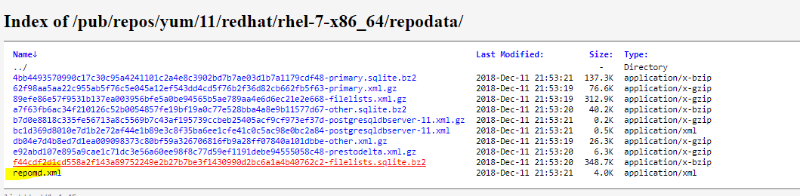
Also, do I need to download all drpms folder too?
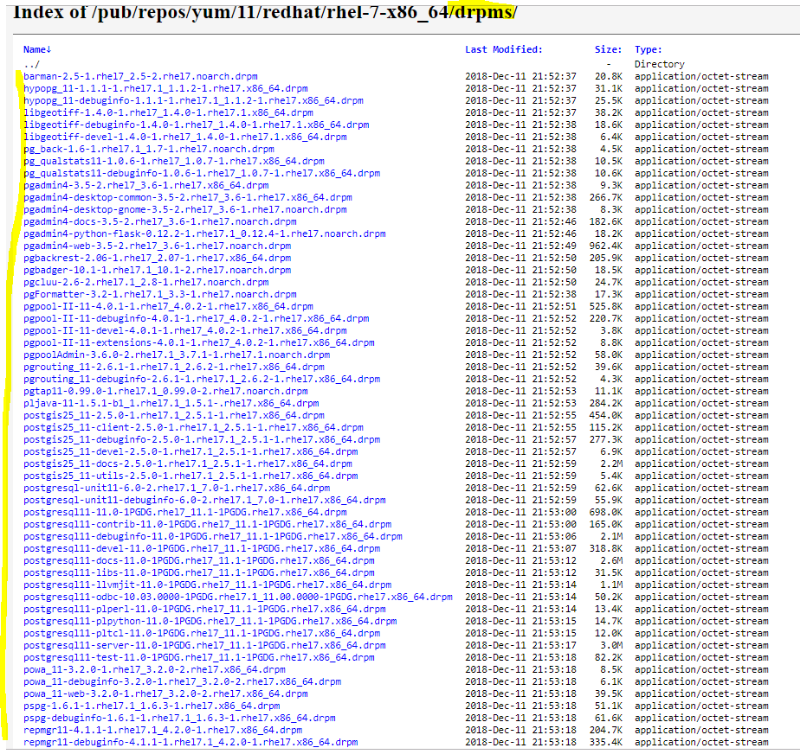
wow... postgresql is harder to install than Oracle.
thank you.
Bach-Nga
No one in this world is pure and perfect. If you avoid people for their mistakes you will be alone. So judge less, love and forgive more.
No one in this world is pure and perfect. If you avoid people for their mistakes you will be alone. So judge less, love and forgive more.
To call him a dog hardly seems to do him justice though in as much as he had four legs, a tail, and barked, I admit he was, to all outward appearances. But to those who knew him well, he was a perfect gentleman (Hermione Gingold)
**Live simply **Love generously **Care deeply **Speak kindly.
*** Genuinely rich *** Faithful talent *** Sharing success
On Wednesday, December 19, 2018 10:31 AM, Shreeyansh Dba <shreeyansh2014@gmail.com> wrote:
This indicates that you either (a) don't have a properly configured DNS server or (b) your network configuration isn't correct and you can't connect to a DNS server to check the hostname download.postgresql.orag.
Try using ping 8.8.8.8. If this fails, try ping <local-gateway-ip>. If that also fails, your local network configuration is wrong and you'll have to check the configuration.
On Wed, Dec 19, 2018 at 8:20 PM Pepe TD Vo <pepevo@yahoo.com> wrote:
#yum install readline-develfailure: repodata/repomd.xml from pgdg11: {Errno 356] No more mirrors to tryhttps://download.postgresql.org/pub/repos/yum/11/redhat/rhel-7server-x86_64/repodata/repomd.xml : [Errno 14] curl#6 - "Could no relove host: download.postgresql.orag; Unknown error"if I check the repodata I have some indexes... which one should I download beside repomd.xml.where do I install repomd.xml and which directory should I put it in?thank you.Bach-Nga
No one in this world is pure and perfect. If you avoid people for their mistakes you will be alone. So judge less, love and forgive more.To call him a dog hardly seems to do him justice though in as much as he had four legs, a tail, and barked, I admit he was, to all outward appearances. But to those who knew him well, he was a perfect gentleman (Hermione Gingold)
**Live simply **Love generously **Care deeply **Speak kindly.*** Genuinely rich *** Faithful talent *** Sharing successOn Wednesday, December 19, 2018 9:23 AM, Shreeyansh Dba <shreeyansh2014@gmail.com> wrote:On Wed, Dec 19, 2018 at 7:30 PM Pepe TD Vo <pepevo@yahoo.com> wrote:thank you for looking into this. Here is the ./configure info:# cd /home/postgres/software# gunzip postgresql-11.1.tar.gz# tar –xvf postgresql-11.1.tar# cd postgresql-11.1# ./configureChecking build system type .. x86_64-pc-linux-gnuChecking host system tyupe .. x86_64-pc-linux0gnuChecking which template to use … linuxChecking whether NLS is wanted … noChecking for default port number … 5432Checking for block size …8kBChecking for segment size … 1GBChecking for WAL block size … 8kBChecking for gcc … gccChecking whether the C compiler works … yesChecking for suffix of executables …Checking whether we are cross compiling … noChecking for suffix of object files .. .oChecking whether we are using the GNU C compiler .. yesChecking whether gcc accepts –g … yesChecking for gcc option to accept ISO C89 .. non neededChecking for g++ … g++Checking whether we ar using the GNU C++ compiler … yesChecking whether g++ accepts –g … yesChecking whether gcc supports – Wdeclaration-after-statement, for CFLAGS … yesChecking whether gcc supports –Wendif-labels, for CFLAGS … yesChecking whether g++ supports –Wendif-labels, for CXXFLAGS … yesChecking whether gcc supports –Wmissing-format-attribute, for CFLAGS … yesChecking whether g++ supports –Wmissing-format-attribute, for CXXFLAGS … yesChecking whether gxxc supports –Wformat-security, for CFLAGS … yesChecking whether g++ supports –Wformat-security, for CXXFLAGS … yesChecking whether gxx supports –fno-strict-aliasing, for CFLAGS … yesChecking whether g++ supports –fno-strict-aliasing, for CXXFLAGS … yesChecking whether gxx supports –fwrapv, for CFLAGS … yesChecking whether g++ supports –fwrapv, for CXXFLAGS … yesChecking whether gcc supports-fexcess-precision=standard, for CFLAGS .. yesChecking whether g++ supports-fexcess-precision=standards, for CXXFLAGS … noChecking whether gcc supports-funroll-loops, for CFLAGS_VECTOR … yesChecking whether gcc supports-ftree-vectorize, for CFLAGS_VECTOR … yesChecking whether gxx supports-Wunused-command-line-arguments, for NOT_THE_CFLAGS … noChecking whether gcc-supports-Wformat-truncation, for NOT_THE_CFLAGS … noChecking whether gcc supports-Wstringop-truncation, for NOT_THE_CFLAGS … noChecking whether the C compiler still works … yesChecking how to run the C preprocessor … gcc EChecking allow thread-safe client libraries … yesChecking whether to build with ICU support … noChecking whether to build with Tcl … noChecking whether to build Perl modules … noChecking whether to build with GSSAPI support … noChecking whether to build with PAM support … noChecking whether to build with BSD Authentication support … noChecking whether to build with LDAP support … noChecking whether to build with Bonjour support … noChecking whether to build with OpenSSL support … noChecking whether to build with SELinux support … noChecking whether to build with system support … noChecking for grep that handles long lines and –e … /bin/grepChecking for egrep …/bin/grep –EChecking for Id used for GCC … /bin/ldChecking if the linker (/bin/ld) is GNU ld … yesChecking for ranlib …ranlibChecking for strip … stripChecking whether to buildChecking whether it is possible to strip libraries … yesChecking for ar … arChecking for a BSD-compatible install …/bin/install –cChecking for tar … /bin/tarChechking whether ln –s works … yesChecking for gawk … gawkChecking for a thread-safe mkdir –p … /bing/mkdir –pChecking for bison …/bin/bisonConfigure: using bison (GNU Bison) 3.0.4Checking for flex … /bin/glexConfigure: using flex 2.5.37Checking for perl …/bin/perlConfigure: using perl 5.16.3Checking for ANSI C header files … yesChecking for sys/types.h … yesChecking for sys/stat.h … yesChecking for stdlib.h … yesChecking for string.h … yesChecking for memory.h … yesChecking for strings.h … yesChecking for inttypes.h … yesChecking for stdint.h … yesChecking for unistd.h … yesChecking if compiler needs certain flags to reject unknown flags … noChecking for the pthreads library –lpthreads … noChecking whether pthreads work without any flags … noChecking whether pthreads work with –Kthread … noChecking whether pthreads work with –kthread … noChecking whether pthreads work with pthread … yesChecking for joinable pthread attribute .. PTHREAD_CREATE_JOINABLEChecking if more special flags are required for pthreads … noChecking for PTHREAD_PRIO_INHERIT … yesChecking pthread.h usability … yesChecking pthread.h presence … yesChecking for pthread.h … yesChecking for strerror_r … yesChecking for getpwuid_r … yesChecking for gethostbyname_r .. yesChecking whether strerror_r returens int … noChecking for main in –lm … yesChecking for library containing setproctitle .. noChecking for library containing setproctitle … noChecking for library containing dlopen … -ldlChecking for library containing socket … none requiredChecking for library containing shl_load … noChecking for library containing getopt_long .. none requiredChecking for library containing shm_open … -lrtChecking for library containing shm_unlink .. none requiredChecking for library containing clock_gettime … none requiredChecking for library containingfdatasync … none requiredChecking for library containing sched_yield … none requiredChecking for library containing gethostbyname_r … none requiredChecking for library containing shmget … none requiredChecking for library containing readline .. noConfigure: error:readline library not foundIf you have readline already installed, see config.log for details on the failure. It is possible the compiler isn’t looking in a proper directory. Use –without-readline to disable readline support# mdkir build_dir#pwd/home/postges/postgresl-11.1# cd build_dirMake: *** No targets specified and no makefile found. Stopv/r,Bach-Nga
No one in this world is pure and perfect. If you avoid people for their mistakes you will be alone. So judge less, love and forgive more.To call him a dog hardly seems to do him justice though in as much as he had four legs, a tail, and barked, I admit he was, to all outward appearances. But to those who knew him well, he was a perfect gentleman (Hermione Gingold)
**Live simply **Love generously **Care deeply **Speak kindly.*** Genuinely rich *** Faithful talent *** Sharing successOn Tuesday, December 18, 2018 6:19 PM, SBob <sbob@quadratum-braccas.com> wrote:Can you send the output of your ./configure command to the list or past a link to it?On 12/18/18 8:20 AM, Pepe TD Vo wrote:Hello,Run these commands:Install:sudo yum install pgdg-redhat11-11-2.noarch.rpmrpm -Uvh pgdg-redhat11-11-2.noarch.rpmpreparing ###############[100%}successulbut when I do "yum list posgres* I ge an error that loaded plugins:langpacks, product-id, search-disabled-repos, subscription-managerThis system is not register with an entitlement server[Erno 14] curl#6- "Could not resolve host: downlaod.posgresql.org; Unknown error"Trying other mirror.One of the configured repositories failed (PostgreSQL 11 7Server -x86_64), and yum doesn't have enough cached data to continue. At this point the on safe thing yum can do is failed. There are a few ways to work "fix" this:1. contact the upstream for the repository and get them to fix the problem.2. Reconfigure the baseirl/etc.for the repository, to point to a working upstream. This is mot often useful if you are using a new distribution release than is supported by the repository (and the packages for the previous distribution release still work).3. run the command with the repository temporarily disabledyum --disablerepo=pgdb11..4.Disable the repositiroy permanently so yum won't use it by default. Yum will then just ignore the repository until you permanently enable it again or use --enablerepo for temporary usage:5. Configure the failing repository to be skipped, if it's unavailable.etc...--------------------------------------------------I use the source one# gunzip postgresql-11.1.tar.gz# tar -xvf postgresql-11-1.tar# cd postgresql11.1#./configure ----> it's checking build system, host system and etc... all the packages#mkdir build_dir#cd build_dir# makenow I get an error Make: *** No targets specified and no makefile found. Stop.which target I should put?thank you.Bach-Nga
No one in this world is pure and perfect. If you avoid people for their mistakes you will be alone. So judge less, love and forgive more.To call him a dog hardly seems to do him justice though in as much as he had four legs, a tail, and barked, I admit he was, to all outward appearances. But to those who knew him well, he was a perfect gentleman (Hermione Gingold)
**Live simply **Love generously **Care deeply **Speak kindly.*** Genuinely rich *** Faithful talent *** Sharing successOn Tuesday, December 18, 2018 8:40 AM, Erkan Durmuş <derkan@gmail.com> wrote:Run these commands:Install:sudo yum install epel-releaserpm -Uvh https://download.postgresql.org/pub/repos/yum/11/redhat/rhel-7-x86_64/pgdg-centos11-11-2.noarch.rpmyum install postgresql11-server postgresql11-contribInit DB:/usr/pgsql-11/bin/postgresql-11-setup initdbInt Service:sudo systemctl start postgresql-11sudo systemctl enable postgresql-11On Tue, Dec 18, 2018 at 4:14 PM Pepe TD Vo <pepevo@yahoo.com> wrote:Good morning Admin/DBAsWould you please tell me how to install Postgres 11.x on RHEL7 servers? I am not able to install it and the pgdg-redhat 11-11-2.noarch.rpm successfully run but nothing happen when I install the packages "yum install Postgres (server, contribute and devel ) etc..."Is there a way I can install postgres from gz file?thank you.Bach-Nga
No one in this world is pure and perfect. If you avoid people for their mistakes you will be alone. So judge less, love and forgive more.To call him a dog hardly seems to do him justice though in as much as he had four legs, a tail, and barked, I admit he was, to all outward appearances. But to those who knew him well, he was a perfect gentleman (Hermione Gingold)
**Live simply **Love generously **Care deeply **Speak kindly.*** Genuinely rich *** Faithful talent *** Sharing success
Вложения
Please remove previous image attachments when replying emails to the list. -- Álvaro Herrera https://www.2ndQuadrant.com/ PostgreSQL Development, 24x7 Support, Remote DBA, Training & Services
I have downloaded https://download.postgresql.org/pub/repos/yum/11/redhat/rhel-7server-x86_64/repodata/repomd.xml, what location should I put it in? Also, I saw drmp folder, do I need to download this folder too?
thank you so much for your helps.
v/r,
Bach-Nga
No one in this world is pure and perfect. If you avoid people for their mistakes you will be alone. So judge less, love and forgive more.
No one in this world is pure and perfect. If you avoid people for their mistakes you will be alone. So judge less, love and forgive more.
To call him a dog hardly seems to do him justice though in as much as he had four legs, a tail, and barked, I admit he was, to all outward appearances. But to those who knew him well, he was a perfect gentleman (Hermione Gingold)
**Live simply **Love generously **Care deeply **Speak kindly.
*** Genuinely rich *** Faithful talent *** Sharing success
On Wednesday, December 19, 2018 10:31 AM, Shreeyansh Dba <shreeyansh2014@gmail.com> wrote:
This indicates that you either (a) don't have a properly configured DNS server or (b) your network configuration isn't correct and you can't connect to a DNS server to check the hostname download.postgresql.orag.
Try using ping 8.8.8.8. If this fails, try ping <local-gateway-ip>. If that also fails, your local network configuration is wrong and you'll have to check the configuration.
On Wed, Dec 19, 2018 at 8:20 PM Pepe TD Vo <pepevo@yahoo.com> wrote:
#yum install readline-develfailure: repodata/repomd.xml from pgdg11: {Errno 356] No more mirrors to tryhttps://download.postgresql.org/pub/repos/yum/11/redhat/rhel-7server-x86_64/repodata/repomd.xml : [Errno 14] curl#6 - "Could no relove host: download.postgresql.orag; Unknown error"if I check the repodata I have some indexes... which one should I download beside repomd.xml.where do I install repomd.xml and which directory should I put it in?thank you.Bach-Nga
No one in this world is pure and perfect. If you avoid people for their mistakes you will be alone. So judge less, love and forgive more.To call him a dog hardly seems to do him justice though in as much as he had four legs, a tail, and barked, I admit he was, to all outward appearances. But to those who knew him well, he was a perfect gentleman (Hermione Gingold)
**Live simply **Love generously **Care deeply **Speak kindly.*** Genuinely rich *** Faithful talent *** Sharing successOn Wednesday, December 19, 2018 9:23 AM, Shreeyansh Dba <shreeyansh2014@gmail.com> wrote:On Wed, Dec 19, 2018 at 7:30 PM Pepe TD Vo <pepevo@yahoo.com> wrote:thank you for looking into this. Here is the ./configure info:# cd /home/postgres/software# gunzip postgresql-11.1.tar.gz# tar –xvf postgresql-11.1.tar# cd postgresql-11.1# ./configureChecking build system type .. x86_64-pc-linux-gnuChecking host system tyupe .. x86_64-pc-linux0gnuChecking which template to use … linuxChecking whether NLS is wanted … noChecking for default port number … 5432Checking for block size …8kBChecking for segment size … 1GBChecking for WAL block size … 8kBChecking for gcc … gccChecking whether the C compiler works … yesChecking for suffix of executables …Checking whether we are cross compiling … noChecking for suffix of object files .. .oChecking whether we are using the GNU C compiler .. yesChecking whether gcc accepts –g … yesChecking for gcc option to accept ISO C89 .. non neededChecking for g++ … g++Checking whether we ar using the GNU C++ compiler … yesChecking whether g++ accepts –g … yesChecking whether gcc supports – Wdeclaration-after-statement, for CFLAGS … yesChecking whether gcc supports –Wendif-labels, for CFLAGS … yesChecking whether g++ supports –Wendif-labels, for CXXFLAGS … yesChecking whether gcc supports –Wmissing-format-attribute, for CFLAGS … yesChecking whether g++ supports –Wmissing-format-attribute, for CXXFLAGS … yesChecking whether gxxc supports –Wformat-security, for CFLAGS … yesChecking whether g++ supports –Wformat-security, for CXXFLAGS … yesChecking whether gxx supports –fno-strict-aliasing, for CFLAGS … yesChecking whether g++ supports –fno-strict-aliasing, for CXXFLAGS … yesChecking whether gxx supports –fwrapv, for CFLAGS … yesChecking whether g++ supports –fwrapv, for CXXFLAGS … yesChecking whether gcc supports-fexcess-precision=standard, for CFLAGS .. yesChecking whether g++ supports-fexcess-precision=standards, for CXXFLAGS … noChecking whether gcc supports-funroll-loops, for CFLAGS_VECTOR … yesChecking whether gcc supports-ftree-vectorize, for CFLAGS_VECTOR … yesChecking whether gxx supports-Wunused-command-line-arguments, for NOT_THE_CFLAGS … noChecking whether gcc-supports-Wformat-truncation, for NOT_THE_CFLAGS … noChecking whether gcc supports-Wstringop-truncation, for NOT_THE_CFLAGS … noChecking whether the C compiler still works … yesChecking how to run the C preprocessor … gcc EChecking allow thread-safe client libraries … yesChecking whether to build with ICU support … noChecking whether to build with Tcl … noChecking whether to build Perl modules … noChecking whether to build with GSSAPI support … noChecking whether to build with PAM support … noChecking whether to build with BSD Authentication support … noChecking whether to build with LDAP support … noChecking whether to build with Bonjour support … noChecking whether to build with OpenSSL support … noChecking whether to build with SELinux support … noChecking whether to build with system support … noChecking for grep that handles long lines and –e … /bin/grepChecking for egrep …/bin/grep –EChecking for Id used for GCC … /bin/ldChecking if the linker (/bin/ld) is GNU ld … yesChecking for ranlib …ranlibChecking for strip … stripChecking whether to buildChecking whether it is possible to strip libraries … yesChecking for ar … arChecking for a BSD-compatible install …/bin/install –cChecking for tar … /bin/tarChechking whether ln –s works … yesChecking for gawk … gawkChecking for a thread-safe mkdir –p … /bing/mkdir –pChecking for bison …/bin/bisonConfigure: using bison (GNU Bison) 3.0.4Checking for flex … /bin/glexConfigure: using flex 2.5.37Checking for perl …/bin/perlConfigure: using perl 5.16.3Checking for ANSI C header files … yesChecking for sys/types.h … yesChecking for sys/stat.h … yesChecking for stdlib.h … yesChecking for string.h … yesChecking for memory.h … yesChecking for strings.h … yesChecking for inttypes.h … yesChecking for stdint.h … yesChecking for unistd.h … yesChecking if compiler needs certain flags to reject unknown flags … noChecking for the pthreads library –lpthreads … noChecking whether pthreads work without any flags … noChecking whether pthreads work with –Kthread … noChecking whether pthreads work with –kthread … noChecking whether pthreads work with pthread … yesChecking for joinable pthread attribute .. PTHREAD_CREATE_JOINABLEChecking if more special flags are required for pthreads … noChecking for PTHREAD_PRIO_INHERIT … yesChecking pthread.h usability … yesChecking pthread.h presence … yesChecking for pthread.h … yesChecking for strerror_r … yesChecking for getpwuid_r … yesChecking for gethostbyname_r .. yesChecking whether strerror_r returens int … noChecking for main in –lm … yesChecking for library containing setproctitle .. noChecking for library containing setproctitle … noChecking for library containing dlopen … -ldlChecking for library containing socket … none requiredChecking for library containing shl_load … noChecking for library containing getopt_long .. none requiredChecking for library containing shm_open … -lrtChecking for library containing shm_unlink .. none requiredChecking for library containing clock_gettime … none requiredChecking for library containingfdatasync … none requiredChecking for library containing sched_yield … none requiredChecking for library containing gethostbyname_r … none requiredChecking for library containing shmget … none requiredChecking for library containing readline .. noConfigure: error:readline library not foundIf you have readline already installed, see config.log for details on the failure. It is possible the compiler isn’t looking in a proper directory. Use –without-readline to disable readline support# mdkir build_dir#pwd/home/postges/postgresl-11.1# cd build_dirMake: *** No targets specified and no makefile found. Stopv/r,Bach-Nga
No one in this world is pure and perfect. If you avoid people for their mistakes you will be alone. So judge less, love and forgive more.To call him a dog hardly seems to do him justice though in as much as he had four legs, a tail, and barked, I admit he was, to all outward appearances. But to those who knew him well, he was a perfect gentleman (Hermione Gingold)
**Live simply **Love generously **Care deeply **Speak kindly.*** Genuinely rich *** Faithful talent *** Sharing successOn Tuesday, December 18, 2018 6:19 PM, SBob <sbob@quadratum-braccas.com> wrote:Can you send the output of your ./configure command to the list or past a link to it?On 12/18/18 8:20 AM, Pepe TD Vo wrote:Hello,Run these commands:Install:sudo yum install pgdg-redhat11-11-2.noarch.rpmrpm -Uvh pgdg-redhat11-11-2.noarch.rpmpreparing ###############[100%}successulbut when I do "yum list posgres* I ge an error that loaded plugins:langpacks, product-id, search-disabled-repos, subscription-managerThis system is not register with an entitlement server[Erno 14] curl#6- "Could not resolve host: downlaod.posgresql.org; Unknown error"Trying other mirror.One of the configured repositories failed (PostgreSQL 11 7Server -x86_64), and yum doesn't have enough cached data to continue. At this point the on safe thing yum can do is failed. There are a few ways to work "fix" this:1. contact the upstream for the repository and get them to fix the problem.2. Reconfigure the baseirl/etc.for the repository, to point to a working upstream. This is mot often useful if you are using a new distribution release than is supported by the repository (and the packages for the previous distribution release still work).3. run the command with the repository temporarily disabledyum --disablerepo=pgdb11..4.Disable the repositiroy permanently so yum won't use it by default. Yum will then just ignore the repository until you permanently enable it again or use --enablerepo for temporary usage:5. Configure the failing repository to be skipped, if it's unavailable.etc...--------------------------------------------------I use the source one# gunzip postgresql-11.1.tar.gz# tar -xvf postgresql-11-1.tar# cd postgresql11.1#./configure ----> it's checking build system, host system and etc... all the packages#mkdir build_dir#cd build_dir# makenow I get an error Make: *** No targets specified and no makefile found. Stop.which target I should put?thank you.Bach-Nga
No one in this world is pure and perfect. If you avoid people for their mistakes you will be alone. So judge less, love and forgive more.To call him a dog hardly seems to do him justice though in as much as he had four legs, a tail, and barked, I admit he was, to all outward appearances. But to those who knew him well, he was a perfect gentleman (Hermione Gingold)
**Live simply **Love generously **Care deeply **Speak kindly.*** Genuinely rich *** Faithful talent *** Sharing successOn Tuesday, December 18, 2018 8:40 AM, Erkan Durmuş <derkan@gmail.com> wrote:Run these commands:Install:sudo yum install epel-releaserpm -Uvh https://download.postgresql.org/pub/repos/yum/11/redhat/rhel-7-x86_64/pgdg-centos11-11-2.noarch.rpmyum install postgresql11-server postgresql11-contribInit DB:/usr/pgsql-11/bin/postgresql-11-setup initdbInt Service:sudo systemctl start postgresql-11sudo systemctl enable postgresql-11On Tue, Dec 18, 2018 at 4:14 PM Pepe TD Vo <pepevo@yahoo.com> wrote:Good morning Admin/DBAsWould you please tell me how to install Postgres 11.x on RHEL7 servers? I am not able to install it and the pgdg-redhat 11-11-2.noarch.rpm successfully run but nothing happen when I install the packages "yum install Postgres (server, contribute and devel ) etc..."Is there a way I can install postgres from gz file?thank you.Bach-Nga
No one in this world is pure and perfect. If you avoid people for their mistakes you will be alone. So judge less, love and forgive more.To call him a dog hardly seems to do him justice though in as much as he had four legs, a tail, and barked, I admit he was, to all outward appearances. But to those who knew him well, he was a perfect gentleman (Hermione Gingold)
**Live simply **Love generously **Care deeply **Speak kindly.*** Genuinely rich *** Faithful talent *** Sharing success
Вложения
Pepe TD Vo wrote: > I have downloaded > https://download.postgresql.org/pub/repos/yum/11/redhat/rhel-7server-x86_64/repodata/repo > <https://download.postgresql.org/pub/repos/yum/11/redhat/rhel-7server-x86_64/repodata/repomd.exl:>md.xml, > what location should I put it in? Also, I saw drmp folder, do I need to > download this folder too? Unless you're maintaining the repository you shouldn't need to manually download parts of it; that's what tools like yum are for. (I'm not sure trying to hand-feed parts of a repository to yum is going to work well anyway; parts of the local cache will end up mismatched and yum may delete the whole set as corrupt. I haven't done much with RPM-based systems in a while so I'm not sure what yum would do.) If yum can't access a public repository like PGDG, you'll need to investigate the network path and DNS results as suggested a couple of times. Looking back up the messages you may also need to contact Red Hat support for assistance adding a third-party repository to the yum configuration. The error you reported doesn't seem to make sense to me for a third-party repository, only for the primary official Red Hat one(s). It's also sounding a little like you're behind a restrictive firewall that's blocking access; in that case you should either work with your network administrators to open access, or skip the regular repository access entirely and manually download the .rpm package files you need for the Postgres components you want to eg a USB stick. Or to another server that you *can* access from the machine you want to do the install on. At that point you're back to "try to install this package file, see what dependencies it's missing, download the missing dependencies", and repeat until you've got things installed. I don't recommend this; for complex packages it can take hours. And you have to do it all over again when a package update comes out. -kgd
May you suggest me exactly repositories packages needed for install PostgreSQL? Seem to me this link, https://download.postgresql.org/pub/repos/yum/11/redhat/rhel-7-x86_64/ all rpm files needed another dependencies. Total more than 300 files and only a few allow me to install the rest of them needed another dependencies and didn't give me exactly what they are.
thank you for all your advise and suggestion.
v/r,
Bach-Nga
No one in this world is pure and perfect. If you avoid people for their mistakes you will be alone. So judge less, love and forgive more.
No one in this world is pure and perfect. If you avoid people for their mistakes you will be alone. So judge less, love and forgive more.
To call him a dog hardly seems to do him justice though in as much as he had four legs, a tail, and barked, I admit he was, to all outward appearances. But to those who knew him well, he was a perfect gentleman (Hermione Gingold)
**Live simply **Love generously **Care deeply **Speak kindly.
*** Genuinely rich *** Faithful talent *** Sharing success
On Wednesday, December 19, 2018 5:41 PM, Kris Deugau <kdeugau@vianet.ca> wrote:
Pepe TD Vo wrote:
> I have downloaded
> <https://download.postgresql.org/pub/repos/yum/11/redhat/rhel-7server-x86_64/repodata/repomd.exl:>md.xml,
> what location should I put it in? Also, I saw drmp folder, do I need to
> download this folder too?
Unless you're maintaining the repository you shouldn't need to manually
download parts of it; that's what tools like yum are for. (I'm not
sure trying to hand-feed parts of a repository to yum is going to work
well anyway; parts of the local cache will end up mismatched and yum
may delete the whole set as corrupt. I haven't done much with RPM-based
systems in a while so I'm not sure what yum would do.)
If yum can't access a public repository like PGDG, you'll need to
investigate the network path and DNS results as suggested a couple of
times. Looking back up the messages you may also need to contact Red
Hat support for assistance adding a third-party repository to the yum
configuration. The error you reported doesn't seem to make sense to me
for a third-party repository, only for the primary official Red Hat one(s).
It's also sounding a little like you're behind a restrictive firewall
that's blocking access; in that case you should either work with your
network administrators to open access, or skip the regular repository
access entirely and manually download the .rpm package files you need
for the Postgres components you want to eg a USB stick. Or to another
server that you *can* access from the machine you want to do the install on.
At that point you're back to "try to install this package file, see what
dependencies it's missing, download the missing dependencies", and
repeat until you've got things installed. I don't recommend this; for
complex packages it can take hours. And you have to do it all over
again when a package update comes out.
-kgd
Pepe TD Vo wrote: > May you suggest me exactly repositories packages needed for install > PostgreSQL? Seem to me this link, > https://download.postgresql.org/pub/repos/yum/11/redhat/rhel-7-x86_64/ > all rpm files needed another dependencies. Total more than 300 files > and only a few allow me to install the rest of them needed another > dependencies and didn't give me exactly what they are. Some of them will be from the stock Red Hat repositories, and some will be from the PGDG repository. I haven't used that repository, and I haven't done much on an RPM-based system for a while so I can't give you any more specific information. It's possible - but very tedious and difficult - to install a package with a large dependency tree entirely by hand. I *have* done this myself in the past, and I recall a few cases where it literally took two or three hours to get everything installed to support the specific package I started out trying to install. This is why tools like yum were developed; they do the work of checking through the list to see what's required, and where it can be installed from. This isn't specific to Postgres; it's how the underlying OS package system works. You may want to see if someone in your office has more experience installing packages on RHEL with yum and ask them to give you a hand. You've got several issues around yum's basic operation that you need to fix, and local network/systems admins should know enough about your setup to help a lot faster. -kgd
finally the SA installed the OS libraries and I installed the server packages successful but not postgres11-contrib.
#yum install postgresql11-server postgresql11-contrib --> I see no package postgresql11-contrib availabe
Dependencies resolved
Transaction test succeeded
running transaction
installing: libicu-50.1.2.17.el7.x86_64 1/2
Installing: postgresql11-11.1-1PGDG.rhel7.x86_64 2/3
failed to link /usr/bin/psql -> /etc/alternative/pgsql-psql: /usr/bin/pgql exists and it's not a a symlink
failed to link /usr/bin/clusterdb -> /etc/alternatives/pgsql-clusterdb: /usr/bin/clusterdb exist and itis not a symlink
failed to link /usr/bin/createdb -> /etc/alternatives/pgsql-createdb: /usr/bin/createdb exist and it is not a symlink
failed to link /usr/bin/createuser -> /etc/alternatives/pgsql-createuser: /usr/bin/createuse exist and it is not a symlink
failed to link /usr/bin/dropdb -> /etc/alternatives/pgsql-dropdb: /usr/bin/dropdb exist and it is not a symlink
failed to link /usr/bin/dropuser -> /etc/alternatives/pgsql-dropuser: /usr/bin/dropuser exist and it is not a symlink
failed to link /usr/bin/pg_basebackup -> /etc/alternatives/pgsql-pg_basebackup: /usr/bin/pg_basebackup exist and itis not a symlink
failed to link /usr/bin/pg_dump -> /etc/alternatives/pgsql-pg_dump: /usr/bin/pg_dump exist and it is not a symlink
failed to link /usr/bin/pg_dumpall -> /etc/alternatives/pgsql-pgdumpall: /usr/bin/pg_dumpall exist and it is not a symlink
failed to link /usr/bin/pg_dumpall -> /etc/alternatives/pgsql-pgdumpall: /usr/bin/pg_dumpall exist and it is not a symlink
After the server successful install, I initialize the database an
/usr/pgsql-11/bin/postgresql-11-setup initdb
Bach-Nga
No one in this world is pure and perfect. If you avoid people for their mistakes you will be alone. So judge less, love and forgive more.
No one in this world is pure and perfect. If you avoid people for their mistakes you will be alone. So judge less, love and forgive more.
To call him a dog hardly seems to do him justice though in as much as he had four legs, a tail, and barked, I admit he was, to all outward appearances. But to those who knew him well, he was a perfect gentleman (Hermione Gingold)
**Live simply **Love generously **Care deeply **Speak kindly.
*** Genuinely rich *** Faithful talent *** Sharing success
On Thursday, December 20, 2018 4:17 PM, Kris Deugau <kdeugau@vianet.ca> wrote:
Pepe TD Vo wrote:
> May you suggest me exactly repositories packages needed for install
> PostgreSQL? Seem to me this link,
> https://download.postgresql.org/pub/repos/yum/11/redhat/rhel-7-x86_64/
> all rpm files needed another dependencies. Total more than 300 files
> and only a few allow me to install the rest of them needed another
> dependencies and didn't give me exactly what they are.
Some of them will be from the stock Red Hat repositories, and some will
be from the PGDG repository. I haven't used that repository, and I
haven't done much on an RPM-based system for a while so I can't give you
any more specific information.
It's possible - but very tedious and difficult - to install a package
with a large dependency tree entirely by hand. I *have* done this
myself in the past, and I recall a few cases where it literally took two
or three hours to get everything installed to support the specific
package I started out trying to install. This is why tools like yum
were developed; they do the work of checking through the list to see
what's required, and where it can be installed from.
This isn't specific to Postgres; it's how the underlying OS package
system works. You may want to see if someone in your office has more
experience installing packages on RHEL with yum and ask them to give you
a hand. You've got several issues around yum's basic operation that you
need to fix, and local network/systems admins should know enough about
your setup to help a lot faster.
-kgd
> May you suggest me exactly repositories packages needed for install
> PostgreSQL? Seem to me this link,
> https://download.postgresql.org/pub/repos/yum/11/redhat/rhel-7-x86_64/
> all rpm files needed another dependencies. Total more than 300 files
> and only a few allow me to install the rest of them needed another
> dependencies and didn't give me exactly what they are.
Some of them will be from the stock Red Hat repositories, and some will
be from the PGDG repository. I haven't used that repository, and I
haven't done much on an RPM-based system for a while so I can't give you
any more specific information.
It's possible - but very tedious and difficult - to install a package
with a large dependency tree entirely by hand. I *have* done this
myself in the past, and I recall a few cases where it literally took two
or three hours to get everything installed to support the specific
package I started out trying to install. This is why tools like yum
were developed; they do the work of checking through the list to see
what's required, and where it can be installed from.
This isn't specific to Postgres; it's how the underlying OS package
system works. You may want to see if someone in your office has more
experience installing packages on RHEL with yum and ask them to give you
a hand. You've got several issues around yum's basic operation that you
need to fix, and local network/systems admins should know enough about
your setup to help a lot faster.
-kgd
sorry, my fingers split before I can finish all typing:
finally the SA installed the OS libraries and I installed the server packages successful but not postgres11-contrib.
#yum install postgresql11-server postgresql11-contrib --> I see no package postgresql11-contrib availabe
Dependencies resolved
Transaction test succeeded
running transaction
installing: libicu-50.1.2.17.el7.x86_64 1/2
Installing: postgresql11-11.1-1PGDG.rhel7.x86_64 2/3
failed to link /usr/bin/psql -> /etc/alternative/pgsql-psql: /usr/bin/pgql exists and it's not a a symlink
failed to link /usr/bin/clusterdb -> /etc/alternatives/pgsql-clusterdb: /usr/bin/clusterdb exist and itis not a symlink
failed to link /usr/bin/createdb -> /etc/alternatives/pgsql-createdb: /usr/bin/createdb exist and it is not a symlink
failed to link /usr/bin/createuser -> /etc/alternatives/pgsql-createuser: /usr/bin/createuse exist and it is not a symlink
failed to link /usr/bin/dropdb -> /etc/alternatives/pgsql-dropdb: /usr/bin/dropdb exist and it is not a symlink
failed to link /usr/bin/dropuser -> /etc/alternatives/pgsql-dropuser: /usr/bin/dropuser exist and it is not a symlink
failed to link /usr/bin/pg_basebackup -> /etc/alternatives/pgsql-pg_basebackup: /usr/bin/pg_basebackup exist and itis not a symlink
failed to link /usr/bin/pg_dump -> /etc/alternatives/pgsql-pg_dump: /usr/bin/pg_dump exist and it is not a symlink
failed to link /usr/bin/pg_dumpall -> /etc/alternatives/pgsql-pg_dumpall: /usr/bin/pg_dumpall exist and it is not a symlink
failed to link /usr/bin/pg_restore -> /etc/alternatives/pgsql-pg_restore: /usr/bin/pg_restore exist and it is not a symlink
failed to link /usr/bin/reindexdbl -> /etc/alternatives/pgsq-reindexdb: /usr/bin/reindexdb exist and it is not a symlink
failed to link /usr/bin/vacuumdb -> /etc/alternatives/pgsql-vacuumdb: /usr/bin/vacuumdbexist and it is not a symlink
installing: postgresql11-server-11.1-1PGDB.rhel7.x86_64 1/3
Verifying: postgresql11-11.1-1PGDB.rhel7.x86_64 1/3
Verifying: libicu-50.1.2-17.el7.x86_64 2/3
Verirying: postgresql11-server-11.1-1PGDB.rhel7.x86_64 3/3
Installed:
postgresql11-server.x86_64 0:11.1-1PGDG.rhel7
Dependency Installed:
libicu.x86_64 0:50.1.2-17.el7 postgres11.x86_64 0:11.1-1PGDG.rhel 7
Completed!
After the server successful install, I initialize the database an
# /usr/pgsql-11/bin/postgresql-11-setup initdb
Initializing database .....OK
# systemctl enable postgres-11
created symlink from /etc/systemd/system/multi-user.target.wants/postgresql-11.service to /usr/lib/systemd/system/postgeresql-11.service.
# systemctl start postgresql-11
# systemctl status postgresql-11
postgresql-11.service - PostgreSQL 11 database server
Loaded:loaded (/usr/lib/systemd/system/postgresql-11.service; enabled; vendor preset: disabled)
Active: active (running) since Tues 2019-01-08 12:02:05 EST; 12s ago
and so on ....
# service postgresql initdb
hint: the perferred way to do this is now "postgresql-set initdb"
Initializing database ... OK
but when I tried to correct the postgres.conf with the listen_addresses = '*' and port=5432. Restart the postgresql server I get an error.
redirecting to /bin/systemctl start postgresql.service
job for postgresql.service failed because the control proces exited with error code. See "systemctl status postgresql.service" and "jouralctl -xe" for details.
I run:
#systemctl status postgresql.service -l
postgresql.service - PostgreSQL database server
Loaded:loaded (/usr/lib/systemd/system/postgresql.service; diabled; vendor preset: disabled)
Active: failed (result: exit-code) since Tues 2019-01-08 12:34:43 EST; 2min 22s ago
Process: 6896 ExecStart=/usr/bin/pg_ctl start -D ${PGDATA} -s -o -p ${PGPORT} -w -t 300 (code=existed, status=1/FAILURE
Process: 688 ExecStartPre=/usr/bin/postgresql-check-db-dir ${PGDATA} (code=existed, status=0/SUCCESS)
Jan 08 12:34:42 hostname pg_ctl[6896]:HINT: Is another postmaster alreadying runnin ...y
Jan 08 12:34:42 hostname pg_ctl[6896]:LOG: could not bing IPV6 socket: Addressa ...se
Jan 08 12:34:42 hostname pg_ctl[6896]:HINT: Is another postmaster alreadying runnin ...y
Jan 08 12:34:42 hostname pg_ctl[6896]:WARNING: could not create any TCP/IP sockets
Jan 08 12:34:43 hostname pg_ctl[6896]:pg_ctl: could nto start server
Jan 08 12:34:43 hostname pg_ctl[1]: postgresql.service: control process existed, c...=1
Jan 08 12:34:43 hostname pg_ctl[1]: Failed to start PostgreSQL database server.
Jan 08 12:34:43 hostname pg_ctl[1]: Unit postgresql.service entered failed state.
Jan 08 12:34:43 hostname pg_ctl[1]: postgresql.service failed
Hint: Some lines were ellipsized, use -l to show in full
what I did wrong here? Do I need to add listen_addresses = '*' and port = 5432 on both /var/lib/pgsql/data/postgres.conf and /var/lib/pgsql/11/data/postgres.conf ?
thank you for all your help.
v/r,
Bach-Nga
No one in this world is pure and perfect. If you avoid people for their mistakes you will be alone. So judge less, love and forgive more.
No one in this world is pure and perfect. If you avoid people for their mistakes you will be alone. So judge less, love and forgive more.
To call him a dog hardly seems to do him justice though in as much as he had four legs, a tail, and barked, I admit he was, to all outward appearances. But to those who knew him well, he was a perfect gentleman (Hermione Gingold)
**Live simply **Love generously **Care deeply **Speak kindly.
*** Genuinely rich *** Faithful talent *** Sharing success
On Thursday, December 20, 2018 4:17 PM, Kris Deugau <kdeugau@vianet.ca> wrote:
Pepe TD Vo wrote:
> May you suggest me exactly repositories packages needed for install
> PostgreSQL? Seem to me this link,
> https://download.postgresql.org/pub/repos/yum/11/redhat/rhel-7-x86_64/
> all rpm files needed another dependencies. Total more than 300 files
> and only a few allow me to install the rest of them needed another
> dependencies and didn't give me exactly what they are.
Some of them will be from the stock Red Hat repositories, and some will
be from the PGDG repository. I haven't used that repository, and I
haven't done much on an RPM-based system for a while so I can't give you
any more specific information.
It's possible - but very tedious and difficult - to install a package
with a large dependency tree entirely by hand. I *have* done this
myself in the past, and I recall a few cases where it literally took two
or three hours to get everything installed to support the specific
package I started out trying to install. This is why tools like yum
were developed; they do the work of checking through the list to see
what's required, and where it can be installed from.
This isn't specific to Postgres; it's how the underlying OS package
system works. You may want to see if someone in your office has more
experience installing packages on RHEL with yum and ask them to give you
a hand. You've got several issues around yum's basic operation that you
need to fix, and local network/systems admins should know enough about
your setup to help a lot faster.
-kgd
> May you suggest me exactly repositories packages needed for install
> PostgreSQL? Seem to me this link,
> https://download.postgresql.org/pub/repos/yum/11/redhat/rhel-7-x86_64/
> all rpm files needed another dependencies. Total more than 300 files
> and only a few allow me to install the rest of them needed another
> dependencies and didn't give me exactly what they are.
Some of them will be from the stock Red Hat repositories, and some will
be from the PGDG repository. I haven't used that repository, and I
haven't done much on an RPM-based system for a while so I can't give you
any more specific information.
It's possible - but very tedious and difficult - to install a package
with a large dependency tree entirely by hand. I *have* done this
myself in the past, and I recall a few cases where it literally took two
or three hours to get everything installed to support the specific
package I started out trying to install. This is why tools like yum
were developed; they do the work of checking through the list to see
what's required, and where it can be installed from.
This isn't specific to Postgres; it's how the underlying OS package
system works. You may want to see if someone in your office has more
experience installing packages on RHEL with yum and ask them to give you
a hand. You've got several issues around yum's basic operation that you
need to fix, and local network/systems admins should know enough about
your setup to help a lot faster.
-kgd
Hi, but the ERROR is: "pg_ctl[6896]:HINT: Is another postmaster alreadying runnin ...y"
Please, Can you check this?
# ps -aux |grep postgres
Regards.
______________________
Saludos Ing. Ricardo Martín Gomez
DBA - SysAdmin
De: Pepe TD Vo <pepevo@yahoo.com>
Enviado: martes, 8 de enero de 2019 15:32
Para: Kris Deugau; pgsql-admin@lists.postgresql.org
Asunto: Re: install Postgres on RHED 7
Enviado: martes, 8 de enero de 2019 15:32
Para: Kris Deugau; pgsql-admin@lists.postgresql.org
Asunto: Re: install Postgres on RHED 7
sorry, my fingers split before I can finish all typing:
finally the SA installed the OS libraries and I installed the server packages successful but not postgres11-contrib.
#yum install postgresql11-server postgresql11-contrib --> I see no package postgresql11-contrib availabe
Dependencies resolved
Transaction test succeeded
running transaction
installing: libicu-50.1.2.17.el7.x86_64 1/2
Installing: postgresql11-11.1-1PGDG.rhel7.x86_64 2/3
failed to link /usr/bin/psql -> /etc/alternative/pgsql-psql: /usr/bin/pgql exists and it's not a a symlink
failed to link /usr/bin/clusterdb -> /etc/alternatives/pgsql-clusterdb: /usr/bin/clusterdb exist and itis not a symlink
failed to link /usr/bin/createdb -> /etc/alternatives/pgsql-createdb: /usr/bin/createdb exist and it is not a symlink
failed to link /usr/bin/createuser -> /etc/alternatives/pgsql-createuser: /usr/bin/createuse exist and it is not a symlink
failed to link /usr/bin/dropdb -> /etc/alternatives/pgsql-dropdb: /usr/bin/dropdb exist and it is not a symlink
failed to link /usr/bin/dropuser -> /etc/alternatives/pgsql-dropuser: /usr/bin/dropuser exist and it is not a symlink
failed to link /usr/bin/pg_basebackup -> /etc/alternatives/pgsql-pg_basebackup: /usr/bin/pg_basebackup exist and itis not a symlink
failed to link /usr/bin/pg_dump -> /etc/alternatives/pgsql-pg_dump: /usr/bin/pg_dump exist and it is not a symlink
failed to link /usr/bin/pg_dumpall -> /etc/alternatives/pgsql-pg_dumpall: /usr/bin/pg_dumpall exist and it is not a symlink
failed to link /usr/bin/pg_restore -> /etc/alternatives/pgsql-pg_restore: /usr/bin/pg_restore exist and it is not a symlink
failed to link /usr/bin/reindexdbl -> /etc/alternatives/pgsq-reindexdb: /usr/bin/reindexdb exist and it is not a symlink
failed to link /usr/bin/vacuumdb -> /etc/alternatives/pgsql-vacuumdb: /usr/bin/vacuumdbexist and it is not a symlink
installing: postgresql11-server-11.1-1PGDB.rhel7.x86_64 1/3
Verifying: postgresql11-11.1-1PGDB.rhel7.x86_64 1/3
Verifying: libicu-50.1.2-17.el7.x86_64 2/3
Verirying: postgresql11-server-11.1-1PGDB.rhel7.x86_64 3/3
Installed:
postgresql11-server.x86_64 0:11.1-1PGDG.rhel7
Dependency Installed:
libicu.x86_64 0:50.1.2-17.el7 postgres11.x86_64 0:11.1-1PGDG.rhel 7
Completed!
After the server successful install, I initialize the database an
# /usr/pgsql-11/bin/postgresql-11-setup initdb
Initializing database .....OK
# systemctl enable postgres-11
created symlink from /etc/systemd/system/multi-user.target.wants/postgresql-11.service to /usr/lib/systemd/system/postgeresql-11.service.
# systemctl start postgresql-11
# systemctl status postgresql-11
postgresql-11.service - PostgreSQL 11 database server
Loaded:loaded (/usr/lib/systemd/system/postgresql-11.service; enabled; vendor preset: disabled)
Active: active (running) since Tues 2019-01-08 12:02:05 EST; 12s ago
and so on ....
# service postgresql initdb
hint: the perferred way to do this is now "postgresql-set initdb"
Initializing database ... OK
but when I tried to correct the postgres.conf with the listen_addresses = '*' and port=5432. Restart the postgresql server I get an error.
redirecting to /bin/systemctl start postgresql.service
job for postgresql.service failed because the control proces exited with error code. See "systemctl status postgresql.service" and "jouralctl -xe" for details.
I run:
#systemctl status postgresql.service -l
postgresql.service - PostgreSQL database server
Loaded:loaded (/usr/lib/systemd/system/postgresql.service; diabled; vendor preset: disabled)
Active: failed (result: exit-code) since Tues 2019-01-08 12:34:43 EST; 2min 22s ago
Process: 6896 ExecStart=/usr/bin/pg_ctl start -D ${PGDATA} -s -o -p ${PGPORT} -w -t 300 (code=existed, status=1/FAILURE
Process: 688 ExecStartPre=/usr/bin/postgresql-check-db-dir ${PGDATA} (code=existed, status=0/SUCCESS)
Jan 08 12:34:42 hostname pg_ctl[6896]:HINT: Is another postmaster alreadying runnin ...y
Jan 08 12:34:42 hostname pg_ctl[6896]:LOG: could not bing IPV6 socket: Addressa ...se
Jan 08 12:34:42 hostname pg_ctl[6896]:HINT: Is another postmaster alreadying runnin ...y
Jan 08 12:34:42 hostname pg_ctl[6896]:WARNING: could not create any TCP/IP sockets
Jan 08 12:34:43 hostname pg_ctl[6896]:pg_ctl: could nto start server
Jan 08 12:34:43 hostname pg_ctl[1]: postgresql.service: control process existed, c...=1
Jan 08 12:34:43 hostname pg_ctl[1]: Failed to start PostgreSQL database server.
Jan 08 12:34:43 hostname pg_ctl[1]: Unit postgresql.service entered failed state.
Jan 08 12:34:43 hostname pg_ctl[1]: postgresql.service failed
Hint: Some lines were ellipsized, use -l to show in full
what I did wrong here? Do I need to add listen_addresses = '*' and port = 5432 on both /var/lib/pgsql/data/postgres.conf and /var/lib/pgsql/11/data/postgres.conf ?
thank you for all your help.
v/r,
Bach-Nga
No one in this world is pure and perfect. If you avoid people for their mistakes you will be alone. So judge less, love and forgive more.
No one in this world is pure and perfect. If you avoid people for their mistakes you will be alone. So judge less, love and forgive more.
To call him a dog hardly seems to do him justice though in as much as he had four legs, a tail, and barked, I admit he was, to all outward appearances. But to those who knew him well, he was a perfect gentleman (Hermione Gingold)
**Live simply **Love generously **Care deeply **Speak kindly.
*** Genuinely rich *** Faithful talent *** Sharing success
On Thursday, December 20, 2018 4:17 PM, Kris Deugau <kdeugau@vianet.ca> wrote:
Pepe TD Vo wrote:
> May you suggest me exactly repositories packages needed for install
> PostgreSQL? Seem to me this link,
> https://download.postgresql.org/pub/repos/yum/11/redhat/rhel-7-x86_64/
> all rpm files needed another dependencies. Total more than 300 files
> and only a few allow me to install the rest of them needed another
> dependencies and didn't give me exactly what they are.
Some of them will be from the stock Red Hat repositories, and some will
be from the PGDG repository. I haven't used that repository, and I
haven't done much on an RPM-based system for a while so I can't give you
any more specific information.
It's possible - but very tedious and difficult - to install a package
with a large dependency tree entirely by hand. I *have* done this
myself in the past, and I recall a few cases where it literally took two
or three hours to get everything installed to support the specific
package I started out trying to install. This is why tools like yum
were developed; they do the work of checking through the list to see
what's required, and where it can be installed from.
This isn't specific to Postgres; it's how the underlying OS package
system works. You may want to see if someone in your office has more
experience installing packages on RHEL with yum and ask them to give you
a hand. You've got several issues around yum's basic operation that you
need to fix, and local network/systems admins should know enough about
your setup to help a lot faster.
-kgd
> May you suggest me exactly repositories packages needed for install
> PostgreSQL? Seem to me this link,
> https://download.postgresql.org/pub/repos/yum/11/redhat/rhel-7-x86_64/
> all rpm files needed another dependencies. Total more than 300 files
> and only a few allow me to install the rest of them needed another
> dependencies and didn't give me exactly what they are.
Some of them will be from the stock Red Hat repositories, and some will
be from the PGDG repository. I haven't used that repository, and I
haven't done much on an RPM-based system for a while so I can't give you
any more specific information.
It's possible - but very tedious and difficult - to install a package
with a large dependency tree entirely by hand. I *have* done this
myself in the past, and I recall a few cases where it literally took two
or three hours to get everything installed to support the specific
package I started out trying to install. This is why tools like yum
were developed; they do the work of checking through the list to see
what's required, and where it can be installed from.
This isn't specific to Postgres; it's how the underlying OS package
system works. You may want to see if someone in your office has more
experience installing packages on RHEL with yum and ask them to give you
a hand. You've got several issues around yum's basic operation that you
need to fix, and local network/systems admins should know enough about
your setup to help a lot faster.
-kgd
#ps -aux|grep postgres
postgres 4840 0.0 0.1396576 16772 ? Ss 12:02 0:00 /usr/pgsql-11/bin/postmaster -D /var/lib/pgsql/11/data/
postgre 4/842 0.9 9.9 352496 1928 ? Ss 12:02 0:00 posgres:logger
postgre 4/842 0.9 9.9 352496 1928 ? Ss 12:02 0:00 posgres:logger
postgre 4/842 0.9 9.9 352496 1928 ? Ss 12:02 0:00 posgres:logger
postgre 4/842 0.9 9.9 352496 1928 ? Ss 12:02 0:00 posgres:logger
postgre 4/842 0.9 9.9 352496 1928 ? Ss 12:02 0:00 posgres:logger
postgre 4/842 0.9 9.9 352496 1928 ? Ss 12:02 0:00 posgres:logger
Bach-Nga
No one in this world is pure and perfect. If you avoid people for their mistakes you will be alone. So judge less, love and forgive more.
No one in this world is pure and perfect. If you avoid people for their mistakes you will be alone. So judge less, love and forgive more.
To call him a dog hardly seems to do him justice though in as much as he had four legs, a tail, and barked, I admit he was, to all outward appearances. But to those who knew him well, he was a perfect gentleman (Hermione Gingold)
**Live simply **Love generously **Care deeply **Speak kindly.
*** Genuinely rich *** Faithful talent *** Sharing success
On Tuesday, January 8, 2019 1:41 PM, Ricardo Martin Gomez <rimartingomez@hotmail.com> wrote:
Hi, but the ERROR is: "pg_ctl[6896]:HINT: Is another postmaster alreadying runnin ...y"
Please, Can you check this?
# ps -aux |grep postgres
Regards.
______________________
Saludos Ing. Ricardo Martín Gomez
DBA - SysAdmin
De: Pepe TD Vo <pepevo@yahoo.com>
Enviado: martes, 8 de enero de 2019 15:32
Para: Kris Deugau; pgsql-admin@lists.postgresql.org
Asunto: Re: install Postgres on RHED 7
Enviado: martes, 8 de enero de 2019 15:32
Para: Kris Deugau; pgsql-admin@lists.postgresql.org
Asunto: Re: install Postgres on RHED 7
sorry, my fingers split before I can finish all typing:
finally the SA installed the OS libraries and I installed the server packages successful but not postgres11-contrib.
#yum install postgresql11-server postgresql11-contrib --> I see no package postgresql11-contrib availabe
Dependencies resolved
Transaction test succeeded
running transaction
installing: libicu-50.1.2.17.el7.x86_64 1/2
Installing: postgresql11-11.1-1PGDG.rhel7.x86_64 2/3
failed to link /usr/bin/psql -> /etc/alternative/pgsql-psql: /usr/bin/pgql exists and it's not a a symlink
failed to link /usr/bin/clusterdb -> /etc/alternatives/pgsql-clusterdb: /usr/bin/clusterdb exist and itis not a symlink
failed to link /usr/bin/createdb -> /etc/alternatives/pgsql-createdb: /usr/bin/createdb exist and it is not a symlink
failed to link /usr/bin/createuser -> /etc/alternatives/pgsql-createuser: /usr/bin/createuse exist and it is not a symlink
failed to link /usr/bin/dropdb -> /etc/alternatives/pgsql-dropdb: /usr/bin/dropdb exist and it is not a symlink
failed to link /usr/bin/dropuser -> /etc/alternatives/pgsql-dropuser: /usr/bin/dropuser exist and it is not a symlink
failed to link /usr/bin/pg_basebackup -> /etc/alternatives/pgsql-pg_basebackup: /usr/bin/pg_basebackup exist and itis not a symlink
failed to link /usr/bin/pg_dump -> /etc/alternatives/pgsql-pg_dump: /usr/bin/pg_dump exist and it is not a symlink
failed to link /usr/bin/pg_dumpall -> /etc/alternatives/pgsql-pg_dumpall: /usr/bin/pg_dumpall exist and it is not a symlink
failed to link /usr/bin/pg_restore -> /etc/alternatives/pgsql-pg_restore: /usr/bin/pg_restore exist and it is not a symlink
failed to link /usr/bin/reindexdbl -> /etc/alternatives/pgsq-reindexdb: /usr/bin/reindexdb exist and it is not a symlink
failed to link /usr/bin/vacuumdb -> /etc/alternatives/pgsql-vacuumdb: /usr/bin/vacuumdbexist and it is not a symlink
installing: postgresql11-server-11.1-1PGDB.rhel7.x86_64 1/3
Verifying: postgresql11-11.1-1PGDB.rhel7.x86_64 1/3
Verifying: libicu-50.1.2-17.el7.x86_64 2/3
Verirying: postgresql11-server-11.1-1PGDB.rhel7.x86_64 3/3
Installed:
postgresql11-server.x86_64 0:11.1-1PGDG.rhel7
Dependency Installed:
libicu.x86_64 0:50.1.2-17.el7 postgres11.x86_64 0:11.1-1PGDG.rhel 7
Completed!
After the server successful install, I initialize the database an
# /usr/pgsql-11/bin/postgresql-11-setup initdb
Initializing database .....OK
# systemctl enable postgres-11
created symlink from /etc/systemd/system/multi-user.target.wants/postgresql-11.service to /usr/lib/systemd/system/postgeresql-11.service.
# systemctl start postgresql-11
# systemctl status postgresql-11
postgresql-11.service - PostgreSQL 11 database server
Loaded:loaded (/usr/lib/systemd/system/postgresql-11.service; enabled; vendor preset: disabled)
Active: active (running) since Tues 2019-01-08 12:02:05 EST; 12s ago
and so on ....
# service postgresql initdb
hint: the perferred way to do this is now "postgresql-set initdb"
Initializing database ... OK
but when I tried to correct the postgres.conf with the listen_addresses = '*' and port=5432. Restart the postgresql server I get an error.
redirecting to /bin/systemctl start postgresql.service
job for postgresql.service failed because the control proces exited with error code. See "systemctl status postgresql.service" and "jouralctl -xe" for details.
I run:
#systemctl status postgresql.service -l
postgresql.service - PostgreSQL database server
Loaded:loaded (/usr/lib/systemd/system/postgresql.service; diabled; vendor preset: disabled)
Active: failed (result: exit-code) since Tues 2019-01-08 12:34:43 EST; 2min 22s ago
Process: 6896 ExecStart=/usr/bin/pg_ctl start -D ${PGDATA} -s -o -p ${PGPORT} -w -t 300 (code=existed, status=1/FAILURE
Process: 688 ExecStartPre=/usr/bin/postgresql-check-db-dir ${PGDATA} (code=existed, status=0/SUCCESS)
Jan 08 12:34:42 hostname pg_ctl[6896]:HINT: Is another postmaster alreadying runnin ...y
Jan 08 12:34:42 hostname pg_ctl[6896]:LOG: could not bing IPV6 socket: Addressa ...se
Jan 08 12:34:42 hostname pg_ctl[6896]:HINT: Is another postmaster alreadying runnin ...y
Jan 08 12:34:42 hostname pg_ctl[6896]:WARNING: could not create any TCP/IP sockets
Jan 08 12:34:43 hostname pg_ctl[6896]:pg_ctl: could nto start server
Jan 08 12:34:43 hostname pg_ctl[1]: postgresql.service: control process existed, c...=1
Jan 08 12:34:43 hostname pg_ctl[1]: Failed to start PostgreSQL database server.
Jan 08 12:34:43 hostname pg_ctl[1]: Unit postgresql.service entered failed state.
Jan 08 12:34:43 hostname pg_ctl[1]: postgresql.service failed
Hint: Some lines were ellipsized, use -l to show in full
what I did wrong here? Do I need to add listen_addresses = '*' and port = 5432 on both /var/lib/pgsql/data/postgres.conf and /var/lib/pgsql/11/data/postgres.conf ?
thank you for all your help.
v/r,
Bach-Nga
No one in this world is pure and perfect. If you avoid people for their mistakes you will be alone. So judge less, love and forgive more.
No one in this world is pure and perfect. If you avoid people for their mistakes you will be alone. So judge less, love and forgive more.
To call him a dog hardly seems to do him justice though in as much as he had four legs, a tail, and barked, I admit he was, to all outward appearances. But to those who knew him well, he was a perfect gentleman (Hermione Gingold)
**Live simply **Love generously **Care deeply **Speak kindly.
*** Genuinely rich *** Faithful talent *** Sharing success
On Thursday, December 20, 2018 4:17 PM, Kris Deugau <kdeugau@vianet.ca> wrote:
Pepe TD Vo wrote:
> May you suggest me exactly repositories packages needed for install
> PostgreSQL? Seem to me this link,
> https://download.postgresql.org/pub/repos/yum/11/redhat/rhel-7-x86_64/
> all rpm files needed another dependencies. Total more than 300 files
> and only a few allow me to install the rest of them needed another
> dependencies and didn't give me exactly what they are.
Some of them will be from the stock Red Hat repositories, and some will
be from the PGDG repository. I haven't used that repository, and I
haven't done much on an RPM-based system for a while so I can't give you
any more specific information.
It's possible - but very tedious and difficult - to install a package
with a large dependency tree entirely by hand. I *have* done this
myself in the past, and I recall a few cases where it literally took two
or three hours to get everything installed to support the specific
package I started out trying to install. This is why tools like yum
were developed; they do the work of checking through the list to see
what's required, and where it can be installed from.
This isn't specific to Postgres; it's how the underlying OS package
system works. You may want to see if someone in your office has more
experience installing packages on RHEL with yum and ask them to give you
a hand. You've got several issues around yum's basic operation that you
need to fix, and local network/systems admins should know enough about
your setup to help a lot faster.
-kgd
> May you suggest me exactly repositories packages needed for install
> PostgreSQL? Seem to me this link,
> https://download.postgresql.org/pub/repos/yum/11/redhat/rhel-7-x86_64/
> all rpm files needed another dependencies. Total more than 300 files
> and only a few allow me to install the rest of them needed another
> dependencies and didn't give me exactly what they are.
Some of them will be from the stock Red Hat repositories, and some will
be from the PGDG repository. I haven't used that repository, and I
haven't done much on an RPM-based system for a while so I can't give you
any more specific information.
It's possible - but very tedious and difficult - to install a package
with a large dependency tree entirely by hand. I *have* done this
myself in the past, and I recall a few cases where it literally took two
or three hours to get everything installed to support the specific
package I started out trying to install. This is why tools like yum
were developed; they do the work of checking through the list to see
what's required, and where it can be installed from.
This isn't specific to Postgres; it's how the underlying OS package
system works. You may want to see if someone in your office has more
experience installing packages on RHEL with yum and ask them to give you
a hand. You've got several issues around yum's basic operation that you
need to fix, and local network/systems admins should know enough about
your setup to help a lot faster.
-kgd
#ps -aux|grep postgres
postgres 4840 0.0 0.1 396576 16772 ? Ss 12:02 0:00 /usr/pgsql-11/bin/postmaster -D /var/lib/pgsql/11/data/
postgre 4842 0.9 9.9 251496 1928 ? Ss 12:02 0:00 posgres:logger
postgre 4844 0.9 9.9 396692 3456 ? Ss 12:02 0:00 posgres:checkpointer
postgre 4845 0.9 9.9 396576 3344 ? Ss 12:02 0:00 posgres:background writer
postgre 4846 0.9 9.9 396576 6248 ? Ss 12:02 0:00 posgres:walwriter
postgre 4847 0.9 9.9 396992 3088 ? Ss 12:02 0:00 posgres:autovacuum launcher
postgre 4848 0.9 9.9 251492 2044 ? Ss 12:02 0:00 posgres:stats collector
postgre 4849 0.9 9.9 396992 2796 ? Ss 12:02 0:00 posgres:logical replication launcher
root 14091 0.0 0.0 112704 980 pts/1 S+ 14:53 0:00 grep --color=auto postgres
Even I stop and restart the service still error
#service postgresql stop
redirecting to /bin/systemctl stop posgresql.service
#service postgresql start
redirecting to /bin/systemctl start postgresql.service
job for posgresql.service failed because the control process existed with error code. See "systemctl status posgresql.service" and "journalctl -xe" for details.
for systemctl status posgresql.service, as same as I posted from previous.
#journalctl -xe
-- Unit user-995.slice has begun shutting down.
Jan 08 14:55:26 hostname polkidtd[1000]: Registered Authentication Agent for unix-proces
Jan 08 14:55:26 hostname polkidtd[1000]: Unregistered Authentication Agent for unix-proc
Jan 08 14:55:26 hostname polkidtd[1000]: Registered Authentication Agent for unix-proces
Jan 08 14:55:26 hostname systemd[1]: Starting PostgreSQL database server ...
-- Subject: Unit posgresql.service has begun start-up
-- Defined-By:systemd
--
-- Unit postgresql.service has begun starting uo.
Jan 08 14:44:31 hostname [g_c tl[14265]: LOG: could not bind IPv4 socket: Address alrea
Jan 08 14:44:31 hostname [g_c tl[14265]:
Jan 08 14:44:31 hostname [g_c tl[14265]:
Jan 08 14:44:31 hostname [g_c tl[14265]:
Jan 08 14:44:31 hostname [g_c tl[14265]:
Bach-Nga
No one in this world is pure and perfect. If you avoid people for their mistakes you will be alone. So judge less, love and forgive more.
No one in this world is pure and perfect. If you avoid people for their mistakes you will be alone. So judge less, love and forgive more.
To call him a dog hardly seems to do him justice though in as much as he had four legs, a tail, and barked, I admit he was, to all outward appearances. But to those who knew him well, he was a perfect gentleman (Hermione Gingold)
**Live simply **Love generously **Care deeply **Speak kindly.
*** Genuinely rich *** Faithful talent *** Sharing success
On Tuesday, January 8, 2019 3:08 PM, Pepe TD Vo <pepevo@yahoo.com> wrote:
#ps -aux|grep postgres
postgres 4840 0.0 0.1396576 16772 ? Ss 12:02 0:00 /usr/pgsql-11/bin/postmaster -D /var/lib/pgsql/11/data/
postgre 4/842 0.9 9.9 352496 1928 ? Ss 12:02 0:00 posgres:logger
postgre 4/842 0.9 9.9 352496 1928 ? Ss 12:02 0:00 posgres:logger
postgre 4/842 0.9 9.9 352496 1928 ? Ss 12:02 0:00 posgres:logger
postgre 4/842 0.9 9.9 352496 1928 ? Ss 12:02 0:00 posgres:logger
postgre 4/842 0.9 9.9 352496 1928 ? Ss 12:02 0:00 posgres:logger
postgre 4/842 0.9 9.9 352496 1928 ? Ss 12:02 0:00 posgres:logger
Bach-Nga
No one in this world is pure and perfect. If you avoid people for their mistakes you will be alone. So judge less, love and forgive more.
No one in this world is pure and perfect. If you avoid people for their mistakes you will be alone. So judge less, love and forgive more.
To call him a dog hardly seems to do him justice though in as much as he had four legs, a tail, and barked, I admit he was, to all outward appearances. But to those who knew him well, he was a perfect gentleman (Hermione Gingold)
**Live simply **Love generously **Care deeply **Speak kindly.
*** Genuinely rich *** Faithful talent *** Sharing success
On Tuesday, January 8, 2019 1:41 PM, Ricardo Martin Gomez <rimartingomez@hotmail.com> wrote:
Hi, but the ERROR is: "pg_ctl[6896]:HINT: Is another postmaster alreadying runnin ...y"
Please, Can you check this?
# ps -aux |grep postgres
Regards.
______________________
Saludos Ing. Ricardo Martín Gomez
DBA - SysAdmin
De: Pepe TD Vo <pepevo@yahoo.com>
Enviado: martes, 8 de enero de 2019 15:32
Para: Kris Deugau; pgsql-admin@lists.postgresql.org
Asunto: Re: install Postgres on RHED 7
Enviado: martes, 8 de enero de 2019 15:32
Para: Kris Deugau; pgsql-admin@lists.postgresql.org
Asunto: Re: install Postgres on RHED 7
sorry, my fingers split before I can finish all typing:
finally the SA installed the OS libraries and I installed the server packages successful but not postgres11-contrib.
#yum install postgresql11-server postgresql11-contrib --> I see no package postgresql11-contrib availabe
Dependencies resolved
Transaction test succeeded
running transaction
installing: libicu-50.1.2.17.el7.x86_64 1/2
Installing: postgresql11-11.1-1PGDG.rhel7.x86_64 2/3
failed to link /usr/bin/psql -> /etc/alternative/pgsql-psql: /usr/bin/pgql exists and it's not a a symlink
failed to link /usr/bin/clusterdb -> /etc/alternatives/pgsql-clusterdb: /usr/bin/clusterdb exist and itis not a symlink
failed to link /usr/bin/createdb -> /etc/alternatives/pgsql-createdb: /usr/bin/createdb exist and it is not a symlink
failed to link /usr/bin/createuser -> /etc/alternatives/pgsql-createuser: /usr/bin/createuse exist and it is not a symlink
failed to link /usr/bin/dropdb -> /etc/alternatives/pgsql-dropdb: /usr/bin/dropdb exist and it is not a symlink
failed to link /usr/bin/dropuser -> /etc/alternatives/pgsql-dropuser: /usr/bin/dropuser exist and it is not a symlink
failed to link /usr/bin/pg_basebackup -> /etc/alternatives/pgsql-pg_basebackup: /usr/bin/pg_basebackup exist and itis not a symlink
failed to link /usr/bin/pg_dump -> /etc/alternatives/pgsql-pg_dump: /usr/bin/pg_dump exist and it is not a symlink
failed to link /usr/bin/pg_dumpall -> /etc/alternatives/pgsql-pg_dumpall: /usr/bin/pg_dumpall exist and it is not a symlink
failed to link /usr/bin/pg_restore -> /etc/alternatives/pgsql-pg_restore: /usr/bin/pg_restore exist and it is not a symlink
failed to link /usr/bin/reindexdbl -> /etc/alternatives/pgsq-reindexdb: /usr/bin/reindexdb exist and it is not a symlink
failed to link /usr/bin/vacuumdb -> /etc/alternatives/pgsql-vacuumdb: /usr/bin/vacuumdbexist and it is not a symlink
installing: postgresql11-server-11.1-1PGDB.rhel7.x86_64 1/3
Verifying: postgresql11-11.1-1PGDB.rhel7.x86_64 1/3
Verifying: libicu-50.1.2-17.el7.x86_64 2/3
Verirying: postgresql11-server-11.1-1PGDB.rhel7.x86_64 3/3
Installed:
postgresql11-server.x86_64 0:11.1-1PGDG.rhel7
Dependency Installed:
libicu.x86_64 0:50.1.2-17.el7 postgres11.x86_64 0:11.1-1PGDG.rhel 7
Completed!
After the server successful install, I initialize the database an
# /usr/pgsql-11/bin/postgresql-11-setup initdb
Initializing database .....OK
# systemctl enable postgres-11
created symlink from /etc/systemd/system/multi-user.target.wants/postgresql-11.service to /usr/lib/systemd/system/postgeresql-11.service.
# systemctl start postgresql-11
# systemctl status postgresql-11
postgresql-11.service - PostgreSQL 11 database server
Loaded:loaded (/usr/lib/systemd/system/postgresql-11.service; enabled; vendor preset: disabled)
Active: active (running) since Tues 2019-01-08 12:02:05 EST; 12s ago
and so on ....
# service postgresql initdb
hint: the perferred way to do this is now "postgresql-set initdb"
Initializing database ... OK
but when I tried to correct the postgres.conf with the listen_addresses = '*' and port=5432. Restart the postgresql server I get an error.
redirecting to /bin/systemctl start postgresql.service
job for postgresql.service failed because the control proces exited with error code. See "systemctl status postgresql.service" and "jouralctl -xe" for details.
I run:
#systemctl status postgresql.service -l
postgresql.service - PostgreSQL database server
Loaded:loaded (/usr/lib/systemd/system/postgresql.service; diabled; vendor preset: disabled)
Active: failed (result: exit-code) since Tues 2019-01-08 12:34:43 EST; 2min 22s ago
Process: 6896 ExecStart=/usr/bin/pg_ctl start -D ${PGDATA} -s -o -p ${PGPORT} -w -t 300 (code=existed, status=1/FAILURE
Process: 688 ExecStartPre=/usr/bin/postgresql-check-db-dir ${PGDATA} (code=existed, status=0/SUCCESS)
Jan 08 12:34:42 hostname pg_ctl[6896]:HINT: Is another postmaster alreadying runnin ...y
Jan 08 12:34:42 hostname pg_ctl[6896]:LOG: could not bing IPV6 socket: Addressa ...se
Jan 08 12:34:42 hostname pg_ctl[6896]:HINT: Is another postmaster alreadying runnin ...y
Jan 08 12:34:42 hostname pg_ctl[6896]:WARNING: could not create any TCP/IP sockets
Jan 08 12:34:43 hostname pg_ctl[6896]:pg_ctl: could nto start server
Jan 08 12:34:43 hostname pg_ctl[1]: postgresql.service: control process existed, c...=1
Jan 08 12:34:43 hostname pg_ctl[1]: Failed to start PostgreSQL database server.
Jan 08 12:34:43 hostname pg_ctl[1]: Unit postgresql.service entered failed state.
Jan 08 12:34:43 hostname pg_ctl[1]: postgresql.service failed
Hint: Some lines were ellipsized, use -l to show in full
what I did wrong here? Do I need to add listen_addresses = '*' and port = 5432 on both /var/lib/pgsql/data/postgres.conf and /var/lib/pgsql/11/data/postgres.conf ?
thank you for all your help.
v/r,
Bach-Nga
No one in this world is pure and perfect. If you avoid people for their mistakes you will be alone. So judge less, love and forgive more.
No one in this world is pure and perfect. If you avoid people for their mistakes you will be alone. So judge less, love and forgive more.
To call him a dog hardly seems to do him justice though in as much as he had four legs, a tail, and barked, I admit he was, to all outward appearances. But to those who knew him well, he was a perfect gentleman (Hermione Gingold)
**Live simply **Love generously **Care deeply **Speak kindly.
*** Genuinely rich *** Faithful talent *** Sharing success
On Thursday, December 20, 2018 4:17 PM, Kris Deugau <kdeugau@vianet.ca> wrote:
Pepe TD Vo wrote:
> May you suggest me exactly repositories packages needed for install
> PostgreSQL? Seem to me this link,
> https://download.postgresql.org/pub/repos/yum/11/redhat/rhel-7-x86_64/
> all rpm files needed another dependencies. Total more than 300 files
> and only a few allow me to install the rest of them needed another
> dependencies and didn't give me exactly what they are.
Some of them will be from the stock Red Hat repositories, and some will
be from the PGDG repository. I haven't used that repository, and I
haven't done much on an RPM-based system for a while so I can't give you
any more specific information.
It's possible - but very tedious and difficult - to install a package
with a large dependency tree entirely by hand. I *have* done this
myself in the past, and I recall a few cases where it literally took two
or three hours to get everything installed to support the specific
package I started out trying to install. This is why tools like yum
were developed; they do the work of checking through the list to see
what's required, and where it can be installed from.
This isn't specific to Postgres; it's how the underlying OS package
system works. You may want to see if someone in your office has more
experience installing packages on RHEL with yum and ask them to give you
a hand. You've got several issues around yum's basic operation that you
need to fix, and local network/systems admins should know enough about
your setup to help a lot faster.
-kgd
> May you suggest me exactly repositories packages needed for install
> PostgreSQL? Seem to me this link,
> https://download.postgresql.org/pub/repos/yum/11/redhat/rhel-7-x86_64/
> all rpm files needed another dependencies. Total more than 300 files
> and only a few allow me to install the rest of them needed another
> dependencies and didn't give me exactly what they are.
Some of them will be from the stock Red Hat repositories, and some will
be from the PGDG repository. I haven't used that repository, and I
haven't done much on an RPM-based system for a while so I can't give you
any more specific information.
It's possible - but very tedious and difficult - to install a package
with a large dependency tree entirely by hand. I *have* done this
myself in the past, and I recall a few cases where it literally took two
or three hours to get everything installed to support the specific
package I started out trying to install. This is why tools like yum
were developed; they do the work of checking through the list to see
what's required, and where it can be installed from.
This isn't specific to Postgres; it's how the underlying OS package
system works. You may want to see if someone in your office has more
experience installing packages on RHEL with yum and ask them to give you
a hand. You've got several issues around yum's basic operation that you
need to fix, and local network/systems admins should know enough about
your setup to help a lot faster.
-kgd
#ps -aux|grep postgres
postgres 4840 0.0 0.1 396576 16772 ? Ss 12:02 0:00 /usr/pgsql-11/bin/postmaster -D /var/lib/pgsql/11/data/
postgre 4842 0.9 9.9 251496 1928 ? Ss 12:02 0:00 posgres:logger
postgre 4844 0.9 9.9 396692 3456 ? Ss 12:02 0:00 posgres:checkpointer
postgre 4845 0.9 9.9 396576 3344 ? Ss 12:02 0:00 posgres:background writer
postgre 4846 0.9 9.9 396576 6248 ? Ss 12:02 0:00 posgres:walwriter
postgre 4847 0.9 9.9 396992 3088 ? Ss 12:02 0:00 posgres:autovacuum launcher
postgre 4848 0.9 9.9 251492 2044 ? Ss 12:02 0:00 posgres:stats collector
postgre 4849 0.9 9.9 396992 2796 ? Ss 12:02 0:00 posgres:logical replication launcher
root 14091 0.0 0.0 112704 980 pts/1 S+ 14:53 0:00 grep --color=auto postgres
Even I stop and restart the service still error
#service postgresql stop
redirecting to /bin/systemctl stop posgresql.service
#service postgresql start
redirecting to /bin/systemctl start postgresql.service
job for posgresql.service failed because the control process existed with error code. See "systemctl status posgresql.service" and "journalctl -xe" for details.
for systemctl status posgresql.service, as same as I posted from previous.
#journalctl -xe
-- Unit user-995.slice has begun shutting down.
Jan 08 14:55:26 hostname polkidtd[1000]: Registered Authentication Agent for unix-proces
Jan 08 14:55:26 hostname polkidtd[1000]: Unregistered Authentication Agent for unix-proc
Jan 08 14:55:26 hostname polkidtd[1000]: Registered Authentication Agent for unix-proces
Jan 08 14:55:26 hostname systemd[1]: Starting PostgreSQL database server ...
-- Subject: Unit posgresql.service has begun start-up
-- Defined-By:systemd
--
-- Unit postgresql.service has begun starting uo.
Jan 08 14:44:31 hostname [pg_ctl[14265]: LOG: could not bind IPv4 socket: Address alrea
Jan 08 14:44:31 hostname [pg_ctl[14265]: HINT: is another postmaster already running on
Jan 08 14:44:31 hostname [pg_ctl[14265]: LOG: could not bind IPv6 socket: address alrea
Jan 08 14:44:31 hostname [pg_ctl[14265]: HINT: Is another postmaster already running on
Jan 08 14:44:31 hostname [pg_ctl[14265]: WrANING: could not create listen socket for "*"
Jan 08 14:44:31 hostname [pg_ctl[14265]: FATAL: could not create any TCP/IP sockets
Jan 08 14:44:32 hostname [pg_ctl[14265]: pg_ctl: could not start server
Jan 08 14:44:32 hostname [pg_ctl[14265]: Examine the log output
Jan 08 14:44:31 hostname systemd[1]: postgresql.service: control process existed, code=e:
Jan 08 14:44:31 hostname systemd[1]: Failed to start PostgreSQL database server.
--Subject:unit postgresql.service has failed
--Defined-By:systemd
--Unit postgresql.service has failed
--
-- the result is failed
Jan 08 14:55:32 hostname systemd[1]: Unit postgresql.service entered failed state.
Jan 08 14:55:32 hostname systemd[1]: Unit postgresql.service failed
Jan 08 14:55:32 hostname polkitd[1000]:
sorry again for multi splitting my fingers to send out.
thank you so much for looking into the problems.
R/
Bach-Nga
No one in this world is pure and perfect. If you avoid people for their mistakes you will be alone. So judge less, love and forgive more.
No one in this world is pure and perfect. If you avoid people for their mistakes you will be alone. So judge less, love and forgive more.
To call him a dog hardly seems to do him justice though in as much as he had four legs, a tail, and barked, I admit he was, to all outward appearances. But to those who knew him well, he was a perfect gentleman (Hermione Gingold)
**Live simply **Love generously **Care deeply **Speak kindly.
*** Genuinely rich *** Faithful talent *** Sharing success
On Tuesday, January 8, 2019 3:21 PM, Pepe TD Vo <pepevo@yahoo.com> wrote:
#ps -aux|grep postgres
postgres 4840 0.0 0.1 396576 16772 ? Ss 12:02 0:00 /usr/pgsql-11/bin/postmaster -D /var/lib/pgsql/11/data/
postgre 4842 0.9 9.9 251496 1928 ? Ss 12:02 0:00 posgres:logger
postgre 4844 0.9 9.9 396692 3456 ? Ss 12:02 0:00 posgres:checkpointer
postgre 4845 0.9 9.9 396576 3344 ? Ss 12:02 0:00 posgres:background writer
postgre 4846 0.9 9.9 396576 6248 ? Ss 12:02 0:00 posgres:walwriter
postgre 4847 0.9 9.9 396992 3088 ? Ss 12:02 0:00 posgres:autovacuum launcher
postgre 4848 0.9 9.9 251492 2044 ? Ss 12:02 0:00 posgres:stats collector
postgre 4849 0.9 9.9 396992 2796 ? Ss 12:02 0:00 posgres:logical replication launcher
root 14091 0.0 0.0 112704 980 pts/1 S+ 14:53 0:00 grep --color=auto postgres
Even I stop and restart the service still error
#service postgresql stop
redirecting to /bin/systemctl stop posgresql.service
#service postgresql start
redirecting to /bin/systemctl start postgresql.service
job for posgresql.service failed because the control process existed with error code. See "systemctl status posgresql.service" and "journalctl -xe" for details.
for systemctl status posgresql.service, as same as I posted from previous.
#journalctl -xe
-- Unit user-995.slice has begun shutting down.
Jan 08 14:55:26 hostname polkidtd[1000]: Registered Authentication Agent for unix-proces
Jan 08 14:55:26 hostname polkidtd[1000]: Unregistered Authentication Agent for unix-proc
Jan 08 14:55:26 hostname polkidtd[1000]: Registered Authentication Agent for unix-proces
Jan 08 14:55:26 hostname systemd[1]: Starting PostgreSQL database server ...
-- Subject: Unit posgresql.service has begun start-up
-- Defined-By:systemd
--
-- Unit postgresql.service has begun starting uo.
Jan 08 14:44:31 hostname [g_c tl[14265]: LOG: could not bind IPv4 socket: Address alrea
Jan 08 14:44:31 hostname [g_c tl[14265]:
Jan 08 14:44:31 hostname [g_c tl[14265]:
Jan 08 14:44:31 hostname [g_c tl[14265]:
Jan 08 14:44:31 hostname [g_c tl[14265]:
Bach-Nga
No one in this world is pure and perfect. If you avoid people for their mistakes you will be alone. So judge less, love and forgive more.
No one in this world is pure and perfect. If you avoid people for their mistakes you will be alone. So judge less, love and forgive more.
To call him a dog hardly seems to do him justice though in as much as he had four legs, a tail, and barked, I admit he was, to all outward appearances. But to those who knew him well, he was a perfect gentleman (Hermione Gingold)
**Live simply **Love generously **Care deeply **Speak kindly.
*** Genuinely rich *** Faithful talent *** Sharing success
On Tuesday, January 8, 2019 3:08 PM, Pepe TD Vo <pepevo@yahoo.com> wrote:
#ps -aux|grep postgres
postgres 4840 0.0 0.1396576 16772 ? Ss 12:02 0:00 /usr/pgsql-11/bin/postmaster -D /var/lib/pgsql/11/data/
postgre 4/842 0.9 9.9 352496 1928 ? Ss 12:02 0:00 posgres:logger
postgre 4/842 0.9 9.9 352496 1928 ? Ss 12:02 0:00 posgres:logger
postgre 4/842 0.9 9.9 352496 1928 ? Ss 12:02 0:00 posgres:logger
postgre 4/842 0.9 9.9 352496 1928 ? Ss 12:02 0:00 posgres:logger
postgre 4/842 0.9 9.9 352496 1928 ? Ss 12:02 0:00 posgres:logger
postgre 4/842 0.9 9.9 352496 1928 ? Ss 12:02 0:00 posgres:logger
Bach-Nga
No one in this world is pure and perfect. If you avoid people for their mistakes you will be alone. So judge less, love and forgive more.
No one in this world is pure and perfect. If you avoid people for their mistakes you will be alone. So judge less, love and forgive more.
To call him a dog hardly seems to do him justice though in as much as he had four legs, a tail, and barked, I admit he was, to all outward appearances. But to those who knew him well, he was a perfect gentleman (Hermione Gingold)
**Live simply **Love generously **Care deeply **Speak kindly.
*** Genuinely rich *** Faithful talent *** Sharing success
On Tuesday, January 8, 2019 1:41 PM, Ricardo Martin Gomez <rimartingomez@hotmail.com> wrote:
Hi, but the ERROR is: "pg_ctl[6896]:HINT: Is another postmaster alreadying runnin ...y"
Please, Can you check this?
# ps -aux |grep postgres
Regards.
______________________
Saludos Ing. Ricardo Martín Gomez
DBA - SysAdmin
De: Pepe TD Vo <pepevo@yahoo.com>
Enviado: martes, 8 de enero de 2019 15:32
Para: Kris Deugau; pgsql-admin@lists.postgresql.org
Asunto: Re: install Postgres on RHED 7
Enviado: martes, 8 de enero de 2019 15:32
Para: Kris Deugau; pgsql-admin@lists.postgresql.org
Asunto: Re: install Postgres on RHED 7
sorry, my fingers split before I can finish all typing:
finally the SA installed the OS libraries and I installed the server packages successful but not postgres11-contrib.
#yum install postgresql11-server postgresql11-contrib --> I see no package postgresql11-contrib availabe
Dependencies resolved
Transaction test succeeded
running transaction
installing: libicu-50.1.2.17.el7.x86_64 1/2
Installing: postgresql11-11.1-1PGDG.rhel7.x86_64 2/3
failed to link /usr/bin/psql -> /etc/alternative/pgsql-psql: /usr/bin/pgql exists and it's not a a symlink
failed to link /usr/bin/clusterdb -> /etc/alternatives/pgsql-clusterdb: /usr/bin/clusterdb exist and itis not a symlink
failed to link /usr/bin/createdb -> /etc/alternatives/pgsql-createdb: /usr/bin/createdb exist and it is not a symlink
failed to link /usr/bin/createuser -> /etc/alternatives/pgsql-createuser: /usr/bin/createuse exist and it is not a symlink
failed to link /usr/bin/dropdb -> /etc/alternatives/pgsql-dropdb: /usr/bin/dropdb exist and it is not a symlink
failed to link /usr/bin/dropuser -> /etc/alternatives/pgsql-dropuser: /usr/bin/dropuser exist and it is not a symlink
failed to link /usr/bin/pg_basebackup -> /etc/alternatives/pgsql-pg_basebackup: /usr/bin/pg_basebackup exist and itis not a symlink
failed to link /usr/bin/pg_dump -> /etc/alternatives/pgsql-pg_dump: /usr/bin/pg_dump exist and it is not a symlink
failed to link /usr/bin/pg_dumpall -> /etc/alternatives/pgsql-pg_dumpall: /usr/bin/pg_dumpall exist and it is not a symlink
failed to link /usr/bin/pg_restore -> /etc/alternatives/pgsql-pg_restore: /usr/bin/pg_restore exist and it is not a symlink
failed to link /usr/bin/reindexdbl -> /etc/alternatives/pgsq-reindexdb: /usr/bin/reindexdb exist and it is not a symlink
failed to link /usr/bin/vacuumdb -> /etc/alternatives/pgsql-vacuumdb: /usr/bin/vacuumdbexist and it is not a symlink
installing: postgresql11-server-11.1-1PGDB.rhel7.x86_64 1/3
Verifying: postgresql11-11.1-1PGDB.rhel7.x86_64 1/3
Verifying: libicu-50.1.2-17.el7.x86_64 2/3
Verirying: postgresql11-server-11.1-1PGDB.rhel7.x86_64 3/3
Installed:
postgresql11-server.x86_64 0:11.1-1PGDG.rhel7
Dependency Installed:
libicu.x86_64 0:50.1.2-17.el7 postgres11.x86_64 0:11.1-1PGDG.rhel 7
Completed!
After the server successful install, I initialize the database an
# /usr/pgsql-11/bin/postgresql-11-setup initdb
Initializing database .....OK
# systemctl enable postgres-11
created symlink from /etc/systemd/system/multi-user.target.wants/postgresql-11.service to /usr/lib/systemd/system/postgeresql-11.service.
# systemctl start postgresql-11
# systemctl status postgresql-11
postgresql-11.service - PostgreSQL 11 database server
Loaded:loaded (/usr/lib/systemd/system/postgresql-11.service; enabled; vendor preset: disabled)
Active: active (running) since Tues 2019-01-08 12:02:05 EST; 12s ago
and so on ....
# service postgresql initdb
hint: the perferred way to do this is now "postgresql-set initdb"
Initializing database ... OK
but when I tried to correct the postgres.conf with the listen_addresses = '*' and port=5432. Restart the postgresql server I get an error.
redirecting to /bin/systemctl start postgresql.service
job for postgresql.service failed because the control proces exited with error code. See "systemctl status postgresql.service" and "jouralctl -xe" for details.
I run:
#systemctl status postgresql.service -l
postgresql.service - PostgreSQL database server
Loaded:loaded (/usr/lib/systemd/system/postgresql.service; diabled; vendor preset: disabled)
Active: failed (result: exit-code) since Tues 2019-01-08 12:34:43 EST; 2min 22s ago
Process: 6896 ExecStart=/usr/bin/pg_ctl start -D ${PGDATA} -s -o -p ${PGPORT} -w -t 300 (code=existed, status=1/FAILURE
Process: 688 ExecStartPre=/usr/bin/postgresql-check-db-dir ${PGDATA} (code=existed, status=0/SUCCESS)
Jan 08 12:34:42 hostname pg_ctl[6896]:HINT: Is another postmaster alreadying runnin ...y
Jan 08 12:34:42 hostname pg_ctl[6896]:LOG: could not bing IPV6 socket: Addressa ...se
Jan 08 12:34:42 hostname pg_ctl[6896]:HINT: Is another postmaster alreadying runnin ...y
Jan 08 12:34:42 hostname pg_ctl[6896]:WARNING: could not create any TCP/IP sockets
Jan 08 12:34:43 hostname pg_ctl[6896]:pg_ctl: could nto start server
Jan 08 12:34:43 hostname pg_ctl[1]: postgresql.service: control process existed, c...=1
Jan 08 12:34:43 hostname pg_ctl[1]: Failed to start PostgreSQL database server.
Jan 08 12:34:43 hostname pg_ctl[1]: Unit postgresql.service entered failed state.
Jan 08 12:34:43 hostname pg_ctl[1]: postgresql.service failed
Hint: Some lines were ellipsized, use -l to show in full
what I did wrong here? Do I need to add listen_addresses = '*' and port = 5432 on both /var/lib/pgsql/data/postgres.conf and /var/lib/pgsql/11/data/postgres.conf ?
thank you for all your help.
v/r,
Bach-Nga
No one in this world is pure and perfect. If you avoid people for their mistakes you will be alone. So judge less, love and forgive more.
No one in this world is pure and perfect. If you avoid people for their mistakes you will be alone. So judge less, love and forgive more.
To call him a dog hardly seems to do him justice though in as much as he had four legs, a tail, and barked, I admit he was, to all outward appearances. But to those who knew him well, he was a perfect gentleman (Hermione Gingold)
**Live simply **Love generously **Care deeply **Speak kindly.
*** Genuinely rich *** Faithful talent *** Sharing success
On Thursday, December 20, 2018 4:17 PM, Kris Deugau <kdeugau@vianet.ca> wrote:
Pepe TD Vo wrote:
> May you suggest me exactly repositories packages needed for install
> PostgreSQL? Seem to me this link,
> https://download.postgresql.org/pub/repos/yum/11/redhat/rhel-7-x86_64/
> all rpm files needed another dependencies. Total more than 300 files
> and only a few allow me to install the rest of them needed another
> dependencies and didn't give me exactly what they are.
Some of them will be from the stock Red Hat repositories, and some will
be from the PGDG repository. I haven't used that repository, and I
haven't done much on an RPM-based system for a while so I can't give you
any more specific information.
It's possible - but very tedious and difficult - to install a package
with a large dependency tree entirely by hand. I *have* done this
myself in the past, and I recall a few cases where it literally took two
or three hours to get everything installed to support the specific
package I started out trying to install. This is why tools like yum
were developed; they do the work of checking through the list to see
what's required, and where it can be installed from.
This isn't specific to Postgres; it's how the underlying OS package
system works. You may want to see if someone in your office has more
experience installing packages on RHEL with yum and ask them to give you
a hand. You've got several issues around yum's basic operation that you
need to fix, and local network/systems admins should know enough about
your setup to help a lot faster.
-kgd
> May you suggest me exactly repositories packages needed for install
> PostgreSQL? Seem to me this link,
> https://download.postgresql.org/pub/repos/yum/11/redhat/rhel-7-x86_64/
> all rpm files needed another dependencies. Total more than 300 files
> and only a few allow me to install the rest of them needed another
> dependencies and didn't give me exactly what they are.
Some of them will be from the stock Red Hat repositories, and some will
be from the PGDG repository. I haven't used that repository, and I
haven't done much on an RPM-based system for a while so I can't give you
any more specific information.
It's possible - but very tedious and difficult - to install a package
with a large dependency tree entirely by hand. I *have* done this
myself in the past, and I recall a few cases where it literally took two
or three hours to get everything installed to support the specific
package I started out trying to install. This is why tools like yum
were developed; they do the work of checking through the list to see
what's required, and where it can be installed from.
This isn't specific to Postgres; it's how the underlying OS package
system works. You may want to see if someone in your office has more
experience installing packages on RHEL with yum and ask them to give you
a hand. You've got several issues around yum's basic operation that you
need to fix, and local network/systems admins should know enough about
your setup to help a lot faster.
-kgd
Hi,
You must to stop postgresql services and run "ps aux|grep postgres" again.
If there is a services running you have to kill -9 all PID.
Can you run this commands?
______________________
Saludos Ing. Ricardo Martín Gomez
DBA - SysAdmin
De: Pepe TD Vo <pepevo@yahoo.com>
Enviado: martes, 8 de enero de 2019 17:28
Para: Ricardo Martin Gomez; Kris Deugau; pgsql-admin@lists.postgresql.org
Asunto: Re: install Postgres on RHED 7
Enviado: martes, 8 de enero de 2019 17:28
Para: Ricardo Martin Gomez; Kris Deugau; pgsql-admin@lists.postgresql.org
Asunto: Re: install Postgres on RHED 7
#ps -aux|grep postgres
postgres 4840 0.0 0.1 396576 16772 ? Ss 12:02 0:00 /usr/pgsql-11/bin/postmaster -D /var/lib/pgsql/11/data/
postgre 4842 0.9 9.9 251496 1928 ? Ss 12:02 0:00 posgres:logger
postgre 4844 0.9 9.9 396692 3456 ? Ss 12:02 0:00 posgres:checkpointer
postgre 4845 0.9 9.9 396576 3344 ? Ss 12:02 0:00 posgres:background writer
postgre 4846 0.9 9.9 396576 6248 ? Ss 12:02 0:00 posgres:walwriter
postgre 4847 0.9 9.9 396992 3088 ? Ss 12:02 0:00 posgres:autovacuum launcher
postgre 4848 0.9 9.9 251492 2044 ? Ss 12:02 0:00 posgres:stats collector
postgre 4849 0.9 9.9 396992 2796 ? Ss 12:02 0:00 posgres:logical replication launcher
root 14091 0.0 0.0 112704 980 pts/1 S+ 14:53 0:00 grep --color=auto postgres
Even I stop and restart the service still error
#service postgresql stop
redirecting to /bin/systemctl stop posgresql.service
#service postgresql start
redirecting to /bin/systemctl start postgresql.service
job for posgresql.service failed because the control process existed with error code. See "systemctl status posgresql.service" and "journalctl -xe" for details.
for systemctl status posgresql.service, as same as I posted from previous.
#journalctl -xe
-- Unit user-995.slice has begun shutting down.
Jan 08 14:55:26 hostname polkidtd[1000]: Registered Authentication Agent for unix-proces
Jan 08 14:55:26 hostname polkidtd[1000]: Unregistered Authentication Agent for unix-proc
Jan 08 14:55:26 hostname polkidtd[1000]: Registered Authentication Agent for unix-proces
Jan 08 14:55:26 hostname systemd[1]: Starting PostgreSQL database server ...
-- Subject: Unit posgresql.service has begun start-up
-- Defined-By:systemd
--
-- Unit postgresql.service has begun starting uo.
Jan 08 14:44:31 hostname [pg_ctl[14265]: LOG: could not bind IPv4 socket: Address alrea
Jan 08 14:44:31 hostname [pg_ctl[14265]: HINT: is another postmaster already running on
Jan 08 14:44:31 hostname [pg_ctl[14265]: LOG: could not bind IPv6 socket: address alrea
Jan 08 14:44:31 hostname [pg_ctl[14265]: HINT: Is another postmaster already running on
Jan 08 14:44:31 hostname [pg_ctl[14265]: WrANING: could not create listen socket for "*"
Jan 08 14:44:31 hostname [pg_ctl[14265]: FATAL: could not create any TCP/IP sockets
Jan 08 14:44:32 hostname [pg_ctl[14265]: pg_ctl: could not start server
Jan 08 14:44:32 hostname [pg_ctl[14265]: Examine the log output
Jan 08 14:44:31 hostname systemd[1]: postgresql.service: control process existed, code=e:
Jan 08 14:44:31 hostname systemd[1]: Failed to start PostgreSQL database server.
--Subject:unit postgresql.service has failed
--Defined-By:systemd
--Unit postgresql.service has failed
--
-- the result is failed
Jan 08 14:55:32 hostname systemd[1]: Unit postgresql.service entered failed state.
Jan 08 14:55:32 hostname systemd[1]: Unit postgresql.service failed
Jan 08 14:55:32 hostname polkitd[1000]:
sorry again for multi splitting my fingers to send out.
thank you so much for looking into the problems.
R/
Bach-Nga
No one in this world is pure and perfect. If you avoid people for their mistakes you will be alone. So judge less, love and forgive more.
No one in this world is pure and perfect. If you avoid people for their mistakes you will be alone. So judge less, love and forgive more.
To call him a dog hardly seems to do him justice though in as much as he had four legs, a tail, and barked, I admit he was, to all outward appearances. But to those who knew him well, he was a perfect gentleman (Hermione Gingold)
**Live simply **Love generously **Care deeply **Speak kindly.
*** Genuinely rich *** Faithful talent *** Sharing success
On Tuesday, January 8, 2019 3:21 PM, Pepe TD Vo <pepevo@yahoo.com> wrote:
#ps -aux|grep postgres
postgres 4840 0.0 0.1 396576 16772 ? Ss 12:02 0:00 /usr/pgsql-11/bin/postmaster -D /var/lib/pgsql/11/data/
postgre 4842 0.9 9.9 251496 1928 ? Ss 12:02 0:00 posgres:logger
postgre 4844 0.9 9.9 396692 3456 ? Ss 12:02 0:00 posgres:checkpointer
postgre 4845 0.9 9.9 396576 3344 ? Ss 12:02 0:00 posgres:background writer
postgre 4846 0.9 9.9 396576 6248 ? Ss 12:02 0:00 posgres:walwriter
postgre 4847 0.9 9.9 396992 3088 ? Ss 12:02 0:00 posgres:autovacuum launcher
postgre 4848 0.9 9.9 251492 2044 ? Ss 12:02 0:00 posgres:stats collector
postgre 4849 0.9 9.9 396992 2796 ? Ss 12:02 0:00 posgres:logical replication launcher
root 14091 0.0 0.0 112704 980 pts/1 S+ 14:53 0:00 grep --color=auto postgres
Even I stop and restart the service still error
#service postgresql stop
redirecting to /bin/systemctl stop posgresql.service
#service postgresql start
redirecting to /bin/systemctl start postgresql.service
job for posgresql.service failed because the control process existed with error code. See "systemctl status posgresql.service" and "journalctl -xe" for details.
for systemctl status posgresql.service, as same as I posted from previous.
#journalctl -xe
-- Unit user-995.slice has begun shutting down.
Jan 08 14:55:26 hostname polkidtd[1000]: Registered Authentication Agent for unix-proces
Jan 08 14:55:26 hostname polkidtd[1000]: Unregistered Authentication Agent for unix-proc
Jan 08 14:55:26 hostname polkidtd[1000]: Registered Authentication Agent for unix-proces
Jan 08 14:55:26 hostname systemd[1]: Starting PostgreSQL database server ...
-- Subject: Unit posgresql.service has begun start-up
-- Defined-By:systemd
--
-- Unit postgresql.service has begun starting uo.
Jan 08 14:44:31 hostname [g_c tl[14265]: LOG: could not bind IPv4 socket: Address alrea
Jan 08 14:44:31 hostname [g_c tl[14265]:
Jan 08 14:44:31 hostname [g_c tl[14265]:
Jan 08 14:44:31 hostname [g_c tl[14265]:
Jan 08 14:44:31 hostname [g_c tl[14265]:
Bach-Nga
No one in this world is pure and perfect. If you avoid people for their mistakes you will be alone. So judge less, love and forgive more.
No one in this world is pure and perfect. If you avoid people for their mistakes you will be alone. So judge less, love and forgive more.
To call him a dog hardly seems to do him justice though in as much as he had four legs, a tail, and barked, I admit he was, to all outward appearances. But to those who knew him well, he was a perfect gentleman (Hermione Gingold)
**Live simply **Love generously **Care deeply **Speak kindly.
*** Genuinely rich *** Faithful talent *** Sharing success
On Tuesday, January 8, 2019 3:08 PM, Pepe TD Vo <pepevo@yahoo.com> wrote:
#ps -aux|grep postgres
postgres 4840 0.0 0.1396576 16772 ? Ss 12:02 0:00 /usr/pgsql-11/bin/postmaster -D /var/lib/pgsql/11/data/
postgre 4/842 0.9 9.9 352496 1928 ? Ss 12:02 0:00 posgres:logger
postgre 4/842 0.9 9.9 352496 1928 ? Ss 12:02 0:00 posgres:logger
postgre 4/842 0.9 9.9 352496 1928 ? Ss 12:02 0:00 posgres:logger
postgre 4/842 0.9 9.9 352496 1928 ? Ss 12:02 0:00 posgres:logger
postgre 4/842 0.9 9.9 352496 1928 ? Ss 12:02 0:00 posgres:logger
postgre 4/842 0.9 9.9 352496 1928 ? Ss 12:02 0:00 posgres:logger
Bach-Nga
No one in this world is pure and perfect. If you avoid people for their mistakes you will be alone. So judge less, love and forgive more.
No one in this world is pure and perfect. If you avoid people for their mistakes you will be alone. So judge less, love and forgive more.
To call him a dog hardly seems to do him justice though in as much as he had four legs, a tail, and barked, I admit he was, to all outward appearances. But to those who knew him well, he was a perfect gentleman (Hermione Gingold)
**Live simply **Love generously **Care deeply **Speak kindly.
*** Genuinely rich *** Faithful talent *** Sharing success
On Tuesday, January 8, 2019 1:41 PM, Ricardo Martin Gomez <rimartingomez@hotmail.com> wrote:
Hi, but the ERROR is: "pg_ctl[6896]:HINT: Is another postmaster alreadying runnin ...y"
Please, Can you check this?
# ps -aux |grep postgres
Regards.
______________________
Saludos Ing. Ricardo Martín Gomez
DBA - SysAdmin
De: Pepe TD Vo <pepevo@yahoo.com>
Enviado: martes, 8 de enero de 2019 15:32
Para: Kris Deugau; pgsql-admin@lists.postgresql.org
Asunto: Re: install Postgres on RHED 7
Enviado: martes, 8 de enero de 2019 15:32
Para: Kris Deugau; pgsql-admin@lists.postgresql.org
Asunto: Re: install Postgres on RHED 7
sorry, my fingers split before I can finish all typing:
finally the SA installed the OS libraries and I installed the server packages successful but not postgres11-contrib.
#yum install postgresql11-server postgresql11-contrib --> I see no package postgresql11-contrib availabe
Dependencies resolved
Transaction test succeeded
running transaction
installing: libicu-50.1.2.17.el7.x86_64 1/2
Installing: postgresql11-11.1-1PGDG.rhel7.x86_64 2/3
failed to link /usr/bin/psql -> /etc/alternative/pgsql-psql: /usr/bin/pgql exists and it's not a a symlink
failed to link /usr/bin/clusterdb -> /etc/alternatives/pgsql-clusterdb: /usr/bin/clusterdb exist and itis not a symlink
failed to link /usr/bin/createdb -> /etc/alternatives/pgsql-createdb: /usr/bin/createdb exist and it is not a symlink
failed to link /usr/bin/createuser -> /etc/alternatives/pgsql-createuser: /usr/bin/createuse exist and it is not a symlink
failed to link /usr/bin/dropdb -> /etc/alternatives/pgsql-dropdb: /usr/bin/dropdb exist and it is not a symlink
failed to link /usr/bin/dropuser -> /etc/alternatives/pgsql-dropuser: /usr/bin/dropuser exist and it is not a symlink
failed to link /usr/bin/pg_basebackup -> /etc/alternatives/pgsql-pg_basebackup: /usr/bin/pg_basebackup exist and itis not a symlink
failed to link /usr/bin/pg_dump -> /etc/alternatives/pgsql-pg_dump: /usr/bin/pg_dump exist and it is not a symlink
failed to link /usr/bin/pg_dumpall -> /etc/alternatives/pgsql-pg_dumpall: /usr/bin/pg_dumpall exist and it is not a symlink
failed to link /usr/bin/pg_restore -> /etc/alternatives/pgsql-pg_restore: /usr/bin/pg_restore exist and it is not a symlink
failed to link /usr/bin/reindexdbl -> /etc/alternatives/pgsq-reindexdb: /usr/bin/reindexdb exist and it is not a symlink
failed to link /usr/bin/vacuumdb -> /etc/alternatives/pgsql-vacuumdb: /usr/bin/vacuumdbexist and it is not a symlink
installing: postgresql11-server-11.1-1PGDB.rhel7.x86_64 1/3
Verifying: postgresql11-11.1-1PGDB.rhel7.x86_64 1/3
Verifying: libicu-50.1.2-17.el7.x86_64 2/3
Verirying: postgresql11-server-11.1-1PGDB.rhel7.x86_64 3/3
Installed:
postgresql11-server.x86_64 0:11.1-1PGDG.rhel7
Dependency Installed:
libicu.x86_64 0:50.1.2-17.el7 postgres11.x86_64 0:11.1-1PGDG.rhel 7
Completed!
After the server successful install, I initialize the database an
# /usr/pgsql-11/bin/postgresql-11-setup initdb
Initializing database .....OK
# systemctl enable postgres-11
created symlink from /etc/systemd/system/multi-user.target.wants/postgresql-11.service to /usr/lib/systemd/system/postgeresql-11.service.
# systemctl start postgresql-11
# systemctl status postgresql-11
postgresql-11.service - PostgreSQL 11 database server
Loaded:loaded (/usr/lib/systemd/system/postgresql-11.service; enabled; vendor preset: disabled)
Active: active (running) since Tues 2019-01-08 12:02:05 EST; 12s ago
and so on ....
# service postgresql initdb
hint: the perferred way to do this is now "postgresql-set initdb"
Initializing database ... OK
but when I tried to correct the postgres.conf with the listen_addresses = '*' and port=5432. Restart the postgresql server I get an error.
redirecting to /bin/systemctl start postgresql.service
job for postgresql.service failed because the control proces exited with error code. See "systemctl status postgresql.service" and "jouralctl -xe" for details.
I run:
#systemctl status postgresql.service -l
postgresql.service - PostgreSQL database server
Loaded:loaded (/usr/lib/systemd/system/postgresql.service; diabled; vendor preset: disabled)
Active: failed (result: exit-code) since Tues 2019-01-08 12:34:43 EST; 2min 22s ago
Process: 6896 ExecStart=/usr/bin/pg_ctl start -D ${PGDATA} -s -o -p ${PGPORT} -w -t 300 (code=existed, status=1/FAILURE
Process: 688 ExecStartPre=/usr/bin/postgresql-check-db-dir ${PGDATA} (code=existed, status=0/SUCCESS)
Jan 08 12:34:42 hostname pg_ctl[6896]:HINT: Is another postmaster alreadying runnin ...y
Jan 08 12:34:42 hostname pg_ctl[6896]:LOG: could not bing IPV6 socket: Addressa ...se
Jan 08 12:34:42 hostname pg_ctl[6896]:HINT: Is another postmaster alreadying runnin ...y
Jan 08 12:34:42 hostname pg_ctl[6896]:WARNING: could not create any TCP/IP sockets
Jan 08 12:34:43 hostname pg_ctl[6896]:pg_ctl: could nto start server
Jan 08 12:34:43 hostname pg_ctl[1]: postgresql.service: control process existed, c...=1
Jan 08 12:34:43 hostname pg_ctl[1]: Failed to start PostgreSQL database server.
Jan 08 12:34:43 hostname pg_ctl[1]: Unit postgresql.service entered failed state.
Jan 08 12:34:43 hostname pg_ctl[1]: postgresql.service failed
Hint: Some lines were ellipsized, use -l to show in full
what I did wrong here? Do I need to add listen_addresses = '*' and port = 5432 on both /var/lib/pgsql/data/postgres.conf and /var/lib/pgsql/11/data/postgres.conf ?
thank you for all your help.
v/r,
Bach-Nga
No one in this world is pure and perfect. If you avoid people for their mistakes you will be alone. So judge less, love and forgive more.
No one in this world is pure and perfect. If you avoid people for their mistakes you will be alone. So judge less, love and forgive more.
To call him a dog hardly seems to do him justice though in as much as he had four legs, a tail, and barked, I admit he was, to all outward appearances. But to those who knew him well, he was a perfect gentleman (Hermione Gingold)
**Live simply **Love generously **Care deeply **Speak kindly.
*** Genuinely rich *** Faithful talent *** Sharing success
On Thursday, December 20, 2018 4:17 PM, Kris Deugau <kdeugau@vianet.ca> wrote:
Pepe TD Vo wrote:
> May you suggest me exactly repositories packages needed for install
> PostgreSQL? Seem to me this link,
> https://download.postgresql.org/pub/repos/yum/11/redhat/rhel-7-x86_64/
> all rpm files needed another dependencies. Total more than 300 files
> and only a few allow me to install the rest of them needed another
> dependencies and didn't give me exactly what they are.
Some of them will be from the stock Red Hat repositories, and some will
be from the PGDG repository. I haven't used that repository, and I
haven't done much on an RPM-based system for a while so I can't give you
any more specific information.
It's possible - but very tedious and difficult - to install a package
with a large dependency tree entirely by hand. I *have* done this
myself in the past, and I recall a few cases where it literally took two
or three hours to get everything installed to support the specific
package I started out trying to install. This is why tools like yum
were developed; they do the work of checking through the list to see
what's required, and where it can be installed from.
This isn't specific to Postgres; it's how the underlying OS package
system works. You may want to see if someone in your office has more
experience installing packages on RHEL with yum and ask them to give you
a hand. You've got several issues around yum's basic operation that you
need to fix, and local network/systems admins should know enough about
your setup to help a lot faster.
-kgd
> May you suggest me exactly repositories packages needed for install
> PostgreSQL? Seem to me this link,
> https://download.postgresql.org/pub/repos/yum/11/redhat/rhel-7-x86_64/
> all rpm files needed another dependencies. Total more than 300 files
> and only a few allow me to install the rest of them needed another
> dependencies and didn't give me exactly what they are.
Some of them will be from the stock Red Hat repositories, and some will
be from the PGDG repository. I haven't used that repository, and I
haven't done much on an RPM-based system for a while so I can't give you
any more specific information.
It's possible - but very tedious and difficult - to install a package
with a large dependency tree entirely by hand. I *have* done this
myself in the past, and I recall a few cases where it literally took two
or three hours to get everything installed to support the specific
package I started out trying to install. This is why tools like yum
were developed; they do the work of checking through the list to see
what's required, and where it can be installed from.
This isn't specific to Postgres; it's how the underlying OS package
system works. You may want to see if someone in your office has more
experience installing packages on RHEL with yum and ask them to give you
a hand. You've got several issues around yum's basic operation that you
need to fix, and local network/systems admins should know enough about
your setup to help a lot faster.
-kgd
Try to specify the exact name for the PostgreSQL service, which you can find under the list of services, using systemctl.
systemctl list-units|grep postgresql
Then you can use the service or systemctl command.
Or
Better to use pg_ctl to start/stop PostgreSQL server.
On Wed, Jan 9, 2019 at 12:03 AM Pepe TD Vo <pepevo@yahoo.com> wrote:
sorry, my fingers split before I can finish all typing:finally the SA installed the OS libraries and I installed the server packages successful but not postgres11-contrib.#yum install postgresql11-server postgresql11-contrib --> I see no package postgresql11-contrib availabeDependencies resolvedTransaction test succeededrunning transactioninstalling: libicu-50.1.2.17.el7.x86_64 1/2Installing: postgresql11-11.1-1PGDG.rhel7.x86_64 2/3failed to link /usr/bin/psql -> /etc/alternative/pgsql-psql: /usr/bin/pgql exists and it's not a a symlinkfailed to link /usr/bin/clusterdb -> /etc/alternatives/pgsql-clusterdb: /usr/bin/clusterdb exist and itis not a symlinkfailed to link /usr/bin/createdb -> /etc/alternatives/pgsql-createdb: /usr/bin/createdb exist and it is not a symlinkfailed to link /usr/bin/createuser -> /etc/alternatives/pgsql-createuser: /usr/bin/createuse exist and it is not a symlinkfailed to link /usr/bin/dropdb -> /etc/alternatives/pgsql-dropdb: /usr/bin/dropdb exist and it is not a symlinkfailed to link /usr/bin/dropuser -> /etc/alternatives/pgsql-dropuser: /usr/bin/dropuser exist and it is not a symlinkfailed to link /usr/bin/pg_basebackup -> /etc/alternatives/pgsql-pg_basebackup: /usr/bin/pg_basebackup exist and itis not a symlinkfailed to link /usr/bin/pg_dump -> /etc/alternatives/pgsql-pg_dump: /usr/bin/pg_dump exist and it is not a symlinkfailed to link /usr/bin/pg_dumpall -> /etc/alternatives/pgsql-pg_dumpall: /usr/bin/pg_dumpall exist and it is not a symlinkfailed to link /usr/bin/pg_restore -> /etc/alternatives/pgsql-pg_restore: /usr/bin/pg_restore exist and it is not a symlinkfailed to link /usr/bin/reindexdbl -> /etc/alternatives/pgsq-reindexdb: /usr/bin/reindexdb exist and it is not a symlinkfailed to link /usr/bin/vacuumdb -> /etc/alternatives/pgsql-vacuumdb: /usr/bin/vacuumdbexist and it is not a symlinkinstalling: postgresql11-server-11.1-1PGDB.rhel7.x86_64 1/3Verifying: postgresql11-11.1-1PGDB.rhel7.x86_64 1/3Verifying: libicu-50.1.2-17.el7.x86_64 2/3Verirying: postgresql11-server-11.1-1PGDB.rhel7.x86_64 3/3Installed:postgresql11-server.x86_64 0:11.1-1PGDG.rhel7Dependency Installed:libicu.x86_64 0:50.1.2-17.el7 postgres11.x86_64 0:11.1-1PGDG.rhel 7Completed!After the server successful install, I initialize the database an# /usr/pgsql-11/bin/postgresql-11-setup initdbInitializing database .....OK# systemctl enable postgres-11created symlink from /etc/systemd/system/multi-user.target.wants/postgresql-11.service to /usr/lib/systemd/system/postgeresql-11.service.# systemctl start postgresql-11# systemctl status postgresql-11postgresql-11.service - PostgreSQL 11 database serverLoaded:loaded (/usr/lib/systemd/system/postgresql-11.service; enabled; vendor preset: disabled)Active: active (running) since Tues 2019-01-08 12:02:05 EST; 12s agoand so on ....# service postgresql initdbhint: the perferred way to do this is now "postgresql-set initdb"Initializing database ... OKbut when I tried to correct the postgres.conf with the listen_addresses = '*' and port=5432. Restart the postgresql server I get an error.redirecting to /bin/systemctl start postgresql.servicejob for postgresql.service failed because the control proces exited with error code. See "systemctl status postgresql.service" and "jouralctl -xe" for details.I run:#systemctl status postgresql.service -lpostgresql.service - PostgreSQL database serverLoaded:loaded (/usr/lib/systemd/system/postgresql.service; diabled; vendor preset: disabled)Active: failed (result: exit-code) since Tues 2019-01-08 12:34:43 EST; 2min 22s agoProcess: 6896 ExecStart=/usr/bin/pg_ctl start -D ${PGDATA} -s -o -p ${PGPORT} -w -t 300 (code=existed, status=1/FAILUREProcess: 688 ExecStartPre=/usr/bin/postgresql-check-db-dir ${PGDATA} (code=existed, status=0/SUCCESS)Jan 08 12:34:42 hostname pg_ctl[6896]:HINT: Is another postmaster alreadying runnin ...yJan 08 12:34:42 hostname pg_ctl[6896]:LOG: could not bing IPV6 socket: Addressa ...seJan 08 12:34:42 hostname pg_ctl[6896]:HINT: Is another postmaster alreadying runnin ...yJan 08 12:34:42 hostname pg_ctl[6896]:WARNING: could not create any TCP/IP socketsJan 08 12:34:43 hostname pg_ctl[6896]:pg_ctl: could nto start serverJan 08 12:34:43 hostname pg_ctl[1]: postgresql.service: control process existed, c...=1Jan 08 12:34:43 hostname pg_ctl[1]: Failed to start PostgreSQL database server.Jan 08 12:34:43 hostname pg_ctl[1]: Unit postgresql.service entered failed state.Jan 08 12:34:43 hostname pg_ctl[1]: postgresql.service failedHint: Some lines were ellipsized, use -l to show in fullwhat I did wrong here? Do I need to add listen_addresses = '*' and port = 5432 on both /var/lib/pgsql/data/postgres.conf and /var/lib/pgsql/11/data/postgres.conf ?thank you for all your help.v/r,Bach-Nga
No one in this world is pure and perfect. If you avoid people for their mistakes you will be alone. So judge less, love and forgive more.To call him a dog hardly seems to do him justice though in as much as he had four legs, a tail, and barked, I admit he was, to all outward appearances. But to those who knew him well, he was a perfect gentleman (Hermione Gingold)
**Live simply **Love generously **Care deeply **Speak kindly.*** Genuinely rich *** Faithful talent *** Sharing successOn Thursday, December 20, 2018 4:17 PM, Kris Deugau <kdeugau@vianet.ca> wrote:Pepe TD Vo wrote:
> May you suggest me exactly repositories packages needed for install
> PostgreSQL? Seem to me this link,
> https://download.postgresql.org/pub/repos/yum/11/redhat/rhel-7-x86_64/
> all rpm files needed another dependencies. Total more than 300 files
> and only a few allow me to install the rest of them needed another
> dependencies and didn't give me exactly what they are.
Some of them will be from the stock Red Hat repositories, and some will
be from the PGDG repository. I haven't used that repository, and I
haven't done much on an RPM-based system for a while so I can't give you
any more specific information.
It's possible - but very tedious and difficult - to install a package
with a large dependency tree entirely by hand. I *have* done this
myself in the past, and I recall a few cases where it literally took two
or three hours to get everything installed to support the specific
package I started out trying to install. This is why tools like yum
were developed; they do the work of checking through the list to see
what's required, and where it can be installed from.
This isn't specific to Postgres; it's how the underlying OS package
system works. You may want to see if someone in your office has more
experience installing packages on RHEL with yum and ask them to give you
a hand. You've got several issues around yum's basic operation that you
need to fix, and local network/systems admins should know enough about
your setup to help a lot faster.
-kgd
sorry I was out yesterday.
I stop the services and kill -9 all the postgresql process and run ps aux|grep postgres. Nothing is running and start the service as 'service posgresql start" I still get eh error
'Job for postgresql.service failed because the control process existed with error code. See "systemctl status posgresql.service" and "journalctl -xe" for details
As the systemctl status posgresql.service I get
Loaded:loaded (/usr/lib/systemd/system/postgresql.service; disabled; vendor preset: disabled)
Active: failed (Result: exit-code) since Thu 2019-091-10 09:18:24 EST; 34s ago
Active: failed (Result: exit-code) since Thu 2019-091-10 09:18:24 EST; 34s ago
Process: 20639 ExecStart=//usr/bin/pg_ctl start –D ${PGDATA} –s –o –p ${PGPORT} –w –t 300 (code=existed, status=1/FAILURE)
Jan 10 09:18:23 hostname systemd[1]: Starting PosgreSQL database server…
Jan 10 09:18:23 hostname [pg_ctl[20639]: FATAL: could not remove old lock file “/t…ed
Jan 10 09:18:23 hostname [pg_ctl[20639]: HINT: the file seems accidentally lef ov …n.
Jan 10 09:18:24 hostname [pg_ctl[20639]: pg_ctl: could not start server
Jan 10 09:18:24 hostname systemd[1]:postgresql.service: control process existed, c…=1
Jan 10 09:18:24 hostname systemd[1]:Failed to start PostgreSQL database server.
Jan 10 09:18:24 hostname systemd[1]:Unit postgresql.service entered failed state.
Jan 10 09:18:24 hostname systemd[1]:postgresql.service failed
Hint: some lines were ellipsized, use –l to show in full.
From journal-xe, I see:
--Unit session -10325.scope has finished starting up.
--The start-up result is done
Jan 10 09:20:01 hostname systemd[1]: Starting session 10325 of user root
--Unit session-10325.scope has begun starting up
Jan 10 09:20:01 hostname systemd[1]: Removed slice User Slice of root
--Unit user-0.slice has finished shutting down.
Jan 10 09:20:01 hostname systemd[1]: Stopping User Slice of root
--Unit user-0.slice has begun shutting down.
When I grep postgres from systemctl, it loaded failed failed
#systemctl list-units|grep posgresql
a postgresql-11.service loaded failed failed
PostgreSQL 11 database server
#pg_ctl start
pg_ctl: cannot be run as root
Please log in (using, e.g., “su) as the (unprivileged) user that will own the server process.
# su postgres
[postgres@hostname]$ pg_ctl start
Pg_ctl: no database directory specified and environment variable PGDATA unset
Try “pg_ctl –help” for more information.
I am new to Postgresql and any information provide will be appreciated.
thank you.
v/r,
Bach-Nga
No one in this world is pure and perfect. If you avoid people for their mistakes you will be alone. So judge less, love and forgive more.
No one in this world is pure and perfect. If you avoid people for their mistakes you will be alone. So judge less, love and forgive more.
To call him a dog hardly seems to do him justice though in as much as he had four legs, a tail, and barked, I admit he was, to all outward appearances. But to those who knew him well, he was a perfect gentleman (Hermione Gingold)
**Live simply **Love generously **Care deeply **Speak kindly.
*** Genuinely rich *** Faithful talent *** Sharing success
On Wednesday, January 9, 2019 2:16 AM, Shreeyansh Dba <shreeyansh2014@gmail.com> wrote:
Try to specify the exact name for the PostgreSQL service, which you can find under the list of services, using systemctl.
systemctl list-units|grep postgresql
Then you can use the service or systemctl command.
Or
Better to use pg_ctl to start/stop PostgreSQL server.
On Wed, Jan 9, 2019 at 12:03 AM Pepe TD Vo <pepevo@yahoo.com> wrote:
sorry, my fingers split before I can finish all typing:finally the SA installed the OS libraries and I installed the server packages successful but not postgres11-contrib.#yum install postgresql11-server postgresql11-contrib --> I see no package postgresql11-contrib availabeDependencies resolvedTransaction test succeededrunning transactioninstalling: libicu-50.1.2.17.el7.x86_64 1/2Installing: postgresql11-11.1-1PGDG.rhel7.x86_64 2/3failed to link /usr/bin/psql -> /etc/alternative/pgsql-psql: /usr/bin/pgql exists and it's not a a symlinkfailed to link /usr/bin/clusterdb -> /etc/alternatives/pgsql-clusterdb: /usr/bin/clusterdb exist and itis not a symlinkfailed to link /usr/bin/createdb -> /etc/alternatives/pgsql-createdb: /usr/bin/createdb exist and it is not a symlinkfailed to link /usr/bin/createuser -> /etc/alternatives/pgsql-createuser: /usr/bin/createuse exist and it is not a symlinkfailed to link /usr/bin/dropdb -> /etc/alternatives/pgsql-dropdb: /usr/bin/dropdb exist and it is not a symlinkfailed to link /usr/bin/dropuser -> /etc/alternatives/pgsql-dropuser: /usr/bin/dropuser exist and it is not a symlinkfailed to link /usr/bin/pg_basebackup -> /etc/alternatives/pgsql-pg_basebackup: /usr/bin/pg_basebackup exist and itis not a symlinkfailed to link /usr/bin/pg_dump -> /etc/alternatives/pgsql-pg_dump: /usr/bin/pg_dump exist and it is not a symlinkfailed to link /usr/bin/pg_dumpall -> /etc/alternatives/pgsql-pg_dumpall: /usr/bin/pg_dumpall exist and it is not a symlinkfailed to link /usr/bin/pg_restore -> /etc/alternatives/pgsql-pg_restore: /usr/bin/pg_restore exist and it is not a symlinkfailed to link /usr/bin/reindexdbl -> /etc/alternatives/pgsq-reindexdb: /usr/bin/reindexdb exist and it is not a symlinkfailed to link /usr/bin/vacuumdb -> /etc/alternatives/pgsql-vacuumdb: /usr/bin/vacuumdbexist and it is not a symlinkinstalling: postgresql11-server-11.1-1PGDB.rhel7.x86_64 1/3Verifying: postgresql11-11.1-1PGDB.rhel7.x86_64 1/3Verifying: libicu-50.1.2-17.el7.x86_64 2/3Verirying: postgresql11-server-11.1-1PGDB.rhel7.x86_64 3/3Installed:postgresql11-server.x86_64 0:11.1-1PGDG.rhel7Dependency Installed:libicu.x86_64 0:50.1.2-17.el7 postgres11.x86_64 0:11.1-1PGDG.rhel 7Completed!After the server successful install, I initialize the database an# /usr/pgsql-11/bin/postgresql-11-setup initdbInitializing database .....OK# systemctl enable postgres-11created symlink from /etc/systemd/system/multi-user.target.wants/postgresql-11.service to /usr/lib/systemd/system/postgeresql-11.service.# systemctl start postgresql-11# systemctl status postgresql-11postgresql-11.service - PostgreSQL 11 database serverLoaded:loaded (/usr/lib/systemd/system/postgresql-11.service; enabled; vendor preset: disabled)Active: active (running) since Tues 2019-01-08 12:02:05 EST; 12s agoand so on ....# service postgresql initdbhint: the perferred way to do this is now "postgresql-set initdb"Initializing database ... OKbut when I tried to correct the postgres.conf with the listen_addresses = '*' and port=5432. Restart the postgresql server I get an error.redirecting to /bin/systemctl start postgresql.servicejob for postgresql.service failed because the control proces exited with error code. See "systemctl status postgresql.service" and "jouralctl -xe" for details.I run:#systemctl status postgresql.service -lpostgresql.service - PostgreSQL database serverLoaded:loaded (/usr/lib/systemd/system/postgresql.service; diabled; vendor preset: disabled)Active: failed (result: exit-code) since Tues 2019-01-08 12:34:43 EST; 2min 22s agoProcess: 6896 ExecStart=/usr/bin/pg_ctl start -D ${PGDATA} -s -o -p ${PGPORT} -w -t 300 (code=existed, status=1/FAILUREProcess: 688 ExecStartPre=/usr/bin/postgresql-check-db-dir ${PGDATA} (code=existed, status=0/SUCCESS)Jan 08 12:34:42 hostname pg_ctl[6896]:HINT: Is another postmaster alreadying runnin ...yJan 08 12:34:42 hostname pg_ctl[6896]:LOG: could not bing IPV6 socket: Addressa ...seJan 08 12:34:42 hostname pg_ctl[6896]:HINT: Is another postmaster alreadying runnin ...yJan 08 12:34:42 hostname pg_ctl[6896]:WARNING: could not create any TCP/IP socketsJan 08 12:34:43 hostname pg_ctl[6896]:pg_ctl: could nto start serverJan 08 12:34:43 hostname pg_ctl[1]: postgresql.service: control process existed, c...=1Jan 08 12:34:43 hostname pg_ctl[1]: Failed to start PostgreSQL database server.Jan 08 12:34:43 hostname pg_ctl[1]: Unit postgresql.service entered failed state.Jan 08 12:34:43 hostname pg_ctl[1]: postgresql.service failedHint: Some lines were ellipsized, use -l to show in fullwhat I did wrong here? Do I need to add listen_addresses = '*' and port = 5432 on both /var/lib/pgsql/data/postgres.conf and /var/lib/pgsql/11/data/postgres.conf ?thank you for all your help.v/r,Bach-Nga
No one in this world is pure and perfect. If you avoid people for their mistakes you will be alone. So judge less, love and forgive more.To call him a dog hardly seems to do him justice though in as much as he had four legs, a tail, and barked, I admit he was, to all outward appearances. But to those who knew him well, he was a perfect gentleman (Hermione Gingold)
**Live simply **Love generously **Care deeply **Speak kindly.*** Genuinely rich *** Faithful talent *** Sharing successOn Thursday, December 20, 2018 4:17 PM, Kris Deugau <kdeugau@vianet.ca> wrote:Pepe TD Vo wrote:
> May you suggest me exactly repositories packages needed for install
> PostgreSQL? Seem to me this link,
> https://download.postgresql.org/pub/repos/yum/11/redhat/rhel-7-x86_64/
> all rpm files needed another dependencies. Total more than 300 files
> and only a few allow me to install the rest of them needed another
> dependencies and didn't give me exactly what they are.
Some of them will be from the stock Red Hat repositories, and some will
be from the PGDG repository. I haven't used that repository, and I
haven't done much on an RPM-based system for a while so I can't give you
any more specific information.
It's possible - but very tedious and difficult - to install a package
with a large dependency tree entirely by hand. I *have* done this
myself in the past, and I recall a few cases where it literally took two
or three hours to get everything installed to support the specific
package I started out trying to install. This is why tools like yum
were developed; they do the work of checking through the list to see
what's required, and where it can be installed from.
This isn't specific to Postgres; it's how the underlying OS package
system works. You may want to see if someone in your office has more
experience installing packages on RHEL with yum and ask them to give you
a hand. You've got several issues around yum's basic operation that you
need to fix, and local network/systems admins should know enough about
your setup to help a lot faster.
-kgd
SA helped and removed all the lock files, he reconfigured the PAMd and reboot the server. Now nothing is working. Postgresql is not running and can't start. The lock file is not existed any more. Grep the port 5432, not running. How to fix the issue?
v/r,
Bach-Nga
No one in this world is pure and perfect. If you avoid people for their mistakes you will be alone. So judge less, love and forgive more.
No one in this world is pure and perfect. If you avoid people for their mistakes you will be alone. So judge less, love and forgive more.
To call him a dog hardly seems to do him justice though in as much as he had four legs, a tail, and barked, I admit he was, to all outward appearances. But to those who knew him well, he was a perfect gentleman (Hermione Gingold)
**Live simply **Love generously **Care deeply **Speak kindly.
*** Genuinely rich *** Faithful talent *** Sharing success
On Thursday, January 10, 2019 11:04 AM, Pepe TD Vo <pepevo@yahoo.com> wrote:
sorry I was out yesterday.
I stop the services and kill -9 all the postgresql process and run ps aux|grep postgres. Nothing is running and start the service as 'service posgresql start" I still get eh error
'Job for postgresql.service failed because the control process existed with error code. See "systemctl status posgresql.service" and "journalctl -xe" for details
As the systemctl status posgresql.service I get
Loaded:loaded (/usr/lib/systemd/system/postgresql.service; disabled; vendor preset: disabled)
Active: failed (Result: exit-code) since Thu 2019-091-10 09:18:24 EST; 34s ago
Active: failed (Result: exit-code) since Thu 2019-091-10 09:18:24 EST; 34s ago
Process: 20639 ExecStart=//usr/bin/pg_ctl start –D ${PGDATA} –s –o –p ${PGPORT} –w –t 300 (code=existed, status=1/FAILURE)
Jan 10 09:18:23 hostname systemd[1]: Starting PosgreSQL database server…
Jan 10 09:18:23 hostname [pg_ctl[20639]: FATAL: could not remove old lock file “/t…ed
Jan 10 09:18:23 hostname [pg_ctl[20639]: HINT: the file seems accidentally lef ov …n.
Jan 10 09:18:24 hostname [pg_ctl[20639]: pg_ctl: could not start server
Jan 10 09:18:24 hostname systemd[1]:postgresql.service: control process existed, c…=1
Jan 10 09:18:24 hostname systemd[1]:Failed to start PostgreSQL database server.
Jan 10 09:18:24 hostname systemd[1]:Unit postgresql.service entered failed state.
Jan 10 09:18:24 hostname systemd[1]:postgresql.service failed
Hint: some lines were ellipsized, use –l to show in full.
From journal-xe, I see:
--Unit session -10325.scope has finished starting up.
--The start-up result is done
Jan 10 09:20:01 hostname systemd[1]: Starting session 10325 of user root
--Unit session-10325.scope has begun starting up
Jan 10 09:20:01 hostname systemd[1]: Removed slice User Slice of root
--Unit user-0.slice has finished shutting down.
Jan 10 09:20:01 hostname systemd[1]: Stopping User Slice of root
--Unit user-0.slice has begun shutting down.
When I grep postgres from systemctl, it loaded failed failed
#systemctl list-units|grep posgresql
a postgresql-11.service loaded failed failed
PostgreSQL 11 database server
#pg_ctl start
pg_ctl: cannot be run as root
Please log in (using, e.g., “su) as the (unprivileged) user that will own the server process.
# su postgres
[postgres@hostname]$ pg_ctl start
Pg_ctl: no database directory specified and environment variable PGDATA unset
Try “pg_ctl –help” for more information.
I am new to Postgresql and any information provide will be appreciated.
thank you.
v/r,
Bach-Nga
No one in this world is pure and perfect. If you avoid people for their mistakes you will be alone. So judge less, love and forgive more.
No one in this world is pure and perfect. If you avoid people for their mistakes you will be alone. So judge less, love and forgive more.
To call him a dog hardly seems to do him justice though in as much as he had four legs, a tail, and barked, I admit he was, to all outward appearances. But to those who knew him well, he was a perfect gentleman (Hermione Gingold)
**Live simply **Love generously **Care deeply **Speak kindly.
*** Genuinely rich *** Faithful talent *** Sharing success
On Wednesday, January 9, 2019 2:16 AM, Shreeyansh Dba <shreeyansh2014@gmail.com> wrote:
Try to specify the exact name for the PostgreSQL service, which you can find under the list of services, using systemctl.
systemctl list-units|grep postgresql
Then you can use the service or systemctl command.
Or
Better to use pg_ctl to start/stop PostgreSQL server.
On Wed, Jan 9, 2019 at 12:03 AM Pepe TD Vo <pepevo@yahoo.com> wrote:
sorry, my fingers split before I can finish all typing:finally the SA installed the OS libraries and I installed the server packages successful but not postgres11-contrib.#yum install postgresql11-server postgresql11-contrib --> I see no package postgresql11-contrib availabeDependencies resolvedTransaction test succeededrunning transactioninstalling: libicu-50.1.2.17.el7.x86_64 1/2Installing: postgresql11-11.1-1PGDG.rhel7.x86_64 2/3failed to link /usr/bin/psql -> /etc/alternative/pgsql-psql: /usr/bin/pgql exists and it's not a a symlinkfailed to link /usr/bin/clusterdb -> /etc/alternatives/pgsql-clusterdb: /usr/bin/clusterdb exist and itis not a symlinkfailed to link /usr/bin/createdb -> /etc/alternatives/pgsql-createdb: /usr/bin/createdb exist and it is not a symlinkfailed to link /usr/bin/createuser -> /etc/alternatives/pgsql-createuser: /usr/bin/createuse exist and it is not a symlinkfailed to link /usr/bin/dropdb -> /etc/alternatives/pgsql-dropdb: /usr/bin/dropdb exist and it is not a symlinkfailed to link /usr/bin/dropuser -> /etc/alternatives/pgsql-dropuser: /usr/bin/dropuser exist and it is not a symlinkfailed to link /usr/bin/pg_basebackup -> /etc/alternatives/pgsql-pg_basebackup: /usr/bin/pg_basebackup exist and itis not a symlinkfailed to link /usr/bin/pg_dump -> /etc/alternatives/pgsql-pg_dump: /usr/bin/pg_dump exist and it is not a symlinkfailed to link /usr/bin/pg_dumpall -> /etc/alternatives/pgsql-pg_dumpall: /usr/bin/pg_dumpall exist and it is not a symlinkfailed to link /usr/bin/pg_restore -> /etc/alternatives/pgsql-pg_restore: /usr/bin/pg_restore exist and it is not a symlinkfailed to link /usr/bin/reindexdbl -> /etc/alternatives/pgsq-reindexdb: /usr/bin/reindexdb exist and it is not a symlinkfailed to link /usr/bin/vacuumdb -> /etc/alternatives/pgsql-vacuumdb: /usr/bin/vacuumdbexist and it is not a symlinkinstalling: postgresql11-server-11.1-1PGDB.rhel7.x86_64 1/3Verifying: postgresql11-11.1-1PGDB.rhel7.x86_64 1/3Verifying: libicu-50.1.2-17.el7.x86_64 2/3Verirying: postgresql11-server-11.1-1PGDB.rhel7.x86_64 3/3Installed:postgresql11-server.x86_64 0:11.1-1PGDG.rhel7Dependency Installed:libicu.x86_64 0:50.1.2-17.el7 postgres11.x86_64 0:11.1-1PGDG.rhel 7Completed!After the server successful install, I initialize the database an# /usr/pgsql-11/bin/postgresql-11-setup initdbInitializing database .....OK# systemctl enable postgres-11created symlink from /etc/systemd/system/multi-user.target.wants/postgresql-11.service to /usr/lib/systemd/system/postgeresql-11.service.# systemctl start postgresql-11# systemctl status postgresql-11postgresql-11.service - PostgreSQL 11 database serverLoaded:loaded (/usr/lib/systemd/system/postgresql-11.service; enabled; vendor preset: disabled)Active: active (running) since Tues 2019-01-08 12:02:05 EST; 12s agoand so on ....# service postgresql initdbhint: the perferred way to do this is now "postgresql-set initdb"Initializing database ... OKbut when I tried to correct the postgres.conf with the listen_addresses = '*' and port=5432. Restart the postgresql server I get an error.redirecting to /bin/systemctl start postgresql.servicejob for postgresql.service failed because the control proces exited with error code. See "systemctl status postgresql.service" and "jouralctl -xe" for details.I run:#systemctl status postgresql.service -lpostgresql.service - PostgreSQL database serverLoaded:loaded (/usr/lib/systemd/system/postgresql.service; diabled; vendor preset: disabled)Active: failed (result: exit-code) since Tues 2019-01-08 12:34:43 EST; 2min 22s agoProcess: 6896 ExecStart=/usr/bin/pg_ctl start -D ${PGDATA} -s -o -p ${PGPORT} -w -t 300 (code=existed, status=1/FAILUREProcess: 688 ExecStartPre=/usr/bin/postgresql-check-db-dir ${PGDATA} (code=existed, status=0/SUCCESS)Jan 08 12:34:42 hostname pg_ctl[6896]:HINT: Is another postmaster alreadying runnin ...yJan 08 12:34:42 hostname pg_ctl[6896]:LOG: could not bing IPV6 socket: Addressa ...seJan 08 12:34:42 hostname pg_ctl[6896]:HINT: Is another postmaster alreadying runnin ...yJan 08 12:34:42 hostname pg_ctl[6896]:WARNING: could not create any TCP/IP socketsJan 08 12:34:43 hostname pg_ctl[6896]:pg_ctl: could nto start serverJan 08 12:34:43 hostname pg_ctl[1]: postgresql.service: control process existed, c...=1Jan 08 12:34:43 hostname pg_ctl[1]: Failed to start PostgreSQL database server.Jan 08 12:34:43 hostname pg_ctl[1]: Unit postgresql.service entered failed state.Jan 08 12:34:43 hostname pg_ctl[1]: postgresql.service failedHint: Some lines were ellipsized, use -l to show in fullwhat I did wrong here? Do I need to add listen_addresses = '*' and port = 5432 on both /var/lib/pgsql/data/postgres.conf and /var/lib/pgsql/11/data/postgres.conf ?thank you for all your help.v/r,Bach-Nga
No one in this world is pure and perfect. If you avoid people for their mistakes you will be alone. So judge less, love and forgive more.To call him a dog hardly seems to do him justice though in as much as he had four legs, a tail, and barked, I admit he was, to all outward appearances. But to those who knew him well, he was a perfect gentleman (Hermione Gingold)
**Live simply **Love generously **Care deeply **Speak kindly.*** Genuinely rich *** Faithful talent *** Sharing successOn Thursday, December 20, 2018 4:17 PM, Kris Deugau <kdeugau@vianet.ca> wrote:Pepe TD Vo wrote:
> May you suggest me exactly repositories packages needed for install
> PostgreSQL? Seem to me this link,
> https://download.postgresql.org/pub/repos/yum/11/redhat/rhel-7-x86_64/
> all rpm files needed another dependencies. Total more than 300 files
> and only a few allow me to install the rest of them needed another
> dependencies and didn't give me exactly what they are.
Some of them will be from the stock Red Hat repositories, and some will
be from the PGDG repository. I haven't used that repository, and I
haven't done much on an RPM-based system for a while so I can't give you
any more specific information.
It's possible - but very tedious and difficult - to install a package
with a large dependency tree entirely by hand. I *have* done this
myself in the past, and I recall a few cases where it literally took two
or three hours to get everything installed to support the specific
package I started out trying to install. This is why tools like yum
were developed; they do the work of checking through the list to see
what's required, and where it can be installed from.
This isn't specific to Postgres; it's how the underlying OS package
system works. You may want to see if someone in your office has more
experience installing packages on RHEL with yum and ask them to give you
a hand. You've got several issues around yum's basic operation that you
need to fix, and local network/systems admins should know enough about
your setup to help a lot faster.
-kgd
Hi.
Now the error is other. "pg_ctl: cannot be run as root"
You have to run postgres services with postgres user.
Regards
______________________
Saludos Ing. Ricardo Martín Gomez
DBA - SysAdmin
De: Pepe TD Vo <pepevo@yahoo.com>
Enviado: jueves, 10 de enero de 2019 13:04
Para: Shreeyansh Dba
Cc: Kris Deugau; pgsql-admin@lists.postgresql.org
Asunto: Re: install Postgres on RHED 7
Enviado: jueves, 10 de enero de 2019 13:04
Para: Shreeyansh Dba
Cc: Kris Deugau; pgsql-admin@lists.postgresql.org
Asunto: Re: install Postgres on RHED 7
sorry I was out yesterday.
I stop the services and kill -9 all the postgresql process and run ps aux|grep postgres. Nothing is running and start the service as 'service posgresql start" I still get eh error
'Job for postgresql.service failed because the control process existed with error code. See "systemctl status posgresql.service" and "journalctl -xe" for details
As the systemctl status posgresql.service I get
Loaded:loaded (/usr/lib/systemd/system/postgresql.service; disabled; vendor preset: disabled)
Active: failed (Result: exit-code) since Thu 2019-091-10 09:18:24 EST; 34s ago
Active: failed (Result: exit-code) since Thu 2019-091-10 09:18:24 EST; 34s ago
Process: 20639 ExecStart=//usr/bin/pg_ctl start –D ${PGDATA} –s –o –p ${PGPORT} –w –t 300 (code=existed, status=1/FAILURE)
Jan 10 09:18:23 hostname systemd[1]: Starting PosgreSQL database server…
Jan 10 09:18:23 hostname [pg_ctl[20639]: FATAL: could not remove old lock file “/t…ed
Jan 10 09:18:23 hostname [pg_ctl[20639]: HINT: the file seems accidentally lef ov …n.
Jan 10 09:18:24 hostname [pg_ctl[20639]: pg_ctl: could not start server
Jan 10 09:18:24 hostname systemd[1]:postgresql.service: control process existed, c…=1
Jan 10 09:18:24 hostname systemd[1]:Failed to start PostgreSQL database server.
Jan 10 09:18:24 hostname systemd[1]:Unit postgresql.service entered failed state.
Jan 10 09:18:24 hostname systemd[1]:postgresql.service failed
Hint: some lines were ellipsized, use –l to show in full.
From journal-xe, I see:
--Unit session -10325.scope has finished starting up.
--The start-up result is done
Jan 10 09:20:01 hostname systemd[1]: Starting session 10325 of user root
--Unit session-10325.scope has begun starting up
Jan 10 09:20:01 hostname systemd[1]: Removed slice User Slice of root
--Unit user-0.slice has finished shutting down.
Jan 10 09:20:01 hostname systemd[1]: Stopping User Slice of root
--Unit user-0.slice has begun shutting down.
When I grep postgres from systemctl, it loaded failed failed
#systemctl list-units|grep posgresql
a postgresql-11.service loaded failed failed
PostgreSQL 11 database server
#pg_ctl start
pg_ctl: cannot be run as root
Please log in (using, e.g., “su) as the (unprivileged) user that will own the server process.
# su postgres
[postgres@hostname]$ pg_ctl start
Pg_ctl: no database directory specified and environment variable PGDATA unset
Try “pg_ctl –help” for more information.
I am new to Postgresql and any information provide will be appreciated.
thank you.
v/r,
Bach-Nga
No one in this world is pure and perfect. If you avoid people for their mistakes you will be alone. So judge less, love and forgive more.
No one in this world is pure and perfect. If you avoid people for their mistakes you will be alone. So judge less, love and forgive more.
To call him a dog hardly seems to do him justice though in as much as he had four legs, a tail, and barked, I admit he was, to all outward appearances. But to those who knew him well, he was a perfect gentleman (Hermione Gingold)
**Live simply **Love generously **Care deeply **Speak kindly.
*** Genuinely rich *** Faithful talent *** Sharing success
On Wednesday, January 9, 2019 2:16 AM, Shreeyansh Dba <shreeyansh2014@gmail.com> wrote:
Try to specify the exact name for the PostgreSQL service, which you can find under the list of services, using systemctl.
systemctl list-units|grep postgresql
Then you can use the service or systemctl command.
Or
Better to use pg_ctl to start/stop PostgreSQL server.
On Wed, Jan 9, 2019 at 12:03 AM Pepe TD Vo <pepevo@yahoo.com> wrote:
sorry, my fingers split before I can finish all typing:finally the SA installed the OS libraries and I installed the server packages successful but not postgres11-contrib.#yum install postgresql11-server postgresql11-contrib --> I see no package postgresql11-contrib availabeDependencies resolvedTransaction test succeededrunning transactioninstalling: libicu-50.1.2.17.el7.x86_64 1/2Installing: postgresql11-11.1-1PGDG.rhel7.x86_64 2/3failed to link /usr/bin/psql -> /etc/alternative/pgsql-psql: /usr/bin/pgql exists and it's not a a symlinkfailed to link /usr/bin/clusterdb -> /etc/alternatives/pgsql-clusterdb: /usr/bin/clusterdb exist and itis not a symlinkfailed to link /usr/bin/createdb -> /etc/alternatives/pgsql-createdb: /usr/bin/createdb exist and it is not a symlinkfailed to link /usr/bin/createuser -> /etc/alternatives/pgsql-createuser: /usr/bin/createuse exist and it is not a symlinkfailed to link /usr/bin/dropdb -> /etc/alternatives/pgsql-dropdb: /usr/bin/dropdb exist and it is not a symlinkfailed to link /usr/bin/dropuser -> /etc/alternatives/pgsql-dropuser: /usr/bin/dropuser exist and it is not a symlinkfailed to link /usr/bin/pg_basebackup -> /etc/alternatives/pgsql-pg_basebackup: /usr/bin/pg_basebackup exist and itis not a symlinkfailed to link /usr/bin/pg_dump -> /etc/alternatives/pgsql-pg_dump: /usr/bin/pg_dump exist and it is not a symlinkfailed to link /usr/bin/pg_dumpall -> /etc/alternatives/pgsql-pg_dumpall: /usr/bin/pg_dumpall exist and it is not a symlinkfailed to link /usr/bin/pg_restore -> /etc/alternatives/pgsql-pg_restore: /usr/bin/pg_restore exist and it is not a symlinkfailed to link /usr/bin/reindexdbl -> /etc/alternatives/pgsq-reindexdb: /usr/bin/reindexdb exist and it is not a symlinkfailed to link /usr/bin/vacuumdb -> /etc/alternatives/pgsql-vacuumdb: /usr/bin/vacuumdbexist and it is not a symlinkinstalling: postgresql11-server-11.1-1PGDB.rhel7.x86_64 1/3Verifying: postgresql11-11.1-1PGDB.rhel7.x86_64 1/3Verifying: libicu-50.1.2-17.el7.x86_64 2/3Verirying: postgresql11-server-11.1-1PGDB.rhel7.x86_64 3/3Installed:postgresql11-server.x86_64 0:11.1-1PGDG.rhel7Dependency Installed:libicu.x86_64 0:50.1.2-17.el7 postgres11.x86_64 0:11.1-1PGDG.rhel 7Completed!After the server successful install, I initialize the database an# /usr/pgsql-11/bin/postgresql-11-setup initdbInitializing database .....OK# systemctl enable postgres-11created symlink from /etc/systemd/system/multi-user.target.wants/postgresql-11.service to /usr/lib/systemd/system/postgeresql-11.service.# systemctl start postgresql-11# systemctl status postgresql-11postgresql-11.service - PostgreSQL 11 database serverLoaded:loaded (/usr/lib/systemd/system/postgresql-11.service; enabled; vendor preset: disabled)Active: active (running) since Tues 2019-01-08 12:02:05 EST; 12s agoand so on ....# service postgresql initdbhint: the perferred way to do this is now "postgresql-set initdb"Initializing database ... OKbut when I tried to correct the postgres.conf with the listen_addresses = '*' and port=5432. Restart the postgresql server I get an error.redirecting to /bin/systemctl start postgresql.servicejob for postgresql.service failed because the control proces exited with error code. See "systemctl status postgresql.service" and "jouralctl -xe" for details.I run:#systemctl status postgresql.service -lpostgresql.service - PostgreSQL database serverLoaded:loaded (/usr/lib/systemd/system/postgresql.service; diabled; vendor preset: disabled)Active: failed (result: exit-code) since Tues 2019-01-08 12:34:43 EST; 2min 22s agoProcess: 6896 ExecStart=/usr/bin/pg_ctl start -D ${PGDATA} -s -o -p ${PGPORT} -w -t 300 (code=existed, status=1/FAILUREProcess: 688 ExecStartPre=/usr/bin/postgresql-check-db-dir ${PGDATA} (code=existed, status=0/SUCCESS)Jan 08 12:34:42 hostname pg_ctl[6896]:HINT: Is another postmaster alreadying runnin ...yJan 08 12:34:42 hostname pg_ctl[6896]:LOG: could not bing IPV6 socket: Addressa ...seJan 08 12:34:42 hostname pg_ctl[6896]:HINT: Is another postmaster alreadying runnin ...yJan 08 12:34:42 hostname pg_ctl[6896]:WARNING: could not create any TCP/IP socketsJan 08 12:34:43 hostname pg_ctl[6896]:pg_ctl: could nto start serverJan 08 12:34:43 hostname pg_ctl[1]: postgresql.service: control process existed, c...=1Jan 08 12:34:43 hostname pg_ctl[1]: Failed to start PostgreSQL database server.Jan 08 12:34:43 hostname pg_ctl[1]: Unit postgresql.service entered failed state.Jan 08 12:34:43 hostname pg_ctl[1]: postgresql.service failedHint: Some lines were ellipsized, use -l to show in fullwhat I did wrong here? Do I need to add listen_addresses = '*' and port = 5432 on both /var/lib/pgsql/data/postgres.conf and /var/lib/pgsql/11/data/postgres.conf ?thank you for all your help.v/r,Bach-Nga
No one in this world is pure and perfect. If you avoid people for their mistakes you will be alone. So judge less, love and forgive more.To call him a dog hardly seems to do him justice though in as much as he had four legs, a tail, and barked, I admit he was, to all outward appearances. But to those who knew him well, he was a perfect gentleman (Hermione Gingold)
**Live simply **Love generously **Care deeply **Speak kindly.*** Genuinely rich *** Faithful talent *** Sharing successOn Thursday, December 20, 2018 4:17 PM, Kris Deugau <kdeugau@vianet.ca> wrote:Pepe TD Vo wrote:
> May you suggest me exactly repositories packages needed for install
> PostgreSQL? Seem to me this link,
> https://download.postgresql.org/pub/repos/yum/11/redhat/rhel-7-x86_64/
> all rpm files needed another dependencies. Total more than 300 files
> and only a few allow me to install the rest of them needed another
> dependencies and didn't give me exactly what they are.
Some of them will be from the stock Red Hat repositories, and some will
be from the PGDG repository. I haven't used that repository, and I
haven't done much on an RPM-based system for a while so I can't give you
any more specific information.
It's possible - but very tedious and difficult - to install a package
with a large dependency tree entirely by hand. I *have* done this
myself in the past, and I recall a few cases where it literally took two
or three hours to get everything installed to support the specific
package I started out trying to install. This is why tools like yum
were developed; they do the work of checking through the list to see
what's required, and where it can be installed from.
This isn't specific to Postgres; it's how the underlying OS package
system works. You may want to see if someone in your office has more
experience installing packages on RHEL with yum and ask them to give you
a hand. You've got several issues around yum's basic operation that you
need to fix, and local network/systems admins should know enough about
your setup to help a lot faster.
-kgd
I tried both and none of them work.
Finally, I made it work.
1. commented all of the module and none being used /etc/pam.d/postgres
2. added extra 32 after address of pg_hba.conf
3. I stop and start postgres as root fine without error.
thank you for all your helps.
Now I need to learn/play how to create a new postgres DB
have a wonderful days.
v/r,
Bach-Nga
No one in this world is pure and perfect. If you avoid people for their mistakes you will be alone. So judge less, love and forgive more.
No one in this world is pure and perfect. If you avoid people for their mistakes you will be alone. So judge less, love and forgive more.
To call him a dog hardly seems to do him justice though in as much as he had four legs, a tail, and barked, I admit he was, to all outward appearances. But to those who knew him well, he was a perfect gentleman (Hermione Gingold)
**Live simply **Love generously **Care deeply **Speak kindly.
*** Genuinely rich *** Faithful talent *** Sharing success
On Thursday, January 10, 2019 3:06 PM, Ricardo Martin Gomez <rimartingomez@hotmail.com> wrote:
Hi.
Now the error is other. "pg_ctl: cannot be run as root"
You have to run postgres services with postgres user.
Regards
______________________
Saludos Ing. Ricardo Martín Gomez
DBA - SysAdmin
De: Pepe TD Vo <pepevo@yahoo.com>
Enviado: jueves, 10 de enero de 2019 13:04
Para: Shreeyansh Dba
Cc: Kris Deugau; pgsql-admin@lists.postgresql.org
Asunto: Re: install Postgres on RHED 7
Enviado: jueves, 10 de enero de 2019 13:04
Para: Shreeyansh Dba
Cc: Kris Deugau; pgsql-admin@lists.postgresql.org
Asunto: Re: install Postgres on RHED 7
sorry I was out yesterday.
I stop the services and kill -9 all the postgresql process and run ps aux|grep postgres. Nothing is running and start the service as 'service posgresql start" I still get eh error
'Job for postgresql.service failed because the control process existed with error code. See "systemctl status posgresql.service" and "journalctl -xe" for details
As the systemctl status posgresql.service I get
Loaded:loaded (/usr/lib/systemd/system/postgresql.service; disabled; vendor preset: disabled)
Active: failed (Result: exit-code) since Thu 2019-091-10 09:18:24 EST; 34s ago
Active: failed (Result: exit-code) since Thu 2019-091-10 09:18:24 EST; 34s ago
Process: 20639 ExecStart=//usr/bin/pg_ctl start –D ${PGDATA} –s –o –p ${PGPORT} –w –t 300 (code=existed, status=1/FAILURE)
Jan 10 09:18:23 hostname systemd[1]: Starting PosgreSQL database server…
Jan 10 09:18:23 hostname [pg_ctl[20639]: FATAL: could not remove old lock file “/t…ed
Jan 10 09:18:23 hostname [pg_ctl[20639]: HINT: the file seems accidentally lef ov …n.
Jan 10 09:18:24 hostname [pg_ctl[20639]: pg_ctl: could not start server
Jan 10 09:18:24 hostname systemd[1]:postgresql.service: control process existed, c…=1
Jan 10 09:18:24 hostname systemd[1]:Failed to start PostgreSQL database server.
Jan 10 09:18:24 hostname systemd[1]:Unit postgresql.service entered failed state.
Jan 10 09:18:24 hostname systemd[1]:postgresql.service failed
Hint: some lines were ellipsized, use –l to show in full.
From journal-xe, I see:
--Unit session -10325.scope has finished starting up.
--The start-up result is done
Jan 10 09:20:01 hostname systemd[1]: Starting session 10325 of user root
--Unit session-10325.scope has begun starting up
Jan 10 09:20:01 hostname systemd[1]: Removed slice User Slice of root
--Unit user-0.slice has finished shutting down.
Jan 10 09:20:01 hostname systemd[1]: Stopping User Slice of root
--Unit user-0.slice has begun shutting down.
When I grep postgres from systemctl, it loaded failed failed
#systemctl list-units|grep posgresql
a postgresql-11.service loaded failed failed
PostgreSQL 11 database server
#pg_ctl start
pg_ctl: cannot be run as root
Please log in (using, e.g., “su) as the (unprivileged) user that will own the server process.
# su postgres
[postgres@hostname]$ pg_ctl start
Pg_ctl: no database directory specified and environment variable PGDATA unset
Try “pg_ctl –help” for more information.
I am new to Postgresql and any information provide will be appreciated.
thank you.
v/r,
Bach-Nga
No one in this world is pure and perfect. If you avoid people for their mistakes you will be alone. So judge less, love and forgive more.
No one in this world is pure and perfect. If you avoid people for their mistakes you will be alone. So judge less, love and forgive more.
To call him a dog hardly seems to do him justice though in as much as he had four legs, a tail, and barked, I admit he was, to all outward appearances. But to those who knew him well, he was a perfect gentleman (Hermione Gingold)
**Live simply **Love generously **Care deeply **Speak kindly.
*** Genuinely rich *** Faithful talent *** Sharing success
On Wednesday, January 9, 2019 2:16 AM, Shreeyansh Dba <shreeyansh2014@gmail.com> wrote:
Try to specify the exact name for the PostgreSQL service, which you can find under the list of services, using systemctl.
systemctl list-units|grep postgresql
Then you can use the service or systemctl command.
Or
Better to use pg_ctl to start/stop PostgreSQL server.
On Wed, Jan 9, 2019 at 12:03 AM Pepe TD Vo <pepevo@yahoo.com> wrote:
sorry, my fingers split before I can finish all typing:finally the SA installed the OS libraries and I installed the server packages successful but not postgres11-contrib.#yum install postgresql11-server postgresql11-contrib --> I see no package postgresql11-contrib availabeDependencies resolvedTransaction test succeededrunning transactioninstalling: libicu-50.1.2.17.el7.x86_64 1/2Installing: postgresql11-11.1-1PGDG.rhel7.x86_64 2/3failed to link /usr/bin/psql -> /etc/alternative/pgsql-psql: /usr/bin/pgql exists and it's not a a symlinkfailed to link /usr/bin/clusterdb -> /etc/alternatives/pgsql-clusterdb: /usr/bin/clusterdb exist and itis not a symlinkfailed to link /usr/bin/createdb -> /etc/alternatives/pgsql-createdb: /usr/bin/createdb exist and it is not a symlinkfailed to link /usr/bin/createuser -> /etc/alternatives/pgsql-createuser: /usr/bin/createuse exist and it is not a symlinkfailed to link /usr/bin/dropdb -> /etc/alternatives/pgsql-dropdb: /usr/bin/dropdb exist and it is not a symlinkfailed to link /usr/bin/dropuser -> /etc/alternatives/pgsql-dropuser: /usr/bin/dropuser exist and it is not a symlinkfailed to link /usr/bin/pg_basebackup -> /etc/alternatives/pgsql-pg_basebackup: /usr/bin/pg_basebackup exist and itis not a symlinkfailed to link /usr/bin/pg_dump -> /etc/alternatives/pgsql-pg_dump: /usr/bin/pg_dump exist and it is not a symlinkfailed to link /usr/bin/pg_dumpall -> /etc/alternatives/pgsql-pg_dumpall: /usr/bin/pg_dumpall exist and it is not a symlinkfailed to link /usr/bin/pg_restore -> /etc/alternatives/pgsql-pg_restore: /usr/bin/pg_restore exist and it is not a symlinkfailed to link /usr/bin/reindexdbl -> /etc/alternatives/pgsq-reindexdb: /usr/bin/reindexdb exist and it is not a symlinkfailed to link /usr/bin/vacuumdb -> /etc/alternatives/pgsql-vacuumdb: /usr/bin/vacuumdbexist and it is not a symlinkinstalling: postgresql11-server-11.1-1PGDB.rhel7.x86_64 1/3Verifying: postgresql11-11.1-1PGDB.rhel7.x86_64 1/3Verifying: libicu-50.1.2-17.el7.x86_64 2/3Verirying: postgresql11-server-11.1-1PGDB.rhel7.x86_64 3/3Installed:postgresql11-server.x86_64 0:11.1-1PGDG.rhel7Dependency Installed:libicu.x86_64 0:50.1.2-17.el7 postgres11.x86_64 0:11.1-1PGDG.rhel 7Completed!After the server successful install, I initialize the database an# /usr/pgsql-11/bin/postgresql-11-setup initdbInitializing database .....OK# systemctl enable postgres-11created symlink from /etc/systemd/system/multi-user.target.wants/postgresql-11.service to /usr/lib/systemd/system/postgeresql-11.service.# systemctl start postgresql-11# systemctl status postgresql-11postgresql-11.service - PostgreSQL 11 database serverLoaded:loaded (/usr/lib/systemd/system/postgresql-11.service; enabled; vendor preset: disabled)Active: active (running) since Tues 2019-01-08 12:02:05 EST; 12s agoand so on ....# service postgresql initdbhint: the perferred way to do this is now "postgresql-set initdb"Initializing database ... OKbut when I tried to correct the postgres.conf with the listen_addresses = '*' and port=5432. Restart the postgresql server I get an error.redirecting to /bin/systemctl start postgresql.servicejob for postgresql.service failed because the control proces exited with error code. See "systemctl status postgresql.service" and "jouralctl -xe" for details.I run:#systemctl status postgresql.service -lpostgresql.service - PostgreSQL database serverLoaded:loaded (/usr/lib/systemd/system/postgresql.service; diabled; vendor preset: disabled)Active: failed (result: exit-code) since Tues 2019-01-08 12:34:43 EST; 2min 22s agoProcess: 6896 ExecStart=/usr/bin/pg_ctl start -D ${PGDATA} -s -o -p ${PGPORT} -w -t 300 (code=existed, status=1/FAILUREProcess: 688 ExecStartPre=/usr/bin/postgresql-check-db-dir ${PGDATA} (code=existed, status=0/SUCCESS)Jan 08 12:34:42 hostname pg_ctl[6896]:HINT: Is another postmaster alreadying runnin ...yJan 08 12:34:42 hostname pg_ctl[6896]:LOG: could not bing IPV6 socket: Addressa ...seJan 08 12:34:42 hostname pg_ctl[6896]:HINT: Is another postmaster alreadying runnin ...yJan 08 12:34:42 hostname pg_ctl[6896]:WARNING: could not create any TCP/IP socketsJan 08 12:34:43 hostname pg_ctl[6896]:pg_ctl: could nto start serverJan 08 12:34:43 hostname pg_ctl[1]: postgresql.service: control process existed, c...=1Jan 08 12:34:43 hostname pg_ctl[1]: Failed to start PostgreSQL database server.Jan 08 12:34:43 hostname pg_ctl[1]: Unit postgresql.service entered failed state.Jan 08 12:34:43 hostname pg_ctl[1]: postgresql.service failedHint: Some lines were ellipsized, use -l to show in fullwhat I did wrong here? Do I need to add listen_addresses = '*' and port = 5432 on both /var/lib/pgsql/data/postgres.conf and /var/lib/pgsql/11/data/postgres.conf ?thank you for all your help.v/r,Bach-Nga
No one in this world is pure and perfect. If you avoid people for their mistakes you will be alone. So judge less, love and forgive more.To call him a dog hardly seems to do him justice though in as much as he had four legs, a tail, and barked, I admit he was, to all outward appearances. But to those who knew him well, he was a perfect gentleman (Hermione Gingold)
**Live simply **Love generously **Care deeply **Speak kindly.*** Genuinely rich *** Faithful talent *** Sharing successOn Thursday, December 20, 2018 4:17 PM, Kris Deugau <kdeugau@vianet.ca> wrote:Pepe TD Vo wrote:
> May you suggest me exactly repositories packages needed for install
> PostgreSQL? Seem to me this link,
> https://download.postgresql.org/pub/repos/yum/11/redhat/rhel-7-x86_64/
> all rpm files needed another dependencies. Total more than 300 files
> and only a few allow me to install the rest of them needed another
> dependencies and didn't give me exactly what they are.
Some of them will be from the stock Red Hat repositories, and some will
be from the PGDG repository. I haven't used that repository, and I
haven't done much on an RPM-based system for a while so I can't give you
any more specific information.
It's possible - but very tedious and difficult - to install a package
with a large dependency tree entirely by hand. I *have* done this
myself in the past, and I recall a few cases where it literally took two
or three hours to get everything installed to support the specific
package I started out trying to install. This is why tools like yum
were developed; they do the work of checking through the list to see
what's required, and where it can be installed from.
This isn't specific to Postgres; it's how the underlying OS package
system works. You may want to see if someone in your office has more
experience installing packages on RHEL with yum and ask them to give you
a hand. You've got several issues around yum's basic operation that you
need to fix, and local network/systems admins should know enough about
your setup to help a lot faster.
-kgd
Use createdb or create database <db name> command to create new database in PostgreSQL.
Go through the PostgreSQL Documentation for more details.
https://www.postgresql.org/docs/11/index.htmlOn Fri, Jan 11, 2019 at 1:57 AM Pepe TD Vo <pepevo@yahoo.com> wrote:
I tried both and none of them work.Finally, I made it work.1. commented all of the module and none being used /etc/pam.d/postgres2. added extra 32 after address of pg_hba.conf3. I stop and start postgres as root fine without error.thank you for all your helps.Now I need to learn/play how to create a new postgres DBhave a wonderful days.v/r,Bach-Nga
No one in this world is pure and perfect. If you avoid people for their mistakes you will be alone. So judge less, love and forgive more.To call him a dog hardly seems to do him justice though in as much as he had four legs, a tail, and barked, I admit he was, to all outward appearances. But to those who knew him well, he was a perfect gentleman (Hermione Gingold)
**Live simply **Love generously **Care deeply **Speak kindly.*** Genuinely rich *** Faithful talent *** Sharing successOn Thursday, January 10, 2019 3:06 PM, Ricardo Martin Gomez <rimartingomez@hotmail.com> wrote:Hi.Now the error is other. "pg_ctl: cannot be run as root"You have to run postgres services with postgres user.Regards______________________SaludosIng. Ricardo Martín GomezDBA - SysAdminDe: Pepe TD Vo <pepevo@yahoo.com>
Enviado: jueves, 10 de enero de 2019 13:04
Para: Shreeyansh Dba
Cc: Kris Deugau; pgsql-admin@lists.postgresql.org
Asunto: Re: install Postgres on RHED 7sorry I was out yesterday.I stop the services and kill -9 all the postgresql process and run ps aux|grep postgres. Nothing is running and start the service as 'service posgresql start" I still get eh error'Job for postgresql.service failed because the control process existed with error code. See "systemctl status posgresql.service" and "journalctl -xe" for detailsAs the systemctl status posgresql.service I getLoaded:loaded (/usr/lib/systemd/system/postgresql.service; disabled; vendor preset: disabled)Active: failed (Result: exit-code) since Thu 2019-091-10 09:18:24 EST; 34s agoActive: failed (Result: exit-code) since Thu 2019-091-10 09:18:24 EST; 34s agoProcess: 20639 ExecStart=//usr/bin/pg_ctl start –D ${PGDATA} –s –o –p ${PGPORT} –w –t 300 (code=existed, status=1/FAILURE)Jan 10 09:18:23 hostname systemd[1]: Starting PosgreSQL database server…Jan 10 09:18:23 hostname [pg_ctl[20639]: FATAL: could not remove old lock file “/t…edJan 10 09:18:23 hostname [pg_ctl[20639]: HINT: the file seems accidentally lef ov …n.Jan 10 09:18:24 hostname [pg_ctl[20639]: pg_ctl: could not start serverJan 10 09:18:24 hostname systemd[1]:postgresql.service: control process existed, c…=1Jan 10 09:18:24 hostname systemd[1]:Failed to start PostgreSQL database server.Jan 10 09:18:24 hostname systemd[1]:Unit postgresql.service entered failed state.Jan 10 09:18:24 hostname systemd[1]:postgresql.service failedHint: some lines were ellipsized, use –l to show in full.From journal-xe, I see:--Unit session -10325.scope has finished starting up.--The start-up result is doneJan 10 09:20:01 hostname systemd[1]: Starting session 10325 of user root--Unit session-10325.scope has begun starting upJan 10 09:20:01 hostname systemd[1]: Removed slice User Slice of root--Unit user-0.slice has finished shutting down.Jan 10 09:20:01 hostname systemd[1]: Stopping User Slice of root--Unit user-0.slice has begun shutting down.When I grep postgres from systemctl, it loaded failed failed#systemctl list-units|grep posgresqla postgresql-11.service loaded failed failedPostgreSQL 11 database server#pg_ctl startpg_ctl: cannot be run as rootPlease log in (using, e.g., “su) as the (unprivileged) user that will own the server process.# su postgres[postgres@hostname]$ pg_ctl startPg_ctl: no database directory specified and environment variable PGDATA unsetTry “pg_ctl –help” for more information.I am new to Postgresql and any information provide will be appreciated.thank you.v/r,Bach-Nga
No one in this world is pure and perfect. If you avoid people for their mistakes you will be alone. So judge less, love and forgive more.To call him a dog hardly seems to do him justice though in as much as he had four legs, a tail, and barked, I admit he was, to all outward appearances. But to those who knew him well, he was a perfect gentleman (Hermione Gingold)
**Live simply **Love generously **Care deeply **Speak kindly.*** Genuinely rich *** Faithful talent *** Sharing successOn Wednesday, January 9, 2019 2:16 AM, Shreeyansh Dba <shreeyansh2014@gmail.com> wrote:Try to specify the exact name for the PostgreSQL service, which you can find under the list of services, using systemctl.systemctl list-units|grep postgresqlThen you can use the service or systemctl command.OrBetter to use pg_ctl to start/stop PostgreSQL server.On Wed, Jan 9, 2019 at 12:03 AM Pepe TD Vo <pepevo@yahoo.com> wrote:sorry, my fingers split before I can finish all typing:finally the SA installed the OS libraries and I installed the server packages successful but not postgres11-contrib.#yum install postgresql11-server postgresql11-contrib --> I see no package postgresql11-contrib availabeDependencies resolvedTransaction test succeededrunning transactioninstalling: libicu-50.1.2.17.el7.x86_64 1/2Installing: postgresql11-11.1-1PGDG.rhel7.x86_64 2/3failed to link /usr/bin/psql -> /etc/alternative/pgsql-psql: /usr/bin/pgql exists and it's not a a symlinkfailed to link /usr/bin/clusterdb -> /etc/alternatives/pgsql-clusterdb: /usr/bin/clusterdb exist and itis not a symlinkfailed to link /usr/bin/createdb -> /etc/alternatives/pgsql-createdb: /usr/bin/createdb exist and it is not a symlinkfailed to link /usr/bin/createuser -> /etc/alternatives/pgsql-createuser: /usr/bin/createuse exist and it is not a symlinkfailed to link /usr/bin/dropdb -> /etc/alternatives/pgsql-dropdb: /usr/bin/dropdb exist and it is not a symlinkfailed to link /usr/bin/dropuser -> /etc/alternatives/pgsql-dropuser: /usr/bin/dropuser exist and it is not a symlinkfailed to link /usr/bin/pg_basebackup -> /etc/alternatives/pgsql-pg_basebackup: /usr/bin/pg_basebackup exist and itis not a symlinkfailed to link /usr/bin/pg_dump -> /etc/alternatives/pgsql-pg_dump: /usr/bin/pg_dump exist and it is not a symlinkfailed to link /usr/bin/pg_dumpall -> /etc/alternatives/pgsql-pg_dumpall: /usr/bin/pg_dumpall exist and it is not a symlinkfailed to link /usr/bin/pg_restore -> /etc/alternatives/pgsql-pg_restore: /usr/bin/pg_restore exist and it is not a symlinkfailed to link /usr/bin/reindexdbl -> /etc/alternatives/pgsq-reindexdb: /usr/bin/reindexdb exist and it is not a symlinkfailed to link /usr/bin/vacuumdb -> /etc/alternatives/pgsql-vacuumdb: /usr/bin/vacuumdbexist and it is not a symlinkinstalling: postgresql11-server-11.1-1PGDB.rhel7.x86_64 1/3Verifying: postgresql11-11.1-1PGDB.rhel7.x86_64 1/3Verifying: libicu-50.1.2-17.el7.x86_64 2/3Verirying: postgresql11-server-11.1-1PGDB.rhel7.x86_64 3/3Installed:postgresql11-server.x86_64 0:11.1-1PGDG.rhel7Dependency Installed:libicu.x86_64 0:50.1.2-17.el7 postgres11.x86_64 0:11.1-1PGDG.rhel 7Completed!After the server successful install, I initialize the database an# /usr/pgsql-11/bin/postgresql-11-setup initdbInitializing database .....OK# systemctl enable postgres-11created symlink from /etc/systemd/system/multi-user.target.wants/postgresql-11.service to /usr/lib/systemd/system/postgeresql-11.service.# systemctl start postgresql-11# systemctl status postgresql-11postgresql-11.service - PostgreSQL 11 database serverLoaded:loaded (/usr/lib/systemd/system/postgresql-11.service; enabled; vendor preset: disabled)Active: active (running) since Tues 2019-01-08 12:02:05 EST; 12s agoand so on ....# service postgresql initdbhint: the perferred way to do this is now "postgresql-set initdb"Initializing database ... OKbut when I tried to correct the postgres.conf with the listen_addresses = '*' and port=5432. Restart the postgresql server I get an error.redirecting to /bin/systemctl start postgresql.servicejob for postgresql.service failed because the control proces exited with error code. See "systemctl status postgresql.service" and "jouralctl -xe" for details.I run:#systemctl status postgresql.service -lpostgresql.service - PostgreSQL database serverLoaded:loaded (/usr/lib/systemd/system/postgresql.service; diabled; vendor preset: disabled)Active: failed (result: exit-code) since Tues 2019-01-08 12:34:43 EST; 2min 22s agoProcess: 6896 ExecStart=/usr/bin/pg_ctl start -D ${PGDATA} -s -o -p ${PGPORT} -w -t 300 (code=existed, status=1/FAILUREProcess: 688 ExecStartPre=/usr/bin/postgresql-check-db-dir ${PGDATA} (code=existed, status=0/SUCCESS)Jan 08 12:34:42 hostname pg_ctl[6896]:HINT: Is another postmaster alreadying runnin ...yJan 08 12:34:42 hostname pg_ctl[6896]:LOG: could not bing IPV6 socket: Addressa ...seJan 08 12:34:42 hostname pg_ctl[6896]:HINT: Is another postmaster alreadying runnin ...yJan 08 12:34:42 hostname pg_ctl[6896]:WARNING: could not create any TCP/IP socketsJan 08 12:34:43 hostname pg_ctl[6896]:pg_ctl: could nto start serverJan 08 12:34:43 hostname pg_ctl[1]: postgresql.service: control process existed, c...=1Jan 08 12:34:43 hostname pg_ctl[1]: Failed to start PostgreSQL database server.Jan 08 12:34:43 hostname pg_ctl[1]: Unit postgresql.service entered failed state.Jan 08 12:34:43 hostname pg_ctl[1]: postgresql.service failedHint: Some lines were ellipsized, use -l to show in fullwhat I did wrong here? Do I need to add listen_addresses = '*' and port = 5432 on both /var/lib/pgsql/data/postgres.conf and /var/lib/pgsql/11/data/postgres.conf ?thank you for all your help.v/r,Bach-Nga
No one in this world is pure and perfect. If you avoid people for their mistakes you will be alone. So judge less, love and forgive more.To call him a dog hardly seems to do him justice though in as much as he had four legs, a tail, and barked, I admit he was, to all outward appearances. But to those who knew him well, he was a perfect gentleman (Hermione Gingold)
**Live simply **Love generously **Care deeply **Speak kindly.*** Genuinely rich *** Faithful talent *** Sharing successOn Thursday, December 20, 2018 4:17 PM, Kris Deugau <kdeugau@vianet.ca> wrote:Pepe TD Vo wrote:
> May you suggest me exactly repositories packages needed for install
> PostgreSQL? Seem to me this link,
> https://download.postgresql.org/pub/repos/yum/11/redhat/rhel-7-x86_64/
> all rpm files needed another dependencies. Total more than 300 files
> and only a few allow me to install the rest of them needed another
> dependencies and didn't give me exactly what they are.
Some of them will be from the stock Red Hat repositories, and some will
be from the PGDG repository. I haven't used that repository, and I
haven't done much on an RPM-based system for a while so I can't give you
any more specific information.
It's possible - but very tedious and difficult - to install a package
with a large dependency tree entirely by hand. I *have* done this
myself in the past, and I recall a few cases where it literally took two
or three hours to get everything installed to support the specific
package I started out trying to install. This is why tools like yum
were developed; they do the work of checking through the list to see
what's required, and where it can be installed from.
This isn't specific to Postgres; it's how the underlying OS package
system works. You may want to see if someone in your office has more
experience installing packages on RHEL with yum and ask them to give you
a hand. You've got several issues around yum's basic operation that you
need to fix, and local network/systems admins should know enough about
your setup to help a lot faster.
-kgd