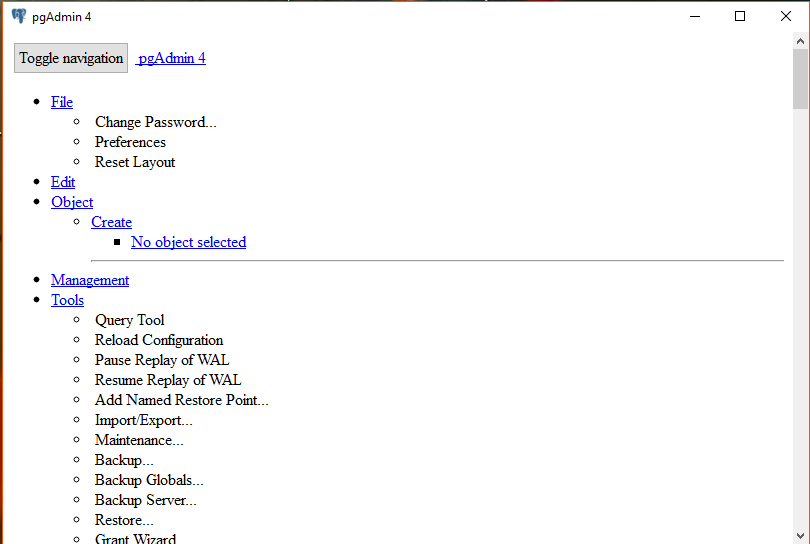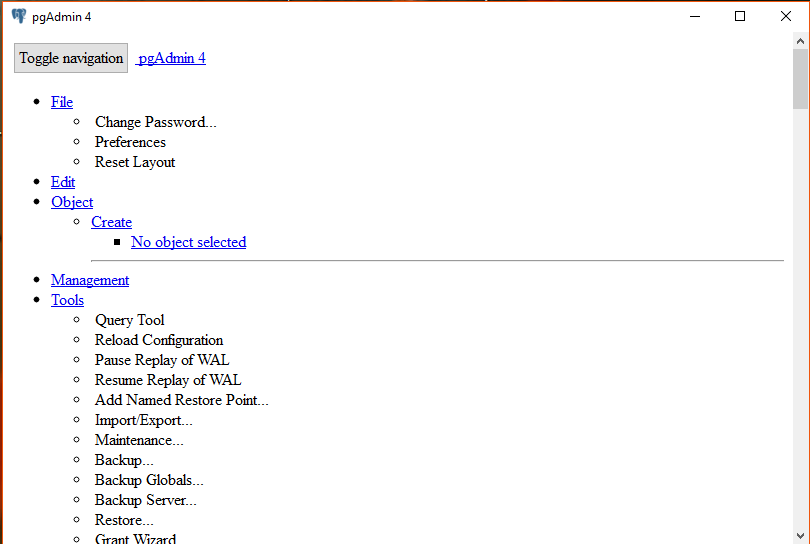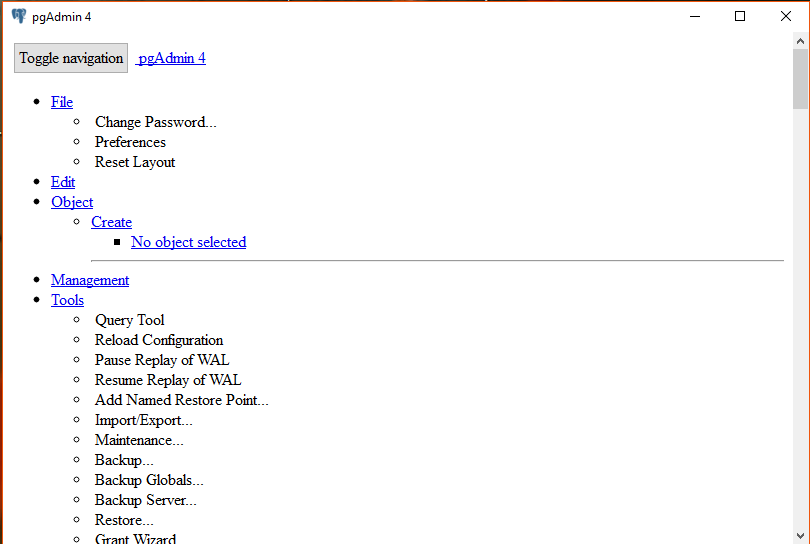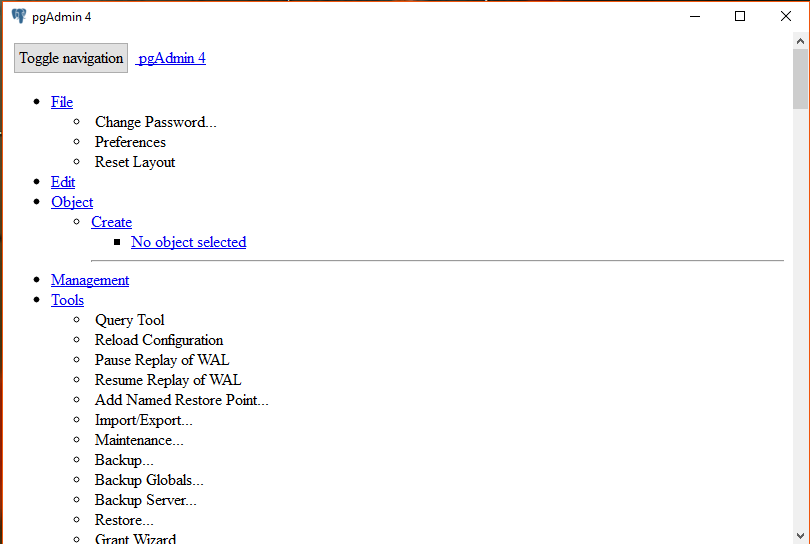Обсуждение: Bug report
Hi,<br /><br /> I have an issue getting pgadmin going.<br /><br /> Version: latest (4.1.1)<br /> Platform: windows 10<br/> Configuration: out of the box, just install -> start -> symptom experienced<br /> Symptom: the screen looksoff, like a web page with no css applied or something, I added a screenshot below<br /> Additional information of interest:I installed it as desktop app, de-installed, re-installed to the same effect<br /> I also installed the python packageand ran the tool in the browser on <a class="moz-txt-link-freetext" href="http://localhost:5050/">http://localhost:5050/</a>there I get a login screen which also seems off. I can see in networkthat browser.css gets a HTTP 303 found with a location of <span style="color: rgb(34, 34, 34); font-family: Consolas,"Lucida Console", "Courier New", monospace; font-size: 12px; font-style: normal; font-variant-ligatures: normal;font-variant-caps: normal; font-weight: normal; letter-spacing: normal; orphans: 2; text-align: left; text-indent:0px; text-transform: none; white-space: pre-wrap; widows: 2; word-spacing: 0px; -webkit-text-stroke-width: 0px;background-color: rgb(255, 255, 255); display: inline !important; float: none;"><a class="moz-txt-link-freetext" href="http://localhost:5050/login?next=%2Fbrowser%2Fbrowser.css">http://localhost:5050/login?next=%2Fbrowser%2Fbrowser.css</a></span>. WhenI type that in my address bar I get the login screen again. This problem occurs in all browsers (Chrome, IE, FF).<br/><br /> Thank you for your attention.<br /><br /><br /><img alt="" height="276" src="cid:part1.97A59134.766BB496@dotdata.nl"width="411" />
Hi,
I have an issue getting pgadmin going.
Version: latest (4.1.1)
Platform: windows 10
Configuration: out of the box, just install -> start -> symptom experienced
Symptom: the screen looks off, like a web page with no css applied or something, I added a screenshot below
Additional information of interest: I installed it as desktop app, de-installed, re-installed to the same effect
I also installed the python package and ran the tool in the browser on http://localhost:5050/ there I get a login screen which also seems off. I can see in network that browser.css gets a HTTP 303 found with a location of http://localhost:5050/login?next=%2Fbrowser%2Fbrowser.css. When I type that in my address bar I get the login screen again. This problem occurs in all browsers (Chrome, IE, FF).
Thank you for your attention.
Blog: http://pgsnake.blogspot.com
Twitter: @pgsnake
EnterpriseDB UK: http://www.enterprisedb.com
The Enterprise PostgreSQL Company
Вложения
Dave,
I'll send you the zip in a private mail, I'm not sure if the log files are relevant to other people. I patched the python code to serve browser.css without authentication in an attempt to solve this myself, but I'm still experiencing the same.
If you want I'm happy to provide you with a teamviewer session.
More information:
I tried another machine, also windows 10, there it works ok, in all browsers.
Robert
HiOn Sat, Nov 19, 2016 at 7:32 PM, Robert van Geel <robert@dotdata.nl> wrote:--Hi,
I have an issue getting pgadmin going.
Version: latest (4.1.1)
Platform: windows 10
Configuration: out of the box, just install -> start -> symptom experienced
Symptom: the screen looks off, like a web page with no css applied or something, I added a screenshot below
Additional information of interest: I installed it as desktop app, de-installed, re-installed to the same effect
I also installed the python package and ran the tool in the browser on http://localhost:5050/ there I get a login screen which also seems off. I can see in network that browser.css gets a HTTP 303 found with a location of http://localhost:5050/login?next=%2Fbrowser%2Fbrowser.css. When I type that in my address bar I get the login screen again. This problem occurs in all browsers (Chrome, IE, FF). We've had a couple of reports of this, but have been unable to reproduce it. This is the first time I've heard of it happening in a server mode setup though.Can you please try the following for me?1) Create/edit a config_local.py file alongside config.py in the python package installation directory, and include the following:SERVER_MODE = FalseDEBUG = TrueCONSOLE_LOG_LEVEL = DEBUGFILE_LOG_LEVEL = DEBUG2) Remove %APPDATA%\pgadmin if present.3) Start pgAdmin from the command line.4) Clear your browser cache of anything from localhost:5050 and open the Developer Tools5) Navigate to http://localhost:5050/6) Send a copy of the pgAdmin log file and the Network tab from the Developer Tools (showing all the requests and status codes etc).Note that setting SERVER_MODE to false is intentional here - pgAdmin will still run in the browser, but that will disable authentication.Thanks!Thank you for your attention.Dave Page Blog: http://pgsnake.blogspot.com Twitter: @pgsnake EnterpriseDB UK: http://www.enterprisedb.com The Enterprise PostgreSQL Company
Вложения
Dave, I've added the main list again in the cc of this mail so people finding this post will also know the solution.
Your comment:
Indeed, it was text/plain. I changed it to text/css, then restarted pgAdmin4. Lo and behold, that helped !
Weird, I vaguely remember Werkzeug (or Flask?) having its own hardcoded mapping for mime-types but aparantly they get read from here.
You're class!
Robert
HiOn Sat, Nov 19, 2016 at 7:32 PM, Robert van Geel <robert@dotdata.nl> wrote:--Hi,
I have an issue getting pgadmin going.
Version: latest (4.1.1)
Platform: windows 10
Configuration: out of the box, just install -> start -> symptom experienced
Symptom: the screen looks off, like a web page with no css applied or something, I added a screenshot below
Additional information of interest: I installed it as desktop app, de-installed, re-installed to the same effect
I also installed the python package and ran the tool in the browser on http://localhost:5050/ there I get a login screen which also seems off. I can see in network that browser.css gets a HTTP 303 found with a location of http://localhost:5050/login?next=%2Fbrowser%2Fbrowser.css. When I type that in my address bar I get the login screen again. This problem occurs in all browsers (Chrome, IE, FF). We've had a couple of reports of this, but have been unable to reproduce it. This is the first time I've heard of it happening in a server mode setup though.Can you please try the following for me?1) Create/edit a config_local.py file alongside config.py in the python package installation directory, and include the following:SERVER_MODE = FalseDEBUG = TrueCONSOLE_LOG_LEVEL = DEBUGFILE_LOG_LEVEL = DEBUG2) Remove %APPDATA%\pgadmin if present.3) Start pgAdmin from the command line.4) Clear your browser cache of anything from localhost:5050 and open the Developer Tools5) Navigate to http://localhost:5050/6) Send a copy of the pgAdmin log file and the Network tab from the Developer Tools (showing all the requests and status codes etc).Note that setting SERVER_MODE to false is intentional here - pgAdmin will still run in the browser, but that will disable authentication.Thanks!Thank you for your attention.Dave Page Blog: http://pgsnake.blogspot.com Twitter: @pgsnake EnterpriseDB UK: http://www.enterprisedb.com The Enterprise PostgreSQL Company
Вложения
Dave, I've added the main list again in the cc of this mail so people finding this post will also know the solution.
Your comment:
>Can you please run the registry editor on Windows, and check the value of the following key?>>HKEY_CLASSES_ROOT\.css\Content Type >>It should be "text/css" (without the quotes).Indeed, it was text/plain. I changed it to text/css, then restarted pgAdmin4. Lo and behold, that helped !
Weird, I vaguely remember Werkzeug (or Flask?) having its own hardcoded mapping for mime-types but aparantly they get read from here.
You're class!
Robert
On 21-11-2016 10:57, Dave Page wrote:HiOn Sat, Nov 19, 2016 at 7:32 PM, Robert van Geel <robert@dotdata.nl> wrote:--Hi,
I have an issue getting pgadmin going.
Version: latest (4.1.1)
Platform: windows 10
Configuration: out of the box, just install -> start -> symptom experienced
Symptom: the screen looks off, like a web page with no css applied or something, I added a screenshot below
Additional information of interest: I installed it as desktop app, de-installed, re-installed to the same effect
I also installed the python package and ran the tool in the browser on http://localhost:5050/ there I get a login screen which also seems off. I can see in network that browser.css gets a HTTP 303 found with a location of http://localhost:5050/login?next=%2Fbrowser%2Fbrowser.css. When I type that in my address bar I get the login screen again. This problem occurs in all browsers (Chrome, IE, FF). We've had a couple of reports of this, but have been unable to reproduce it. This is the first time I've heard of it happening in a server mode setup though.Can you please try the following for me?1) Create/edit a config_local.py file alongside config.py in the python package installation directory, and include the following:SERVER_MODE = FalseDEBUG = TrueCONSOLE_LOG_LEVEL = DEBUGFILE_LOG_LEVEL = DEBUG2) Remove %APPDATA%\pgadmin if present.3) Start pgAdmin from the command line.4) Clear your browser cache of anything from localhost:5050 and open the Developer Tools5) Navigate to http://localhost:5050/6) Send a copy of the pgAdmin log file and the Network tab from the Developer Tools (showing all the requests and status codes etc).Note that setting SERVER_MODE to false is intentional here - pgAdmin will still run in the browser, but that will disable authentication.Thanks!Thank you for your attention.Dave Page Blog: http://pgsnake.blogspot.com Twitter: @pgsnake EnterpriseDB UK: http://www.enterprisedb.com The Enterprise PostgreSQL Company
Blog: http://pgsnake.blogspot.com
Twitter: @pgsnake
EnterpriseDB UK: http://www.enterprisedb.com
The Enterprise PostgreSQL Company