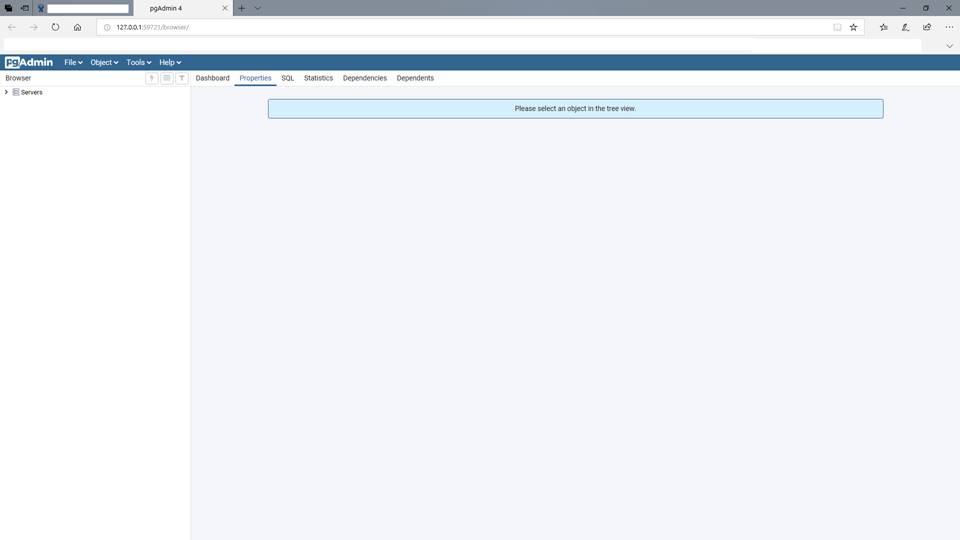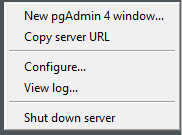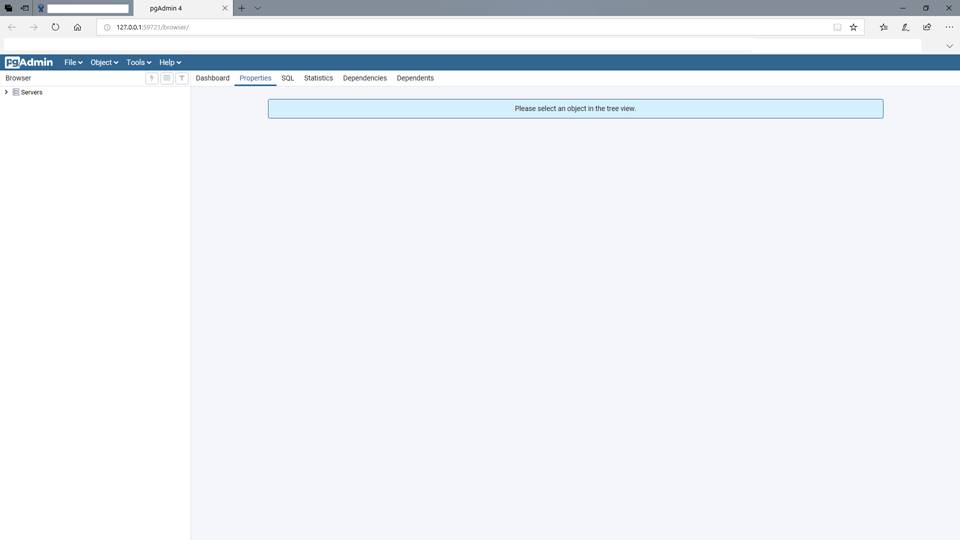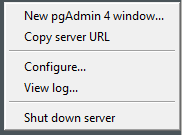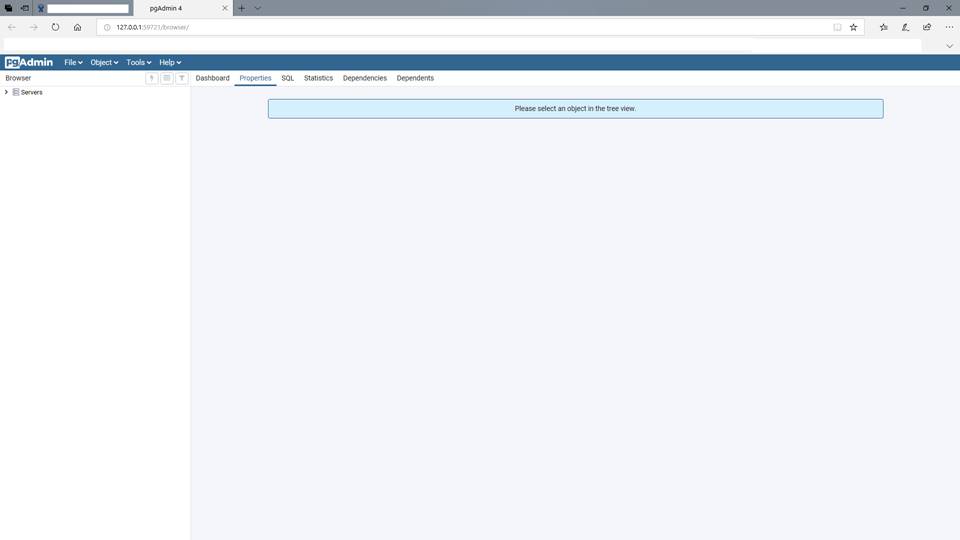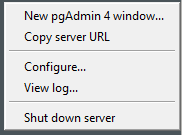Обсуждение: pgAdmin 4 v4.9 released
This release of pgAdmin 4 includes over 27 bug fixes and new features. For more details please see the release notes at:
https://www.pgadmin.org/docs/pgadmin4/dev/release_notes_4_9.html.
pgAdmin is the leading Open Source graphical management tool for PostgreSQL. For more information, please see:
https://www.pgadmin.org/
Notable changes in this release include:
- Visually distinguish simple tables from tables that are inherited and from which other tables are inherited.
- Add a framework for testing reversed engineered SQL and CRUD API endpoints.
- Initial support for PostgreSQL 12.
- Ensure we include the CSRF token when uploading files.
- Prevent the geometry viewer grabbing key presses when not in focus under Firefox, IE and Edge.
- Ensure that browser auto-fill doesn't cause Help pages to be opened unexpectedly.
- Fix an initialisation error when two functions with parameters are debugged in parallel.
- Remove additional "SETOF" included when generating CREATE scripts for trigger functions.
- Ensure the correct label is used in panel headers when viewing filtered rows.
- Fix issue where new column should be created with Default value.
- Fix keyboard navigation in "inner" tabsets such as the Query Tool and Debugger.
Docker Container and source code tarball from:
https://www.pgadmin.org/download/
RPM and DEB packages are expected to be available on the postgresql.org repositories within the next few days.
Good morning, I would like to know how to "really" close pgAdmin4. When I close the pgAdmin4 tab or the browser supporting pgAdmin4 (Firefox 67.0.4), this does not close pgAdmin4. It still resides in Task Manager (Windows 10). This is very inconvenient. If after closing pgAdmin4 I try and delete a database via other means (eg psql) I get the following error message: DROP DATABASE IF EXISTS development; ERROR: database "development" is being accessed by other users DETAIL: There are 2 other sessions using the database. This forces me to start Task Manager, scroll down to pgAdmin4 and select End Task. How do I close pgAdmin4 so it is no longer running on the computer and I can avoid these nuisance steps. Thanks, George
Good morning,
I would like to know how to "really" close pgAdmin4.
When I close the pgAdmin4 tab or the browser supporting pgAdmin4
(Firefox 67.0.4), this does not close pgAdmin4. It still resides in
Task Manager (Windows 10).
This is very inconvenient. If after closing pgAdmin4 I try and delete a
database via other means (eg psql) I get the following error message:
DROP DATABASE IF EXISTS development;
ERROR: database "development" is being accessed by other users
DETAIL: There are 2 other sessions using the database.
This forces me to start Task Manager, scroll down to pgAdmin4 and select
End Task.
How do I close pgAdmin4 so it is no longer running on the computer and I
can avoid these nuisance steps.
Thanks,
George
Could you show a screen shot of that? I cannot find the option to exit.
From: Michel Feinstein <michelfeinstein@gmail.com>
Sent: Thursday, June 27, 2019 9:54 AM
To: George Weaver <gweaver@shaw.ca>
Cc: pgAdmin Support <pgadmin-support@postgresql.org>
Subject: [EXTERNAL] - Re: How to close pgAdmin4
Look for it in the system tray bar, at the lower right corner of the screen, right click it and see the option to exit.
On Thu, Jun 27, 2019, 10:42 George Weaver <gweaver@shaw.ca> wrote:
Good morning,
I would like to know how to "really" close pgAdmin4.
When I close the pgAdmin4 tab or the browser supporting pgAdmin4
(Firefox 67.0.4), this does not close pgAdmin4. It still resides in
Task Manager (Windows 10).
This is very inconvenient. If after closing pgAdmin4 I try and delete a
database via other means (eg psql) I get the following error message:
DROP DATABASE IF EXISTS development;
ERROR: database "development" is being accessed by other users
DETAIL: There are 2 other sessions using the database.
This forces me to start Task Manager, scroll down to pgAdmin4 and select
End Task.
How do I close pgAdmin4 so it is no longer running on the computer and I
can avoid these nuisance steps.
Thanks,
George
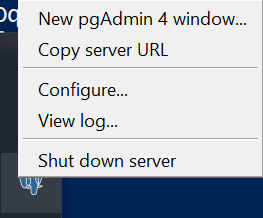
Could you show a screen shot of that? I cannot find the option to exit.
From: Michel Feinstein <michelfeinstein@gmail.com>
Sent: Thursday, June 27, 2019 9:54 AM
To: George Weaver <gweaver@shaw.ca>
Cc: pgAdmin Support <pgadmin-support@postgresql.org>
Subject: [EXTERNAL] - Re: How to close pgAdmin4
Look for it in the system tray bar, at the lower right corner of the screen, right click it and see the option to exit.
On Thu, Jun 27, 2019, 10:42 George Weaver <gweaver@shaw.ca> wrote:
Good morning,
I would like to know how to "really" close pgAdmin4.
When I close the pgAdmin4 tab or the browser supporting pgAdmin4
(Firefox 67.0.4), this does not close pgAdmin4. It still resides in
Task Manager (Windows 10).
This is very inconvenient. If after closing pgAdmin4 I try and delete a
database via other means (eg psql) I get the following error message:
DROP DATABASE IF EXISTS development;
ERROR: database "development" is being accessed by other users
DETAIL: There are 2 other sessions using the database.
This forces me to start Task Manager, scroll down to pgAdmin4 and select
End Task.
How do I close pgAdmin4 so it is no longer running on the computer and I
can avoid these nuisance steps.
Thanks,
George
Вложения
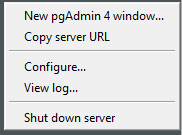
Could you show a screen shot of that? I cannot find the option to exit.
From: Michel Feinstein <michelfeinstein@gmail.com>
Sent: Thursday, June 27, 2019 9:54 AM
To: George Weaver <gweaver@shaw.ca>
Cc: pgAdmin Support <pgadmin-support@postgresql.org>
Subject: [EXTERNAL] - Re: How to close pgAdmin4
Look for it in the system tray bar, at the lower right corner of the screen, right click it and see the option to exit.
On Thu, Jun 27, 2019, 10:42 George Weaver <gweaver@shaw.ca> wrote:
Good morning,
I would like to know how to "really" close pgAdmin4.
When I close the pgAdmin4 tab or the browser supporting pgAdmin4
(Firefox 67.0.4), this does not close pgAdmin4. It still resides in
Task Manager (Windows 10).
This is very inconvenient. If after closing pgAdmin4 I try and delete a
database via other means (eg psql) I get the following error message:
DROP DATABASE IF EXISTS development;
ERROR: database "development" is being accessed by other users
DETAIL: There are 2 other sessions using the database.
This forces me to start Task Manager, scroll down to pgAdmin4 and select
End Task.
How do I close pgAdmin4 so it is no longer running on the computer and I
can avoid these nuisance steps.
Thanks,
George
Вложения
I do not see that icon at all in pgAdmin. Where is that ?
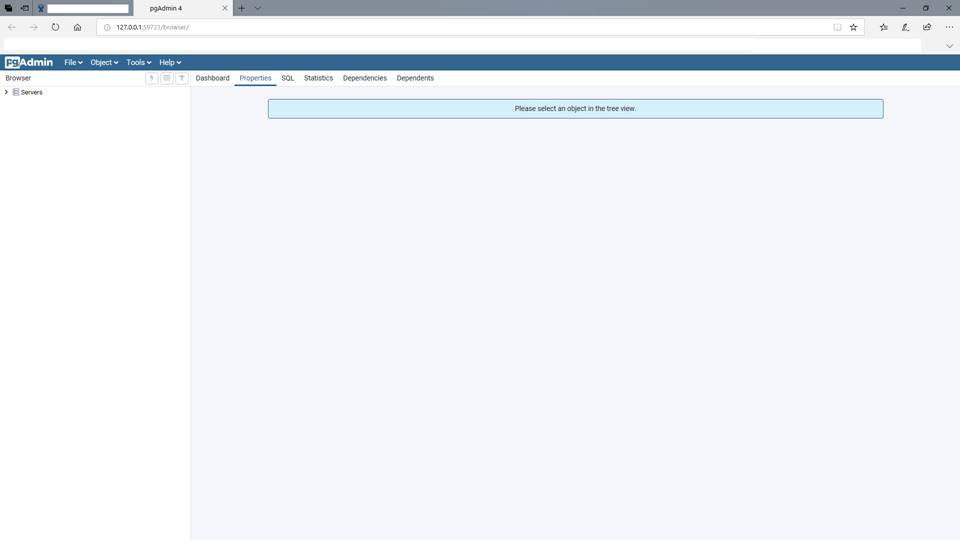
From: richard coleman <rcoleman.ascentgl@gmail.com>
Sent: Thursday, June 27, 2019 10:07 AM
To: Michelle Schwan <mschwan@opentext.com>
Cc: Michel Feinstein <michelfeinstein@gmail.com>; George Weaver <gweaver@shaw.ca>; pgAdmin Support <pgadmin-support@postgresql.org>
Subject: Re: [EXTERNAL] - Re: How to close pgAdmin4
Michelle,
Right click the little picture of the elephant, the context menu should include an entry "Shut down server", select that and you will correctly shut down pgAdmin4.
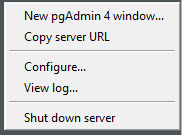
Some of your confusion probably stems from the fact, that contrary to appearances, pgAdmin4 is still not a desktop application. It would really be nice if we could get an actual desktop application, like pgAdmin3 was, as opposed to the lobotomized web server that pgAdmin4 is.
¯\_(ツ)_/¯
rik.
On Thu, Jun 27, 2019 at 9:59 AM Michelle Schwan <mschwan@opentext.com> wrote:
Could you show a screen shot of that? I cannot find the option to exit.
From: Michel Feinstein <michelfeinstein@gmail.com>
Sent: Thursday, June 27, 2019 9:54 AM
To: George Weaver <gweaver@shaw.ca>
Cc: pgAdmin Support <pgadmin-support@postgresql.org>
Subject: [EXTERNAL] - Re: How to close pgAdmin4
Look for it in the system tray bar, at the lower right corner of the screen, right click it and see the option to exit.
On Thu, Jun 27, 2019, 10:42 George Weaver <gweaver@shaw.ca> wrote:
Good morning,
I would like to know how to "really" close pgAdmin4.
When I close the pgAdmin4 tab or the browser supporting pgAdmin4
(Firefox 67.0.4), this does not close pgAdmin4. It still resides in
Task Manager (Windows 10).
This is very inconvenient. If after closing pgAdmin4 I try and delete a
database via other means (eg psql) I get the following error message:
DROP DATABASE IF EXISTS development;
ERROR: database "development" is being accessed by other users
DETAIL: There are 2 other sessions using the database.
This forces me to start Task Manager, scroll down to pgAdmin4 and select
End Task.
How do I close pgAdmin4 so it is no longer running on the computer and I
can avoid these nuisance steps.
Thanks,
George
Вложения
I do not see that icon at all in pgAdmin. Where is that ?
From: richard coleman <rcoleman.ascentgl@gmail.com>
Sent: Thursday, June 27, 2019 10:07 AM
To: Michelle Schwan <mschwan@opentext.com>
Cc: Michel Feinstein <michelfeinstein@gmail.com>; George Weaver <gweaver@shaw.ca>; pgAdmin Support <pgadmin-support@postgresql.org>
Subject: Re: [EXTERNAL] - Re: How to close pgAdmin4
Michelle,
Right click the little picture of the elephant, the context menu should include an entry "Shut down server", select that and you will correctly shut down pgAdmin4.
Some of your confusion probably stems from the fact, that contrary to appearances, pgAdmin4 is still not a desktop application. It would really be nice if we could get an actual desktop application, like pgAdmin3 was, as opposed to the lobotomized web server that pgAdmin4 is.
¯\_(ツ)_/¯
rik.
On Thu, Jun 27, 2019 at 9:59 AM Michelle Schwan <mschwan@opentext.com> wrote:
Could you show a screen shot of that? I cannot find the option to exit.
From: Michel Feinstein <michelfeinstein@gmail.com>
Sent: Thursday, June 27, 2019 9:54 AM
To: George Weaver <gweaver@shaw.ca>
Cc: pgAdmin Support <pgadmin-support@postgresql.org>
Subject: [EXTERNAL] - Re: How to close pgAdmin4
Look for it in the system tray bar, at the lower right corner of the screen, right click it and see the option to exit.
On Thu, Jun 27, 2019, 10:42 George Weaver <gweaver@shaw.ca> wrote:
Good morning,
I would like to know how to "really" close pgAdmin4.
When I close the pgAdmin4 tab or the browser supporting pgAdmin4
(Firefox 67.0.4), this does not close pgAdmin4. It still resides in
Task Manager (Windows 10).
This is very inconvenient. If after closing pgAdmin4 I try and delete a
database via other means (eg psql) I get the following error message:
DROP DATABASE IF EXISTS development;
ERROR: database "development" is being accessed by other users
DETAIL: There are 2 other sessions using the database.
This forces me to start Task Manager, scroll down to pgAdmin4 and select
End Task.
How do I close pgAdmin4 so it is no longer running on the computer and I
can avoid these nuisance steps.
Thanks,
George
Вложения
OK – so no close button on the actual window itself.
From: Michel Feinstein <michelfeinstein@gmail.com>
Sent: Thursday, June 27, 2019 10:11 AM
To: Michelle Schwan <mschwan@opentext.com>
Cc: richard coleman <rcoleman.ascentgl@gmail.com>; George Weaver <gweaver@shaw.ca>; pgAdmin Support <pgadmin-support@postgresql.org>
Subject: Re: [EXTERNAL] - Re: How to close pgAdmin4
Google "windows system tray".
On Thu, Jun 27, 2019 at 11:09 AM Michelle Schwan <mschwan@opentext.com> wrote:
I do not see that icon at all in pgAdmin. Where is that ?
From: richard coleman <rcoleman.ascentgl@gmail.com>
Sent: Thursday, June 27, 2019 10:07 AM
To: Michelle Schwan <mschwan@opentext.com>
Cc: Michel Feinstein <michelfeinstein@gmail.com>; George Weaver <gweaver@shaw.ca>; pgAdmin Support <pgadmin-support@postgresql.org>
Subject: Re: [EXTERNAL] - Re: How to close pgAdmin4
Michelle,
Right click the little picture of the elephant, the context menu should include an entry "Shut down server", select that and you will correctly shut down pgAdmin4.
Some of your confusion probably stems from the fact, that contrary to appearances, pgAdmin4 is still not a desktop application. It would really be nice if we could get an actual desktop application, like pgAdmin3 was, as opposed to the lobotomized web server that pgAdmin4 is.
¯\_(ツ)_/¯
rik.
On Thu, Jun 27, 2019 at 9:59 AM Michelle Schwan <mschwan@opentext.com> wrote:
Could you show a screen shot of that? I cannot find the option to exit.
From: Michel Feinstein <michelfeinstein@gmail.com>
Sent: Thursday, June 27, 2019 9:54 AM
To: George Weaver <gweaver@shaw.ca>
Cc: pgAdmin Support <pgadmin-support@postgresql.org>
Subject: [EXTERNAL] - Re: How to close pgAdmin4
Look for it in the system tray bar, at the lower right corner of the screen, right click it and see the option to exit.
On Thu, Jun 27, 2019, 10:42 George Weaver <gweaver@shaw.ca> wrote:
Good morning,
I would like to know how to "really" close pgAdmin4.
When I close the pgAdmin4 tab or the browser supporting pgAdmin4
(Firefox 67.0.4), this does not close pgAdmin4. It still resides in
Task Manager (Windows 10).
This is very inconvenient. If after closing pgAdmin4 I try and delete a
database via other means (eg psql) I get the following error message:
DROP DATABASE IF EXISTS development;
ERROR: database "development" is being accessed by other users
DETAIL: There are 2 other sessions using the database.
This forces me to start Task Manager, scroll down to pgAdmin4 and select
End Task.
How do I close pgAdmin4 so it is no longer running on the computer and I
can avoid these nuisance steps.
Thanks,
George
Вложения
OK – so no close button on the actual window itself.
From: Michel Feinstein <michelfeinstein@gmail.com>
Sent: Thursday, June 27, 2019 10:11 AM
To: Michelle Schwan <mschwan@opentext.com>
Cc: richard coleman <rcoleman.ascentgl@gmail.com>; George Weaver <gweaver@shaw.ca>; pgAdmin Support <pgadmin-support@postgresql.org>
Subject: Re: [EXTERNAL] - Re: How to close pgAdmin4
Google "windows system tray".
On Thu, Jun 27, 2019 at 11:09 AM Michelle Schwan <mschwan@opentext.com> wrote:
I do not see that icon at all in pgAdmin. Where is that ?
From: richard coleman <rcoleman.ascentgl@gmail.com>
Sent: Thursday, June 27, 2019 10:07 AM
To: Michelle Schwan <mschwan@opentext.com>
Cc: Michel Feinstein <michelfeinstein@gmail.com>; George Weaver <gweaver@shaw.ca>; pgAdmin Support <pgadmin-support@postgresql.org>
Subject: Re: [EXTERNAL] - Re: How to close pgAdmin4
Michelle,
Right click the little picture of the elephant, the context menu should include an entry "Shut down server", select that and you will correctly shut down pgAdmin4.
Some of your confusion probably stems from the fact, that contrary to appearances, pgAdmin4 is still not a desktop application. It would really be nice if we could get an actual desktop application, like pgAdmin3 was, as opposed to the lobotomized web server that pgAdmin4 is.
¯\_(ツ)_/¯
rik.
On Thu, Jun 27, 2019 at 9:59 AM Michelle Schwan <mschwan@opentext.com> wrote:
Could you show a screen shot of that? I cannot find the option to exit.
From: Michel Feinstein <michelfeinstein@gmail.com>
Sent: Thursday, June 27, 2019 9:54 AM
To: George Weaver <gweaver@shaw.ca>
Cc: pgAdmin Support <pgadmin-support@postgresql.org>
Subject: [EXTERNAL] - Re: How to close pgAdmin4
Look for it in the system tray bar, at the lower right corner of the screen, right click it and see the option to exit.
On Thu, Jun 27, 2019, 10:42 George Weaver <gweaver@shaw.ca> wrote:
Good morning,
I would like to know how to "really" close pgAdmin4.
When I close the pgAdmin4 tab or the browser supporting pgAdmin4
(Firefox 67.0.4), this does not close pgAdmin4. It still resides in
Task Manager (Windows 10).
This is very inconvenient. If after closing pgAdmin4 I try and delete a
database via other means (eg psql) I get the following error message:
DROP DATABASE IF EXISTS development;
ERROR: database "development" is being accessed by other users
DETAIL: There are 2 other sessions using the database.
This forces me to start Task Manager, scroll down to pgAdmin4 and select
End Task.
How do I close pgAdmin4 so it is no longer running on the computer and I
can avoid these nuisance steps.
Thanks,
George
Вложения
Hi Michel,
Thanks!
(One more inconvenient thing about pgAdmin4.)
George
Look for it in the system tray bar, at the lower right corner of the screen, right click it and see the option to exit.On Thu, Jun 27, 2019, 10:42 George Weaver <gweaver@shaw.ca> wrote:Good morning,
I would like to know how to "really" close pgAdmin4.
When I close the pgAdmin4 tab or the browser supporting pgAdmin4
(Firefox 67.0.4), this does not close pgAdmin4. It still resides in
Task Manager (Windows 10).
This is very inconvenient. If after closing pgAdmin4 I try and delete a
database via other means (eg psql) I get the following error message:
DROP DATABASE IF EXISTS development;
ERROR: database "development" is being accessed by other users
DETAIL: There are 2 other sessions using the database.
This forces me to start Task Manager, scroll down to pgAdmin4 and select
End Task.
How do I close pgAdmin4 so it is no longer running on the computer and I
can avoid these nuisance steps.
Thanks,
George
-- Cleartag Software, Inc. 972 McMillan Avenue Winnipeg, MB R3M 0V7 (204) 284-9839 phone/cell (204) 284-9838 fax gweaver@cleartagsoftware.com Fast. Accurate. Easy.
Hi Michel,
Thanks!
(One more inconvenient thing about pgAdmin4.)
George
On 27/06/2019 8:53 a.m., Michel Feinstein wrote:Look for it in the system tray bar, at the lower right corner of the screen, right click it and see the option to exit.On Thu, Jun 27, 2019, 10:42 George Weaver <gweaver@shaw.ca> wrote:Good morning,
I would like to know how to "really" close pgAdmin4.
When I close the pgAdmin4 tab or the browser supporting pgAdmin4
(Firefox 67.0.4), this does not close pgAdmin4. It still resides in
Task Manager (Windows 10).
This is very inconvenient. If after closing pgAdmin4 I try and delete a
database via other means (eg psql) I get the following error message:
DROP DATABASE IF EXISTS development;
ERROR: database "development" is being accessed by other users
DETAIL: There are 2 other sessions using the database.
This forces me to start Task Manager, scroll down to pgAdmin4 and select
End Task.
How do I close pgAdmin4 so it is no longer running on the computer and I
can avoid these nuisance steps.
Thanks,
George-- Cleartag Software, Inc. 972 McMillan Avenue Winnipeg, MB R3M 0V7 (204) 284-9839 phone/cell (204) 284-9838 fax gweaver@cleartagsoftware.com Fast. Accurate. Easy.
The pgAdmin Development Team are pleased to announce pgAdmin 4 version 4.9.
This release of pgAdmin 4 includes over 27 bug fixes and new features. For more details please see the release notes at:
https://www.pgadmin.org/docs/pgadmin4/dev/release_notes_4_9.html.
pgAdmin is the leading Open Source graphical management tool for PostgreSQL. For more information, please see:
https://www.pgadmin.org/
Notable changes in this release include:
- Visually distinguish simple tables from tables that are inherited and from which other tables are inherited.
- Add a framework for testing reversed engineered SQL and CRUD API endpoints.
- Initial support for PostgreSQL 12.
- Ensure we include the CSRF token when uploading files.
- Prevent the geometry viewer grabbing key presses when not in focus under Firefox, IE and Edge.
- Ensure that browser auto-fill doesn't cause Help pages to be opened unexpectedly.
- Fix an initialisation error when two functions with parameters are debugged in parallel.
- Remove additional "SETOF" included when generating CREATE scripts for trigger functions.
- Ensure the correct label is used in panel headers when viewing filtered rows.
- Fix issue where new column should be created with Default value.
- Fix keyboard navigation in "inner" tabsets such as the Query Tool and Debugger.
Builds for Windows and macOS are available now, along with a Python Wheel,
Docker Container and source code tarball from:
https://www.pgadmin.org/download/
RPM and DEB packages are expected to be available on the postgresql.org repositories within the next few days.--Akshay JoshipgAdmin Project
Hi pgAdmin team.I've just upgraded to v4.9 (from 4.6) and noticed for the first time a dialog requesting a master password. I've gone through the release notes and couldn't find when this feature was implemented.
Anyway, the encryption seems to mess up all saved passwords. When I connect to an pre existing server which had the password saved I get error: Failed to decrypt the saved password. Error: 'utf-8' codec can't decode byte 0x89 in position 3: invalid start byte
After feeding the correct password it connects alright. Sadly it seems I will have to reenter the password for all the servers I manage.A small nuance is the Save Password checkbox on the Connect Server dialog requiring a lot of clicks for it to turn checked. (running Windows 10 + Chrome)
A more serious issue seems to happen when a connection with SSL tunneling is lost, since I am unable to reconnect to the server as pgAdmin will throw this error on every attempt to reconnect: create_ssh_tunnel() missing 1 required positional argument: 'tunnel_password'
Can't find a way around it other than restarting pgAdmin since the same error appears upon trying to open the server properties. (Edit: I managed to workaround this deadlock by clearing the server password)Another nuance is that the ssh password can't be saved. This is not the "click lots of times till it kicks in", the save password checkbox is definitely disabled for the ssh password. Haven't found an option to enable it either.
Am I the only one suffering from these issues?Regards,Fernando.El jue., 27 de jun. de 2019 a la(s) 08:05, Akshay Joshi (akshay.joshi@enterprisedb.com) escribió:The pgAdmin Development Team are pleased to announce pgAdmin 4 version 4.9.
This release of pgAdmin 4 includes over 27 bug fixes and new features. For more details please see the release notes at:
https://www.pgadmin.org/docs/pgadmin4/dev/release_notes_4_9.html.
pgAdmin is the leading Open Source graphical management tool for PostgreSQL. For more information, please see:
https://www.pgadmin.org/
Notable changes in this release include:
- Visually distinguish simple tables from tables that are inherited and from which other tables are inherited.
- Add a framework for testing reversed engineered SQL and CRUD API endpoints.
- Initial support for PostgreSQL 12.
- Ensure we include the CSRF token when uploading files.
- Prevent the geometry viewer grabbing key presses when not in focus under Firefox, IE and Edge.
- Ensure that browser auto-fill doesn't cause Help pages to be opened unexpectedly.
- Fix an initialisation error when two functions with parameters are debugged in parallel.
- Remove additional "SETOF" included when generating CREATE scripts for trigger functions.
- Ensure the correct label is used in panel headers when viewing filtered rows.
- Fix issue where new column should be created with Default value.
- Fix keyboard navigation in "inner" tabsets such as the Query Tool and Debugger.
Builds for Windows and macOS are available now, along with a Python Wheel,
Docker Container and source code tarball from:
https://www.pgadmin.org/download/
RPM and DEB packages are expected to be available on the postgresql.org repositories within the next few days.--Akshay JoshipgAdmin Project
Hi,On Fri, Jun 28, 2019 at 9:42 AM Fernando Hevia <fhevia@gmail.com> wrote:Hi pgAdmin team.I've just upgraded to v4.9 (from 4.6) and noticed for the first time a dialog requesting a master password. I've gone through the release notes and couldn't find when this feature was implemented.Master password was released in 4.7 https://www.pgadmin.org/docs/pgadmin4/dev/release_notes_4_7.html
Anyway, the encryption seems to mess up all saved passwords. When I connect to an pre existing server which had the password saved I get error: Failed to decrypt the saved password. Error: 'utf-8' codec can't decode byte 0x89 in position 3: invalid start byteYes this is an issue. We're trying to figure out the cause. This happens only when you upgrade.
After feeding the correct password it connects alright. Sadly it seems I will have to reenter the password for all the servers I manage.A small nuance is the Save Password checkbox on the Connect Server dialog requiring a lot of clicks for it to turn checked. (running Windows 10 + Chrome)This is something we are not facing. Can you please log a bug so that we can investigate further - https://redmine.postgresql.org/projects/pgadmin4/issues/new
A more serious issue seems to happen when a connection with SSL tunneling is lost, since I am unable to reconnect to the server as pgAdmin will throw this error on every attempt to reconnect: create_ssh_tunnel() missing 1 required positional argument: 'tunnel_password'This is fixed, and will be available in v4.10.
Can't find a way around it other than restarting pgAdmin since the same error appears upon trying to open the server properties. (Edit: I managed to workaround this deadlock by clearing the server password)Another nuance is that the ssh password can't be saved. This is not the "click lots of times till it kicks in", the save password checkbox is definitely disabled for the ssh password. Haven't found an option to enable it either.This is disabled by default (ALLOW_SAVE_TUNNEL_PASSWORD = False in config.py). You can enable it with ALLOW_SAVE_TUNNEL_PASSWORD = True. Kindly refer - https://www.pgadmin.org/docs/pgadmin4/dev/desktop_deployment.html?highlight=config#configuration