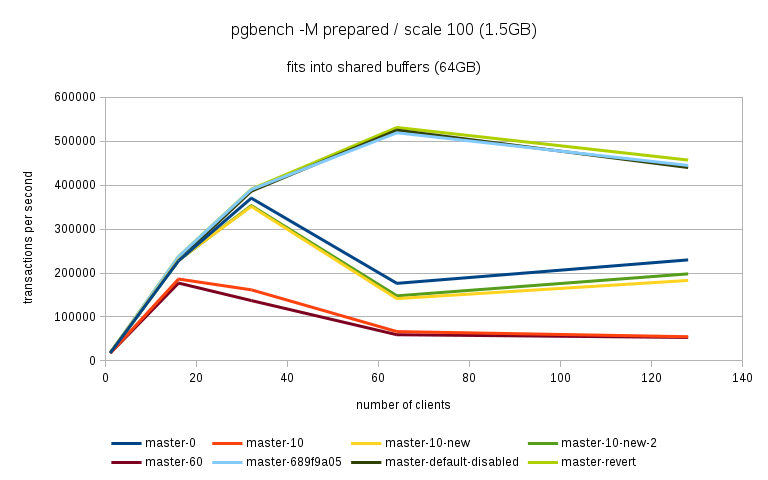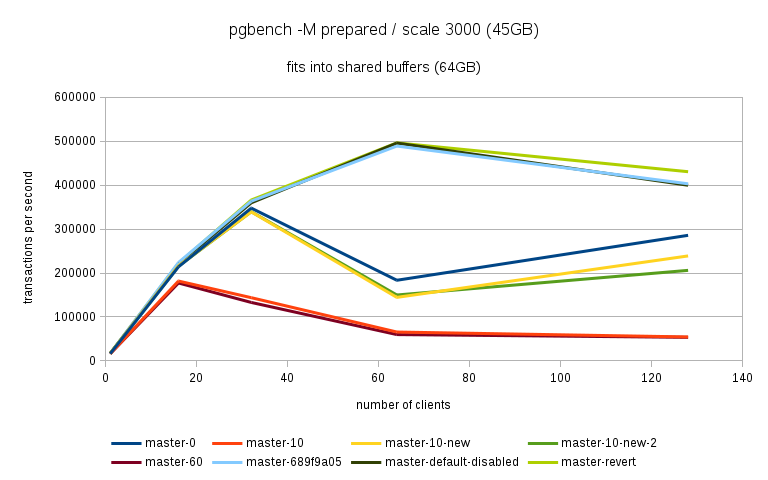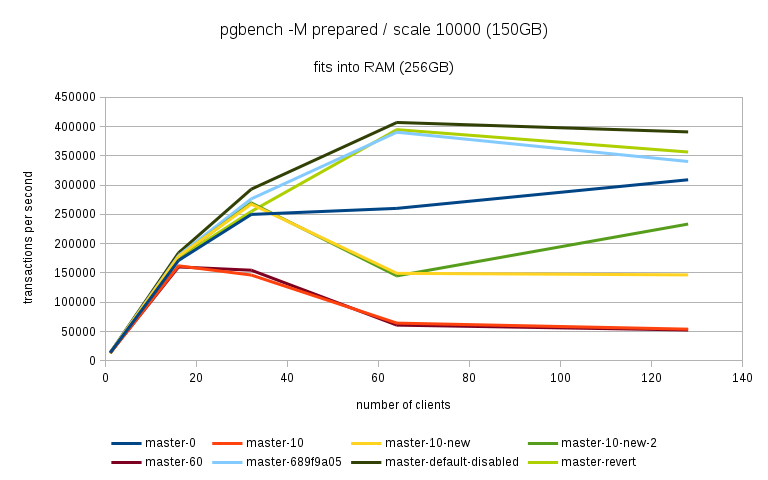Re: what to revert
| От | Tomas Vondra |
|---|---|
| Тема | Re: what to revert |
| Дата | |
| Msg-id | e17a7535-09b8-2273-0f7c-2d368390b0ed@2ndquadrant.com обсуждение исходный текст |
| Ответ на | Re: what to revert (Tomas Vondra <tomas.vondra@2ndquadrant.com>) |
| Ответы |
Re: what to revert
(Kevin Grittner <kgrittn@gmail.com>)
|
| Список | pgsql-hackers |
Hi, Over the past few days I've been running benchmarks on a fairly large NUMA box (4 sockets, 32 cores / 64 with HR, 256GB of RAM) to see the impact of the 'snapshot too old' - both when disabled and enabled with various values in the old_snapshot_threshold GUC. The full results are available here: https://drive.google.com/folderview?id=0BzigUP2Fn0XbR1dyOFA3dUxRaUU but let me explain how the benchmark was done and present a brief summary of the results as I understand them. The benchmark is a simple read-only pgbench with prepared statements, i.e. doing something like this: pgbench -S -M prepared -j N -c N This was done on three datasets with different scales - small (100), medium (3000) and large (10000). All of this fits into RAM, the two smaller data sets fit into shared_buffers. For each scale, the benchmark was run for 1, 16, 32, 64 and 128 clients, 5 runs for each client count, 5 minutes each. But only after a 2-hour warmup with 128 clients. So essentially something like this: for s in 100 3000 10000; do ... init + warmup for r in 1 2 3 4 5; do for c in 1 16 32 64 128; do pgbench -S -M prepared ... done done done The full results are available in the .tgz archive (as produced by run.sh included in it). The old_snap.csv contains just the extracted results, and there's also an ODS with some charts. The initial set of test was run on 4bbc1a7e which was the last commit in master when the benchmark was started. Then I've tested with 689f9a05 which is the last commit before the 'snapshot too old' got introduced, and 91fd1df4 which is the current master, including a commit that should improve performance in some cases. So in total there are data for these combinations master-0 - 4bbc1a7e + old_snapshot_threshold=0 master-10 - 4bbc1a7e + old_snapshot_threshold=10 master-10-new - 91fd1df4 + old_snapshot_threshold=10 master-10-new-2 - 91fd1df4 + old_snapshot_threshold=10 (rerun) master-60 - 4bbc1a7e + old_snapshot_threshold=60 master-689f9a05 - before the feature was added master-default-disabled - 4bbc1a7e + old_snapshot_threshold=-1 master-revert - 4bbc1a7e + revert.patch (reverts the feature) The results (average of the 5 runs) look like this (also see the charts attached to this post): scale=100 --------- dataset 1 16 32 64 128 master-0 18118 227615 370336 176435 229796 master-10 17741 186197 161655 66681 54977 master-10-new 18572 229685 351378 141624 183029 master-10-new-2 18366 228256 353420 148061 197953 master-60 17691 177053 137311 59508 53325 master-689f9a05 18630 237123 389782 519069 444732 master-disabled 17727 230818 386112 524981 440043 master-revert 18584 237383 390779 531075 457005 scale=3000 ---------- dataset 1 16 32 64 128 master-0 16480 214081 347689 183451 285729 master-10 16390 181683 143847 65614 54499 master-10-new 16821 216562 339106 144488 238851 master-10-new-2 17121 215423 339424 149910 206001 master-60 16372 177228 133013 59861 53599 master-689f9a05 16945 223894 363393 488892 402938 master-disabled 16635 220064 359686 495642 399728 master-revert 16963 221884 366086 496107 430518 scale=10000 ----------- dataset 1 16 32 64 128 master-0 13954 171378 249923 260291 309065 master-10 13513 162214 146458 64457 54159 master-10-new 13776 178255 267475 149335 146706 master-10-new-2 13188 176799 269629 145049 233515 master-60 14102 160247 154704 61015 52711 master-689f9a05 13896 179688 276487 390220 340206 master-disabled 13939 184222 293032 406846 390739 master-revert 12971 174562 254986 394569 356436 A few initial observations: * The results are a bit noisy, but I think in general this shows that for certain cases there's a clearly measurable difference (up to 5%) between the "disabled" and "reverted" cases. This is particularly visible on the smallest data set. * What's fairly strange is that on the largest dataset (scale 10000), the "disabled" case is actually consistently faster than "reverted" - that seems a bit suspicious, I think. It's possible that I did the revert wrong, though - the revert.patch is included in the tgz. This is why I also tested 689f9a05, but that's also slower than "disabled". * The performance impact with the feature enabled seems rather significant, especially once you exceed the number of physical cores (32 in this case). Then the drop is pretty clear - often ~50% or more. * 7e3da1c4 claims to bring the performance within 5% of the disabled case, but that seems not to be the case. What it however does is bringing the 'non-immediate' cases close to the immediate ones (before the performance drop came much sooner in these cases - at 16 clients). * It's also seems to me the feature greatly amplifies the variability of the results, somehow. It's not uncommon to see results like this: master-10-new-2 235516 331976 133316 155563 133396 where after the first runs (already fairly variable) the performance tanks to ~50%. This happens particularly with higher client counts, otherwise the max-min is within ~5% of the max. There are a few cases where this happens without the feature (i.e. old master, reverted or disabled), but it's usually much smaller than with it enabled (immediate, 10 or 60). See the 'summary' sheet in the ODS spreadsheet. I don't know what's the problem here - at first I thought that maybe something else was running on the machine, or that anti-wraparound autovacuum kicked in, but that seems not to be the case. There's nothing like that in the postgres log (also included in the .tgz). And the shell script interleaves runs for different client counts, so another process running on the system would affect the surrounding runs too (but that's not the case). regards -- Tomas Vondra http://www.2ndQuadrant.com PostgreSQL Development, 24x7 Support, Remote DBA, Training & Services
Вложения
В списке pgsql-hackers по дате отправления: