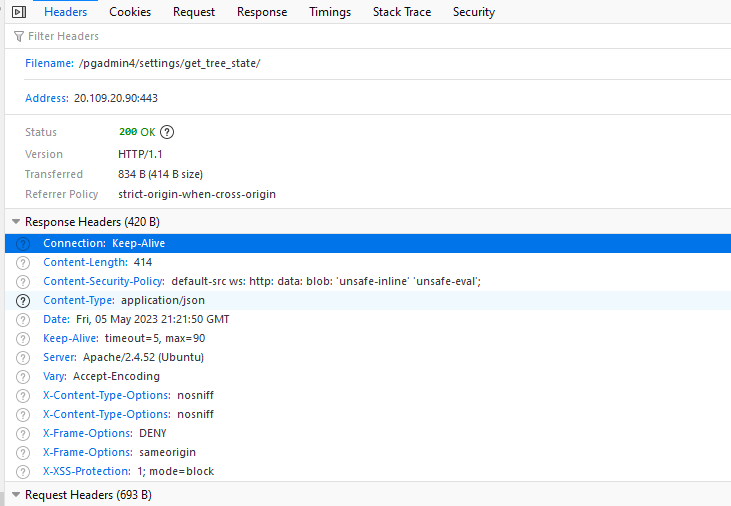Обсуждение: portion of pgadmin page not allowed to display
Hello,
New to pgadmin. Installed pgadmin4 web version on ubuntu 22 with apache2 using apt repository.
Installation appeared to be successful; I am able to log into the site, connect to my database and see schema list etc..
However, when I select a table and click “View data”, I see this in the right-side display area:
To protect your security, ‘mysite.myDomain.com’ will not allow Firefox to display the page if another site has embedded it. To see this page, you need to open it in a new window.
I’ve tried other browsers and get a broken page icon. I assume it’s an apache2 configuration issue, but I’m not having much luck googling it
Any help is appreciated. Thanks much.
Thomas Plancon
CAD/IT Manager
Main Office | 508.583.5603
142 Crescent Street | Brockton, MA 02302
LinkedIn | Facebook | Instagram
Вложения
Hello,
New to pgadmin. Installed pgadmin4 web version on ubuntu 22 with apache2 using apt repository.
Installation appeared to be successful; I am able to log into the site, connect to my database and see schema list etc..
However, when I select a table and click “View data”, I see this in the right-side display area:
To protect your security, ‘mysite.myDomain.com’ will not allow Firefox to display the page if another site has embedded it. To see this page, you need to open it in a new window.
I’ve tried other browsers and get a broken page icon. I assume it’s an apache2 configuration issue, but I’m not having much luck googling it
Any help is appreciated. Thanks much.
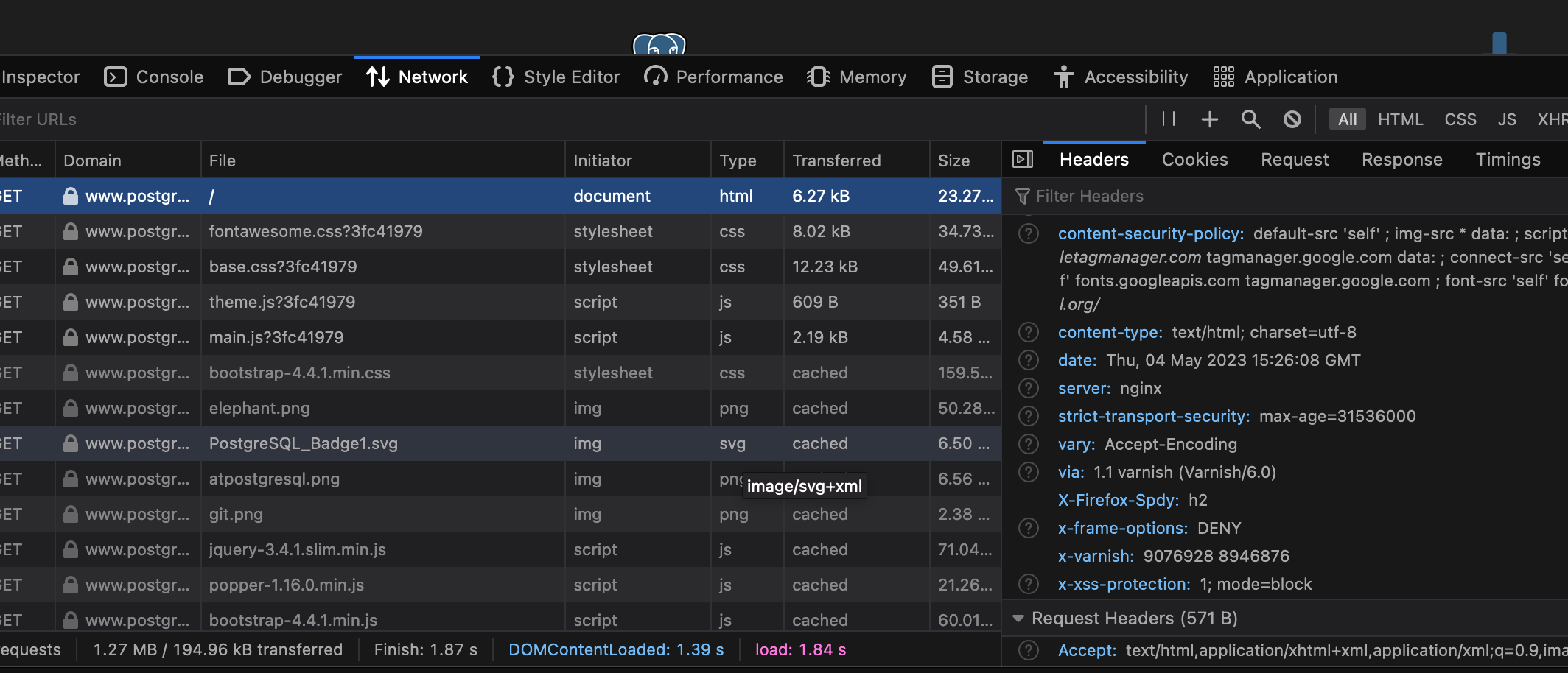
Вложения
Hi Dave,
Thank you for your response.
In the apache2 security.conf, the “Header set X-Frame-Options “sameorigin” ” line was commented out. I uncommented it, restarted apache2 and postgresql, no change in pgadmin4 behavior.
I added the line directly to the apache2.conf, restarted everything again, no change.
I don’t seem to have the developers tools you mentioned. Again, I installed pgadmin4 from the Ubuntu apt repository.
I’m running this Ubuntu server on the Azure cloud. I’m wondering if that is putting some restrictions on server behavior.
BTW, how do you stop, restart pgadmin4, by restarting postgresql?
Thanks again.
Thomas Plancon
CAD/IT Manager
Main Office | 508.583.5603
142 Crescent Street | Brockton, MA 02302
LinkedIn | Facebook | Instagram
From: Dave Page <dpage@pgadmin.org>
Sent: Thursday, May 4, 2023 11:34 AM
To: Tom Plancon <tplancon@bkaarchs.com>
Cc: pgadmin-support@lists.postgresql.org
Subject: Re: portion of pgadmin page not allowed to display
Hi
On Thu, 4 May 2023 at 16:15, Tom Plancon <tplancon@bkaarchs.com> wrote:
Hello,
New to pgadmin. Installed pgadmin4 web version on ubuntu 22 with apache2 using apt repository.
Installation appeared to be successful; I am able to log into the site, connect to my database and see schema list etc..
However, when I select a table and click “View data”, I see this in the right-side display area:
To protect your security, ‘mysite.myDomain.com’ will not allow Firefox to display the page if another site has embedded it. To see this page, you need to open it in a new window.
I’ve tried other browsers and get a broken page icon. I assume it’s an apache2 configuration issue, but I’m not having much luck googling it
Any help is appreciated. Thanks much.
It sounds like Apache is setting the X-Frame-Options header to DENY in its responses. You can check that on the Network tab in the developer tools (right-click, and select "Inspect", and then find the initial request in the list - probably the top one). For example, this is from www.postgresql.org:
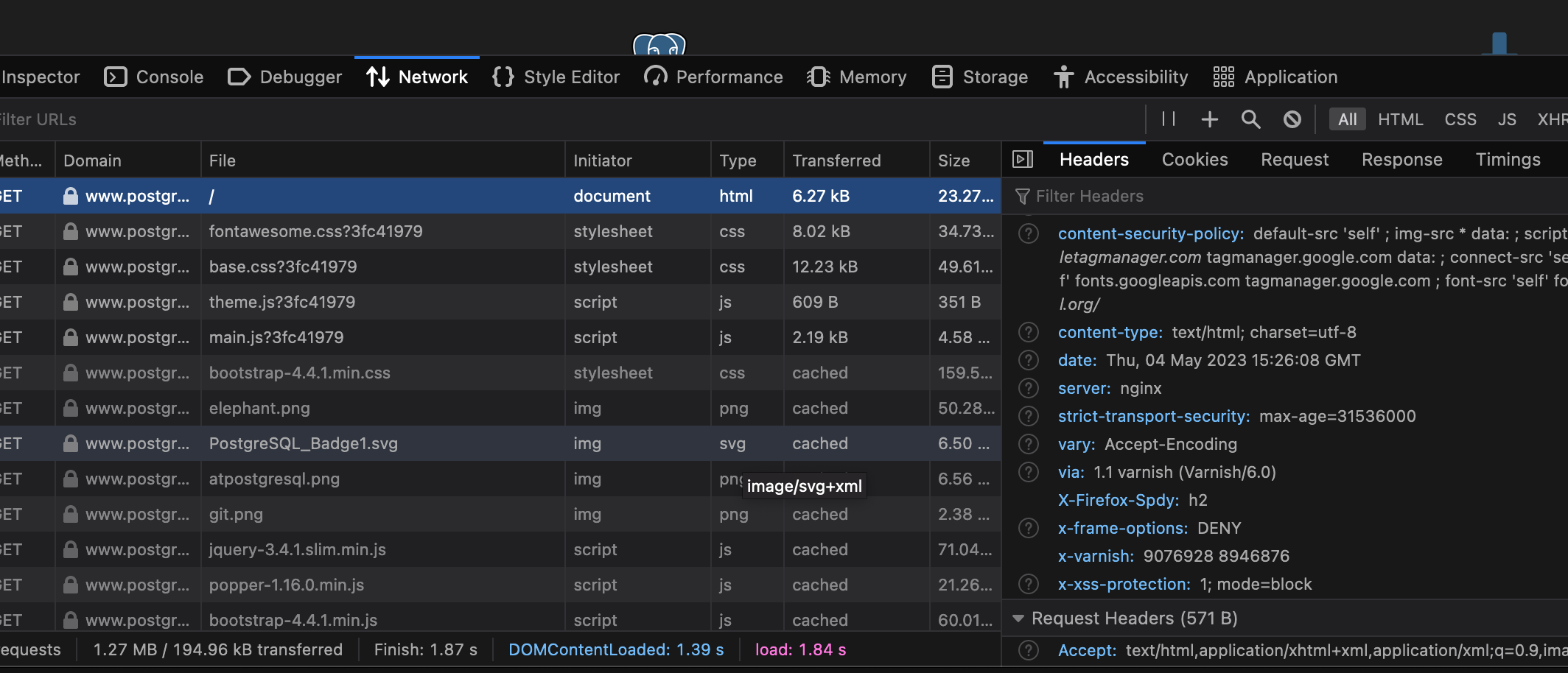
See the third header from the bottom on the right.
pgAdmin won't work with that set (which is not the default as far as we've ever seen); you'll need to update your Apache config to either not send the header at all, or set it to SAMEORIGIN.
--
Dave Page
Blog: https://pgsnake.blogspot.com
Twitter: @pgsnake
EDB: https://www.enterprisedb.com
Вложения
Hi Dave,
Thank you for your response.
In the apache2 security.conf, the “Header set X-Frame-Options “sameorigin” ” line was commented out. I uncommented it, restarted apache2 and postgresql, no change in pgadmin4 behavior.
I added the line directly to the apache2.conf, restarted everything again, no change.
I don’t seem to have the developers tools you mentioned. Again, I installed pgadmin4 from the Ubuntu apt repository.
I’m running this Ubuntu server on the Azure cloud. I’m wondering if that is putting some restrictions on server behavior.
BTW, how do you stop, restart pgadmin4, by restarting postgresql?
Dave,
Here is a screenshot of headers from Dev Tools, ( I thought you were referring to pgadmin dev tools – sorry!).
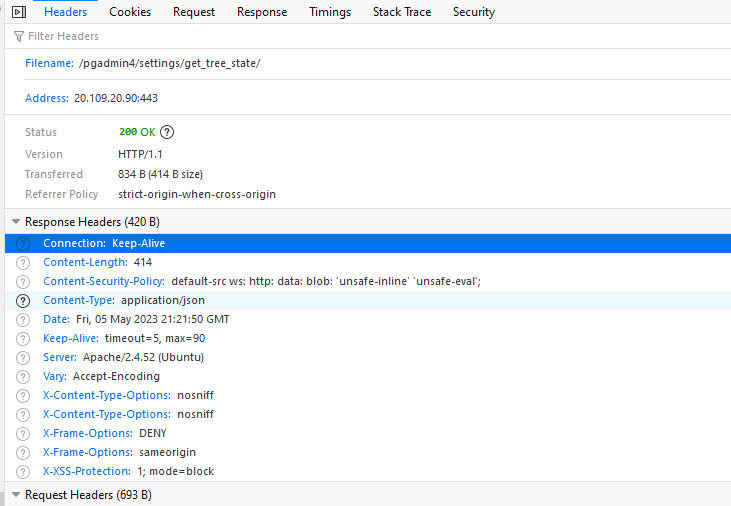
It appears I have 2 settings that contradict each other, and a set of duplicate X-Content-Type-Options. I assume that means 2 different apache2 conf files are being referenced?
Thomas Plancon
CAD/IT Manager
Main Office | 508.583.5603
142 Crescent Street | Brockton, MA 02302
LinkedIn | Facebook | Instagram
From: Dave Page <dpage@pgadmin.org>
Sent: Friday, May 5, 2023 4:25 AM
To: Tom Plancon <tplancon@bkaarchs.com>
Cc: pgadmin-support@lists.postgresql.org
Subject: Re: portion of pgadmin page not allowed to display
Hi
On Fri, 5 May 2023 at 02:36, Tom Plancon <tplancon@bkaarchs.com> wrote:
Hi Dave,
Thank you for your response.
In the apache2 security.conf, the “Header set X-Frame-Options “sameorigin” ” line was commented out. I uncommented it, restarted apache2 and postgresql, no change in pgadmin4 behavior.
I added the line directly to the apache2.conf, restarted everything again, no change.
I don’t seem to have the developers tools you mentioned. Again, I installed pgadmin4 from the Ubuntu apt repository.
The developer tools are built into Firefox - see https://firefox-source-docs.mozilla.org/devtools-user/.
Please check the response headers (and post them here) for the initial request to the server, and for any that have been blocked (they normally get displayed in red).
I’m running this Ubuntu server on the Azure cloud. I’m wondering if that is putting some restrictions on server behavior.
It shouldn't make any difference. People run in the cloud all the time.
BTW, how do you stop, restart pgadmin4, by restarting postgresql?
No - the PostgreSQL server often isn't even on the same VM. Assuming you're running pgAdmin in web mode using a standard setup done by our setup-web.sh (i.e. mod_wsgi, not uwsgi or gunicorn), to restart the pgAdmin server you simply restart the Apache server that it's hosted by.
--
Dave Page
Blog: https://pgsnake.blogspot.com
Twitter: @pgsnake
EDB: https://www.enterprisedb.com
Вложения
Dave,
Here is a screenshot of headers from Dev Tools, ( I thought you were referring to pgadmin dev tools – sorry!).
It appears I have 2 settings that contradict each other, and a set of duplicate X-Content-Type-Options. I assume that means 2 different apache2 conf files are being referenced?
Thomas Plancon
CAD/IT Manager
Main Office | 508.583.5603
142 Crescent Street | Brockton, MA 02302
LinkedIn | Facebook | Instagram
From: Dave Page <dpage@pgadmin.org>
Sent: Friday, May 5, 2023 4:25 AM
To: Tom Plancon <tplancon@bkaarchs.com>
Cc: pgadmin-support@lists.postgresql.org
Subject: Re: portion of pgadmin page not allowed to display
Hi
On Fri, 5 May 2023 at 02:36, Tom Plancon <tplancon@bkaarchs.com> wrote:
Hi Dave,
Thank you for your response.
In the apache2 security.conf, the “Header set X-Frame-Options “sameorigin” ” line was commented out. I uncommented it, restarted apache2 and postgresql, no change in pgadmin4 behavior.
I added the line directly to the apache2.conf, restarted everything again, no change.
I don’t seem to have the developers tools you mentioned. Again, I installed pgadmin4 from the Ubuntu apt repository.
The developer tools are built into Firefox - see https://firefox-source-docs.mozilla.org/devtools-user/.
Please check the response headers (and post them here) for the initial request to the server, and for any that have been blocked (they normally get displayed in red).
I’m running this Ubuntu server on the Azure cloud. I’m wondering if that is putting some restrictions on server behavior.
It shouldn't make any difference. People run in the cloud all the time.
BTW, how do you stop, restart pgadmin4, by restarting postgresql?
No - the PostgreSQL server often isn't even on the same VM. Assuming you're running pgAdmin in web mode using a standard setup done by our setup-web.sh (i.e. mod_wsgi, not uwsgi or gunicorn), to restart the pgAdmin server you simply restart the Apache server that it's hosted by.
--
Dave Page
Blog: https://pgsnake.blogspot.com
Twitter: @pgsnake
EDB: https://www.enterprisedb.com