Обсуждение: How to use pgadmin 4
Ajay Kumar
Applications Developer
Prince William County Public Schools
Greetings! * Ajay Kumar (KUMARAJ@pwcs.edu) wrote: > I am very new to this tool. Created the database, and one schema. Now I have a sql script generated by ora2ppg tool. Iwant to run this script using the pgadmin 4 and I want these tables to be created in the new schema I created. One option is to use the "Query Tool" and then paste into the box the schema creation script from ora2pg. Another approach you might consider is using 'psql'. > Is there any docs using the pgamin 4 tool or do we have Toad like tool which I have been using for Oracle? I do believe that you can connect to PostgreSQL from Toad. > Prince William County Public Schools Very cool to see someone else in Virginia! I'm in Loudoun myself. Would love to chat about PWCS using PostgreSQL! Thanks, Stephen
Вложения
Hi,I am very new to this tool. Created the database, and one schema. Now I have a sql script generated by ora2ppg tool. I want to run this script using the pgadmin 4 and I want these tables to be created in the new schema I created.Is there any docs using the pgamin 4 tool or do we have Toad like tool which I have been using for Oracle?Thanks and Regards,AjayAjay Kumar
Applications Developer
Prince William County Public Schools
Ajay Kumar
Applications Developer
Prince William County Public Schools
Sent: Saturday, July 18, 2020 1:36 AM
To: Ajay Kumar <KUMARAJ@pwcs.edu>
Cc: pgAdmin Support <pgadmin-support@postgresql.org>
Subject: Re: How to use pgadmin 4
Hi,I am very new to this tool. Created the database, and one schema. Now I have a sql script generated by ora2ppg tool. I want to run this script using the pgadmin 4 and I want these tables to be created in the new schema I created.Is there any docs using the pgamin 4 tool or do we have Toad like tool which I have been using for Oracle?Thanks and Regards,AjayAjay Kumar
Applications Developer
Prince William County Public Schools
On Jul 21, 2020, at 8:46 AM, Ajay Kumar <KUMARAJ@pwcs.edu> wrote:Hello,I am using version 4.21 and by default it opens in IE. The message says that it does not support IE 11. How can I open it in Chrome?When I right click a schema, go to query builder and open a sql file in the editor, the content open like the following:CREATETABLEHow can I fix it?Thanks,AjayAjay KumarApplications DeveloperPrince William County Public SchoolsFrom: Murtuza Zabuawala <murtuza.zabuawala@enterprisedb.com>
Sent: Saturday, July 18, 2020 1:36 AM
To: Ajay Kumar <KUMARAJ@pwcs.edu>
Cc: pgAdmin Support <pgadmin-support@postgresql.org>
Subject: Re: How to use pgadmin 4Hello,You can use query tool.Refer online help: https://www.pgadmin.org/docs/pgadmin4/latest/query_tool.htmlOn Sat, 18 Jul 2020, 02:21 Ajay Kumar, <KUMARAJ@pwcs.edu> wrote:Hi,I am very new to this tool. Created the database, and one schema. Now I have a sql script generated by ora2ppg tool. I want to run this script using the pgadmin 4 and I want these tables to be created in the new schema I created.Is there any docs using the pgamin 4 tool or do we have Toad like tool which I have been using for Oracle?Thanks and Regards,AjayAjay KumarApplications DeveloperPrince William County Public Schools
Sent: Tuesday, 21 July, 2020, 10:46 pm
To: Murtuza Zabuawala
Cc: pgAdmin Support
Subject: Re: How to use pgadmin 4
Ajay Kumar
Applications Developer
Prince William County Public Schools
Sent: Saturday, July 18, 2020 1:36 AM
To: Ajay Kumar <KUMARAJ@pwcs.edu>
Cc: pgAdmin Support <pgadmin-support@postgresql.org>
Subject: Re: How to use pgadmin 4
Hi,I am very new to this tool. Created the database, and one schema. Now I have a sql script generated by ora2ppg tool. I want to run this script using the pgadmin 4 and I want these tables to be created in the new schema I created.Is there any docs using the pgamin 4 tool or do we have Toad like tool which I have been using for Oracle?Thanks and Regards,AjayAjay Kumar
Applications Developer
Prince William County Public Schools
Ajay Kumar
Applications Developer
Prince William County Public Schools
Sent: Tuesday, July 21, 2020 1:48 PM
To: Ajay Kumar <KUMARAJ@pwcs.edu>; Murtuza Zabuawala <murtuza.zabuawala@enterprisedb.com>
Cc: pgAdmin Support <pgadmin-support@postgresql.org>
Subject: Re: How to use pgadmin 4
Sent: Tuesday, 21 July, 2020, 10:46 pm
To: Murtuza Zabuawala
Cc: pgAdmin Support
Subject: Re: How to use pgadmin 4
Ajay Kumar
Applications Developer
Prince William County Public Schools
Sent: Saturday, July 18, 2020 1:36 AM
To: Ajay Kumar <KUMARAJ@pwcs.edu>
Cc: pgAdmin Support <pgadmin-support@postgresql.org>
Subject: Re: How to use pgadmin 4
Hi,I am very new to this tool. Created the database, and one schema. Now I have a sql script generated by ora2ppg tool. I want to run this script using the pgadmin 4 and I want these tables to be created in the new schema I created.Is there any docs using the pgamin 4 tool or do we have Toad like tool which I have been using for Oracle?Thanks and Regards,AjayAjay Kumar
Applications Developer
Prince William County Public Schools
Sent: Wednesday, July 22, 2020 12:19 AM
To: R.R. PRAVEEN RAJA <rrpraveenraja@live.com>; Murtuza Zabuawala <murtuza.zabuawala@enterprisedb.com>
Cc: pgAdmin Support <pgadmin-support@postgresql.org>
Subject: Re: How to use pgadmin 4
Ajay Kumar
Applications Developer
Prince William County Public Schools
Sent: Tuesday, July 21, 2020 1:48 PM
To: Ajay Kumar <KUMARAJ@pwcs.edu>; Murtuza Zabuawala <murtuza.zabuawala@enterprisedb.com>
Cc: pgAdmin Support <pgadmin-support@postgresql.org>
Subject: Re: How to use pgadmin 4
Sent: Tuesday, 21 July, 2020, 10:46 pm
To: Murtuza Zabuawala
Cc: pgAdmin Support
Subject: Re: How to use pgadmin 4
Ajay Kumar
Applications Developer
Prince William County Public Schools
Sent: Saturday, July 18, 2020 1:36 AM
To: Ajay Kumar <KUMARAJ@pwcs.edu>
Cc: pgAdmin Support <pgadmin-support@postgresql.org>
Subject: Re: How to use pgadmin 4
Hi,I am very new to this tool. Created the database, and one schema. Now I have a sql script generated by ora2ppg tool. I want to run this script using the pgadmin 4 and I want these tables to be created in the new schema I created.Is there any docs using the pgamin 4 tool or do we have Toad like tool which I have been using for Oracle?Thanks and Regards,AjayAjay Kumar
Applications Developer
Prince William County Public Schools
Hi Ajay,In pgadmin4 browser-based version we can enable Desktop mode and Server mode. If you want to have GUI based (Non-Browser based version) then you can download from below link.
Regards,PraveenRajaFrom: Ajay Kumar <KUMARAJ@pwcs.edu>
Sent: Wednesday, July 22, 2020 12:19 AM
To: R.R. PRAVEEN RAJA <rrpraveenraja@live.com>; Murtuza Zabuawala <murtuza.zabuawala@enterprisedb.com>
Cc: pgAdmin Support <pgadmin-support@postgresql.org>
Subject: Re: How to use pgadmin 4Thanks Praveenraja!! It worked.I would like to have Desktop version. How can Invoke that?AjayAjay Kumar
Applications Developer
Prince William County Public Schools
From: R.R. PRAVEEN RAJA <rrpraveenraja@live.com>
Sent: Tuesday, July 21, 2020 1:48 PM
To: Ajay Kumar <KUMARAJ@pwcs.edu>; Murtuza Zabuawala <murtuza.zabuawala@enterprisedb.com>
Cc: pgAdmin Support <pgadmin-support@postgresql.org>
Subject: Re: How to use pgadmin 4Hi Ajay,You can use Microsoft Edge (build with chromium) and Firefox.To change from IE to Edge or Firefox change in default programs in control panel.If you don't want to use browser based pgadmin then you can download pgadmin4 v2.1.RegardsPraveenrajaSent from Outlook MobileFrom: Ajay Kumar <KUMARAJ@pwcs.edu>
Sent: Tuesday, 21 July, 2020, 10:46 pm
To: Murtuza Zabuawala
Cc: pgAdmin Support
Subject: Re: How to use pgadmin 4Hello,I am using version 4.21 and by default it opens in IE. The message says that it does not support IE 11. How can I open it in Chrome?When I right click a schema, go to query builder and open a sql file in the editor, the content open like the following:CREATETABLEHow can I fix it?Thanks,AjayAjay Kumar
Applications Developer
Prince William County Public Schools
From: Murtuza Zabuawala <murtuza.zabuawala@enterprisedb.com>
Sent: Saturday, July 18, 2020 1:36 AM
To: Ajay Kumar <KUMARAJ@pwcs.edu>
Cc: pgAdmin Support <pgadmin-support@postgresql.org>
Subject: Re: How to use pgadmin 4Hello,You can use query tool.Refer online help: https://www.pgadmin.org/docs/pgadmin4/latest/query_tool.htmlOn Sat, 18 Jul 2020, 02:21 Ajay Kumar, <KUMARAJ@pwcs.edu> wrote:Hi,I am very new to this tool. Created the database, and one schema. Now I have a sql script generated by ora2ppg tool. I want to run this script using the pgadmin 4 and I want these tables to be created in the new schema I created.Is there any docs using the pgamin 4 tool or do we have Toad like tool which I have been using for Oracle?Thanks and Regards,AjayAjay Kumar
Applications Developer
Prince William County Public Schools
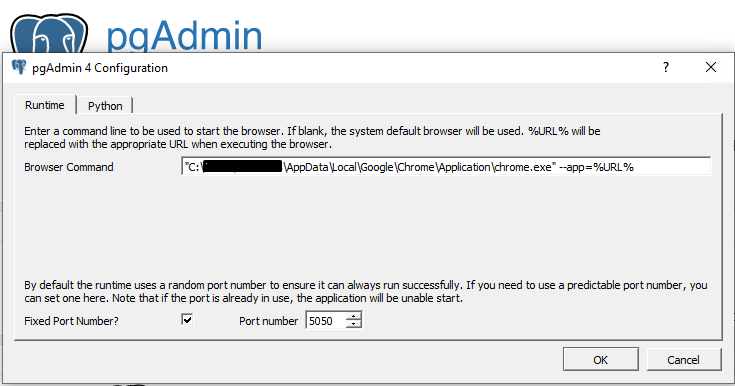
Sent: Wednesday, July 22, 2020 8:45 AM
To: R.R. PRAVEEN RAJA <rrpraveenraja@live.com>
Cc: Ajay Kumar <KUMARAJ@pwcs.edu>; pgAdmin Support <pgadmin-support@postgresql.org>; Murtuza Zabuawala <murtuza.zabuawala@enterprisedb.com>
Subject: Re: How to use pgadmin 4
Hi Ajay,In pgadmin4 browser-based version we can enable Desktop mode and Server mode. If you want to have GUI based (Non-Browser based version) then you can download from below link.
Regards,PraveenRajaFrom: Ajay Kumar <KUMARAJ@pwcs.edu>
Sent: Wednesday, July 22, 2020 12:19 AM
To: R.R. PRAVEEN RAJA <rrpraveenraja@live.com>; Murtuza Zabuawala <murtuza.zabuawala@enterprisedb.com>
Cc: pgAdmin Support <pgadmin-support@postgresql.org>
Subject: Re: How to use pgadmin 4Thanks Praveenraja!! It worked.I would like to have Desktop version. How can Invoke that?AjayAjay Kumar
Applications Developer
Prince William County Public Schools
From: R.R. PRAVEEN RAJA <rrpraveenraja@live.com>
Sent: Tuesday, July 21, 2020 1:48 PM
To: Ajay Kumar <KUMARAJ@pwcs.edu>; Murtuza Zabuawala <murtuza.zabuawala@enterprisedb.com>
Cc: pgAdmin Support <pgadmin-support@postgresql.org>
Subject: Re: How to use pgadmin 4Hi Ajay,You can use Microsoft Edge (build with chromium) and Firefox.To change from IE to Edge or Firefox change in default programs in control panel.If you don't want to use browser based pgadmin then you can download pgadmin4 v2.1.RegardsPraveenrajaSent from Outlook MobileFrom: Ajay Kumar <KUMARAJ@pwcs.edu>
Sent: Tuesday, 21 July, 2020, 10:46 pm
To: Murtuza Zabuawala
Cc: pgAdmin Support
Subject: Re: How to use pgadmin 4Hello,I am using version 4.21 and by default it opens in IE. The message says that it does not support IE 11. How can I open it in Chrome?When I right click a schema, go to query builder and open a sql file in the editor, the content open like the following:CREATETABLEHow can I fix it?Thanks,AjayAjay Kumar
Applications Developer
Prince William County Public Schools
From: Murtuza Zabuawala <murtuza.zabuawala@enterprisedb.com>
Sent: Saturday, July 18, 2020 1:36 AM
To: Ajay Kumar <KUMARAJ@pwcs.edu>
Cc: pgAdmin Support <pgadmin-support@postgresql.org>
Subject: Re: How to use pgadmin 4Hello,You can use query tool.Refer online help: https://www.pgadmin.org/docs/pgadmin4/latest/query_tool.htmlOn Sat, 18 Jul 2020, 02:21 Ajay Kumar, <KUMARAJ@pwcs.edu> wrote:Hi,I am very new to this tool. Created the database, and one schema. Now I have a sql script generated by ora2ppg tool. I want to run this script using the pgadmin 4 and I want these tables to be created in the new schema I created.Is there any docs using the pgamin 4 tool or do we have Toad like tool which I have been using for Oracle?Thanks and Regards,AjayAjay Kumar
Applications Developer
Prince William County Public Schools