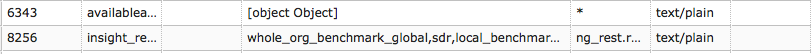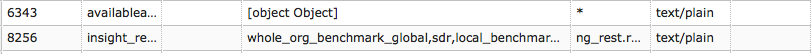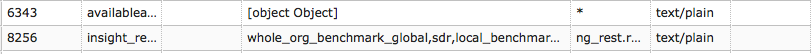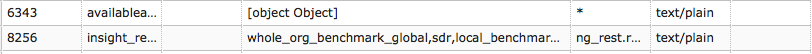Обсуждение: JSON
Apologies if I have missed this elsewhere JSON columns in tables are appearing as [Object object] when viewing data so you cannot edit or view json as you used tobe able to do in pagadmin3 I am using pgadmin 4 1.0-rc1 on Mac OSX Is this by design or a bug? Dave Barter dave@phased.co.uk @citizenfishy www.phased.co.uk
Murtuza, On Mon, Sep 19, 2016 at 12:22 PM, Dave Barter <dave@phased.co.uk> wrote: > Apologies if I have missed this elsewhere > > JSON columns in tables are appearing as [Object object] when viewing data so you cannot edit or view json as you used to be able to do in pagadmin3 > > I am using pgadmin 4 1.0-rc1 on Mac OSX > > Is this by design or a bug? Is this a regression following https://redmine.postgresql.org/issues/1404? -- Dave Page Blog: http://pgsnake.blogspot.com Twitter: @pgsnake EnterpriseDB UK: http://www.enterprisedb.com The Enterprise PostgreSQL Company
Hi Dave,
I was aware of that issue and that's why I also tested SlickGrid JSON support(in browsers) when I integrated it :)
Seems like issue with runtime's webkit, let me check & confirm.
--
Regards,
On Mon, Sep 19, 2016 at 5:19 PM, Dave Page <dpage@pgadmin.org> wrote:
Murtuza,
On Mon, Sep 19, 2016 at 12:22 PM, Dave Barter <dave@phased.co.uk> wrote:
> Apologies if I have missed this elsewhere
>
> JSON columns in tables are appearing as [Object object] when viewing data so you cannot edit or view json as you used to be able to do in pagadmin3
>
> I am using pgadmin 4 1.0-rc1 on Mac OSX
>
> Is this by design or a bug?
Is this a regression following https://redmine.postgresql.org/issues/1404?
--
Dave Page
Blog: http://pgsnake.blogspot.com
Twitter: @pgsnake
EnterpriseDB UK: http://www.enterprisedb.com
The Enterprise PostgreSQL Company
OK, thanks. On Mon, Sep 19, 2016 at 1:06 PM, Murtuza Zabuawala <murtuza.zabuawala@enterprisedb.com> wrote: > Hi Dave, > > I was aware of that issue and that's why I also tested SlickGrid JSON > support(in browsers) when I integrated it :) > Seems like issue with runtime's webkit, let me check & confirm. > > -- > Regards, > Murtuza Zabuawala > EnterpriseDB: http://www.enterprisedb.com > The Enterprise PostgreSQL Company > > On Mon, Sep 19, 2016 at 5:19 PM, Dave Page <dpage@pgadmin.org> wrote: >> >> Murtuza, >> >> On Mon, Sep 19, 2016 at 12:22 PM, Dave Barter <dave@phased.co.uk> wrote: >> > Apologies if I have missed this elsewhere >> > >> > JSON columns in tables are appearing as [Object object] when viewing >> > data so you cannot edit or view json as you used to be able to do in >> > pagadmin3 >> > >> > I am using pgadmin 4 1.0-rc1 on Mac OSX >> > >> > Is this by design or a bug? >> >> Is this a regression following https://redmine.postgresql.org/issues/1404? >> >> -- >> Dave Page >> Blog: http://pgsnake.blogspot.com >> Twitter: @pgsnake >> >> EnterpriseDB UK: http://www.enterprisedb.com >> The Enterprise PostgreSQL Company > > -- Dave Page Blog: http://pgsnake.blogspot.com Twitter: @pgsnake EnterpriseDB UK: http://www.enterprisedb.com The Enterprise PostgreSQL Company
Hi Dave,
I am able to see the json data properly in with pgadmin4-1.0-rc1.dmg file on my mac machine,
Please find screenshot attached.
@Dave Barter,
Could you please share screenshot or your table definition, so that I can re-produce the issue?
Regards,
Murtuza
--
Regards,
On Mon, Sep 19, 2016 at 5:37 PM, Dave Page <dpage@pgadmin.org> wrote:
OK, thanks.
On Mon, Sep 19, 2016 at 1:06 PM, Murtuza Zabuawala
<murtuza.zabuawala@enterprisedb.com> wrote:
> Hi Dave,
>
> I was aware of that issue and that's why I also tested SlickGrid JSON
> support(in browsers) when I integrated it :)
> Seems like issue with runtime's webkit, let me check & confirm.
>
> --
> Regards,
> Murtuza Zabuawala
> EnterpriseDB: http://www.enterprisedb.com
> The Enterprise PostgreSQL Company
>
> On Mon, Sep 19, 2016 at 5:19 PM, Dave Page <dpage@pgadmin.org> wrote:
>>
>> Murtuza,
>>
>> On Mon, Sep 19, 2016 at 12:22 PM, Dave Barter <dave@phased.co.uk> wrote:
>> > Apologies if I have missed this elsewhere
>> >
>> > JSON columns in tables are appearing as [Object object] when viewing
>> > data so you cannot edit or view json as you used to be able to do in
>> > pagadmin3
>> >
>> > I am using pgadmin 4 1.0-rc1 on Mac OSX
>> >
>> > Is this by design or a bug?
>>
>> Is this a regression following https://redmine.postgresql.org/issues/1404?
>>
>> --
>> Dave Page
>> Blog: http://pgsnake.blogspot.com
>> Twitter: @pgsnake
>>
>> EnterpriseDB UK: http://www.enterprisedb.com
>> The Enterprise PostgreSQL Company
>
>
--
Dave Page
Blog: http://pgsnake.blogspot.com
Twitter: @pgsnake
EnterpriseDB UK: http://www.enterprisedb.com
The Enterprise PostgreSQL Company
Вложения
Interestingly shutting down and restarting PGAdmin and the issue has gone away. I will try and recreate again.
If it makes a difference the table was inherited
CREATE TABLE ng_customer.files
(
file_id integer,
file_name text,
file_path text,
file_attributes json,
record_count integer,
status character,
date_uploaded timestamp without time zone,
CONSTRAINT files_pkey PRIMARY KEY (file_id)
)
INHERITS (ng_toplevel.files)
WITH (
OIDS = FALSE
)
Dave Barter
On 19 Sep 2016, at 13:41, Murtuza Zabuawala <murtuza.zabuawala@enterprisedb.com> wrote:Hi Dave,I am able to see the json data properly in with pgadmin4-1.0-rc1.dmg file on my mac machine,Please find screenshot attached.@Dave Barter,Could you please share screenshot or your table definition, so that I can re-produce the issue?Regards,Murtuza<JSON_data-min.jpg>--Regards,On Mon, Sep 19, 2016 at 5:37 PM, Dave Page <dpage@pgadmin.org> wrote:OK, thanks.
On Mon, Sep 19, 2016 at 1:06 PM, Murtuza Zabuawala
<murtuza.zabuawala@enterprisedb.com> wrote:
> Hi Dave,
>
> I was aware of that issue and that's why I also tested SlickGrid JSON
> support(in browsers) when I integrated it :)
> Seems like issue with runtime's webkit, let me check & confirm.
>
> --
> Regards,
> Murtuza Zabuawala
> EnterpriseDB: http://www.enterprisedb.com
> The Enterprise PostgreSQL Company
>
> On Mon, Sep 19, 2016 at 5:19 PM, Dave Page <dpage@pgadmin.org> wrote:
>>
>> Murtuza,
>>
>> On Mon, Sep 19, 2016 at 12:22 PM, Dave Barter <dave@phased.co.uk> wrote:
>> > Apologies if I have missed this elsewhere
>> >
>> > JSON columns in tables are appearing as [Object object] when viewing
>> > data so you cannot edit or view json as you used to be able to do in
>> > pagadmin3
>> >
>> > I am using pgadmin 4 1.0-rc1 on Mac OSX
>> >
>> > Is this by design or a bug?
>>
>> Is this a regression following https://redmine.postgresql.org/issues/1404?
>>
>> --
>> Dave Page
>> Blog: http://pgsnake.blogspot.com
>> Twitter: @pgsnake
>>
>> EnterpriseDB UK: http://www.enterprisedb.com
>> The Enterprise PostgreSQL Company
>
>
--
Dave Page
Blog: http://pgsnake.blogspot.com
Twitter: @pgsnake
EnterpriseDB UK: http://www.enterprisedb.com
The Enterprise PostgreSQL Company
Hi,
I tried many times opening/closing grid with table definition & sample data given by Dave but without inherits option but no luck in re-producing the issue on my side.
Regards,
Murtuza
--
Regards,
On Mon, Sep 19, 2016 at 6:26 PM, Dave Barter <dave@phased.co.uk> wrote:
Interestingly shutting down and restarting PGAdmin and the issue has gone away. I will try and recreate again.If it makes a difference the table was inheritedCREATE TABLE ng_customer.files(file_id integer,file_name text,file_path text,file_attributes json,record_count integer,status character,date_uploaded timestamp without time zone,CONSTRAINT files_pkey PRIMARY KEY (file_id))INHERITS (ng_toplevel.files)WITH (OIDS = FALSE)Dave BarterOn 19 Sep 2016, at 13:41, Murtuza Zabuawala <murtuza.zabuawala@enterprisedb.com> wrote: Hi Dave,I am able to see the json data properly in with pgadmin4-1.0-rc1.dmg file on my mac machine,Please find screenshot attached.@Dave Barter,Could you please share screenshot or your table definition, so that I can re-produce the issue?Regards,Murtuza<JSON_data-min.jpg>--Regards,On Mon, Sep 19, 2016 at 5:37 PM, Dave Page <dpage@pgadmin.org> wrote:OK, thanks.
On Mon, Sep 19, 2016 at 1:06 PM, Murtuza Zabuawala
<murtuza.zabuawala@enterprisedb.com> wrote:
> Hi Dave,
>
> I was aware of that issue and that's why I also tested SlickGrid JSON
> support(in browsers) when I integrated it :)
> Seems like issue with runtime's webkit, let me check & confirm.
>
> --
> Regards,
> Murtuza Zabuawala
> EnterpriseDB: http://www.enterprisedb.com
> The Enterprise PostgreSQL Company
>
> On Mon, Sep 19, 2016 at 5:19 PM, Dave Page <dpage@pgadmin.org> wrote:
>>
>> Murtuza,
>>
>> On Mon, Sep 19, 2016 at 12:22 PM, Dave Barter <dave@phased.co.uk> wrote:
>> > Apologies if I have missed this elsewhere
>> >
>> > JSON columns in tables are appearing as [Object object] when viewing
>> > data so you cannot edit or view json as you used to be able to do in
>> > pagadmin3
>> >
>> > I am using pgadmin 4 1.0-rc1 on Mac OSX
>> >
>> > Is this by design or a bug?
>>
>> Is this a regression following https://redmine.postgresql.org/issues/1404?
>>
>> --
>> Dave Page
>> Blog: http://pgsnake.blogspot.com
>> Twitter: @pgsnake
>>
>> EnterpriseDB UK: http://www.enterprisedb.com
>> The Enterprise PostgreSQL Company
>
>
--
Dave Page
Blog: http://pgsnake.blogspot.com
Twitter: @pgsnake
EnterpriseDB UK: http://www.enterprisedb.com
The Enterprise PostgreSQL Company
I’ve recreated it again
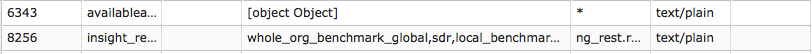
See attached screenshot
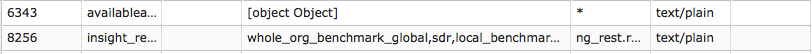
For info the JSON for id 6343 is [{"name":"people_and_property","app_id":37}]
Field 8256 is [“whole..”,”.. ….]
I have conformed the issue exists with another field that is of type [{ …}]
It appears to be an issue with arrays
On 19 Sep 2016, at 14:51, Murtuza Zabuawala <murtuza.zabuawala@enterprisedb.com> wrote:Hi,I tried many times opening/closing grid with table definition & sample data given by Dave but without inherits option but no luck in re-producing the issue on my side.Regards,Murtuza--Regards,On Mon, Sep 19, 2016 at 6:26 PM, Dave Barter <dave@phased.co.uk> wrote:Interestingly shutting down and restarting PGAdmin and the issue has gone away. I will try and recreate again.If it makes a difference the table was inheritedCREATE TABLE ng_customer.files(file_id integer,file_name text,file_path text,file_attributes json,record_count integer,status character,date_uploaded timestamp without time zone,CONSTRAINT files_pkey PRIMARY KEY (file_id))INHERITS (ng_toplevel.files)WITH (OIDS = FALSE)Dave BarterOn 19 Sep 2016, at 13:41, Murtuza Zabuawala <murtuza.zabuawala@enterprisedb.com> wrote: Hi Dave,I am able to see the json data properly in with pgadmin4-1.0-rc1.dmg file on my mac machine,Please find screenshot attached.@Dave Barter,Could you please share screenshot or your table definition, so that I can re-produce the issue?Regards,Murtuza<JSON_data-min.jpg>--Regards,On Mon, Sep 19, 2016 at 5:37 PM, Dave Page <dpage@pgadmin.org> wrote:OK, thanks.
On Mon, Sep 19, 2016 at 1:06 PM, Murtuza Zabuawala
<murtuza.zabuawala@enterprisedb.com> wrote:
> Hi Dave,
>
> I was aware of that issue and that's why I also tested SlickGrid JSON
> support(in browsers) when I integrated it :)
> Seems like issue with runtime's webkit, let me check & confirm.
>
> --
> Regards,
> Murtuza Zabuawala
> EnterpriseDB: http://www.enterprisedb.com
> The Enterprise PostgreSQL Company
>
> On Mon, Sep 19, 2016 at 5:19 PM, Dave Page <dpage@pgadmin.org> wrote:
>>
>> Murtuza,
>>
>> On Mon, Sep 19, 2016 at 12:22 PM, Dave Barter <dave@phased.co.uk> wrote:
>> > Apologies if I have missed this elsewhere
>> >
>> > JSON columns in tables are appearing as [Object object] when viewing
>> > data so you cannot edit or view json as you used to be able to do in
>> > pagadmin3
>> >
>> > I am using pgadmin 4 1.0-rc1 on Mac OSX
>> >
>> > Is this by design or a bug?
>>
>> Is this a regression following https://redmine.postgresql.org/issues/1404?
>>
>> --
>> Dave Page
>> Blog: http://pgsnake.blogspot.com
>> Twitter: @pgsnake
>>
>> EnterpriseDB UK: http://www.enterprisedb.com
>> The Enterprise PostgreSQL Company
>
>
--
Dave Page
Blog: http://pgsnake.blogspot.com
Twitter: @pgsnake
EnterpriseDB UK: http://www.enterprisedb.com
The Enterprise PostgreSQL Company
Вложения
Hi Dave,
What is the array datatype for that particular column in which you are getting `[object Object]`, Is it json[ ] or jsonb[ ]?
--
Regards,
On Mon, Sep 19, 2016 at 8:22 PM, Dave Barter <dave@phased.co.uk> wrote:
I’ve recreated it againSee attached screenshotFor info the JSON for id 6343 is [{"name":"people_and_property","app_id":37}] Field 8256 is [“whole..”,”.. ….]I have conformed the issue exists with another field that is of type [{ …}]It appears to be an issue with arraysOn 19 Sep 2016, at 14:51, Murtuza Zabuawala <murtuza.zabuawala@enterprisedb.com> wrote: Hi,I tried many times opening/closing grid with table definition & sample data given by Dave but without inherits option but no luck in re-producing the issue on my side.Regards,Murtuza--Regards,On Mon, Sep 19, 2016 at 6:26 PM, Dave Barter <dave@phased.co.uk> wrote:Interestingly shutting down and restarting PGAdmin and the issue has gone away. I will try and recreate again.If it makes a difference the table was inheritedCREATE TABLE ng_customer.files(file_id integer,file_name text,file_path text,file_attributes json,record_count integer,status character,date_uploaded timestamp without time zone,CONSTRAINT files_pkey PRIMARY KEY (file_id))INHERITS (ng_toplevel.files)WITH (OIDS = FALSE)Dave BarterOn 19 Sep 2016, at 13:41, Murtuza Zabuawala <murtuza.zabuawala@enterprisedb.com> wrote: Hi Dave,I am able to see the json data properly in with pgadmin4-1.0-rc1.dmg file on my mac machine,Please find screenshot attached.@Dave Barter,Could you please share screenshot or your table definition, so that I can re-produce the issue?Regards,Murtuza<JSON_data-min.jpg>--Regards,On Mon, Sep 19, 2016 at 5:37 PM, Dave Page <dpage@pgadmin.org> wrote:OK, thanks.
On Mon, Sep 19, 2016 at 1:06 PM, Murtuza Zabuawala
<murtuza.zabuawala@enterprisedb.com> wrote:
> Hi Dave,
>
> I was aware of that issue and that's why I also tested SlickGrid JSON
> support(in browsers) when I integrated it :)
> Seems like issue with runtime's webkit, let me check & confirm.
>
> --
> Regards,
> Murtuza Zabuawala
> EnterpriseDB: http://www.enterprisedb.com
> The Enterprise PostgreSQL Company
>
> On Mon, Sep 19, 2016 at 5:19 PM, Dave Page <dpage@pgadmin.org> wrote:
>>
>> Murtuza,
>>
>> On Mon, Sep 19, 2016 at 12:22 PM, Dave Barter <dave@phased.co.uk> wrote:
>> > Apologies if I have missed this elsewhere
>> >
>> > JSON columns in tables are appearing as [Object object] when viewing
>> > data so you cannot edit or view json as you used to be able to do in
>> > pagadmin3
>> >
>> > I am using pgadmin 4 1.0-rc1 on Mac OSX
>> >
>> > Is this by design or a bug?
>>
>> Is this a regression following https://redmine.postgresql.org/issues/1404?
>>
>> --
>> Dave Page
>> Blog: http://pgsnake.blogspot.com
>> Twitter: @pgsnake
>>
>> EnterpriseDB UK: http://www.enterprisedb.com
>> The Enterprise PostgreSQL Company
>
>
--
Dave Page
Blog: http://pgsnake.blogspot.com
Twitter: @pgsnake
EnterpriseDB UK: http://www.enterprisedb.com
The Enterprise PostgreSQL Company
Вложения
I'm able to re-produce the issue now, I'll send patch for the same.
Thanks for reporting.
Re-opening the issue: https://redmine.postgresql.org/issues/1404
--
Regards,
On Mon, Sep 19, 2016 at 8:22 PM, Dave Barter <dave@phased.co.uk> wrote:
I’ve recreated it againSee attached screenshotFor info the JSON for id 6343 is [{"name":"people_and_property","app_id":37}] Field 8256 is [“whole..”,”.. ….]I have conformed the issue exists with another field that is of type [{ …}]It appears to be an issue with arraysOn 19 Sep 2016, at 14:51, Murtuza Zabuawala <murtuza.zabuawala@enterprisedb.com> wrote: Hi,I tried many times opening/closing grid with table definition & sample data given by Dave but without inherits option but no luck in re-producing the issue on my side.Regards,Murtuza--Regards,On Mon, Sep 19, 2016 at 6:26 PM, Dave Barter <dave@phased.co.uk> wrote:Interestingly shutting down and restarting PGAdmin and the issue has gone away. I will try and recreate again.If it makes a difference the table was inheritedCREATE TABLE ng_customer.files(file_id integer,file_name text,file_path text,file_attributes json,record_count integer,status character,date_uploaded timestamp without time zone,CONSTRAINT files_pkey PRIMARY KEY (file_id))INHERITS (ng_toplevel.files)WITH (OIDS = FALSE)Dave BarterOn 19 Sep 2016, at 13:41, Murtuza Zabuawala <murtuza.zabuawala@enterprisedb.com> wrote: Hi Dave,I am able to see the json data properly in with pgadmin4-1.0-rc1.dmg file on my mac machine,Please find screenshot attached.@Dave Barter,Could you please share screenshot or your table definition, so that I can re-produce the issue?Regards,Murtuza<JSON_data-min.jpg>--Regards,On Mon, Sep 19, 2016 at 5:37 PM, Dave Page <dpage@pgadmin.org> wrote:OK, thanks.
On Mon, Sep 19, 2016 at 1:06 PM, Murtuza Zabuawala
<murtuza.zabuawala@enterprisedb.com> wrote:
> Hi Dave,
>
> I was aware of that issue and that's why I also tested SlickGrid JSON
> support(in browsers) when I integrated it :)
> Seems like issue with runtime's webkit, let me check & confirm.
>
> --
> Regards,
> Murtuza Zabuawala
> EnterpriseDB: http://www.enterprisedb.com
> The Enterprise PostgreSQL Company
>
> On Mon, Sep 19, 2016 at 5:19 PM, Dave Page <dpage@pgadmin.org> wrote:
>>
>> Murtuza,
>>
>> On Mon, Sep 19, 2016 at 12:22 PM, Dave Barter <dave@phased.co.uk> wrote:
>> > Apologies if I have missed this elsewhere
>> >
>> > JSON columns in tables are appearing as [Object object] when viewing
>> > data so you cannot edit or view json as you used to be able to do in
>> > pagadmin3
>> >
>> > I am using pgadmin 4 1.0-rc1 on Mac OSX
>> >
>> > Is this by design or a bug?
>>
>> Is this a regression following https://redmine.postgresql.org/issues/1404?
>>
>> --
>> Dave Page
>> Blog: http://pgsnake.blogspot.com
>> Twitter: @pgsnake
>>
>> EnterpriseDB UK: http://www.enterprisedb.com
>> The Enterprise PostgreSQL Company
>
>
--
Dave Page
Blog: http://pgsnake.blogspot.com
Twitter: @pgsnake
EnterpriseDB UK: http://www.enterprisedb.com
The Enterprise PostgreSQL Company
Вложения
Hi Murtuza,
FYI, I also see the same symptoms if I use EXPLAIN or EXPLAIN ANALYZE from the execute menu - and more importantly, the graphical query plan is not rendered.
On Tue, Sep 20, 2016 at 8:05 AM, Murtuza Zabuawala <murtuza.zabuawala@enterprisedb.com> wrote:
I'm able to re-produce the issue now, I'll send patch for the same.Thanks for reporting.Re-opening the issue: https://redmine.postgresql.org/issues/1404 --Regards,On Mon, Sep 19, 2016 at 8:22 PM, Dave Barter <dave@phased.co.uk> wrote:I’ve recreated it againSee attached screenshotFor info the JSON for id 6343 is [{"name":"people_and_property","app_id":37}] Field 8256 is [“whole..”,”.. ….]I have conformed the issue exists with another field that is of type [{ …}]It appears to be an issue with arraysOn 19 Sep 2016, at 14:51, Murtuza Zabuawala <murtuza.zabuawala@enterprisedb.com> wrote: Hi,I tried many times opening/closing grid with table definition & sample data given by Dave but without inherits option but no luck in re-producing the issue on my side.Regards,Murtuza--Regards,On Mon, Sep 19, 2016 at 6:26 PM, Dave Barter <dave@phased.co.uk> wrote:Interestingly shutting down and restarting PGAdmin and the issue has gone away. I will try and recreate again.If it makes a difference the table was inheritedCREATE TABLE ng_customer.files(file_id integer,file_name text,file_path text,file_attributes json,record_count integer,status character,date_uploaded timestamp without time zone,CONSTRAINT files_pkey PRIMARY KEY (file_id))INHERITS (ng_toplevel.files)WITH (OIDS = FALSE)Dave BarterOn 19 Sep 2016, at 13:41, Murtuza Zabuawala <murtuza.zabuawala@enterprisedb.com> wrote: Hi Dave,I am able to see the json data properly in with pgadmin4-1.0-rc1.dmg file on my mac machine,Please find screenshot attached.@Dave Barter,Could you please share screenshot or your table definition, so that I can re-produce the issue?Regards,Murtuza<JSON_data-min.jpg>--Regards,On Mon, Sep 19, 2016 at 5:37 PM, Dave Page <dpage@pgadmin.org> wrote:OK, thanks.
On Mon, Sep 19, 2016 at 1:06 PM, Murtuza Zabuawala
<murtuza.zabuawala@enterprisedb.com> wrote:
> Hi Dave,
>
> I was aware of that issue and that's why I also tested SlickGrid JSON
> support(in browsers) when I integrated it :)
> Seems like issue with runtime's webkit, let me check & confirm.
>
> --
> Regards,
> Murtuza Zabuawala
> EnterpriseDB: http://www.enterprisedb.com
> The Enterprise PostgreSQL Company
>
> On Mon, Sep 19, 2016 at 5:19 PM, Dave Page <dpage@pgadmin.org> wrote:
>>
>> Murtuza,
>>
>> On Mon, Sep 19, 2016 at 12:22 PM, Dave Barter <dave@phased.co.uk> wrote:
>> > Apologies if I have missed this elsewhere
>> >
>> > JSON columns in tables are appearing as [Object object] when viewing
>> > data so you cannot edit or view json as you used to be able to do in
>> > pagadmin3
>> >
>> > I am using pgadmin 4 1.0-rc1 on Mac OSX
>> >
>> > Is this by design or a bug?
>>
>> Is this a regression following https://redmine.postgresql.org/issues/1404?
>>
>> --
>> Dave Page
>> Blog: http://pgsnake.blogspot.com
>> Twitter: @pgsnake
>>
>> EnterpriseDB UK: http://www.enterprisedb.com
>> The Enterprise PostgreSQL Company
>
>
--
Dave Page
Blog: http://pgsnake.blogspot.com
Twitter: @pgsnake
EnterpriseDB UK: http://www.enterprisedb.com
The Enterprise PostgreSQL Company
Dave Page
Blog: http://pgsnake.blogspot.com
Twitter: @pgsnake
EnterpriseDB UK: http://www.enterprisedb.com
The Enterprise PostgreSQL Company
Blog: http://pgsnake.blogspot.com
Twitter: @pgsnake
EnterpriseDB UK: http://www.enterprisedb.com
The Enterprise PostgreSQL Company
Вложения
On Tue, Sep 20, 2016 at 9:50 AM, Dave Page <dpage@pgadmin.org> wrote:
Hi Murtuza,FYI, I also see the same symptoms if I use EXPLAIN or EXPLAIN ANALYZE from the execute menu - and more importantly, the graphical query plan is not rendered.On Tue, Sep 20, 2016 at 8:05 AM, Murtuza Zabuawala <murtuza.zabuawala@enterprisedb.com> wrote: I'm able to re-produce the issue now, I'll send patch for the same.Thanks for reporting.Re-opening the issue: https://redmine.postgresql.org/issues/1404 --Regards,On Mon, Sep 19, 2016 at 8:22 PM, Dave Barter <dave@phased.co.uk> wrote:I’ve recreated it againSee attached screenshotFor info the JSON for id 6343 is [{"name":"people_and_property","app_id":37}] Field 8256 is [“whole..”,”.. ….]I have conformed the issue exists with another field that is of type [{ …}]It appears to be an issue with arraysOn 19 Sep 2016, at 14:51, Murtuza Zabuawala <murtuza.zabuawala@enterprisedb.com> wrote: Hi,I tried many times opening/closing grid with table definition & sample data given by Dave but without inherits option but no luck in re-producing the issue on my side.Regards,Murtuza--Regards,On Mon, Sep 19, 2016 at 6:26 PM, Dave Barter <dave@phased.co.uk> wrote:Interestingly shutting down and restarting PGAdmin and the issue has gone away. I will try and recreate again.If it makes a difference the table was inheritedCREATE TABLE ng_customer.files(file_id integer,file_name text,file_path text,file_attributes json,record_count integer,status character,date_uploaded timestamp without time zone,CONSTRAINT files_pkey PRIMARY KEY (file_id))INHERITS (ng_toplevel.files)WITH (OIDS = FALSE)Dave BarterOn 19 Sep 2016, at 13:41, Murtuza Zabuawala <murtuza.zabuawala@enterprisedb.com> wrote: Hi Dave,I am able to see the json data properly in with pgadmin4-1.0-rc1.dmg file on my mac machine,Please find screenshot attached.@Dave Barter,Could you please share screenshot or your table definition, so that I can re-produce the issue?Regards,Murtuza<JSON_data-min.jpg>--Regards,On Mon, Sep 19, 2016 at 5:37 PM, Dave Page <dpage@pgadmin.org> wrote:OK, thanks.
On Mon, Sep 19, 2016 at 1:06 PM, Murtuza Zabuawala
<murtuza.zabuawala@enterprisedb.com> wrote:
> Hi Dave,
>
> I was aware of that issue and that's why I also tested SlickGrid JSON
> support(in browsers) when I integrated it :)
> Seems like issue with runtime's webkit, let me check & confirm.
>
> --
> Regards,
> Murtuza Zabuawala
> EnterpriseDB: http://www.enterprisedb.com
> The Enterprise PostgreSQL Company
>
> On Mon, Sep 19, 2016 at 5:19 PM, Dave Page <dpage@pgadmin.org> wrote:
>>
>> Murtuza,
>>
>> On Mon, Sep 19, 2016 at 12:22 PM, Dave Barter <dave@phased.co.uk> wrote:
>> > Apologies if I have missed this elsewhere
>> >
>> > JSON columns in tables are appearing as [Object object] when viewing
>> > data so you cannot edit or view json as you used to be able to do in
>> > pagadmin3
>> >
>> > I am using pgadmin 4 1.0-rc1 on Mac OSX
>> >
>> > Is this by design or a bug?
>>
>> Is this a regression following https://redmine.postgresql.org/issues/1404?
>>
>> --
>> Dave Page
>> Blog: http://pgsnake.blogspot.com
>> Twitter: @pgsnake
>>
>> EnterpriseDB UK: http://www.enterprisedb.com
>> The Enterprise PostgreSQL Company
>
>
--
Dave Page
Blog: http://pgsnake.blogspot.com
Twitter: @pgsnake
EnterpriseDB UK: http://www.enterprisedb.com
The Enterprise PostgreSQL Company--Dave Page
Blog: http://pgsnake.blogspot.com
Twitter: @pgsnake
EnterpriseDB UK: http://www.enterprisedb.com
The Enterprise PostgreSQL Company
Dave Page
Blog: http://pgsnake.blogspot.com
Twitter: @pgsnake
EnterpriseDB UK: http://www.enterprisedb.com
The Enterprise PostgreSQL Company
Blog: http://pgsnake.blogspot.com
Twitter: @pgsnake
EnterpriseDB UK: http://www.enterprisedb.com
The Enterprise PostgreSQL Company