Обсуждение: Slony-I installation Help
Hi,
I have downloaded slony-I(slony-I-2.0.2R-pg84.zip) from the site http://developer.pgadmin.org/~hiroshi/Slony-I/. But when I tried to create a new Replication cluster using PgAdmin(After doing all other steps mentioned in http://www.pgadmin.org/docs/1.8/slony-example.html ) the ‘OK’ button in the Dialog is in disabled state. Also a message ‘Slony-I creation scripts not available;only joining possible’. When I tried to join the cluster ,it also get failed because no cluster is created at all.
Please provide the address from which a Complete Installation package for Slony-I, compatible with the PostgreSQL 8.4 will be available.
Please note that I am using Windows XP.
Thanks & Regards,
Vishnu S
Hi,I have downloaded slony-I(slony-I-2.0.2R-pg84.zip) from the site http://developer.pgadmin.org/~hiroshi/Slony-I/. But when I tried to create a new Replication cluster using PgAdmin(After doing all other steps mentioned in http://www.pgadmin.org/docs/1.8/slony-example.html ) the ‘OK’ button in the Dialog is in disabled state. Also a message ‘Slony-I creation scripts not available;only joining possible’. When I tried to join the cluster ,it also get failed because no cluster is created at all.Please provide the address from which a Complete Installation package for Slony-I, compatible with the PostgreSQL 8.4 will be available.Please note that I am using Windows XP.Thanks & Regards,Vishnu S
Hi,When I tried to install Stackbuilder the following error message is shown. How can I recover from this?<image001.png>I have already set the Slony-I path as “C:\Program Files\PostgreSQL\8.4\share”. Is this path is correct?Thanks & Regards,Vishnu SFrom: Sachin Srivastava [mailto:sachin.srivastava@enterprisedb.com]
Sent: Monday, September 27, 2010 7:47 PM
To: Vishnu S.
Cc: pgsql-general@postgresql.org
Subject: Re: [GENERAL] Slony-I installation HelpHello,If you have used EnterpriseDB's One Click Installer to install PostgreSQL 8.4, then you can use Stackbuilder to install Slony for PG 8.4.For making Slony work with pgAdmin, you need to put the Slony-I path in the options file of pgAdmin. Open File Menu --> Options --> [In General Tab] Set Slony-I path.On Sep 27, 2010, at 3:54 PM, Vishnu S. wrote:Hi,I have downloaded slony-I(slony-I-2.0.2R-pg84.zip) from the site http://developer.pgadmin.org/~hiroshi/Slony-I/. But when I tried to create a new Replication cluster using PgAdmin(After doing all other steps mentioned in http://www.pgadmin.org/docs/1.8/slony-example.html ) the ‘OK’ button in the Dialog is in disabled state. Also a message ‘Slony-I creation scripts not available;only joining possible’. When I tried to join the cluster ,it also get failed because no cluster is created at all.Please provide the address from which a Complete Installation package for Slony-I, compatible with the PostgreSQL 8.4 will be available.Please note that I am using Windows XP.Thanks & Regards,Vishnu S
Hi,
Yes, using some proxy. The XML file mentioned in the URL can be opened in browser. Even after setting the proxy values mentioned in the IE (Tools->Internet Options ->Connections->LAN settings), the same message box is shown.
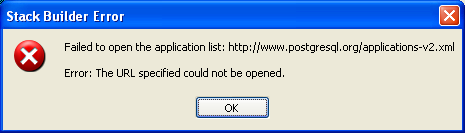
Thanks & Regards,
Vishnu S
From: Sachin Srivastava [mailto:sachin.srivastava@enterprisedb.com]
Sent: Tuesday, September 28, 2010 11:15 AM
To: Vishnu S.
Cc: pgsql-general@postgresql.org
Subject: Re: [GENERAL] Slony-I installation Help
[Please keep the thread on the mailing list]
For the stackbuilder, are you behind any proxy? Can you open the url mentioned in the error message via your browser? You can set the appropriate proxy values on the first page of stackbuilder.
Slony-I Path will be where your slony binaries reside.
On Sep 28, 2010, at 9:24 AM, Vishnu S. wrote:
Hi,
When I tried to install Stackbuilder the following error message is shown. How can I recover from this?
<image001.png>
I have already set the Slony-I path as “C:\Program Files\PostgreSQL\8.4\share”. Is this path is correct?
Thanks & Regards,
Vishnu S
From: Sachin Srivastava [mailto:sachin.srivastava@enterprisedb.com]
Sent: Monday, September 27, 2010 7:47 PM
To: Vishnu S.
Cc: pgsql-general@postgresql.org
Subject: Re: [GENERAL] Slony-I installation Help
Hello,
If you have used EnterpriseDB's One Click Installer to install PostgreSQL 8.4, then you can use Stackbuilder to install Slony for PG 8.4.
For making Slony work with pgAdmin, you need to put the Slony-I path in the options file of pgAdmin. Open File Menu --> Options --> [In General Tab] Set Slony-I path.
On Sep 27, 2010, at 3:54 PM, Vishnu S. wrote:
Hi,
I have downloaded slony-I(slony-I-2.0.2R-pg84.zip) from the site http://developer.pgadmin.org/~hiroshi/Slony-I/. But when I tried to create a new Replication cluster using PgAdmin(After doing all other steps mentioned in http://www.pgadmin.org/docs/1.8/slony-example.html ) the ‘OK’ button in the Dialog is in disabled state. Also a message ‘Slony-I creation scripts not available;only joining possible’. When I tried to join the cluster ,it also get failed because no cluster is created at all.
Please provide the address from which a Complete Installation package for Slony-I, compatible with the PostgreSQL 8.4 will be available.
Please note that I am using Windows XP.
Thanks & Regards,
Vishnu S
Вложения
Hi,Yes, using some proxy. The XML file mentioned in the URL can be opened in browser. Even after setting the proxy values mentioned in the IE (Tools->Internet Options ->Connections->LAN settings), the same message box is shown.<image001.png>Thanks & Regards,Vishnu SFrom: Sachin Srivastava [mailto:sachin.srivastava@enterprisedb.com]
Sent: Tuesday, September 28, 2010 11:15 AM
To: Vishnu S.
Cc: pgsql-general@postgresql.org
Subject: Re: [GENERAL] Slony-I installation Help[Please keep the thread on the mailing list]For the stackbuilder, are you behind any proxy? Can you open the url mentioned in the error message via your browser? You can set the appropriate proxy values on the first page of stackbuilder.Slony-I Path will be where your slony binaries reside.On Sep 28, 2010, at 9:24 AM, Vishnu S. wrote:Hi,When I tried to install Stackbuilder the following error message is shown. How can I recover from this?<image001.png>I have already set the Slony-I path as “C:\Program Files\PostgreSQL\8.4\share”. Is this path is correct?Thanks & Regards,Vishnu SFrom: Sachin Srivastava [mailto:sachin.srivastava@enterprisedb.com]
Sent: Monday, September 27, 2010 7:47 PM
To: Vishnu S.
Cc: pgsql-general@postgresql.org
Subject: Re: [GENERAL] Slony-I installation HelpHello,If you have used EnterpriseDB's One Click Installer to install PostgreSQL 8.4, then you can use Stackbuilder to install Slony for PG 8.4.For making Slony work with pgAdmin, you need to put the Slony-I path in the options file of pgAdmin. Open File Menu --> Options --> [In General Tab] Set Slony-I path.On Sep 27, 2010, at 3:54 PM, Vishnu S. wrote:Hi,I have downloaded slony-I(slony-I-2.0.2R-pg84.zip) from the site http://developer.pgadmin.org/~hiroshi/Slony-I/. But when I tried to create a new Replication cluster using PgAdmin(After doing all other steps mentioned in http://www.pgadmin.org/docs/1.8/slony-example.html ) the ‘OK’ button in the Dialog is in disabled state. Also a message ‘Slony-I creation scripts not available;only joining possible’. When I tried to join the cluster ,it also get failed because no cluster is created at all.Please provide the address from which a Complete Installation package for Slony-I, compatible with the PostgreSQL 8.4 will be available.Please note that I am using Windows XP.Thanks & Regards,Vishnu S
Hi,
Yes. Both matches with that specified in the Tools-> options in IE (which is the same we used for configuring in stack builder).
Thanks & Regards,
Vishnu S
From: Sachin Srivastava [mailto:sachin.srivastava@enterprisedb.com]
Sent: Wednesday, September 29, 2010 11:04 AM
To: Vishnu S.
Cc: pgsql-general@postgresql.org
Subject: Re: [GENERAL] Slony-I installation Help
What are the values of:
"HKEY_CURRENT_USER\Software\PostgreSQL\StackBuilder\HTTP Proxy Host" and
"HKEY_CURRENT_USER\Software\PostgreSQL\StackBuilder\HTTP Proxy Port" ?
Can you make sure whether both of them matches with the correct values?
On Sep 29, 2010, at 10:27 AM, Vishnu S. wrote:
Hi,
Yes, using some proxy. The XML file mentioned in the URL can be opened in browser. Even after setting the proxy values mentioned in the IE (Tools->Internet Options ->Connections->LAN settings), the same message box is shown.
<image001.png>
Thanks & Regards,
Vishnu S
From: Sachin Srivastava [mailto:sachin.srivastava@enterprisedb.com]
Sent: Tuesday, September 28, 2010 11:15 AM
To: Vishnu S.
Cc: pgsql-general@postgresql.org
Subject: Re: [GENERAL] Slony-I installation Help
[Please keep the thread on the mailing list]
For the stackbuilder, are you behind any proxy? Can you open the url mentioned in the error message via your browser? You can set the appropriate proxy values on the first page of stackbuilder.
Slony-I Path will be where your slony binaries reside.
On Sep 28, 2010, at 9:24 AM, Vishnu S. wrote:
Hi,
When I tried to install Stackbuilder the following error message is shown. How can I recover from this?
<image001.png>
I have already set the Slony-I path as “C:\Program Files\PostgreSQL\8.4\share”. Is this path is correct?
Thanks & Regards,
Vishnu S
From: Sachin Srivastava [mailto:sachin.srivastava@enterprisedb.com]
Sent: Monday, September 27, 2010 7:47 PM
To: Vishnu S.
Cc: pgsql-general@postgresql.org
Subject: Re: [GENERAL] Slony-I installation Help
Hello,
If you have used EnterpriseDB's One Click Installer to install PostgreSQL 8.4, then you can use Stackbuilder to install Slony for PG 8.4.
For making Slony work with pgAdmin, you need to put the Slony-I path in the options file of pgAdmin. Open File Menu --> Options --> [In General Tab] Set Slony-I path.
On Sep 27, 2010, at 3:54 PM, Vishnu S. wrote:
Hi,
I have downloaded slony-I(slony-I-2.0.2R-pg84.zip) from the site http://developer.pgadmin.org/~hiroshi/Slony-I/. But when I tried to create a new Replication cluster using PgAdmin(After doing all other steps mentioned in http://www.pgadmin.org/docs/1.8/slony-example.html ) the ‘OK’ button in the Dialog is in disabled state. Also a message ‘Slony-I creation scripts not available;only joining possible’. When I tried to join the cluster ,it also get failed because no cluster is created at all.
Please provide the address from which a Complete Installation package for Slony-I, compatible with the PostgreSQL 8.4 will be available.
Please note that I am using Windows XP.
Thanks & Regards,
Vishnu S
Hi,I have uninstalled the PostgreSQL 8.4 and removed the related directories from the system. Again I have installed the PostgreSQL 8.4 on the same folder. Now the PostgreSQL server is not starting. When I tried to start the postgreSQL service from the Windows Service manager, the following message is shown.“The PostgreSQL Server 8.4 service on Local Computer started and then stopped. Some services stop automatically if they have no work to do, for example, the Performance Logs and Alerts service”.Host :- localhostPort :- 5432Database :- postgresThanks & Regards,Vishnu S
<install-postgresql.log>Hi,Please find the attached PostgreSQL installation log file.I have used Uninstaller to uninstall the PostgreSQL and then the data directory is removed manually.Thanks & Regards,Vishnu SFrom: Sachin Srivastava [mailto:sachin.srivastava@enterprisedb.com]
Sent: Thursday, September 30, 2010 1:41 PM
To: Vishnu S.
Cc: pgsql-general@postgresql.org
Subject: Re: PostgreSQL server not starting.Can you send the installation log (%TEMP%\install-postgresql.log)?In case, Have you used the uninstaller to uninstall the previous instance or manually removed the directories?On Sep 30, 2010, at 12:53 PM, Vishnu S. wrote:Hi,I have uninstalled the PostgreSQL 8.4 and removed the related directories from the system. Again I have installed the PostgreSQL 8.4 on the same folder. Now the PostgreSQL server is not starting. When I tried to start the postgreSQL service from the Windows Service manager, the following message is shown.“The PostgreSQL Server 8.4 service on Local Computer started and then stopped. Some services stop automatically if they have no work to do, for example, the Performance Logs and Alerts service”.Host :- localhostPort :- 5432Database :- postgresThanks & Regards,Vishnu S
Hi,
I have uninstalled the PostgreSQL 8.4 and removed the related directories from the system. Again I have installed the PostgreSQL 8.4 on the same folder. Now the PostgreSQL server is not starting. When I tried to start the postgreSQL service from the Windows Service manager, the following message is shown.
“The PostgreSQL Server 8.4 service on Local Computer started and then stopped. Some services stop automatically if they have no work to do, for example, the Performance Logs and Alerts service”.
Host :- localhost
Port :- 5432
Database :- postgres
Thanks & Regards,
Vishnu S
Hi,
On starting the server using pg_ctl command the following message is shown.
server starting
C:\Program Files\PostgreSQL\8.4\bin>2010-09-30 14:36:07 ISTLOG: could not create file "postmaster.opts": Permission denied.
Thanks & Regards,
Vishnu S
From: Sachin Srivastava [mailto:sachin.srivastava@enterprisedb.com]
Sent: Thursday, September 30, 2010 2:30 PM
To: Vishnu S.
Cc: pgsql-general@postgresql.org
Subject: Re: PostgreSQL server not starting.
[Please keep the thread on the mailing list]
From the logs, the initdb is successful but there were some error while creating the postgres service. I believe you are not using the latest 8.4.4 installer as that installer has some detailed logging which is helpful in realizing where exactly is the problem.
Though since you have the initdb successful, you can manually create the service using pg_ctl command (See: http://www.postgresql.org/docs/8.4/static/app-pg-ctl.html)
On Sep 30, 2010, at 2:10 PM, Vishnu S. wrote:
Hi,
Please find the attached PostgreSQL installation log file.
I have used Uninstaller to uninstall the PostgreSQL and then the data directory is removed manually.
Thanks & Regards,
Vishnu S
From: Sachin Srivastava [mailto:sachin.srivastava@enterprisedb.com]
Sent: Thursday, September 30, 2010 1:41 PM
To: Vishnu S.
Cc: pgsql-general@postgresql.org
Subject: Re: PostgreSQL server not starting.
Can you send the installation log (%TEMP%\install-postgresql.log)?
In case, Have you used the uninstaller to uninstall the previous instance or manually removed the directories?
On Sep 30, 2010, at 12:53 PM, Vishnu S. wrote:
Hi,
I have uninstalled the PostgreSQL 8.4 and removed the related directories from the system. Again I have installed the PostgreSQL 8.4 on the same folder. Now the PostgreSQL server is not starting. When I tried to start the postgreSQL service from the Windows Service manager, the following message is shown.
“The PostgreSQL Server 8.4 service on Local Computer started and then stopped. Some services stop automatically if they have no work to do, for example, the Performance Logs and Alerts service”.
Host :- localhost
Port :- 5432
Database :- postgres
Thanks & Regards,
Vishnu S
<install-postgresql.log>
On Thu, Sep 30, 2010 at 5:09 AM, Vishnu S. <vishnu.s@nestgroup.net> wrote: > On starting the server using pg_ctl command the following message is shown. > > > > server starting > > > > C:\Program Files\PostgreSQL\8.4\bin>2010-09-30 14:36:07 ISTLOG: could not > create file "postmaster.opts": Permission denied. > Are you running pg_ctl from the postgres account? If not, this could be unrelated to the core issue. Typically to attempt manually pg_ctl start you runas a console into the postgres account. If the database starts w/o error from postgres account, my money is on user/password issue which is endless headache on windows pg servers (at least, they were for me when I was on windows). merlin
Hi,
I have trying to create a new Slony-Cluster using pgAdmin. When I clicked the OK button the following Error message is shown.
The configured Slony-I path is C:\Program Files\PostgreSQL\8.4\share ( where the slony script files are present.)
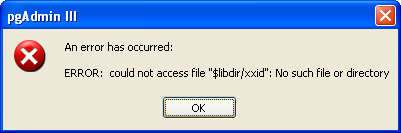
Thanks & Regards,
Vishnu S
Вложения
Hi,
I have some doubts. Whether Replication will work if Master database server and slave database server are on the same machine? Is the communication is via services ? Is it required that both Master and Slave must have same slony service name?
Thanks & Regards,
Vishnu S
This message and any attachments is intended for the sole use of the intended recipient. It may contain confidential information. Any unauthorized use, dissemination or modification is strictly prohibited. If you are not the intended recipient, please notify the sender immediately then delete it from all your systems, and do not copy, use or print. Internet communications are not secure and it is the responsibility of the recipient to make sure that it is virus/malicious code exempt.
The company/sender cannot be responsible for any unauthorized alterations or modifications made to the contents. If you require any form of confirmation of the contents, please contact the company/sender. The company/sender is not liable for any errors or omissions in the content of this message.
On Wed, Oct 6, 2010 at 12:24 AM, Vishnu S. <vishnu.s@nestgroup.net> wrote: > Hi, > > I have some doubts. Whether Replication will work if Master database server > and slave database server are on the same machine? I've set this up for testing, and it worked just fine. > Is the communication is > via services ? Is it required that both Master and Slave must have same > slony service name? As long each is to a unique combo of host, db name and port it should work fine.
Hi,
I am using Slony-I for database replication.
When the master machine is failed, the slave machine is promoted to master. The script used for this is as below,
cluster name = sql_cluster;
node 1 admin conninfo = 'dbname=postgres host=10.1.20.55 port=5432 user=postgres';
node 2 admin conninfo = 'dbname=postgres host=10.1.20.56 port=5432 user=postgres';
failover (id = 1, backup node = 2);
drop node(id = 1, event node = 2);
It works fine. My requirement is that when the Node 1 is again connected, the Node 2(current master) should be demoted to Slave and the Promote Node 1 to Master. Please help to create the script file for this.
Thanks & Regards,
Vishnu S
This message and any attachments is intended for the sole use of the intended recipient. It may contain confidential information. Any unauthorized use, dissemination or modification is strictly prohibited. If you are not the intended recipient, please notify the sender immediately then delete it from all your systems, and do not copy, use or print. Internet communications are not secure and it is the responsibility of the recipient to make sure that it is virus/malicious code exempt.
The company/sender cannot be responsible for any unauthorized alterations or modifications made to the contents. If you require any form of confirmation of the contents, please contact the company/sender. The company/sender is not liable for any errors or omissions in the content of this message.
On Thu, Oct 14, 2010 at 1:39 AM, Vishnu S. <vishnu.s@nestgroup.net> wrote: > drop node(id = 1, event node = 2); once you've dropped the node, you need to re-initialize it from scratch. just follow the slony procedures for adding a new node to your replication cluster after you "dropdb" the database from that machine. also, FYI, there is a dedicated slony1 mailing list.