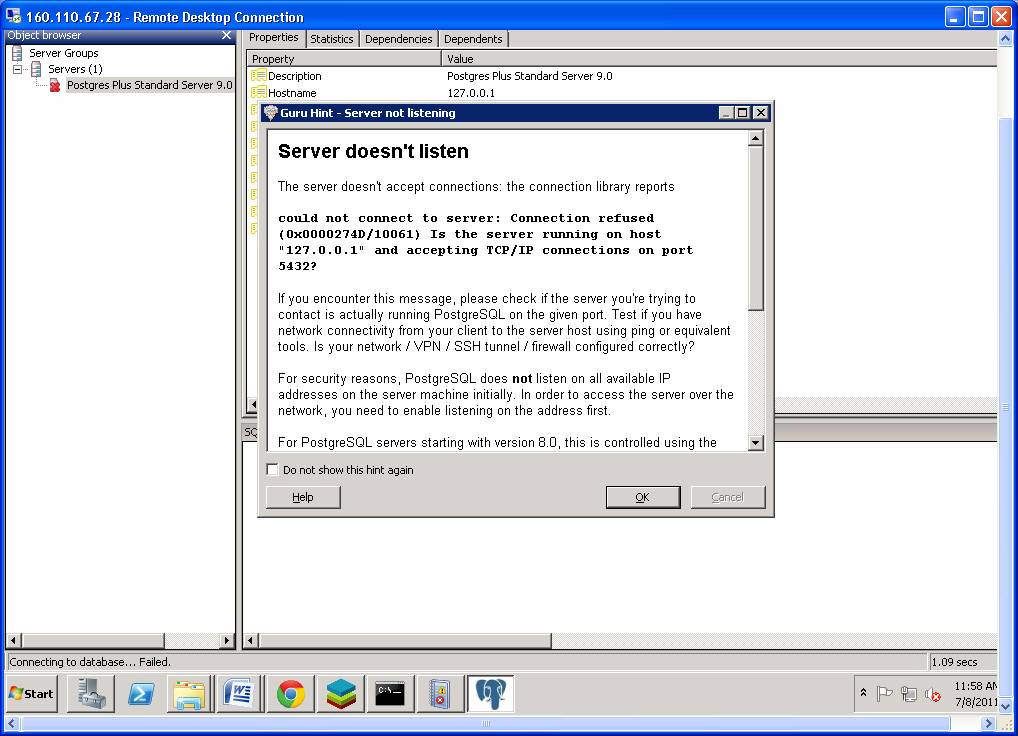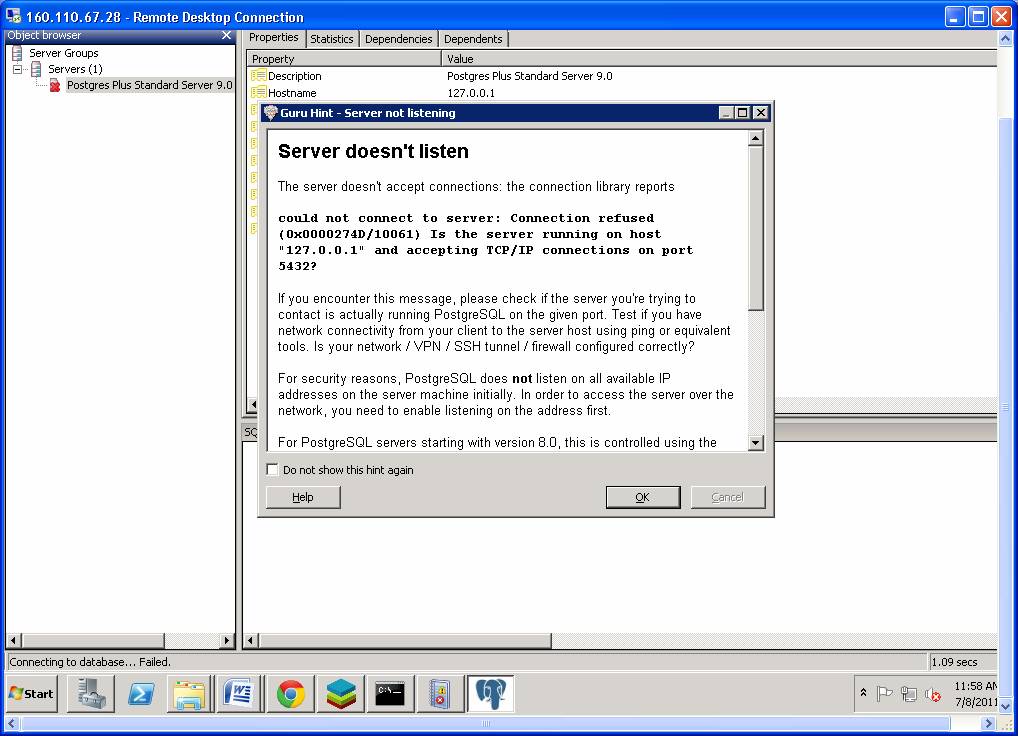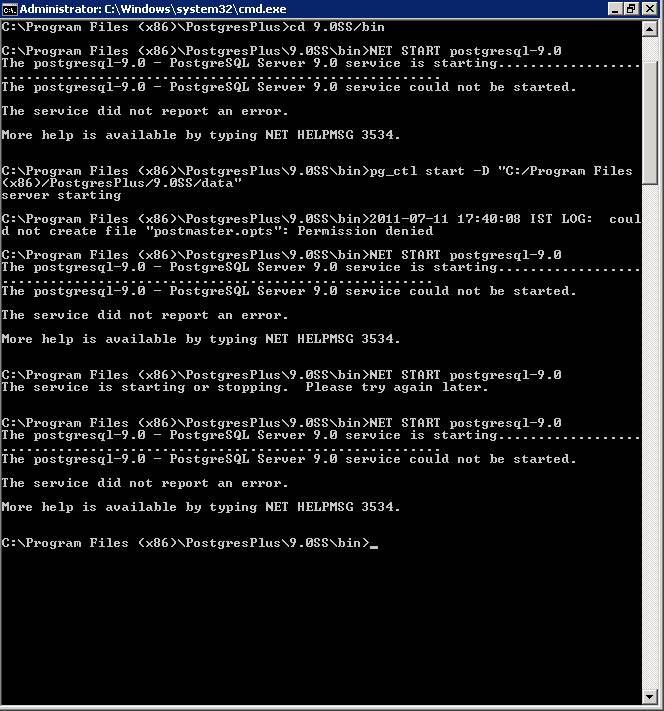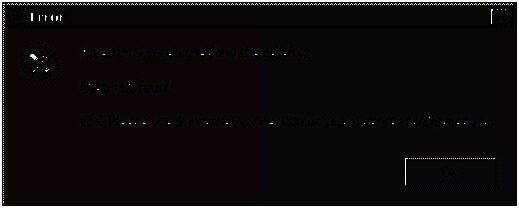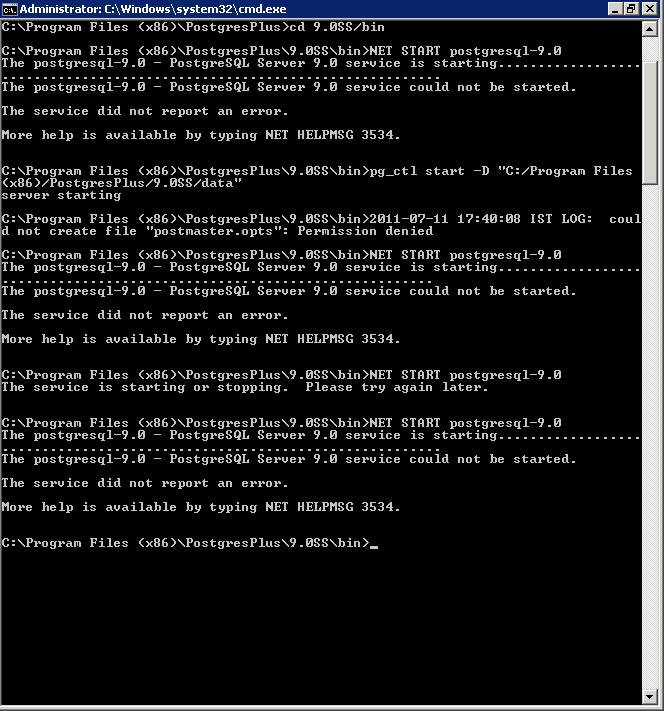Обсуждение: Cannot see the start server Icon
<div class="Section1"><p class="MsoNormal"><font face="Arial" size="2"><span style="font-size:10.0pt; font-family:Arial">Hi,</span></font><p class="MsoNormal"><font face="Arial" size="2"><span style="font-size:10.0pt; font-family:Arial"> </span></font><p class="MsoNormal"><font face="Arial" size="2"><span style="font-size:10.0pt; font-family:Arial">I am new to Postgresql. I have installed Postgres Plus Standard Server 9.0 on Windows Vista. Installationwas successful, but I am not able to see the Start and Stop Server Icon in the start menu. When I am trying tostart the service on service manager I get the following error.</span></font><p class="MsoNormal"><font face="Arial" size="2"><spanstyle="font-size:10.0pt; font-family:Arial"> </span></font><p class="MsoNormal"><font face="Arial" size="2"><span style="font-size:10.0pt; font-family:Arial"><img height="226" id="_x0000_i1025" src="cid:image001.gif@01CC3D60.67886AD0" width="516" /></span></font><pclass="MsoNormal"><font face="Arial" size="2"><span style="font-size:10.0pt; font-family:Arial"> </span></font><p class="MsoNormal"><font face="Arial" size="2"><span style="font-size:10.0pt; font-family:Arial">Please help.</span></font><p class="MsoNormal"><font face="Arial" size="2"><span style="font-size:10.0pt; font-family:Arial"> </span></font><p class="MsoNormal"><font face="Arial" size="2"><span style="font-size:10.0pt; font-family:Arial">Thanks,</span></font><p class="MsoNormal"><font face="Arial" size="2"><span style="font-size:10.0pt; font-family:Arial">Mamatha</span></font></div>
Hi,
I am new to Postgresql. I have installed Postgres Plus Standard Server 9.0 on Windows Vista. Installation was successful, but I am not able to see the Start and Stop Server Icon in the start menu.
When I am trying to start the service on service manager I get the following error.
Please help.
--
Dave Page
Blog: http://pgsnake.blogspot.com
Twitter: @pgsnake
EnterpriseDB UK: http://www.enterprisedb.com
The Enterprise PostgreSQL Company
Hi Dave,
I did not find any windows event log for postgres, But I found the following log in the data directory.
When I am trying to log into PgAdmin III, I am getting the following window after I enter the password.
--
Dave Page
Blog: http://pgsnake.blogspot.com
Twitter: @pgsnake
EnterpriseDB UK: http://www.enterprisedb.com
The Enterprise PostgreSQL Company
Вложения
Hi Dave,
I found the following messages in the application log for Postgres. The Multiple error set I have mentioned could be mostly the result of my attempt to start the service as I had mentioned earlier. I have displayed the logs in chronological order.
1. Waiting for server startup...
2. Server started and accepting connections
-------multiple sets of the following messages
3. Waiting for server startup...
4.2011-07-06 12:30:54 IST FATAL: requested shared memory size overflows size_t
5. Timed out waiting for server startup
-------multiple sets of the above messages
6. pg_ctl: PID file "C:/Program Files (x86)/PostgresPlus/9.0SS/data/postmaster.pid" does not exist
7. Is server running?
8. pg_ctl: PID file "C:/Program Files (x86)/PostgresPlus/9.0SS/data/postmaster.pid" does not exist
9. Is server running?
Thanks,
Mamatha
From: Dave Page [mailto:dpage@pgadmin.org]
Sent: Friday, July 08, 2011 12:07 PM
To: Chan, Mamatha Kagathi
Cc: pgAdmin Support
Subject: Re: [pgadmin-support] Cannot see the start server Icon
[Please keep the mailing list CC'd]
On Fri, Jul 8, 2011 at 7:29 AM, <Mamatha_Kagathi_Chan@dell.com> wrote:
Hi Dave,
I did not find any windows event log for postgres, But I found the following log in the data directory.
Postgres uses the Application log - did you check there?
When I am trying to log into PgAdmin III, I am getting the following window after I enter the password.
That's normal if you try to connect to a server that's not listening. There's nothing particularly unusual in the log, it shows the server starting, a couple of errors that would have originated from commands sent to the server, and then:
terminating connection due to administrator command
There's nothing to indicate a startup failure.
--
Dave Page
Blog: http://pgsnake.blogspot.com
Twitter: @pgsnake
EnterpriseDB UK: http://www.enterprisedb.com
The Enterprise PostgreSQL Company
--
Dave Page
Blog: http://pgsnake.blogspot.com
Twitter: @pgsnake
EnterpriseDB UK: http://www.enterprisedb.com
The Enterprise PostgreSQL Company
Вложения
Hi Dave,
I found the following messages in the application log for Postgres. The Multiple error set I have mentioned could be mostly the result of my attempt to start the service as I had mentioned earlier. I have displayed the logs in chronological order.
1. Waiting for server startup...
2. Server started and accepting connections
-------multiple sets of the following messages
3. Waiting for server startup...
4.2011-07-06 12:30:54 IST FATAL: requested shared memory size overflows size_t
5. Timed out waiting for server startup
-------multiple sets of the above messages
6. pg_ctl: PID file "C:/Program Files (x86)/PostgresPlus/9.0SS/data/postmaster.pid" does not exist
7. Is server running?
8. pg_ctl: PID file "C:/Program Files (x86)/PostgresPlus/9.0SS/data/postmaster.pid" does not exist
9. Is server running?
Thanks,
Mamatha
From: Dave Page [mailto:dpage@pgadmin.org]
Sent: Friday, July 08, 2011 12:07 PM
To: Chan, Mamatha Kagathi
Cc: pgAdmin Support
Subject: Re: [pgadmin-support] Cannot see the start server Icon
[Please keep the mailing list CC'd]
On Fri, Jul 8, 2011 at 7:29 AM, <Mamatha_Kagathi_Chan@dell.com> wrote:
Hi Dave,
I did not find any windows event log for postgres, But I found the following log in the data directory.
Postgres uses the Application log - did you check there?
When I am trying to log into PgAdmin III, I am getting the following window after I enter the password.
That's normal if you try to connect to a server that's not listening. There's nothing particularly unusual in the log, it shows the server starting, a couple of errors that would have originated from commands sent to the server, and then:
terminating connection due to administrator command
There's nothing to indicate a startup failure.
--
Dave Page
Blog: http://pgsnake.blogspot.com
Twitter: @pgsnake
EnterpriseDB UK: http://www.enterprisedb.com
The Enterprise PostgreSQL Company
Вложения
Hi,
Following is present in the postgresql.conf.
# - Memory -
#shared_buffers = 32MB # min 128kB
shared_buffers = 902521 # min 128kB or max_connections*16kB
Yes - try setting it to 512MB.
--
Dave Page
Blog: http://pgsnake.blogspot.com
Twitter: @pgsnake
EnterpriseDB UK: http://www.enterprisedb.com
The Enterprise PostgreSQL Company
Hi,
I reset the value but still the problem prevails. I am still getting the following error at the cmd prompt
C:\Program Files (x86)\PostgresPlus\9.0SS\bin>pg_ctl start -D "C:/Program Files
(x86)/PostgresPlus/9.0SS/data
server starting
C:\Program Files (x86)\PostgresPlus\9.0SS\bin>2011-07-08 15:24:02 IST FATAL: re
quested shared memory size overflows size_t
When I restarted the system I got the error
But My internet connection is fine and I was able to download the drivers through stack builder.
Also I do not see the green start server icon in the start up menu which is mentioned in all the documents and forum discussions.
Thanks,
Mamatha
From: Dave Page [mailto:dpage@pgadmin.org]
Sent: Friday, July 08, 2011 2:21 PM
To: Chan, Mamatha Kagathi
Cc: pgadmin-support@postgresql.org
Subject: Re: [pgadmin-support] Cannot see the start server Icon
On Fri, Jul 8, 2011 at 9:44 AM, <Mamatha_Kagathi_Chan@dell.com> wrote:
Hi,
Following is present in the postgresql.conf.
# - Memory -
#shared_buffers = 32MB # min 128kB
shared_buffers = 902521 # min 128kB or max_connections*16kB
Yes - try setting it to 512MB.
--
Dave Page
Blog: http://pgsnake.blogspot.com
Twitter: @pgsnake
EnterpriseDB UK: http://www.enterprisedb.com
The Enterprise PostgreSQL Company
--
Dave Page
Blog: http://pgsnake.blogspot.com
Twitter: @pgsnake
EnterpriseDB UK: http://www.enterprisedb.com
The Enterprise PostgreSQL Company
Вложения
Hi,
I reset the value but still the problem prevails. I am still getting the following error at the cmd prompt
C:\Program Files (x86)\PostgresPlus\9.0SS\bin>pg_ctl start -D "C:/Program Files
(x86)/PostgresPlus/9.0SS/data
server starting
C:\Program Files (x86)\PostgresPlus\9.0SS\bin>2011-07-08 15:24:02 IST FATAL: re
quested shared memory size overflows size_t
When I restarted the system I got the error

But My internet connection is fine and I was able to download the drivers through stack builder.
Also I do not see the green start server icon in the start up menu which is mentioned in all the documents and forum discussions.
Thanks,
Mamatha
From: Dave Page [mailto:dpage@pgadmin.org]
Sent: Friday, July 08, 2011 2:21 PM
To: Chan, Mamatha Kagathi
Cc: pgadmin-support@postgresql.org
Subject: Re: [pgadmin-support] Cannot see the start server Icon
On Fri, Jul 8, 2011 at 9:44 AM, <Mamatha_Kagathi_Chan@dell.com> wrote:
Hi,
Following is present in the postgresql.conf.
# - Memory -
#shared_buffers = 32MB # min 128kB
shared_buffers = 902521 # min 128kB or max_connections*16kB
Yes - try setting it to 512MB.
--
Dave Page
Blog: http://pgsnake.blogspot.com
Twitter: @pgsnake
EnterpriseDB UK: http://www.enterprisedb.com
The Enterprise PostgreSQL Company
Вложения
Hi,
After making the changes I am not getting the overflow message. Thanks for that. But I am getting the following error
C:\Program Files (x86)\PostgresPlus\9.0SS\bin>pg_ctl start -D "C:/Program Files
(x86)/PostgresPlus/9.0SS/data"
server starting
C:\Program Files (x86)\PostgresPlus\9.0SS\bin>2011-07-08 17:08:34 IST LOG: coul
d not create file "postmaster.opts": Permission denied
Thanks,
Mamatha
From: Dave Page [mailto:dpage@pgadmin.org]
Sent: Friday, July 08, 2011 5:00 PM
To: Chan, Mamatha Kagathi
Cc: pgadmin-support@postgresql.org
Subject: Re: [pgadmin-support] Cannot see the start server Icon
Hi,
The file has:
#shared_buffers = 512MB # min 512MB
shared_buffers = 536870912 # min 512MB or max_connections*16kB
You've set the comment-out default and the comments, but not the actual configured value (actually, you've increased it further, making the situation worse)! Please change that section to:
#shared_buffers = 32MB # min 128kB
shared_buffers = 512MB # min 128kB or max_connections*16kB
--
Dave Page
Blog: http://pgsnake.blogspot.com
Twitter: @pgsnake
EnterpriseDB UK: http://www.enterprisedb.com
The Enterprise PostgreSQL Company
I would suggest solving one problem at a time, otherwise things will just get messy. The machine may be in need of a reboot - sometimes the service control manager doesn't immediately show updated services. On Fri, Jul 8, 2011 at 1:04 PM, <Mamatha_Kagathi_Chan@dell.com> wrote: > Hi, > > > > An hour back I ran upgrade on the PostsresPlus Database Server. I guess > that has effected somehow and I do not see the Postgreysql service in the > service manager. Do I uninstall and install again? Or am I missing > something? Because , when I run the command suggested by you I got “The > service name is Invalid” message at cmd. > > > > Thanks, > > Mamatha > > > > ________________________________ > > From: Dave Page [mailto:dpage@pgadmin.org] > Sent: Friday, July 08, 2011 5:19 PM > > To: Chan, Mamatha Kagathi > Cc: pgadmin-support@postgresql.org > Subject: Re: [pgadmin-support] Cannot see the start server Icon > > > > Are you logged in as the service user (postgres, normally?). If not, you > probably don't have the correct permissions on the data directory. In that > case, either use the service manager to start the server, or use "net start > postgresql-9.0" > > On Fri, Jul 8, 2011 at 12:46 PM, <Mamatha_Kagathi_Chan@dell.com> wrote: > > Hi, > > > > After making the changes I am not getting the overflow message. Thanks for > that. But I am getting the following error > > > > > > C:\Program Files (x86)\PostgresPlus\9.0SS\bin>pg_ctl start -D "C:/Program > Files > > (x86)/PostgresPlus/9.0SS/data" > > server starting > > > > C:\Program Files (x86)\PostgresPlus\9.0SS\bin>2011-07-08 17:08:34 IST LOG: > coul > > d not create file "postmaster.opts": Permission denied > > > > Thanks, > > Mamatha > > > > ________________________________ > > From: Dave Page [mailto:dpage@pgadmin.org] > Sent: Friday, July 08, 2011 5:00 PM > > To: Chan, Mamatha Kagathi > Cc: pgadmin-support@postgresql.org > Subject: Re: [pgadmin-support] Cannot see the start server Icon > > > > Hi, > > > > The file has: > > > > #shared_buffers = 512MB # min 512MB > > shared_buffers = 536870912 # min 512MB or > max_connections*16kB > > > > You've set the comment-out default and the comments, but not the actual > configured value (actually, you've increased it further, making the > situation worse)! Please change that section to: > > > > #shared_buffers = 32MB # min 128kB > > shared_buffers = 512MB # min 128kB or max_connections*16kB > > > > > > -- > Dave Page > Blog: http://pgsnake.blogspot.com > Twitter: @pgsnake > > EnterpriseDB UK: http://www.enterprisedb.com > The Enterprise PostgreSQL Company -- Dave Page Blog: http://pgsnake.blogspot.com Twitter: @pgsnake EnterpriseDB UK: http://www.enterprisedb.com The Enterprise PostgreSQL Company
Hi,
An hour back I ran upgrade on the PostsresPlus Database Server. I guess that has effected somehow and I do not see the Postgreysql service in the service manager. Do I uninstall and install again? Or am I missing something? Because , when I run the command suggested by you I got “The service name is Invalid” message at cmd.
Thanks,
Mamatha
From: Dave Page [mailto:dpage@pgadmin.org]
Sent: Friday, July 08, 2011 5:19 PM
To: Chan, Mamatha Kagathi
Cc: pgadmin-support@postgresql.org
Subject: Re: [pgadmin-support] Cannot see the start server Icon
Are you logged in as the service user (postgres, normally?). If not, you probably don't have the correct permissions on the data directory. In that case, either use the service manager to start the server, or use "net start postgresql-9.0"
On Fri, Jul 8, 2011 at 12:46 PM, <Mamatha_Kagathi_Chan@dell.com> wrote:
Hi,
After making the changes I am not getting the overflow message. Thanks for that. But I am getting the following error
C:\Program Files (x86)\PostgresPlus\9.0SS\bin>pg_ctl start -D "C:/Program Files
(x86)/PostgresPlus/9.0SS/data"
server starting
C:\Program Files (x86)\PostgresPlus\9.0SS\bin>2011-07-08 17:08:34 IST LOG: coul
d not create file "postmaster.opts": Permission denied
Thanks,
Mamatha
From: Dave Page [mailto:dpage@pgadmin.org]
Sent: Friday, July 08, 2011 5:00 PM
To: Chan, Mamatha Kagathi
Cc: pgadmin-support@postgresql.org
Subject: Re: [pgadmin-support] Cannot see the start server Icon
Hi,
The file has:
#shared_buffers = 512MB # min 512MB
shared_buffers = 536870912 # min 512MB or max_connections*16kB
You've set the comment-out default and the comments, but not the actual configured value (actually, you've increased it further, making the situation worse)! Please change that section to:
#shared_buffers = 32MB # min 128kB
shared_buffers = 512MB # min 128kB or max_connections*16kB
--
Dave Page
Blog: http://pgsnake.blogspot.com
Twitter: @pgsnake
EnterpriseDB UK: http://www.enterprisedb.com
The Enterprise PostgreSQL Company
Hi Dave,
After rebooting the system (twice) I still do not see the service and get the same message. I am pasting the screenshot of the service manager, I see only scheduler services.
--
Dave Page
Blog: http://pgsnake.blogspot.com
Twitter: @pgsnake
EnterpriseDB UK: http://www.enterprisedb.com
The Enterprise PostgreSQL Company
Hi Dave,
Due to some technical issue I was not able to download the 9.0.4 version successfully. Hence I Uninstalled and reinstalled the 9.0.2 version. After completing the installation I was able to see the service and I no more get the error while starting the service and each time Postmaster.OPTS file is being generated. However, I am still not able to start the server and I get the following message. I also get the error in the second screen shot every now and then. I feel there is some connectivity issue with postgres alone. Hence I am attaching the pg_hba file with this mail. Please let me know if you can help me here.
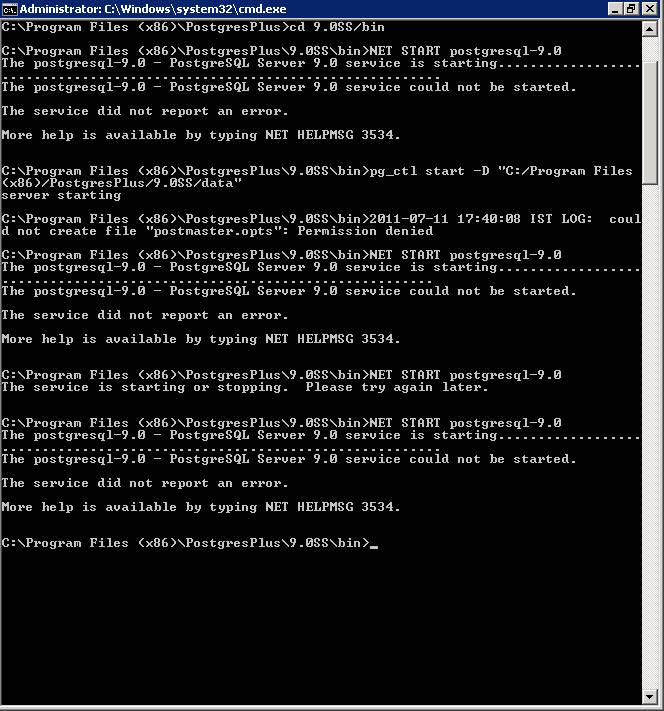
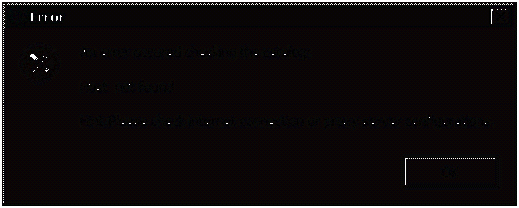
Thanks,
Mamatha
From: Dave Page [mailto:dpage@pgadmin.org]
Sent: Friday, July 08, 2011 5:59 PM
To: Chan, Mamatha Kagathi
Cc: pgadmin-support@postgresql.org
Subject: Re: [pgadmin-support] Cannot see the start server Icon
On Fri, Jul 8, 2011 at 1:23 PM, <Mamatha_Kagathi_Chan@dell.com> wrote:
Hi Dave,
After rebooting the system (twice) I still do not see the service and get the same message. I am pasting the screenshot of the service manager, I see only scheduler services.
I'm not sure what's happened in that case. Please download http://www.enterprisedb.com/postgresql-904-installers-win32 (that's the PG 9.0.4 installer) and run it. It should upgrade/reinstall the Postgres Plus Standard Server database component.
--
Dave Page
Blog: http://pgsnake.blogspot.com
Twitter: @pgsnake
EnterpriseDB UK: http://www.enterprisedb.com
The Enterprise PostgreSQL Company
Вложения
Hi Dave,
Due to some technical issue I was not able to download the 9.0.4 version successfully. Hence I Uninstalled and reinstalled the 9.0.2 version. After completing the installation I was able to see the service and I no more get the error while starting the service and each time Postmaster.OPTS file is being generated. However, I am still not able to start the server and I get the following message. I also get the error in the second screen shot every now and then. I feel there is some connectivity issue with postgres alone. Hence I am attaching the pg_hba file with this mail. Please let me know if you can help me here.
Thanks,
Mamatha
From: Dave Page [mailto:dpage@pgadmin.org]
Sent: Friday, July 08, 2011 5:59 PM
To: Chan, Mamatha Kagathi
Cc: pgadmin-support@postgresql.org
Subject: Re: [pgadmin-support] Cannot see the start server Icon
On Fri, Jul 8, 2011 at 1:23 PM, <Mamatha_Kagathi_Chan@dell.com> wrote:
Hi Dave,
After rebooting the system (twice) I still do not see the service and get the same message. I am pasting the screenshot of the service manager, I see only scheduler services.
I'm not sure what's happened in that case. Please download http://www.enterprisedb.com/postgresql-904-installers-win32 (that's the PG 9.0.4 installer) and run it. It should upgrade/reinstall the Postgres Plus Standard Server database component.
--
Dave Page
Blog: http://pgsnake.blogspot.com
Twitter: @pgsnake
EnterpriseDB UK: http://www.enterprisedb.com
The Enterprise PostgreSQL Company
--
Dave Page
Blog: http://pgsnake.blogspot.com
Twitter: @pgsnake
EnterpriseDB UK: http://www.enterprisedb.com
The Enterprise PostgreSQL Company
Вложения
Hi Dave,
I am pasting the content of the error window as mentioned below. I am attachin the log as found in Pg_log and I have also mentioned the messages as found in event log.
---------------------------
Error
---------------------------
An error occured checking the catalog:
Host not found
Hint:Please check internet connection or proxy server configurations.
---------------------------
OK
---------------------------
EVENT LOG (repetitively)
Timed out waiting for server startup
Waiting for server startup...
Thanks,
Mamatha
From: Dave Page [mailto:dpage@pgadmin.org]
Sent: Monday, July 11, 2011 6:30 PM
To: Chan, Mamatha Kagathi
Cc: pgadmin-support@postgresql.org
Subject: Re: [pgadmin-support] Cannot see the start server Icon
Hi,
Your second screenshot is just black, so I can't see the error. Can you please check the logs (event log, and in $PGDATA/pg_log) for errors, and send a readable version of the screenshot?
Thanks.
On Mon, Jul 11, 2011 at 1:37 PM, <Mamatha_Kagathi_Chan@dell.com> wrote:
Hi Dave,
Due to some technical issue I was not able to download the 9.0.4 version successfully. Hence I Uninstalled and reinstalled the 9.0.2 version. After completing the installation I was able to see the service and I no more get the error while starting the service and each time Postmaster.OPTS file is being generated. However, I am still not able to start the server and I get the following message. I also get the error in the second screen shot every now and then. I feel there is some connectivity issue with postgres alone. Hence I am attaching the pg_hba file with this mail. Please let me know if you can help me here.
Thanks,
Mamatha
From: Dave Page [mailto:dpage@pgadmin.org]
Sent: Friday, July 08, 2011 5:59 PM
To: Chan, Mamatha Kagathi
Cc: pgadmin-support@postgresql.org
Subject: Re: [pgadmin-support] Cannot see the start server Icon
On Fri, Jul 8, 2011 at 1:23 PM, <Mamatha_Kagathi_Chan@dell.com> wrote:
Hi Dave,
After rebooting the system (twice) I still do not see the service and get the same message. I am pasting the screenshot of the service manager, I see only scheduler services.
I'm not sure what's happened in that case. Please download http://www.enterprisedb.com/postgresql-904-installers-win32 (that's the PG 9.0.4 installer) and run it. It should upgrade/reinstall the Postgres Plus Standard Server database component.
--
Dave Page
Blog: http://pgsnake.blogspot.com
Twitter: @pgsnake
EnterpriseDB UK: http://www.enterprisedb.com
The Enterprise PostgreSQL Company
--
Dave Page
Blog: http://pgsnake.blogspot.com
Twitter: @pgsnake
EnterpriseDB UK: http://www.enterprisedb.com
The Enterprise PostgreSQL Company
--
Dave Page
Blog: http://pgsnake.blogspot.com
Twitter: @pgsnake
EnterpriseDB UK: http://www.enterprisedb.com
The Enterprise PostgreSQL Company