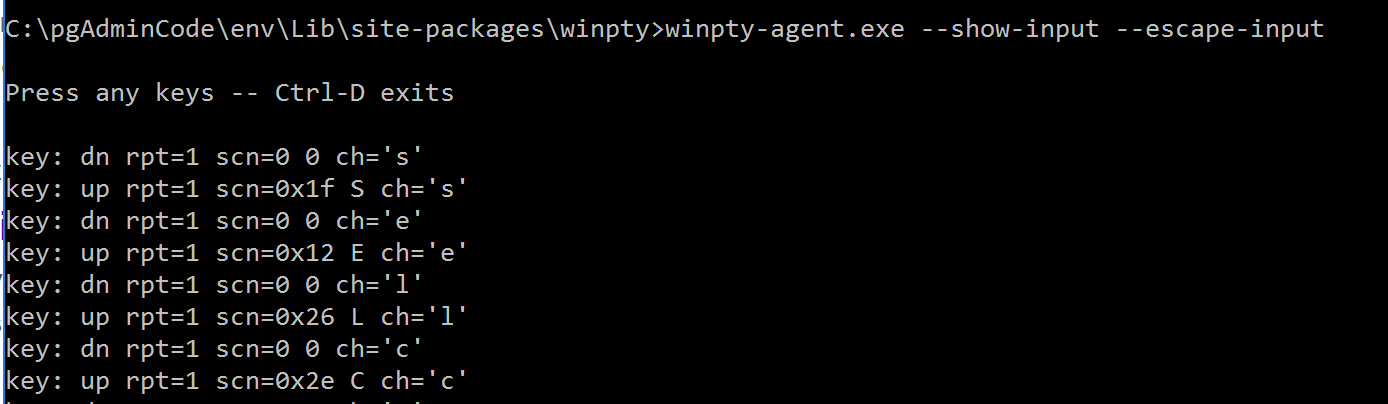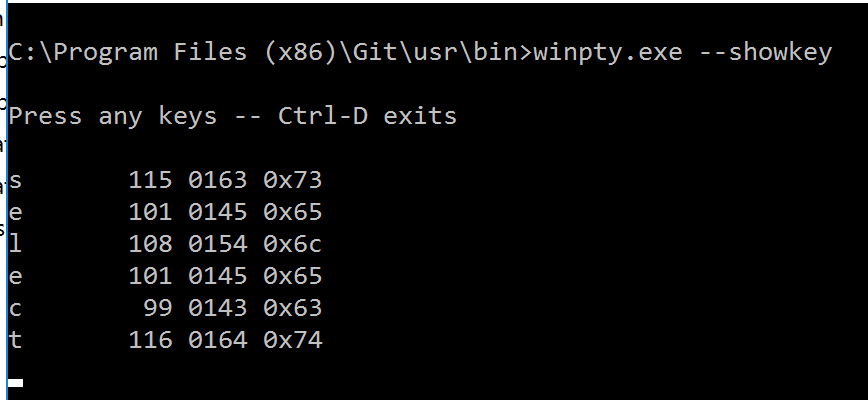Re: [pgAdmin][RM-2341]: Add menu option for starting PSQL
Вложения
В списке pgadmin-hackers по дате отправления:
Предыдущее
От: Nikhil MohiteДата:
Сообщение: Re: [pgAdmin][RM-2341]: Add menu option for starting PSQL
Следующее
От: Nikhil MohiteДата:
Сообщение: Re: [pgAdmin][RM-2341]: Add menu option for starting PSQL