Обсуждение: Never asked to set Master Password
Hi,
I am trying to open PostgreSQL in pgAdmin4 but it never asked me to set a master password when opening. When I try to open the Server "PostgreSQL 14" it asks for my password. The password I set up while installing PostgreSQL 14, does not work.
I am stuck and I can't find anything online on how to get past this error message. I see others have had the same issue but no solution.
I am trying to open PostgreSQL in pgAdmin4 but it never asked me to set a master password when opening. When I try to open the Server "PostgreSQL 14" it asks for my password. The password I set up while installing PostgreSQL 14, does not work.
I am stuck and I can't find anything online on how to get past this error message. I see others have had the same issue but no solution.
I apologize since I am learning! Please let me know what I can do to move forward.
Thank you,
-Tim Q
On Mon, 23 Oct 2023 18:47:00 -0700
Tim Quinn <timquinnsm@gmail.com> wrote:
> I am trying to open PostgreSQL in pgAdmin4 but it never asked me to
> set a master password when opening. When I try to open the Server
> "PostgreSQL 14" it asks for my password. The password I set up while
> installing PostgreSQL 14, does not work.
PgAdmin4 requires you login to _it_, before you can use your
PostgreSQL credentials to connect to a database.
If you have gotten to the point where you can choose a DB server
you have logged into pgAdmin4. You need (IIRC) to tell pgAdmin4
what your PG username is (if not also your PG password) -- the
PG username that goes with the DB server. IIRC, you get to this
by way of clicking on your email address (your pgAdmin4 login name)
in the upper right hand corner.
Regards,
Karl <kop@karlpinc.com>
Free Software: "You don't pay back, you pay forward."
-- Robert A. Heinlein
Hi Karl,
I do not see my email anywhere on pgAdmin4? There is nothing in the upper right hand corner to click on.
So maybe I am not logged in. How can I log in or create an account?
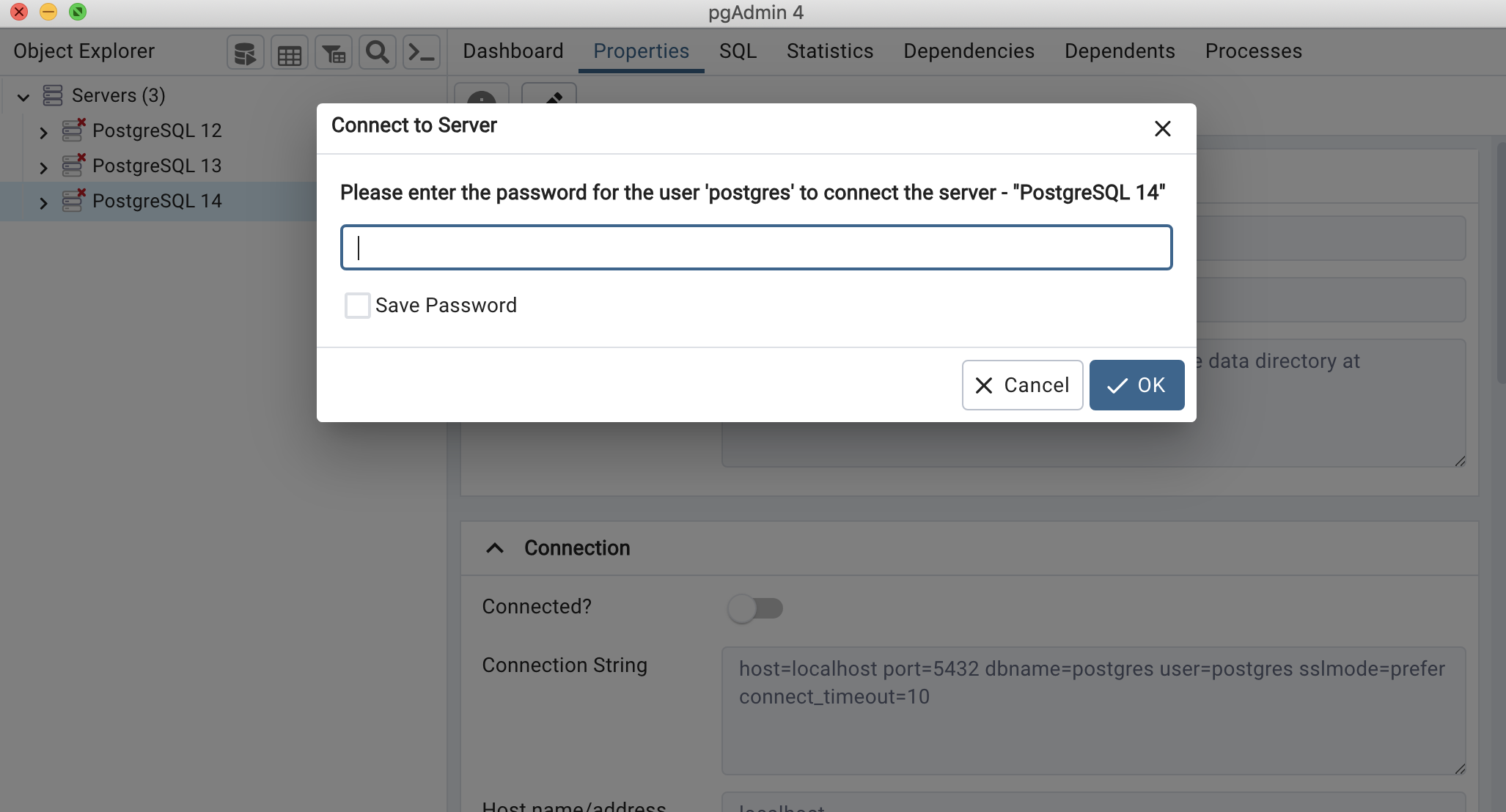
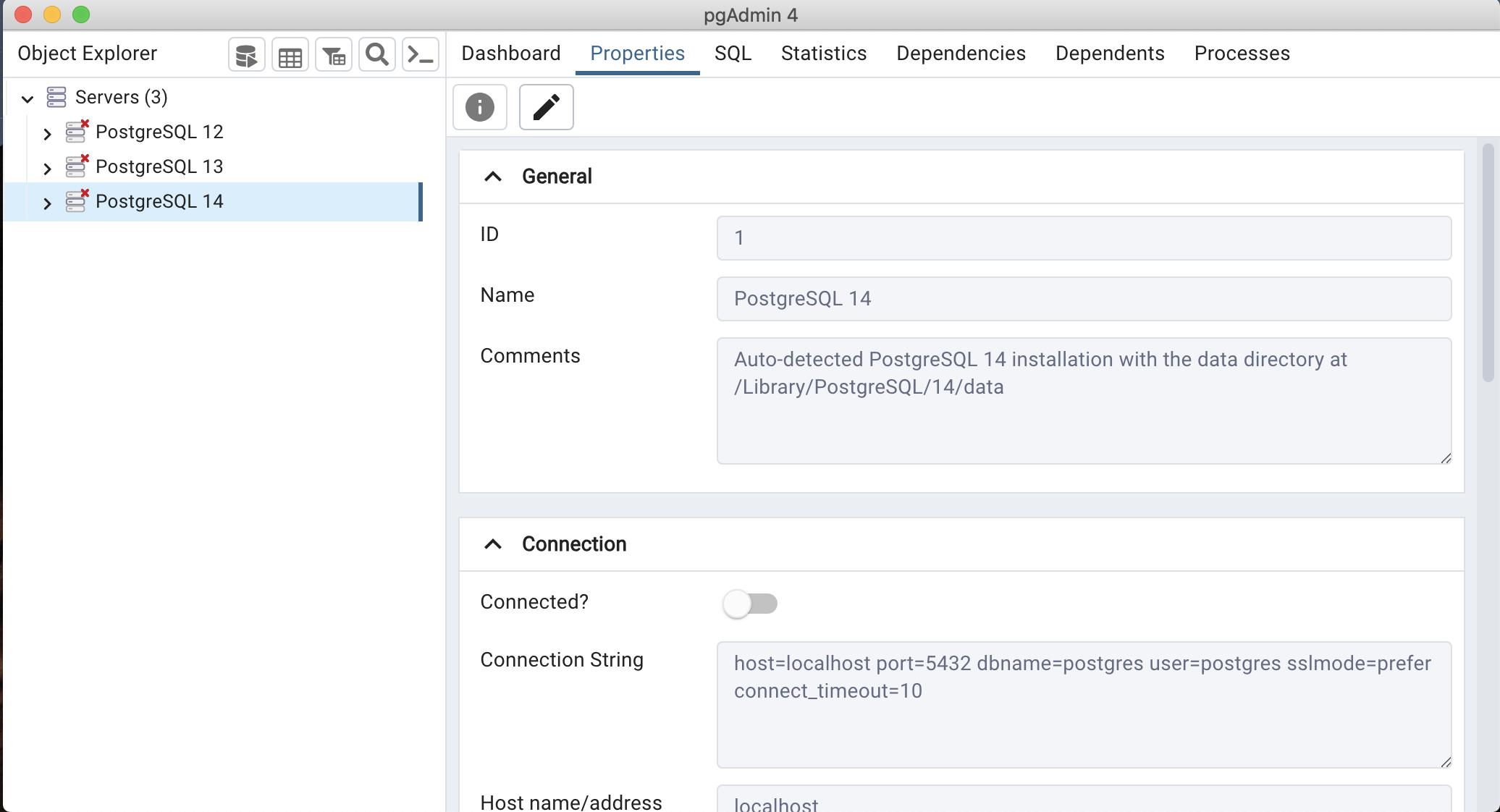
Thank you,
So maybe I am not logged in. How can I log in or create an account?
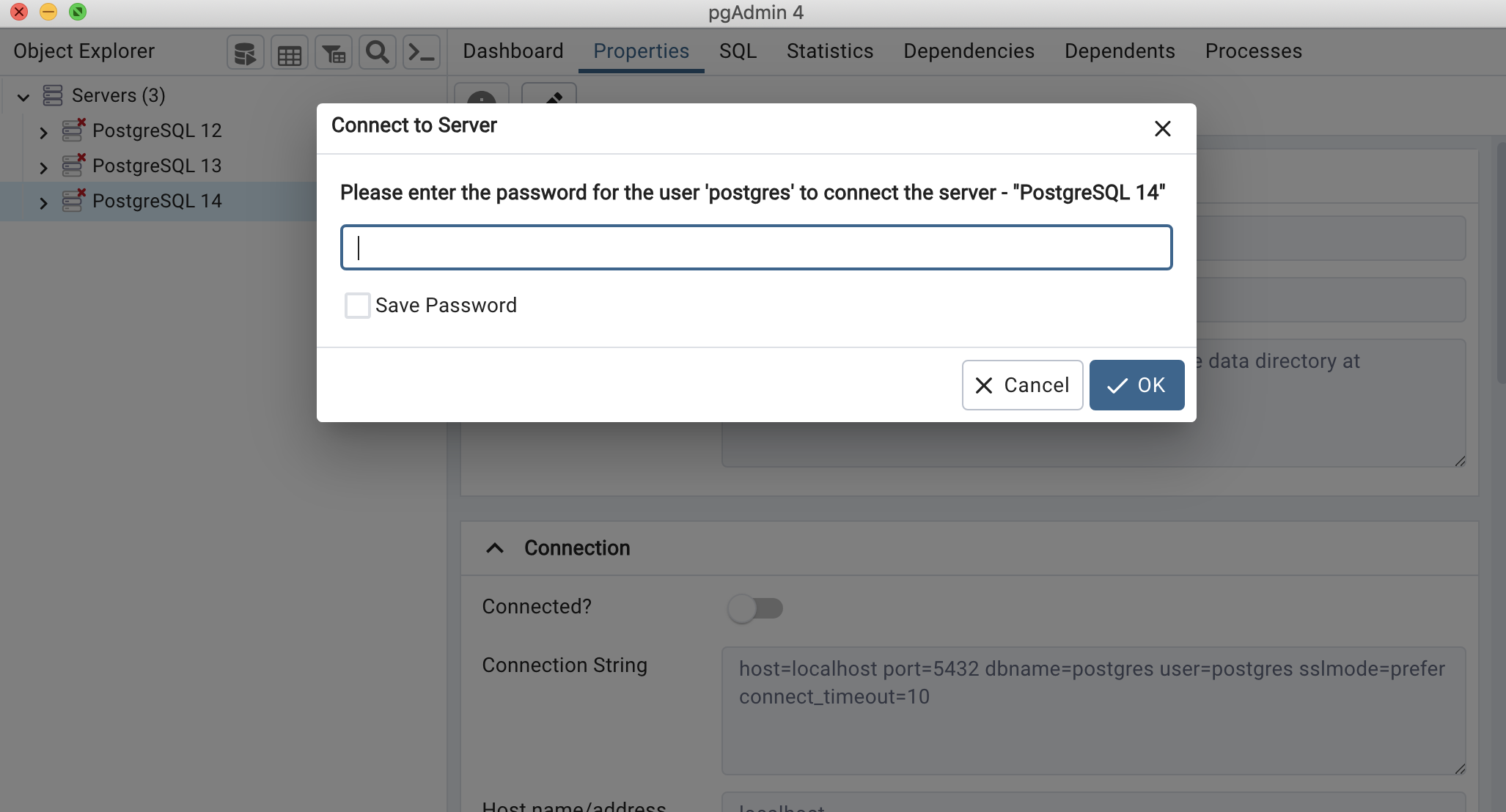
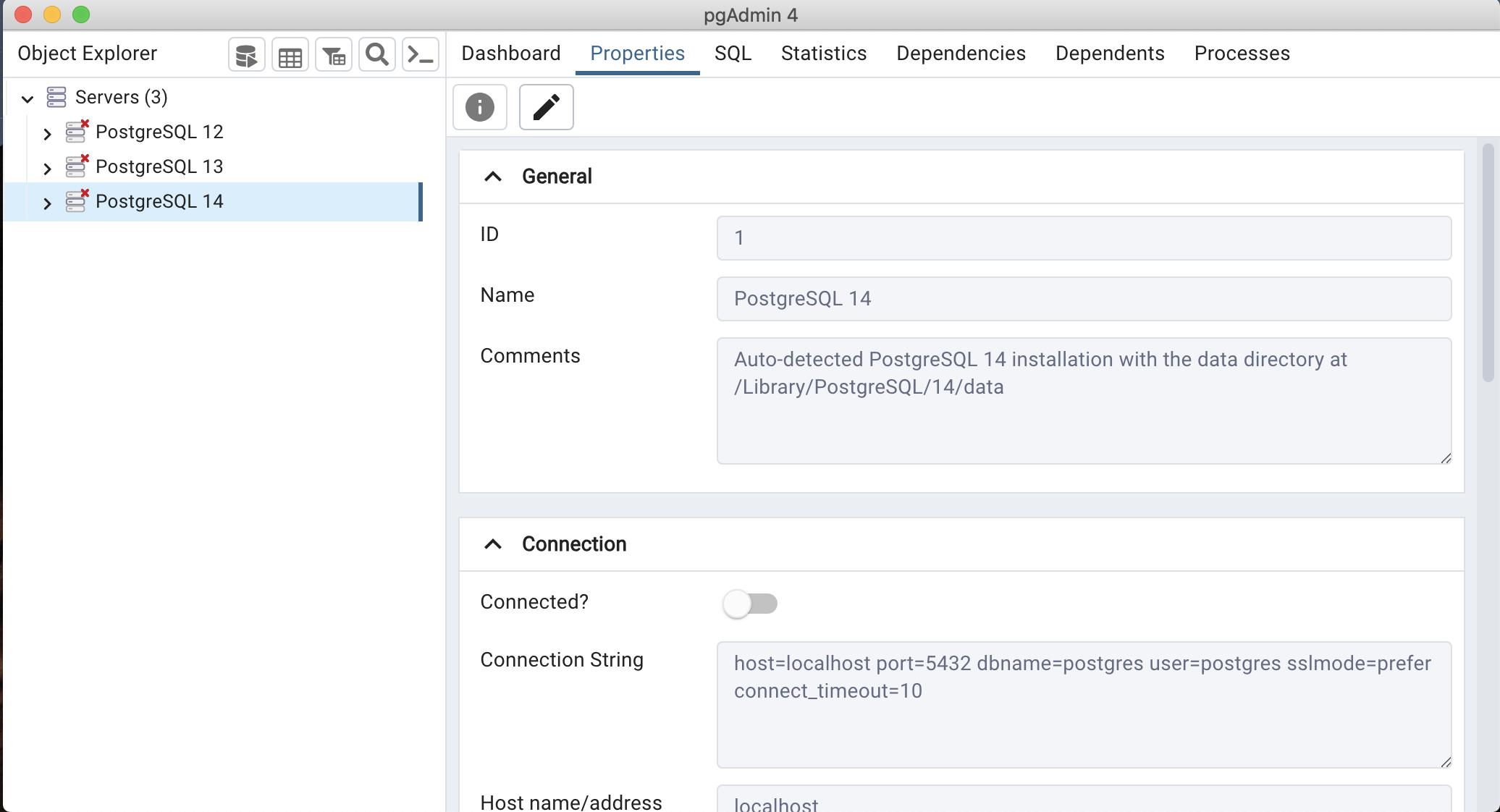
Thank you,
-Tim Q
On Tue, Oct 24, 2023 at 11:08 AM Karl O. Pinc <kop@karlpinc.com> wrote:
On Mon, 23 Oct 2023 18:47:00 -0700
Tim Quinn <timquinnsm@gmail.com> wrote:
> I am trying to open PostgreSQL in pgAdmin4 but it never asked me to
> set a master password when opening. When I try to open the Server
> "PostgreSQL 14" it asks for my password. The password I set up while
> installing PostgreSQL 14, does not work.
PgAdmin4 requires you login to _it_, before you can use your
PostgreSQL credentials to connect to a database.
If you have gotten to the point where you can choose a DB server
you have logged into pgAdmin4. You need (IIRC) to tell pgAdmin4
what your PG username is (if not also your PG password) -- the
PG username that goes with the DB server. IIRC, you get to this
by way of clicking on your email address (your pgAdmin4 login name)
in the upper right hand corner.
Regards,
Karl <kop@karlpinc.com>
Free Software: "You don't pay back, you pay forward."
-- Robert A. Heinlein
Вложения
On Tue, 24 Oct 2023 13:41:17 -0700
Tim Quinn <timquinnsm@gmail.com> wrote:
> Hi Karl,
>
> I do not see my email anywhere on pgAdmin4? There is nothing in the
> upper right hand corner to click on.
>
> So maybe I am not logged in. How can I log in or create an account?
I am not very experienced with pgAdmin4.
It may be that you're running a desktop install?
I don't know how to tell it what pg username goes with
what pg database.
In any case, the connection string in your screenshot indicates
that you are going to login to PG as the "postgres" user. As a rule,
the postgres user cannot be logged into unless you are logged in
to Unix as the postgres user. (It is unlikely you want to change
this. Better to have your own personal login, and be able to
"SET ROLE postgres" when you want to be the superuser.)
If you don't have a PG login, maybe the best way to create
one is with psql.
sudo su postgres -c psql
Then:
create role MYLOGIN createdb login noinherit in role postgres;
\password MYLOGIN
\q
(Alternately, "\password", by itself, changes the current
user's password. You could use that to set a password for
the postgres user. This only makes sense if you're going
to be the only one who knows the password. Sharing superuser
passwords is ungood.)
You seem to have multiple PG versions installed. It is hard
to say which one the above will create a login in. The
screenshot seems to indicate it will be the v14 cluster.
Hope this helps.
Regards,
Karl <kop@karlpinc.com>
Free Software: "You don't pay back, you pay forward."
-- Robert A. Heinlein
Hi Karl, Yes, it appears to be a desktop install on my mac. I am not sure what Unix is? I will be the only one using this. I don’t have a PG login. How do I create one with pqsl? Where would I input those codes? I am trying to use PostgreSQL 14 on a mac. I installed earlier versions to see if that was why I am getting stuck at thepassword but all of them asked the same thing. Again, I apologize since I am learning through a Udemy class and I am starting from scratch trying to understand how to getstarted. Thank you, -Tim Q > On Oct 24, 2023, at 2:15 PM, Karl O. Pinc <kop@karlpinc.com> wrote: > > On Tue, 24 Oct 2023 13:41:17 -0700 > Tim Quinn <timquinnsm@gmail.com> wrote: > >> Hi Karl, >> >> I do not see my email anywhere on pgAdmin4? There is nothing in the >> upper right hand corner to click on. >> >> So maybe I am not logged in. How can I log in or create an account? > > I am not very experienced with pgAdmin4. > > It may be that you're running a desktop install? > I don't know how to tell it what pg username goes with > what pg database. > > In any case, the connection string in your screenshot indicates > that you are going to login to PG as the "postgres" user. As a rule, > the postgres user cannot be logged into unless you are logged in > to Unix as the postgres user. (It is unlikely you want to change > this. Better to have your own personal login, and be able to > "SET ROLE postgres" when you want to be the superuser.) > > If you don't have a PG login, maybe the best way to create > one is with psql. > > sudo su postgres -c psql > > Then: > > create role MYLOGIN createdb login noinherit in role postgres; > \password MYLOGIN > \q > > (Alternately, "\password", by itself, changes the current > user's password. You could use that to set a password for > the postgres user. This only makes sense if you're going > to be the only one who knows the password. Sharing superuser > passwords is ungood.) > > You seem to have multiple PG versions installed. It is hard > to say which one the above will create a login in. The > screenshot seems to indicate it will be the v14 cluster. > > Hope this helps. > > Regards, > > Karl <kop@karlpinc.com> > Free Software: "You don't pay back, you pay forward." > -- Robert A. Heinlein
The need for a master password has gone away as keychain(? on MacOS) is now used: https://www.pgadmin.org/docs/pgadmin4/development/master_password.html
"pgAdmin 4 uses the operating system password store by default to store the saved server passwords in desktop mode from version 7.2 onwards and Master password will not be required."
The default user/password combination for postgresql itself depends a lot on the installation method. Which OS, and how did you install postgresql?
Best wishes,
Richard Brockie
On Tue, Oct 24, 2023 at 7:36 AM Tim Quinn <timquinnsm@gmail.com> wrote:
Hi,
I am trying to open PostgreSQL in pgAdmin4 but it never asked me to set a master password when opening. When I try to open the Server "PostgreSQL 14" it asks for my password. The password I set up while installing PostgreSQL 14, does not work.
I am stuck and I can't find anything online on how to get past this error message. I see others have had the same issue but no solution.I apologize since I am learning! Please let me know what I can do to move forward.Thank you,-Tim Q
--
Hi Tim,
Your pgAdmin is successfully started and working. The dialog(from the screenshot you shared) is basically asking the password for your postgres user on PostgreSQL 14 server. It is what you have entered when installing PG14.
On Wed, Oct 25, 2023 at 2:32 PM Tim Quinn <timquinnsm@gmail.com> wrote:
Hi Karl,
Yes, it appears to be a desktop install on my mac.
I am not sure what Unix is?
I will be the only one using this. I don’t have a PG login.
How do I create one with pqsl? Where would I input those codes?
I am trying to use PostgreSQL 14 on a mac. I installed earlier versions to see if that was why I am getting stuck at the password but all of them asked the same thing.
Again, I apologize since I am learning through a Udemy class and I am starting from scratch trying to understand how to get started.
Thank you,
-Tim Q
> On Oct 24, 2023, at 2:15 PM, Karl O. Pinc <kop@karlpinc.com> wrote:
>
> On Tue, 24 Oct 2023 13:41:17 -0700
> Tim Quinn <timquinnsm@gmail.com> wrote:
>
>> Hi Karl,
>>
>> I do not see my email anywhere on pgAdmin4? There is nothing in the
>> upper right hand corner to click on.
>>
>> So maybe I am not logged in. How can I log in or create an account?
>
> I am not very experienced with pgAdmin4.
>
> It may be that you're running a desktop install?
> I don't know how to tell it what pg username goes with
> what pg database.
>
> In any case, the connection string in your screenshot indicates
> that you are going to login to PG as the "postgres" user. As a rule,
> the postgres user cannot be logged into unless you are logged in
> to Unix as the postgres user. (It is unlikely you want to change
> this. Better to have your own personal login, and be able to
> "SET ROLE postgres" when you want to be the superuser.)
>
> If you don't have a PG login, maybe the best way to create
> one is with psql.
>
> sudo su postgres -c psql
>
> Then:
>
> create role MYLOGIN createdb login noinherit in role postgres;
> \password MYLOGIN
> \q
>
> (Alternately, "\password", by itself, changes the current
> user's password. You could use that to set a password for
> the postgres user. This only makes sense if you're going
> to be the only one who knows the password. Sharing superuser
> passwords is ungood.)
>
> You seem to have multiple PG versions installed. It is hard
> to say which one the above will create a login in. The
> screenshot seems to indicate it will be the v14 cluster.
>
> Hope this helps.
>
> Regards,
>
> Karl <kop@karlpinc.com>
> Free Software: "You don't pay back, you pay forward."
> -- Robert A. Heinlein
Thanks,
Aditya Toshniwal
"Don't Complain about Heat, Plant a TREE"
On Tue, 24 Oct 2023 15:34:05 -0700 Tim Quinn <timquinnsm@gmail.com> wrote: > I will be the only one using this. I don’t have a PG login. > How do I create one with pqsl? Where would I input those codes? In a terminal window. Finder -> Go -> Utilities -> Terminal Chat help with Postgres is in the #postgresql channel at libera.chat. See: https://libera.chat/guides/webchat https://www.postgresql.org/community/irc/ > > On Oct 24, 2023, at 2:15 PM, Karl O. Pinc <kop@karlpinc.com> wrote: > > > > On Tue, 24 Oct 2023 13:41:17 -0700 > > Tim Quinn <timquinnsm@gmail.com> wrote: > > > >> Hi Karl, > >> > >> I do not see my email anywhere on pgAdmin4? There is nothing in the > >> upper right hand corner to click on. > >> > >> So maybe I am not logged in. How can I log in or create an > >> account? > > > > I am not very experienced with pgAdmin4. > > > > It may be that you're running a desktop install? > > I don't know how to tell it what pg username goes with > > what pg database. > > > > In any case, the connection string in your screenshot indicates > > that you are going to login to PG as the "postgres" user. As a > > rule, the postgres user cannot be logged into unless you are logged > > in to Unix as the postgres user. (It is unlikely you want to change > > this. Better to have your own personal login, and be able to > > "SET ROLE postgres" when you want to be the superuser.) > > > > If you don't have a PG login, maybe the best way to create > > one is with psql. > > > > sudo su postgres -c psql > > > > Then: > > > > create role MYLOGIN createdb login noinherit in role postgres; > > \password MYLOGIN > > \q > > > > (Alternately, "\password", by itself, changes the current > > user's password. You could use that to set a password for > > the postgres user. This only makes sense if you're going > > to be the only one who knows the password. Sharing superuser > > passwords is ungood.) > > > > You seem to have multiple PG versions installed. It is hard > > to say which one the above will create a login in. The > > screenshot seems to indicate it will be the v14 cluster. > > > > Hope this helps. > > > > Regards, > > > > Karl <kop@karlpinc.com> > > Free Software: "You don't pay back, you pay forward." > > -- Robert A. Heinlein > Karl <kop@karlpinc.com> Free Software: "You don't pay back, you pay forward." -- Robert A. Heinlein