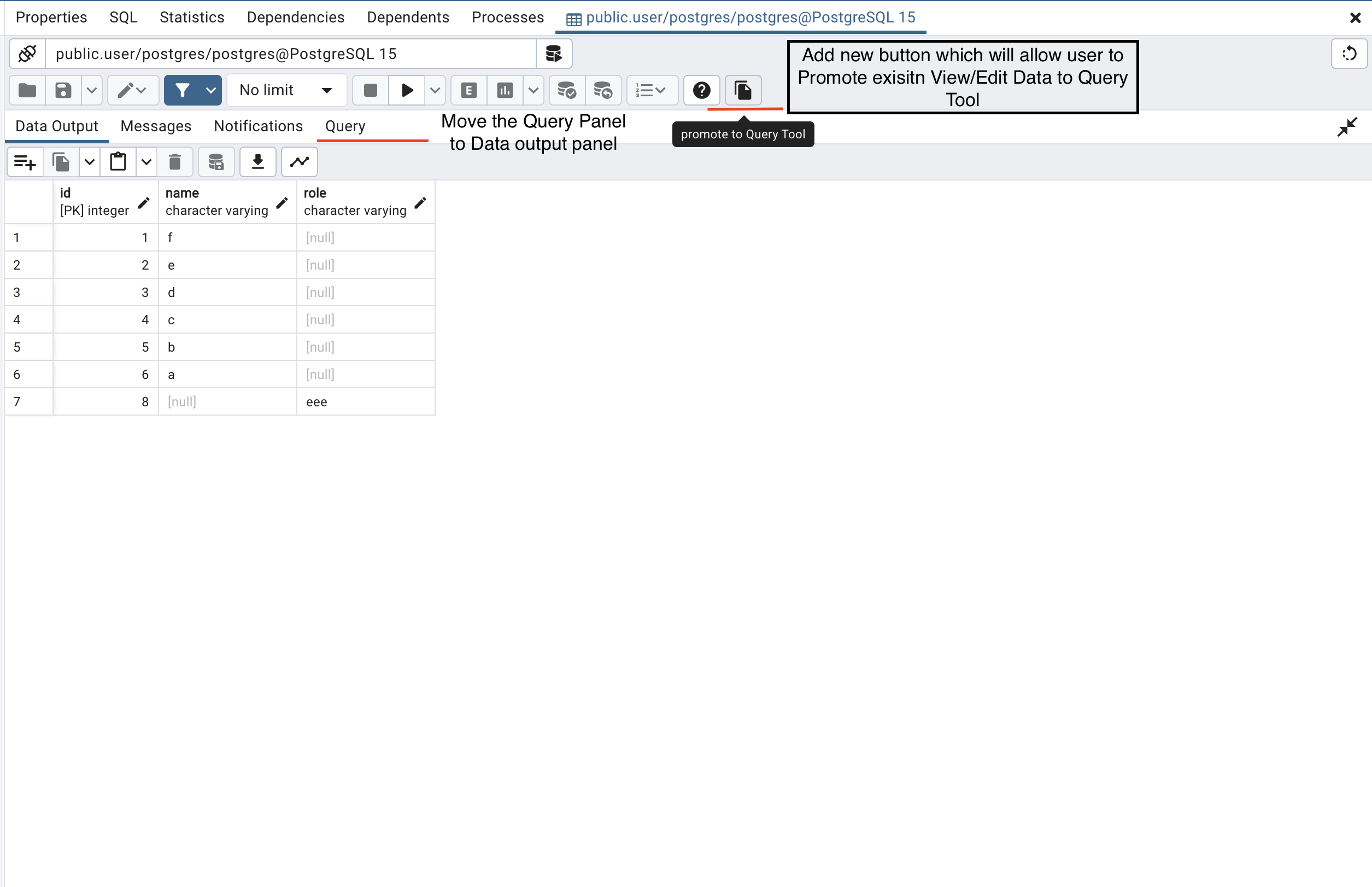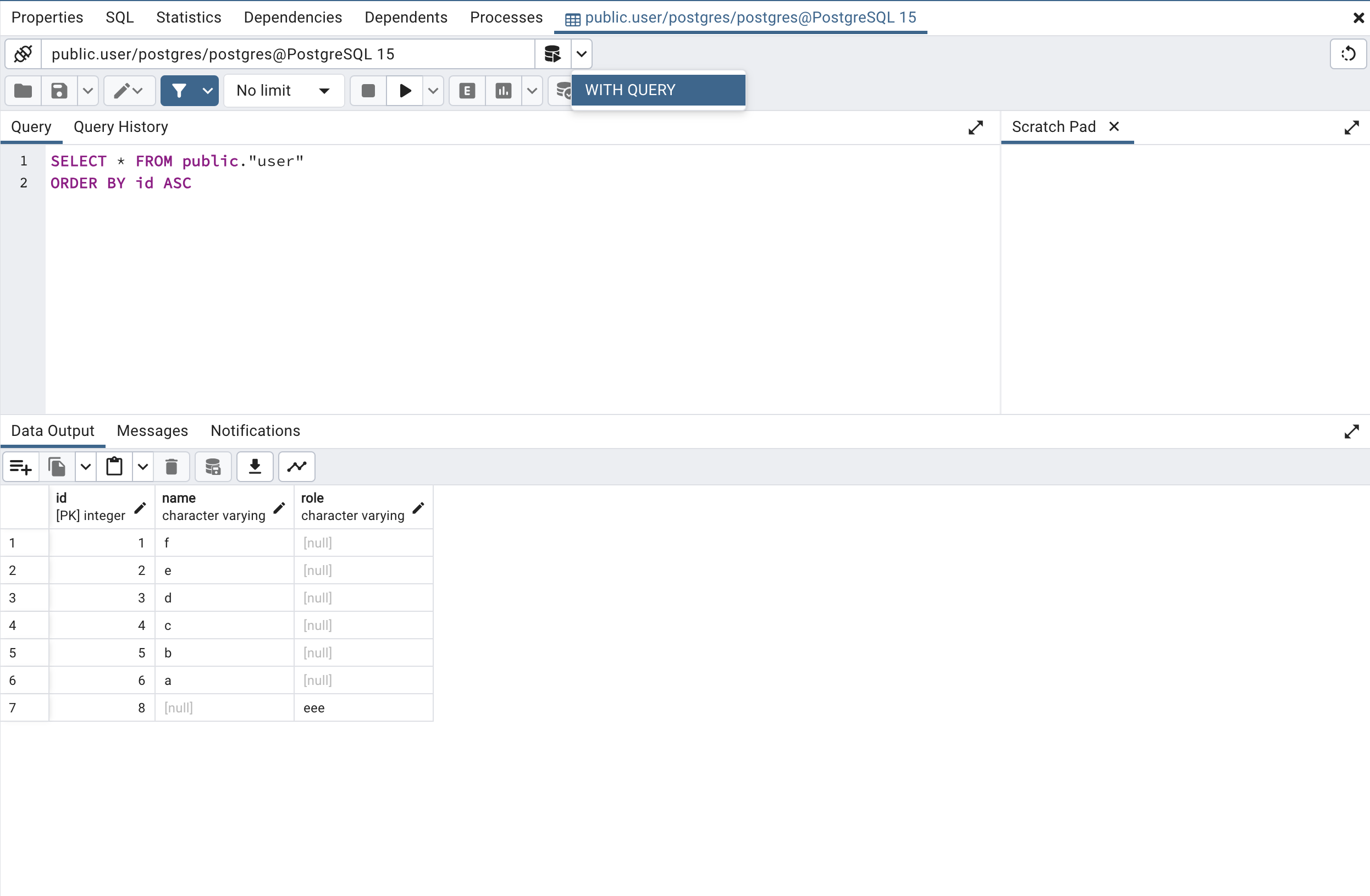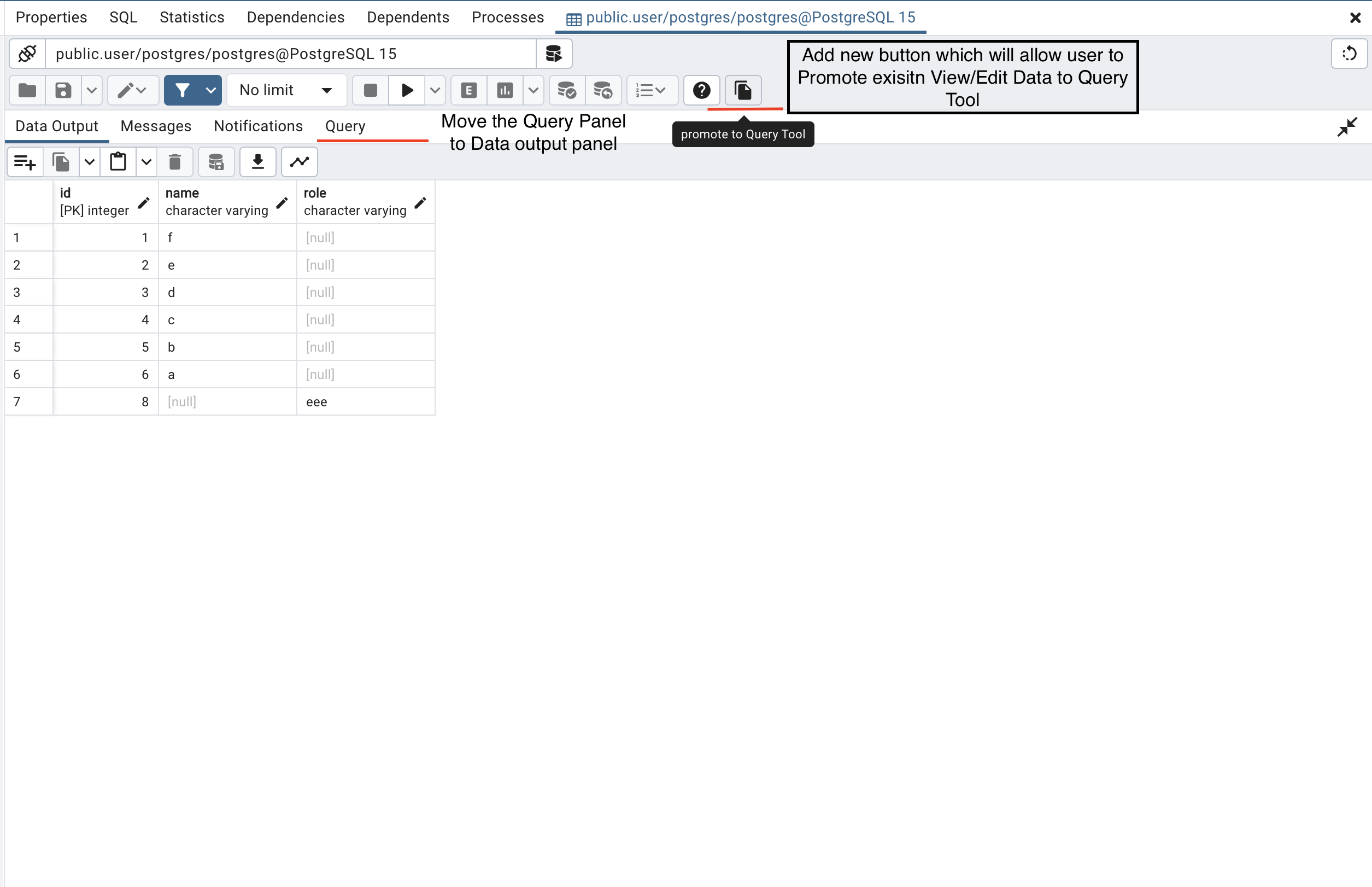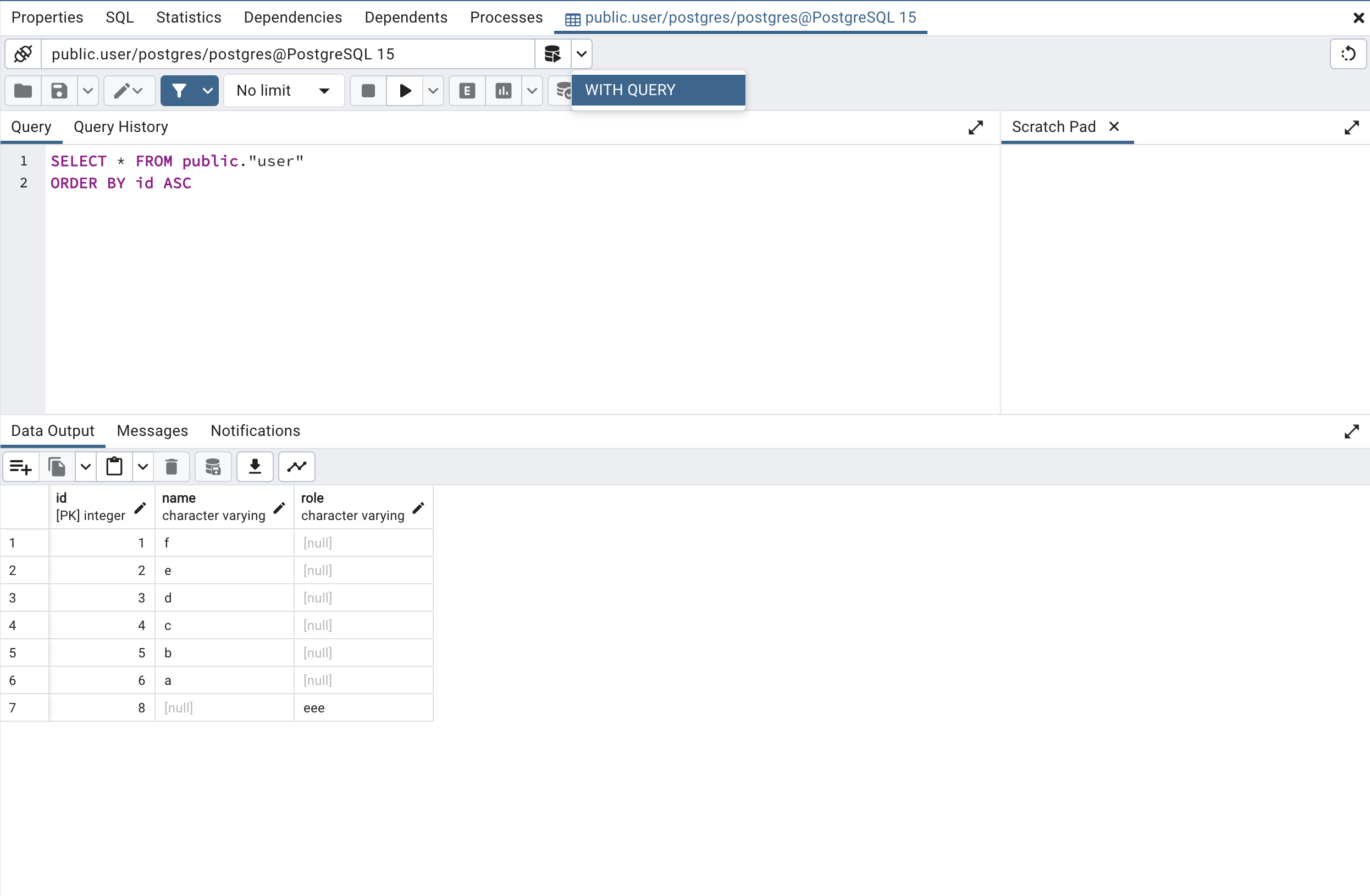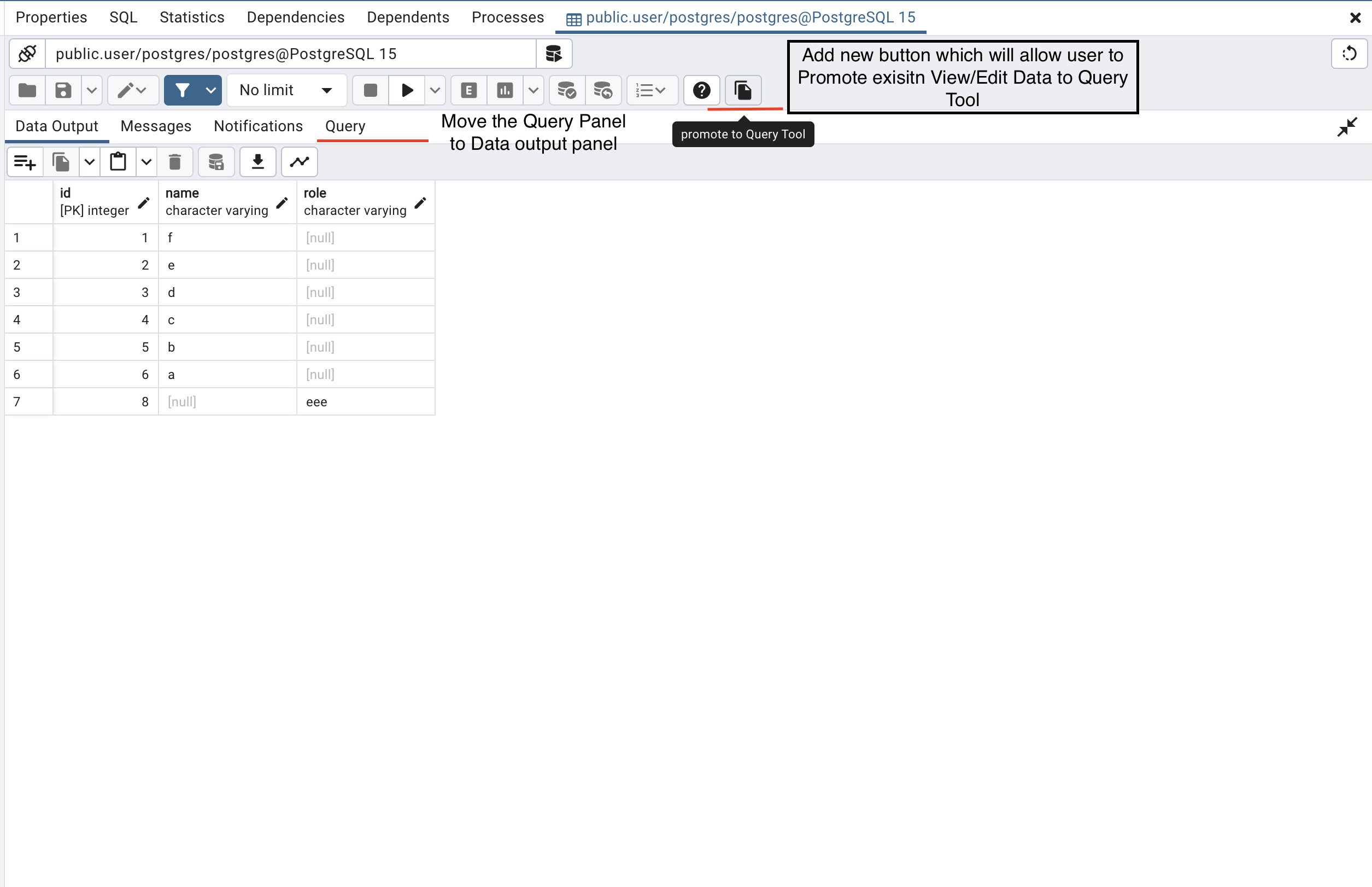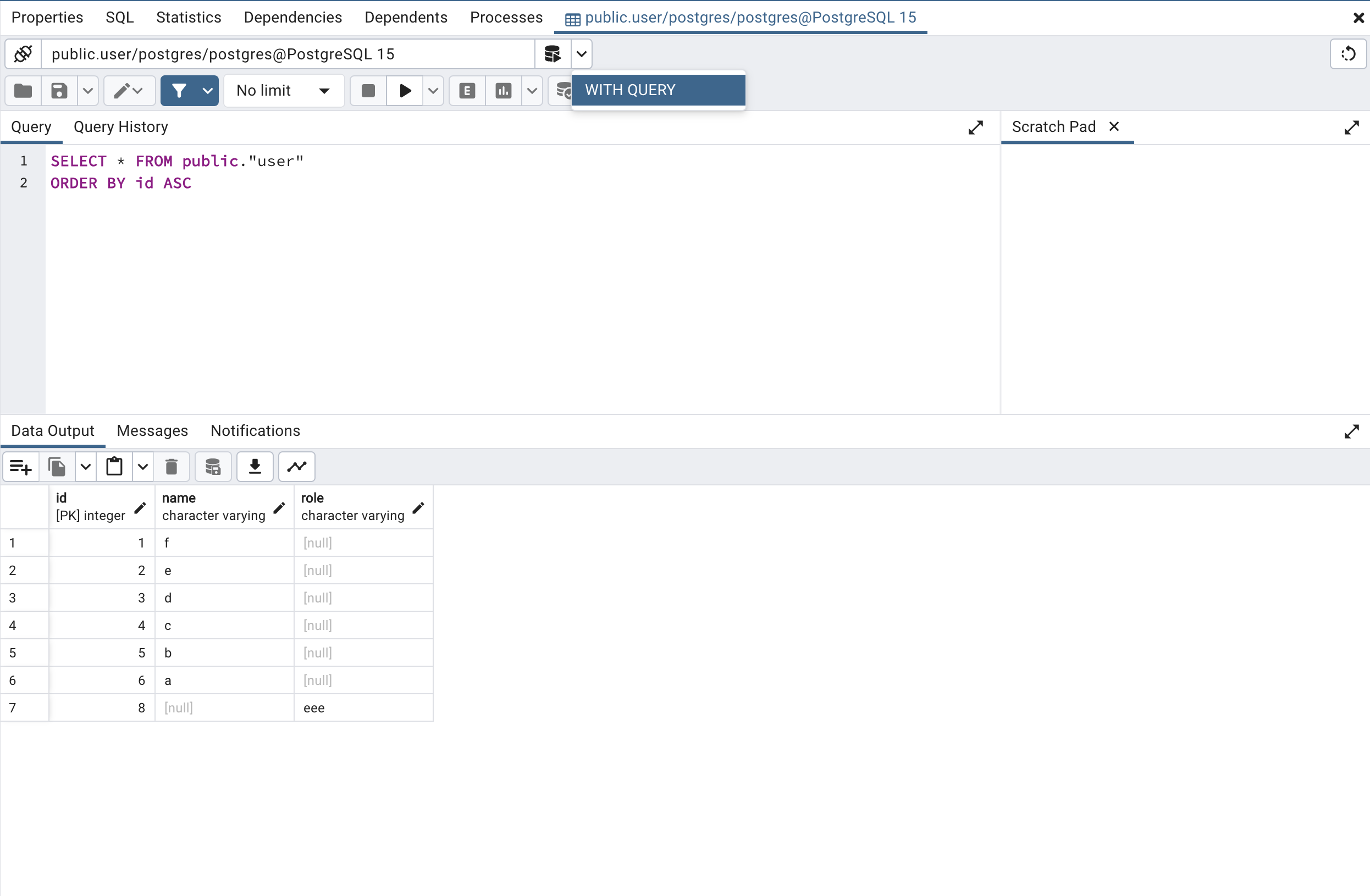Обсуждение: Regarding feature #5908
Hi Hackers,
I am currently working on #5908 Ability to Edit the View/Edit Data Query as if it were a query tool pane.
To achieve this there are 2 different approaches:
1. Allow users to promote existing View/Edit data window to Query Tool.
- Give a button on the View/Edit data toolbar to convert the View/Edit data to the Query tool, after this users will able to edit the queries

- In View/Edit data we can move the Query section with the Data output panel so the user can use the maximum space to see the actual result. (This is UI enhancement)
- Click on "Promote to Query Tool" will confirm from the user whether the user wants to promote View/Edit Data to Query Tool or not, after confirmation from the user it will promote View/Edit data to query tool.
- Once promoted to Query Tool it will not be able to use the Filters and Limit options that are available in View/Edit Data.
2. Allow the users to open a new Query Tool from View/Edit Data with Query.
- Give an option on the View/Edit data connection bar to open a new Query Tool with the current query (Query present in View/Edit data query window). Currently, we have an open new query tool button already present, we will just add a new option to that button that the user can select from the dropdown.

- With this, the View/Edit Data will not allow the edit query and simply open a new Query Tool with a pre-written query.
- We can add the UI enhancements with this option as well to move the Query section to Data Output. (3rd point from 1st approach)
Please let me know your suggestions/thoughts. and which approach we should go with.
Вложения
Hi Nikhil
On Fri, Sep 29, 2023 at 11:13 AM Nikhil Mohite <nikhil.mohite@enterprisedb.com> wrote:
Hi Hackers,I am currently working on #5908 Ability to Edit the View/Edit Data Query as if it were a query tool pane.To achieve this there are 2 different approaches:1. Allow users to promote existing View/Edit data window to Query Tool.
- Give a button on the View/Edit data toolbar to convert the View/Edit data to the Query tool, after this users will able to edit the queries
- In View/Edit data we can move the Query section with the Data output panel so the user can use the maximum space to see the actual result. (This is UI enhancement)
- Click on "Promote to Query Tool" will confirm from the user whether the user wants to promote View/Edit Data to Query Tool or not, after confirmation from the user it will promote View/Edit data to query tool.
- Once promoted to Query Tool it will not be able to use the Filters and Limit options that are available in View/Edit Data.
2. Allow the users to open a new Query Tool from View/Edit Data with Query.
- Give an option on the View/Edit data connection bar to open a new Query Tool with the current query (Query present in View/Edit data query window). Currently, we have an open new query tool button already present, we will just add a new option to that button that the user can select from the dropdown.
- With this, the View/Edit Data will not allow the edit query and simply open a new Query Tool with a pre-written query.
- We can add the UI enhancements with this option as well to move the Query section to Data Output. (3rd point from 1st approach)
Please let me know your suggestions/thoughts. and which approach we should go with.
I am inclined toward 2nd approach with UI enhancements to move the Query section to Data Output.
Вложения
Hi Nikhil,
I am fine with both approaches. If we're going with the 2nd one then I don't think we'll need an open query tool button. In fact, we can re-shuffle the UI to make toolbar more compact and show only relevant to view/edit data.
On Fri, Sep 29, 2023 at 12:32 PM Akshay Joshi <akshay.joshi@enterprisedb.com> wrote:
Hi NikhilOn Fri, Sep 29, 2023 at 11:13 AM Nikhil Mohite <nikhil.mohite@enterprisedb.com> wrote:Hi Hackers,I am currently working on #5908 Ability to Edit the View/Edit Data Query as if it were a query tool pane.To achieve this there are 2 different approaches:1. Allow users to promote existing View/Edit data window to Query Tool.
- Give a button on the View/Edit data toolbar to convert the View/Edit data to the Query tool, after this users will able to edit the queries
- In View/Edit data we can move the Query section with the Data output panel so the user can use the maximum space to see the actual result. (This is UI enhancement)
- Click on "Promote to Query Tool" will confirm from the user whether the user wants to promote View/Edit Data to Query Tool or not, after confirmation from the user it will promote View/Edit data to query tool.
- Once promoted to Query Tool it will not be able to use the Filters and Limit options that are available in View/Edit Data.
2. Allow the users to open a new Query Tool from View/Edit Data with Query.
- Give an option on the View/Edit data connection bar to open a new Query Tool with the current query (Query present in View/Edit data query window). Currently, we have an open new query tool button already present, we will just add a new option to that button that the user can select from the dropdown.
- With this, the View/Edit Data will not allow the edit query and simply open a new Query Tool with a pre-written query.
- We can add the UI enhancements with this option as well to move the Query section to Data Output. (3rd point from 1st approach)
Please let me know your suggestions/thoughts. and which approach we should go with.I am inclined toward 2nd approach with UI enhancements to move the Query section to Data Output.
Thanks,
Aditya Toshniwal
"Don't Complain about Heat, Plant a TREE"
Вложения
Hi Nikhil,
On Fri, 29 Sept 2023 at 06:44, Nikhil Mohite <nikhil.mohite@enterprisedb.com> wrote:
Hi Hackers,I am currently working on #5908 Ability to Edit the View/Edit Data Query as if it were a query tool pane.To achieve this there are 2 different approaches:1. Allow users to promote existing View/Edit data window to Query Tool.
- Give a button on the View/Edit data toolbar to convert the View/Edit data to the Query tool, after this users will able to edit the queries
- In View/Edit data we can move the Query section with the Data output panel so the user can use the maximum space to see the actual result. (This is UI enhancement)
- Click on "Promote to Query Tool" will confirm from the user whether the user wants to promote View/Edit Data to Query Tool or not, after confirmation from the user it will promote View/Edit data to query tool.
- Once promoted to Query Tool it will not be able to use the Filters and Limit options that are available in View/Edit Data.
2. Allow the users to open a new Query Tool from View/Edit Data with Query.
- Give an option on the View/Edit data connection bar to open a new Query Tool with the current query (Query present in View/Edit data query window). Currently, we have an open new query tool button already present, we will just add a new option to that button that the user can select from the dropdown.
- With this, the View/Edit Data will not allow the edit query and simply open a new Query Tool with a pre-written query.
- We can add the UI enhancements with this option as well to move the Query section to Data Output. (3rd point from 1st approach)
Please let me know your suggestions/thoughts. and which approach we should go with.
The idea that was previously discussed was allowing the user to edit the query, and then upon the first keypress, popping up a warning that says something like:
----
Manually editing the query will cause this View/Edit Data tab to be converted to a Query Tool tab. You will be able to edit the query text freely, but no longer be able to use the toolbar buttons for sorting and filtering data.
Do you wish to continue?
----
If the user opts to continue, then promotion will happen.
This is how I would like to see this done (with a "Do not show me this again" option on the dialogue, and a corresponding Preferences option to turn the warning back on again).
Thanks.
Dave Page
pgAdmin: https://www.pgadmin.org