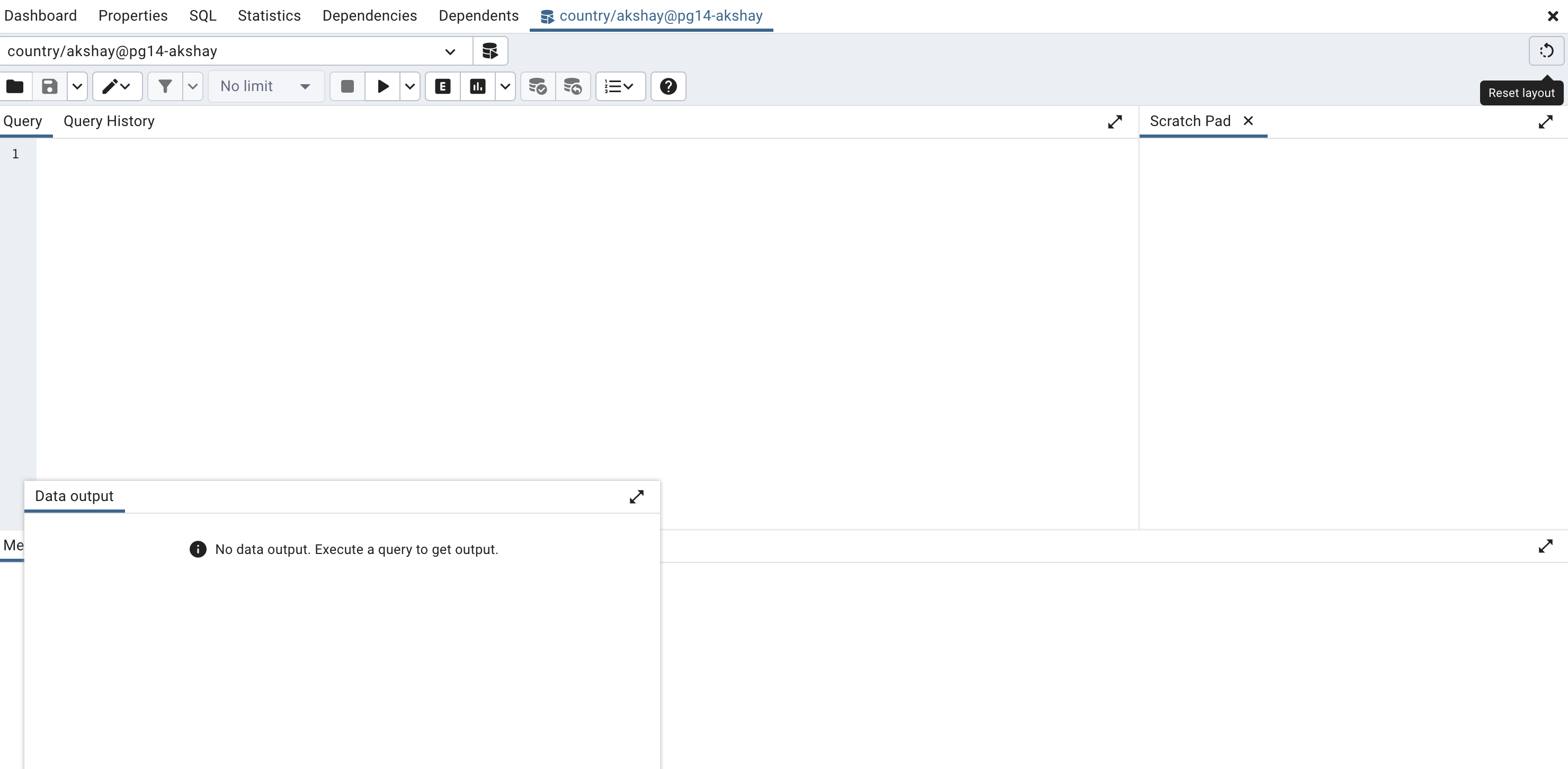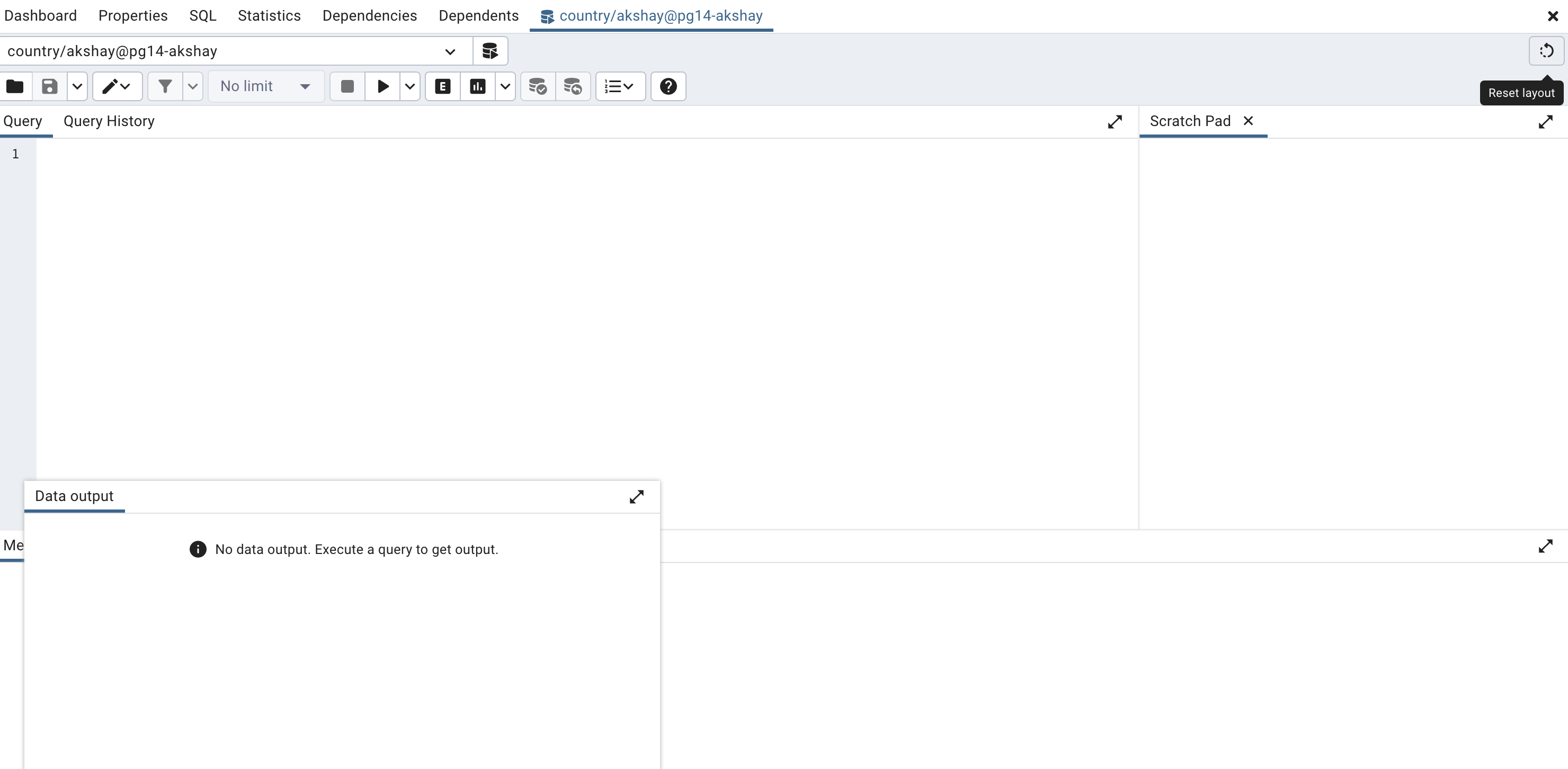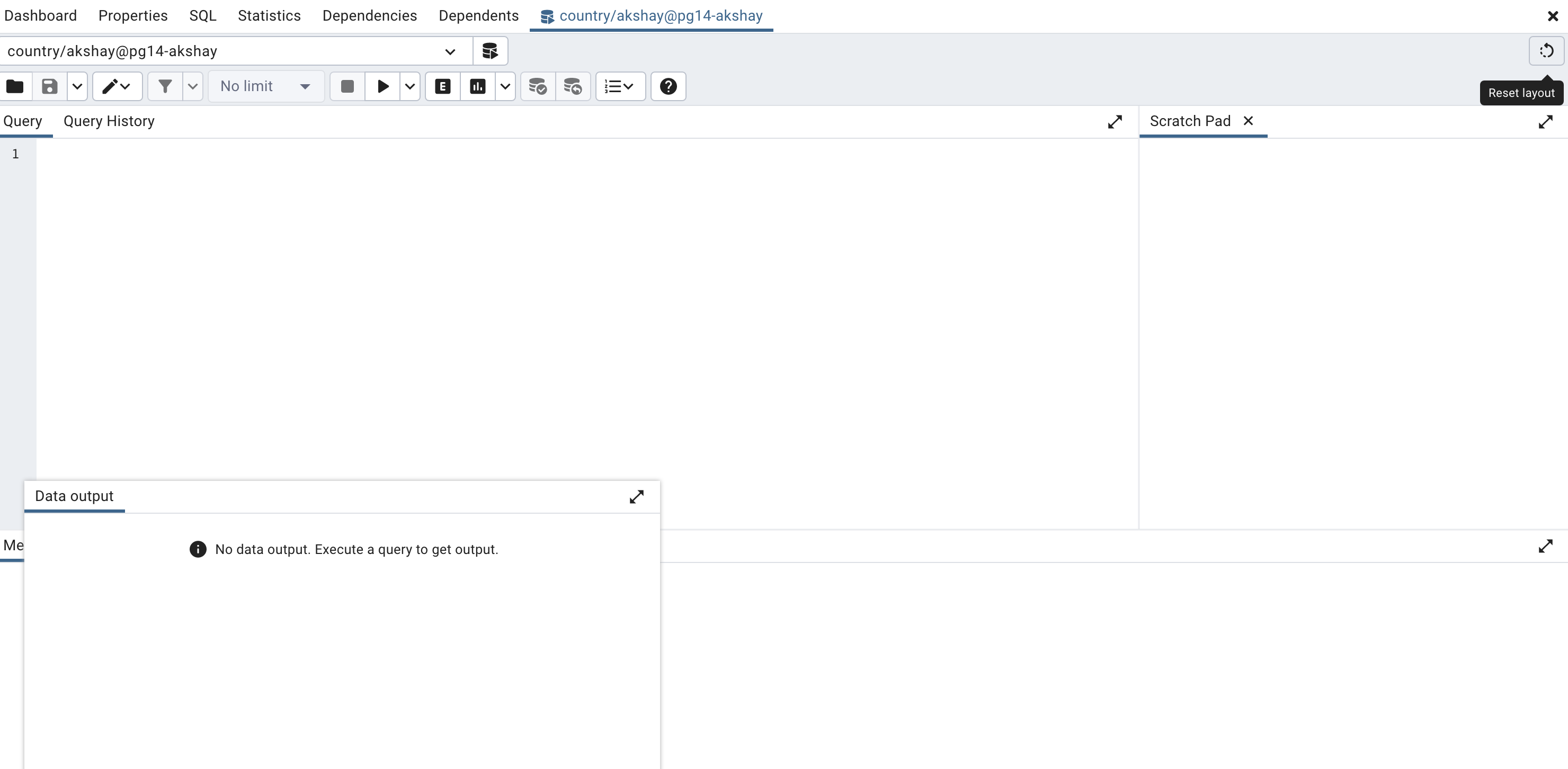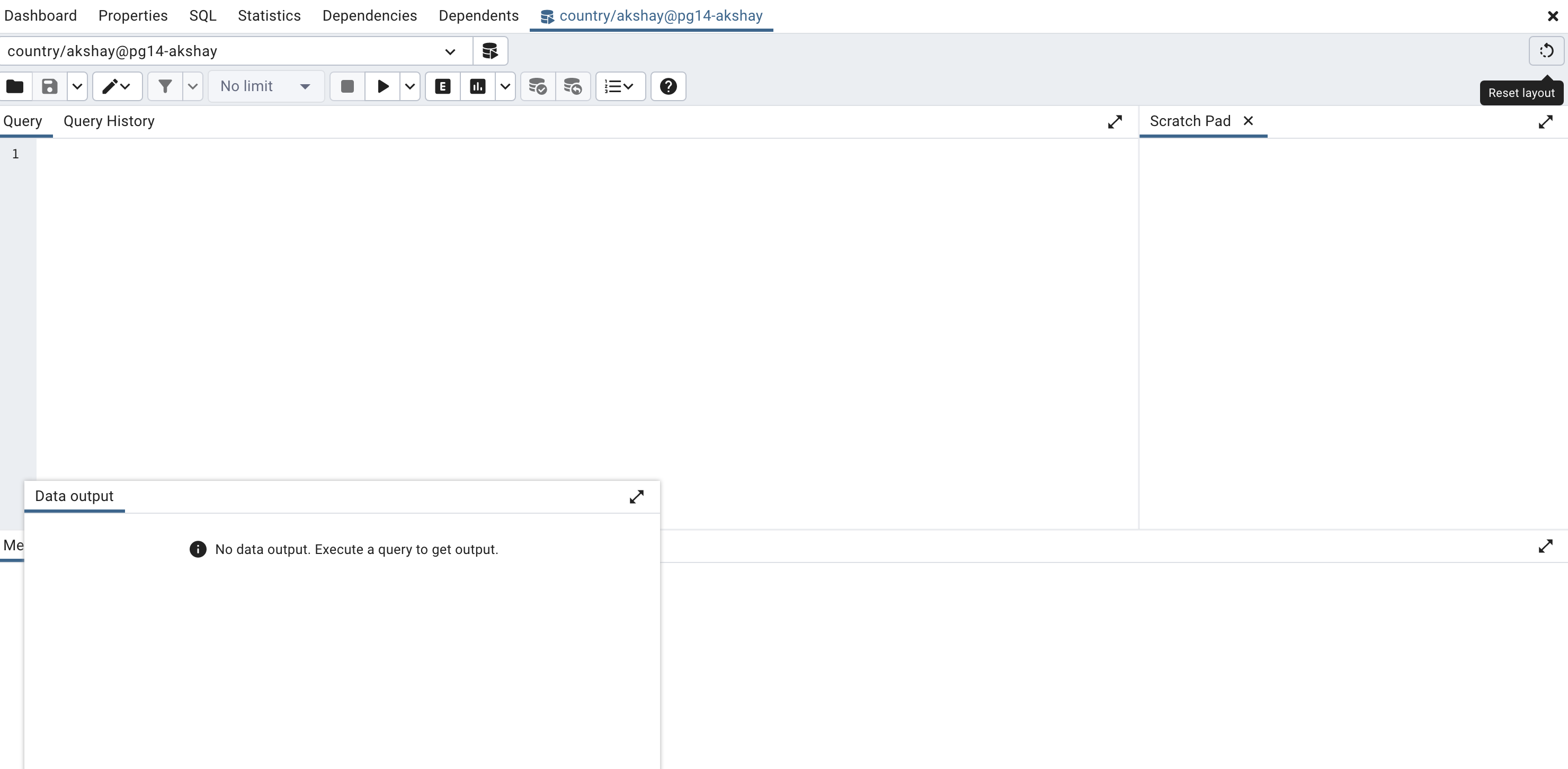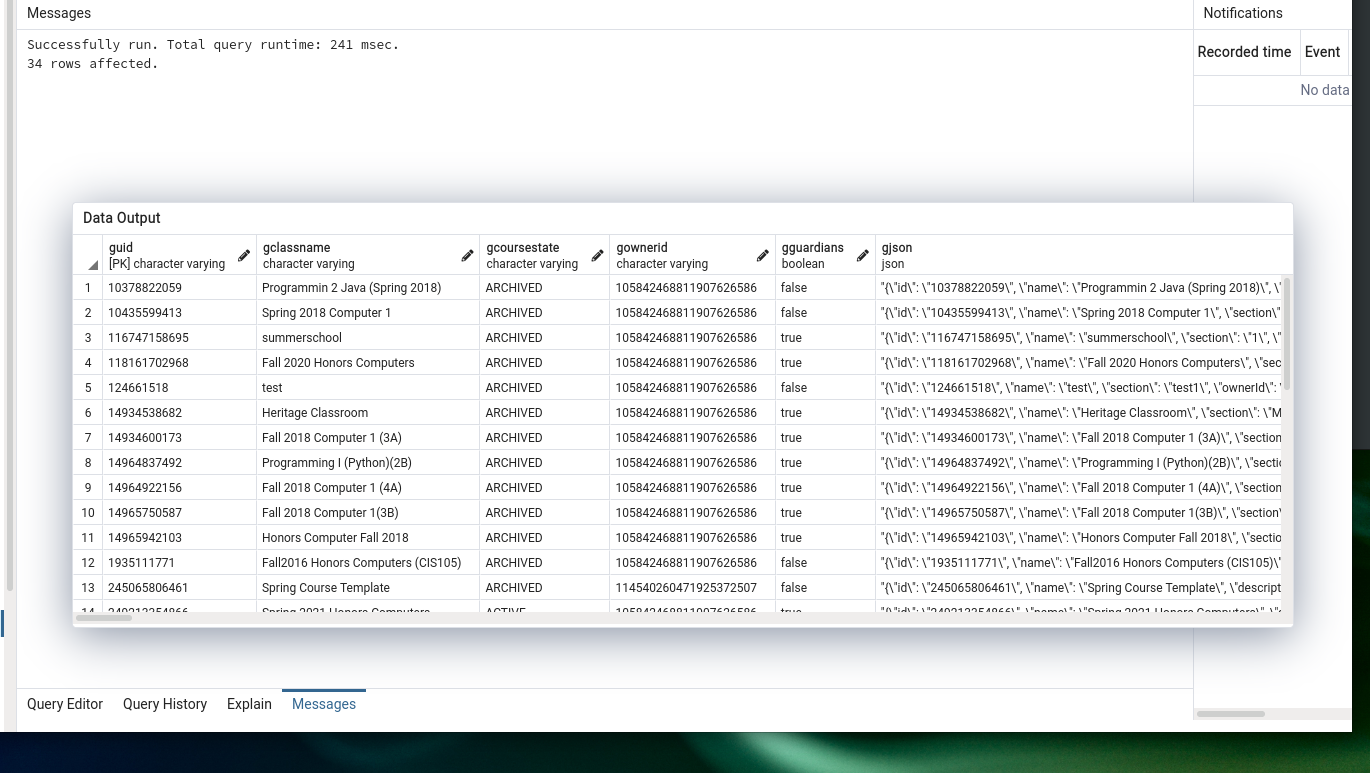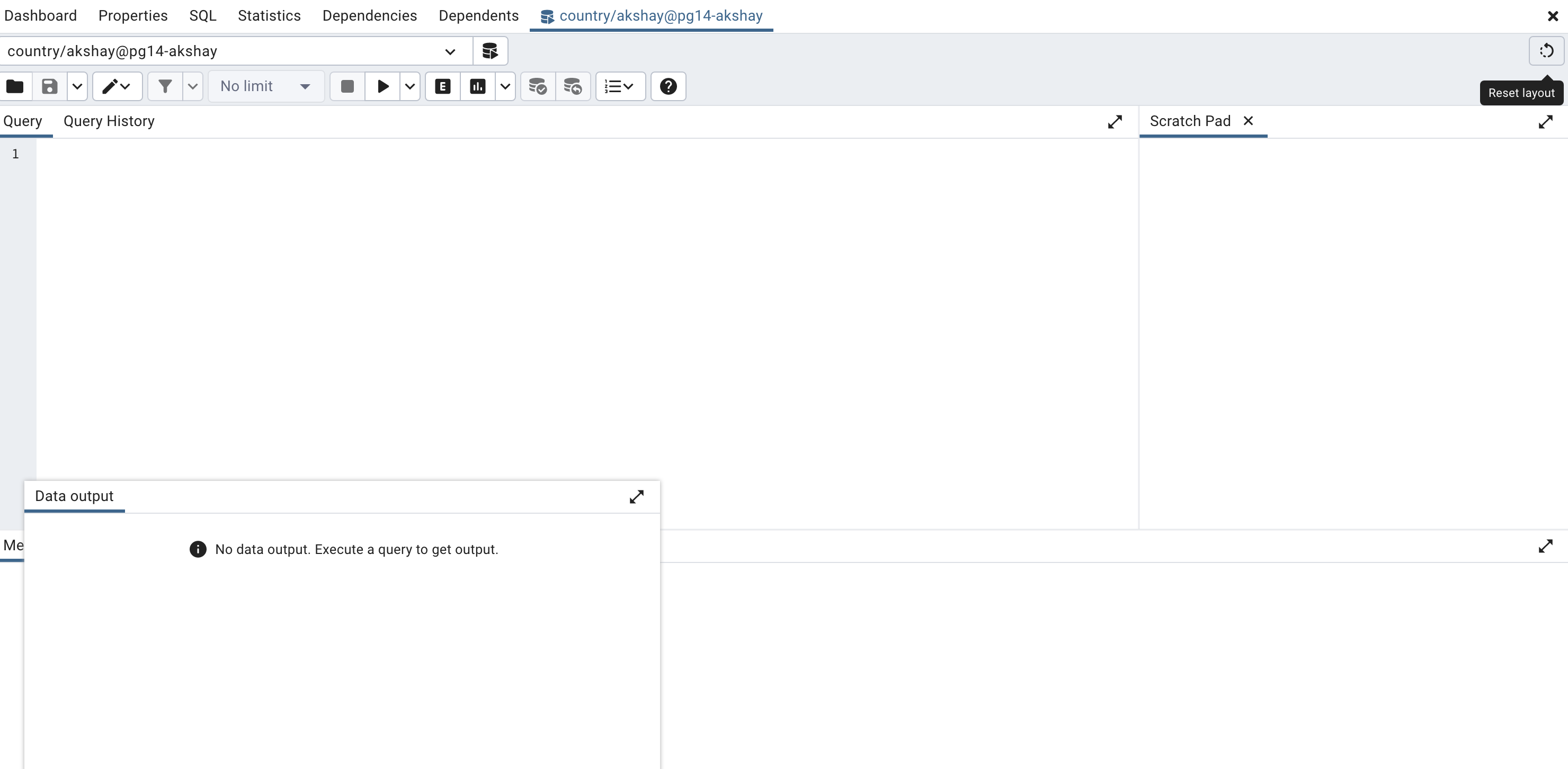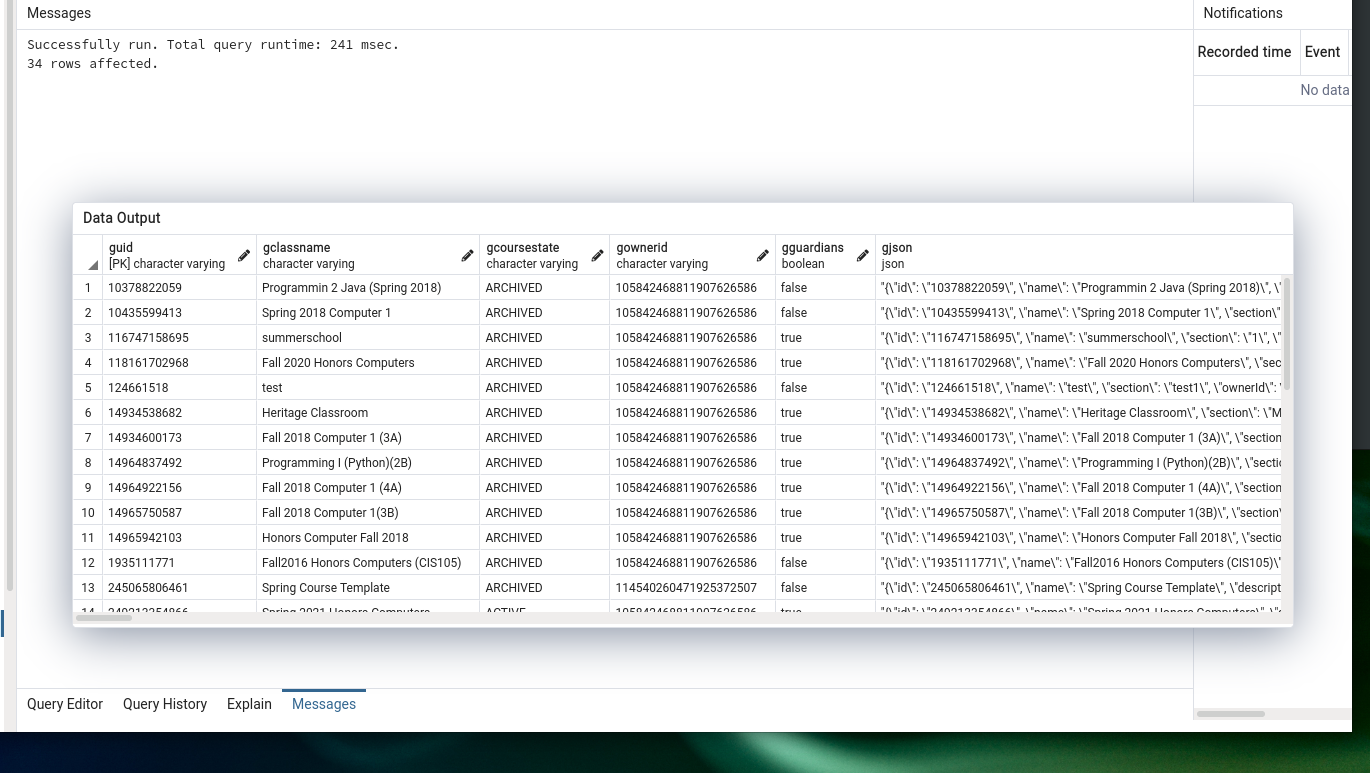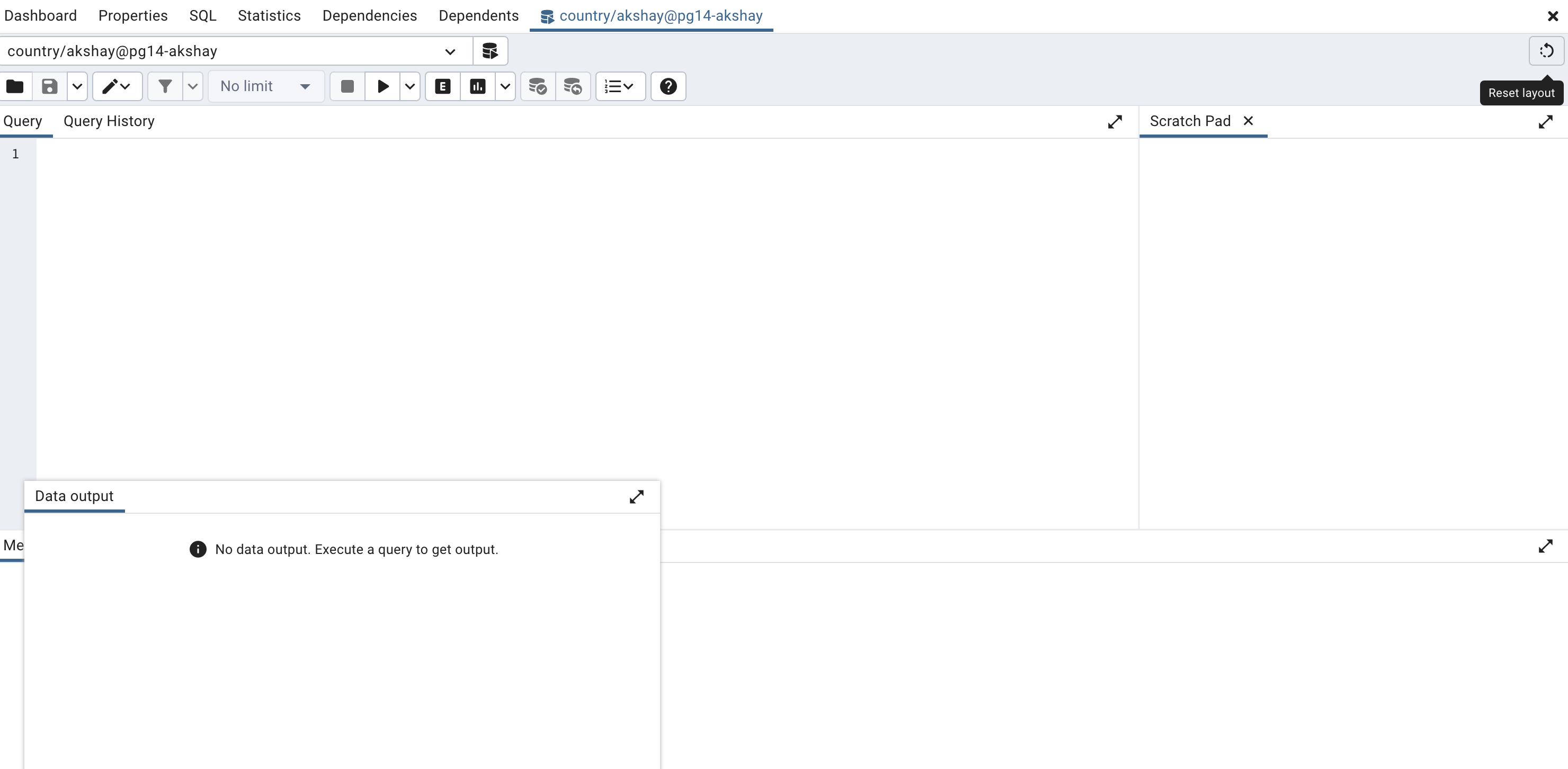Обсуждение: data output pane floats
I somehow discovered how to make the output pane float -- but I cannot see how to get it to reattach to the bottom of the window where it originally was. Is there a setting that allows me to re-dock the output pane back to where it was ?
Hi,
There is a Reset Layout icon below the panel close button on the right top corner. Clicking the icon will reset query tool panels.
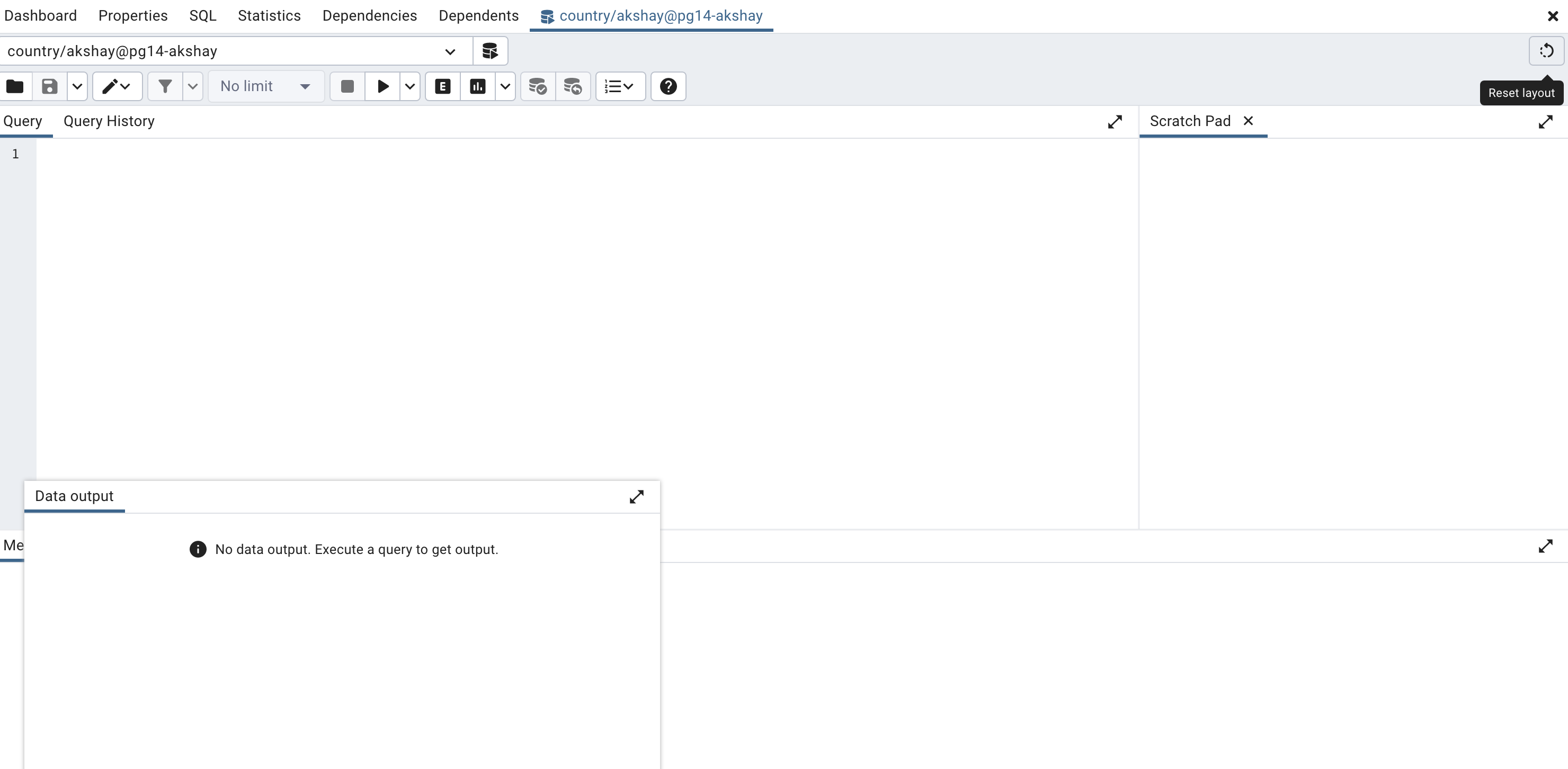
Thanks,
Yogesh Mahajan
EnterpriseDB
On Fri, Jun 24, 2022 at 2:15 PM David Bear <David.Bear@heritageacademyaz.com> wrote:
I somehow discovered how to make the output pane float -- but I cannot see how to get it to reattach to the bottom of the window where it originally was. Is there a setting that allows me to re-dock the output pane back to where it was ?
Вложения
On Fri, 24 Jun 2022 at 09:56, Yogesh Mahajan <yogesh.mahajan@enterprisedb.com> wrote:
Hi,There is a Reset Layout icon below the panel close button on the right top corner. Clicking the icon will reset query tool panels.
Alternatively, grab it by the title bar, and drag it to somewhere it looks like it would dock - any suitable areas will highlight themselves if you drag over them, indicating you can drop the panel there.
Thanks,Yogesh MahajanEnterpriseDBOn Fri, Jun 24, 2022 at 2:15 PM David Bear <David.Bear@heritageacademyaz.com> wrote:I somehow discovered how to make the output pane float -- but I cannot see how to get it to reattach to the bottom of the window where it originally was. Is there a setting that allows me to re-dock the output pane back to where it was ?
Вложения
Yogesh and Dave
Thanks for the suggestions. First, dragging the panel to a dockable location doesn't work. I tried this to start with. It doesn't let me drop the panel onto a dockable area.
SEcond, I don't have a reset layout button anywhere. I'm wondering if this is an artifact of using firstfox ?? I am on Firefox 91.10.0esr (64-bit) linux.
On Fri, Jun 24, 2022 at 2:08 AM Dave Page <dpage@pgadmin.org> wrote:
On Fri, 24 Jun 2022 at 09:56, Yogesh Mahajan <yogesh.mahajan@enterprisedb.com> wrote:Hi,There is a Reset Layout icon below the panel close button on the right top corner. Clicking the icon will reset query tool panels.Alternatively, grab it by the title bar, and drag it to somewhere it looks like it would dock - any suitable areas will highlight themselves if you drag over them, indicating you can drop the panel there.Thanks,Yogesh MahajanEnterpriseDBOn Fri, Jun 24, 2022 at 2:15 PM David Bear <David.Bear@heritageacademyaz.com> wrote:I somehow discovered how to make the output pane float -- but I cannot see how to get it to reattach to the bottom of the window where it originally was. Is there a setting that allows me to re-dock the output pane back to where it was ?--
Вложения
Hi David,
Can you please share the pgAdmin version?
Thanks,
Yogesh Mahajan
EnterpriseDB
On Tue, Jun 28, 2022 at 12:31 AM David Bear <David.Bear@heritageacademyaz.com> wrote:
Yogesh and DaveThanks for the suggestions. First, dragging the panel to a dockable location doesn't work. I tried this to start with. It doesn't let me drop the panel onto a dockable area.SEcond, I don't have a reset layout button anywhere. I'm wondering if this is an artifact of using firstfox ?? I am on Firefox 91.10.0esr (64-bit) linux.On Fri, Jun 24, 2022 at 2:08 AM Dave Page <dpage@pgadmin.org> wrote:On Fri, 24 Jun 2022 at 09:56, Yogesh Mahajan <yogesh.mahajan@enterprisedb.com> wrote:Hi,There is a Reset Layout icon below the panel close button on the right top corner. Clicking the icon will reset query tool panels.Alternatively, grab it by the title bar, and drag it to somewhere it looks like it would dock - any suitable areas will highlight themselves if you drag over them, indicating you can drop the panel there.Thanks,Yogesh MahajanEnterpriseDBOn Fri, Jun 24, 2022 at 2:15 PM David Bear <David.Bear@heritageacademyaz.com> wrote:I somehow discovered how to make the output pane float -- but I cannot see how to get it to reattach to the bottom of the window where it originally was. Is there a setting that allows me to re-dock the output pane back to where it was ?--
Вложения
pgadmin v 6.7 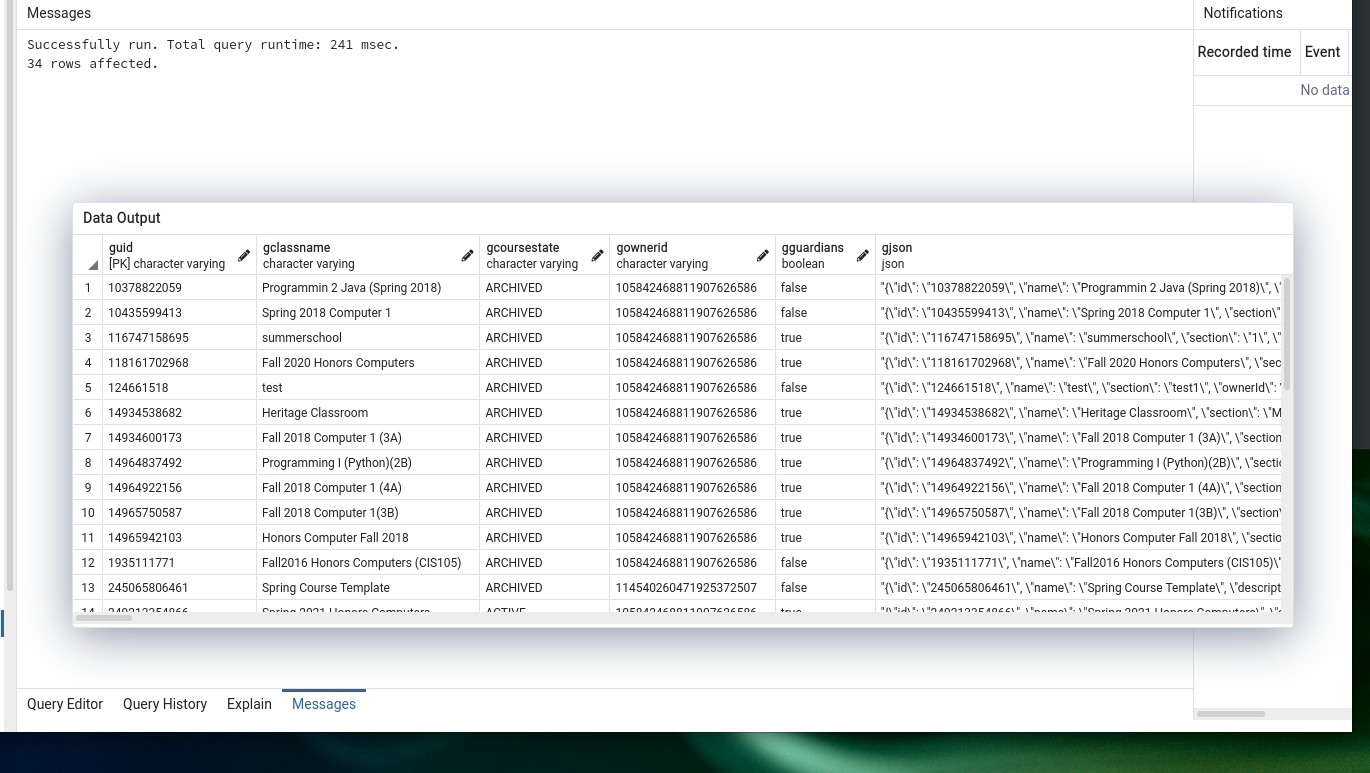
I cannot get the data output pane to re-dock anywhere.
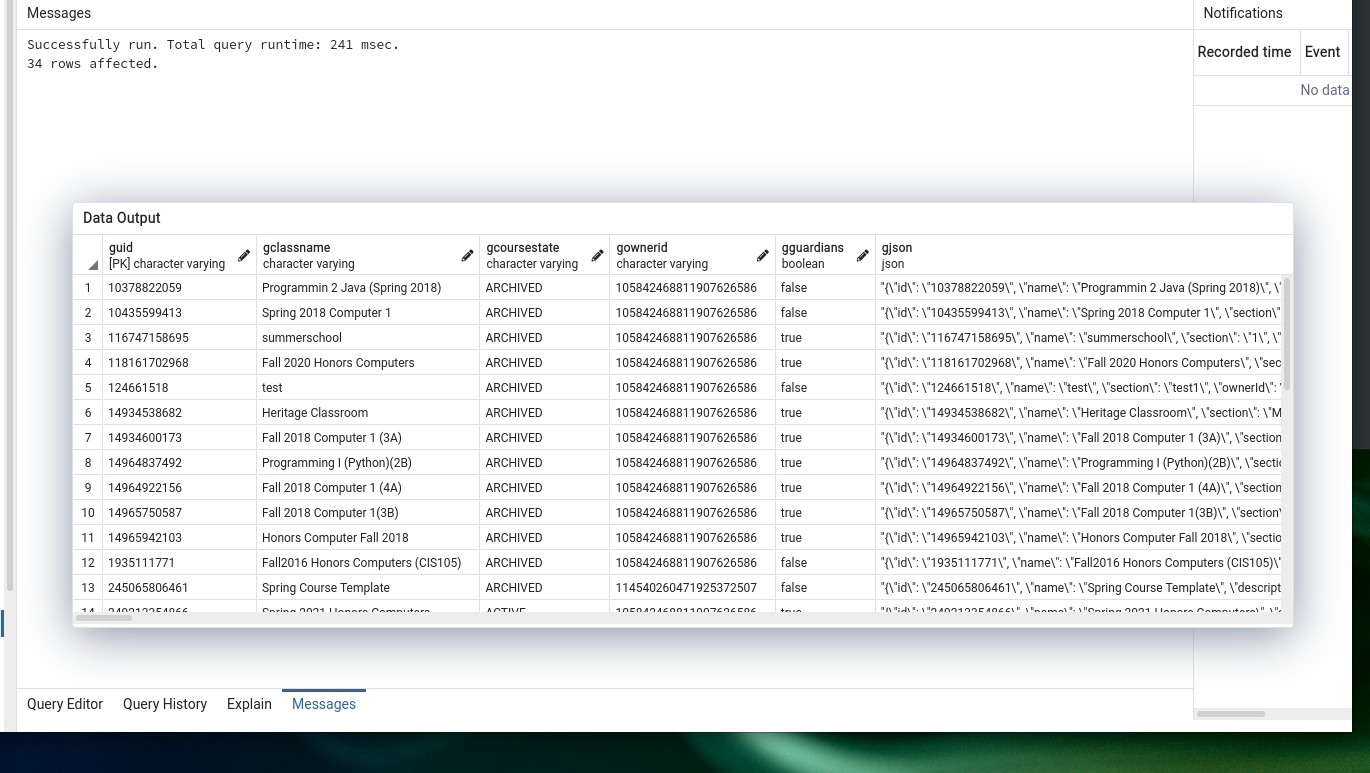
On Mon, Jun 27, 2022 at 11:47 PM Yogesh Mahajan <yogesh.mahajan@enterprisedb.com> wrote:
Hi David,Can you please share the pgAdmin version?Thanks,Yogesh MahajanEnterpriseDBOn Tue, Jun 28, 2022 at 12:31 AM David Bear <David.Bear@heritageacademyaz.com> wrote:Yogesh and DaveThanks for the suggestions. First, dragging the panel to a dockable location doesn't work. I tried this to start with. It doesn't let me drop the panel onto a dockable area.SEcond, I don't have a reset layout button anywhere. I'm wondering if this is an artifact of using firstfox ?? I am on Firefox 91.10.0esr (64-bit) linux.On Fri, Jun 24, 2022 at 2:08 AM Dave Page <dpage@pgadmin.org> wrote:On Fri, 24 Jun 2022 at 09:56, Yogesh Mahajan <yogesh.mahajan@enterprisedb.com> wrote:Hi,There is a Reset Layout icon below the panel close button on the right top corner. Clicking the icon will reset query tool panels.Alternatively, grab it by the title bar, and drag it to somewhere it looks like it would dock - any suitable areas will highlight themselves if you drag over them, indicating you can drop the panel there.Thanks,Yogesh MahajanEnterpriseDBOn Fri, Jun 24, 2022 at 2:15 PM David Bear <David.Bear@heritageacademyaz.com> wrote:I somehow discovered how to make the output pane float -- but I cannot see how to get it to reattach to the bottom of the window where it originally was. Is there a setting that allows me to re-dock the output pane back to where it was ?--
Вложения
Hi David,
Since you're on v6.7, you can use the pgAdmin main menu -> File -> Reset Layout to reset all the layouts of pgAdmin.
After v6.9, you'll get better control on docking management.
On Tue, Jun 28, 2022 at 8:34 PM David Bear <David.Bear@heritageacademyaz.com> wrote:
pgadmin v 6.7I cannot get the data output pane to re-dock anywhere.On Mon, Jun 27, 2022 at 11:47 PM Yogesh Mahajan <yogesh.mahajan@enterprisedb.com> wrote:Hi David,Can you please share the pgAdmin version?Thanks,Yogesh MahajanEnterpriseDBOn Tue, Jun 28, 2022 at 12:31 AM David Bear <David.Bear@heritageacademyaz.com> wrote:Yogesh and DaveThanks for the suggestions. First, dragging the panel to a dockable location doesn't work. I tried this to start with. It doesn't let me drop the panel onto a dockable area.SEcond, I don't have a reset layout button anywhere. I'm wondering if this is an artifact of using firstfox ?? I am on Firefox 91.10.0esr (64-bit) linux.On Fri, Jun 24, 2022 at 2:08 AM Dave Page <dpage@pgadmin.org> wrote:On Fri, 24 Jun 2022 at 09:56, Yogesh Mahajan <yogesh.mahajan@enterprisedb.com> wrote:Hi,There is a Reset Layout icon below the panel close button on the right top corner. Clicking the icon will reset query tool panels.Alternatively, grab it by the title bar, and drag it to somewhere it looks like it would dock - any suitable areas will highlight themselves if you drag over them, indicating you can drop the panel there.Thanks,Yogesh MahajanEnterpriseDBOn Fri, Jun 24, 2022 at 2:15 PM David Bear <David.Bear@heritageacademyaz.com> wrote:I somehow discovered how to make the output pane float -- but I cannot see how to get it to reattach to the bottom of the window where it originally was. Is there a setting that allows me to re-dock the output pane back to where it was ?--
Thanks,
Aditya Toshniwal
pgAdmin Hacker | Software Architect | edbpostgres.com
"Don't Complain about Heat, Plant a TREE"
Вложения
PERFECT!! this worked for me.
On Tue, Jun 28, 2022 at 8:24 AM Aditya Toshniwal <aditya.toshniwal@enterprisedb.com> wrote:
Hi David,Since you're on v6.7, you can use the pgAdmin main menu -> File -> Reset Layout to reset all the layouts of pgAdmin.After v6.9, you'll get better control on docking management.On Tue, Jun 28, 2022 at 8:34 PM David Bear <David.Bear@heritageacademyaz.com> wrote:pgadmin v 6.7I cannot get the data output pane to re-dock anywhere.On Mon, Jun 27, 2022 at 11:47 PM Yogesh Mahajan <yogesh.mahajan@enterprisedb.com> wrote:Hi David,Can you please share the pgAdmin version?Thanks,Yogesh MahajanEnterpriseDBOn Tue, Jun 28, 2022 at 12:31 AM David Bear <David.Bear@heritageacademyaz.com> wrote:Yogesh and DaveThanks for the suggestions. First, dragging the panel to a dockable location doesn't work. I tried this to start with. It doesn't let me drop the panel onto a dockable area.SEcond, I don't have a reset layout button anywhere. I'm wondering if this is an artifact of using firstfox ?? I am on Firefox 91.10.0esr (64-bit) linux.On Fri, Jun 24, 2022 at 2:08 AM Dave Page <dpage@pgadmin.org> wrote:On Fri, 24 Jun 2022 at 09:56, Yogesh Mahajan <yogesh.mahajan@enterprisedb.com> wrote:Hi,There is a Reset Layout icon below the panel close button on the right top corner. Clicking the icon will reset query tool panels.Alternatively, grab it by the title bar, and drag it to somewhere it looks like it would dock - any suitable areas will highlight themselves if you drag over them, indicating you can drop the panel there.Thanks,Yogesh MahajanEnterpriseDBOn Fri, Jun 24, 2022 at 2:15 PM David Bear <David.Bear@heritageacademyaz.com> wrote:I somehow discovered how to make the output pane float -- but I cannot see how to get it to reattach to the bottom of the window where it originally was. Is there a setting that allows me to re-dock the output pane back to where it was ?----Thanks,Aditya ToshniwalpgAdmin Hacker | Software Architect | edbpostgres.com"Don't Complain about Heat, Plant a TREE"