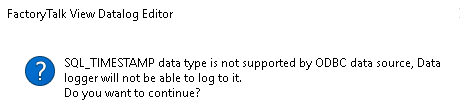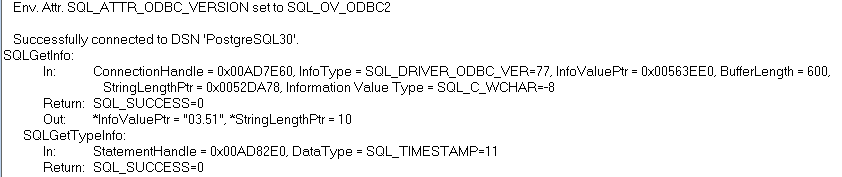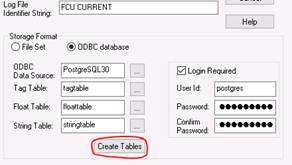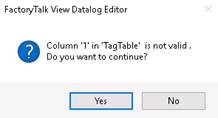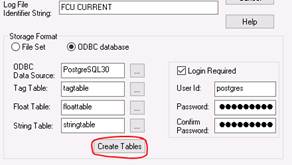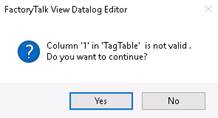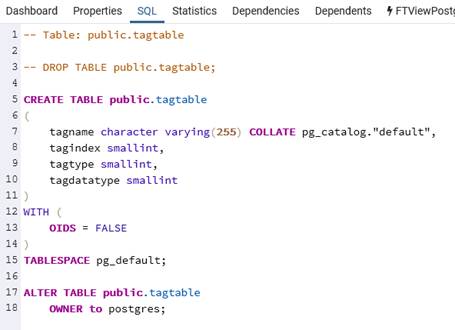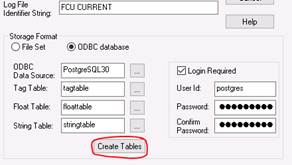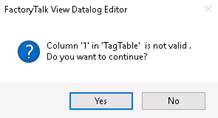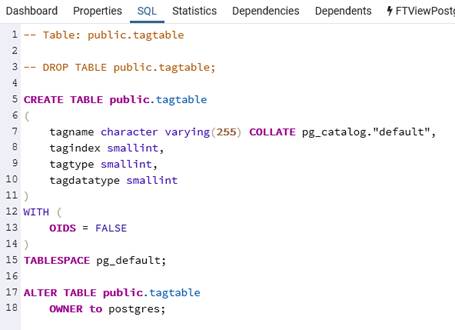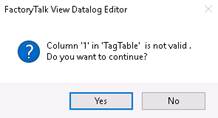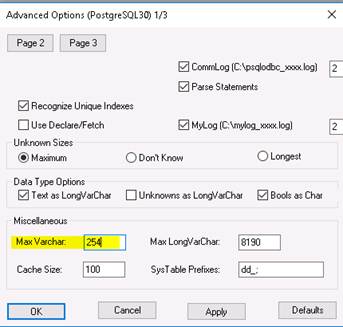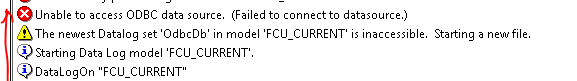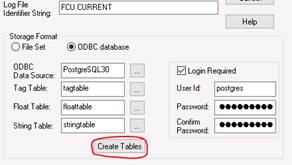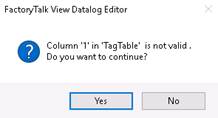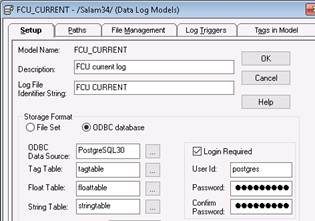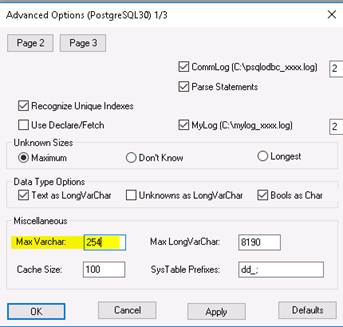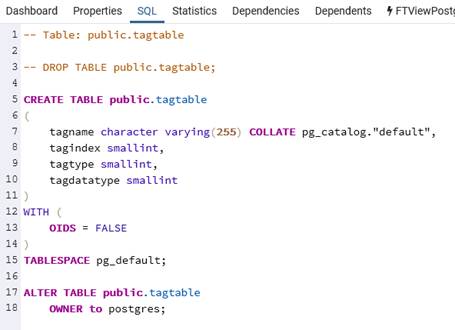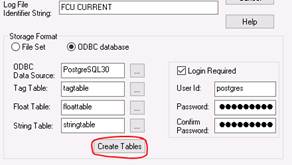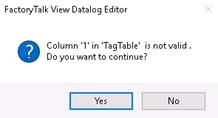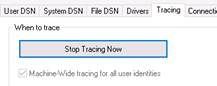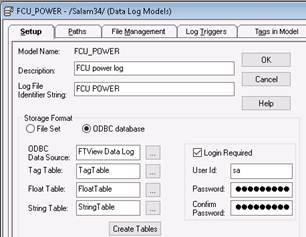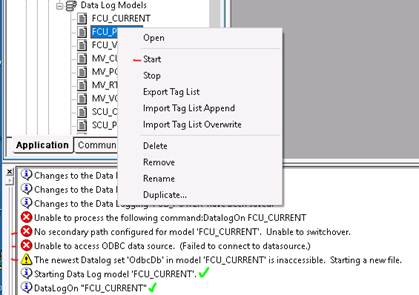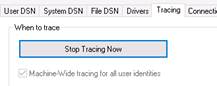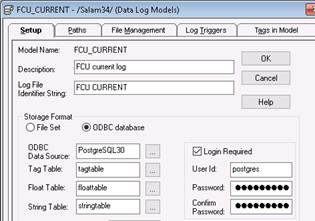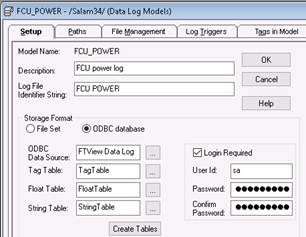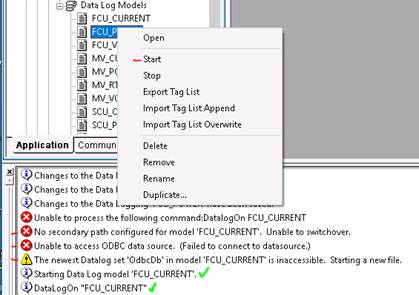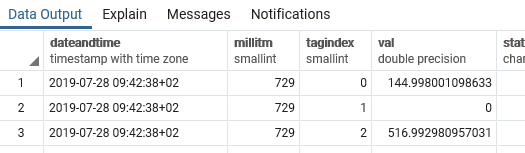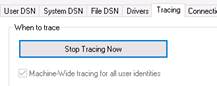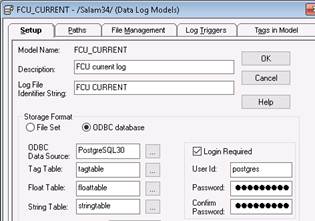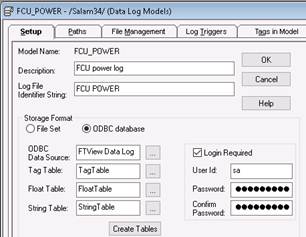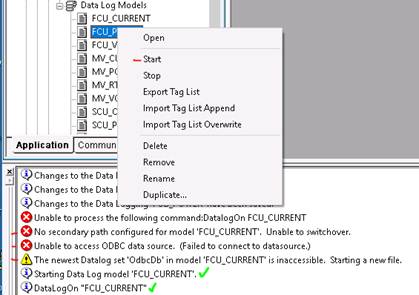Обсуждение: Rockwell FactoryTalk Says 'SQL_TIMESTAMP data type is not supported'
Hi,
· your ODBC driver version
psqlODBC is v11.01.000.
SQL_DRIVER_ODBC_VER reports “3.51”
[6608-0.002] info.c[PGAPI_GetInfo]71: entering...fInfoType=77
[6608-0.002] info.c[PGAPI_GetInfo]1032: p='03.51', len=0, value=0, cbMax=12
· your PostgreSQL database version
v10.9 x86
Running on Windows 10 32-bit
· any error messages you saw on the screen
The client application (Rockwell FactoryTalk), has a button which can automatically create the tables in an existing database.
It created a table successfully that DID NOT have a TIMESTAMP column. But I had to manually create two tables that had a TIMESTAMP column.
When I clicked ‘OK’ to accept the changes, I get this error;
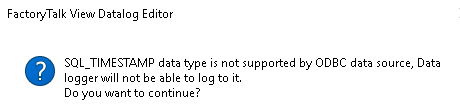
FactoryTalk works fine with Microsoft SQL ODBC.
· the debug log (mylog_????.log) file (you will have to enable the mylog driver option)
Attached.
I ran the ODBC Test tool, and connected via ODBC version 2 (as this is what FactoryTalk appears to be using)
[2892-0.001]odbcapi30.[SQLSetEnvAttr]477: Entering att=200,2
I then ran a GetTypeInfo on SQL_TIMESTAMP(11), and it returns SQL_SUCCESS
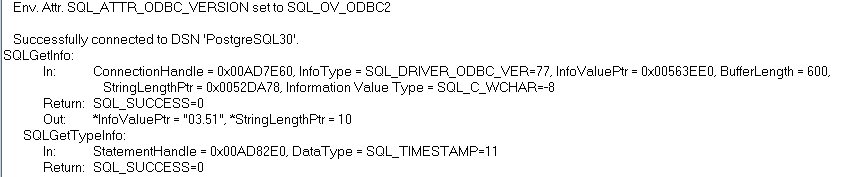
But in the logs, it shows this;
[6608-1677.216]odbcapiw.c[SQLGetTypeInfoW]1015: Entering
[6608-1677.216] info.c[PGAPI_GetTypeInfo]1115: entering...fSqlType=93
[6608-1677.216]statement.[SC_recycle_statement]812: entering self=0052D2E0
[6608-1677.216] qresult.c[QR_Constructor]173: entering
[6608-1677.216] qresult.c[QR_Constructor]242: leaving
[6608-1677.216]statement.[SC_set_Result]531: (0052D2E0, 00539F48)
[6608-1677.216] qresult.c[QR_Destructor]344: entering
[6608-1677.216] bind.c[extend_column_bindings]718: entering ... self=0052D370, bindings_allocated=0, num_columns=19
[6608-1677.216] bind.c[extend_column_bindings]762: leaving 004F8C30
[6608-1677.216] qresult.c[QR_set_num_fields]40: entering
[6608-1677.216] qresult.c[QR_set_num_fields]44: leaving
It appears the fSQLType changed from SQL_TIMESTAMP(11) to SQL_TYPE_TIMESTAMP(93)…? Could this be what is causing the issue?
Regards,
Michael Riksman
Instrument and Control Specialist
Khalda Petroleum Co.
A KPC/Apache Corp. Joint Venture
Salam Base, Egypt
Mob: +20 122 0530603
Email: michael.riksman@khalda-eg.com
Вложения
Could you try the test driver if I provide a Windows test driver?
regards,
Hiroshi Inoue
Hi,
· your ODBC driver version
psqlODBC is v11.01.000.
SQL_DRIVER_ODBC_VER reports “3.51”
[6608-0.002] info.c[PGAPI_GetInfo]71: entering...fInfoType=77
[6608-0.002] info.c[PGAPI_GetInfo]1032: p='03.51', len=0, value=0, cbMax=12
· your PostgreSQL database version
v10.9 x86
Running on Windows 10 32-bit
· any error messages you saw on the screen
The client application (Rockwell FactoryTalk), has a button which can automatically create the tables in an existing database.
It created a table successfully that DID NOT have a TIMESTAMP column. But I had to manually create two tables that had a TIMESTAMP column.
When I clicked ‘OK’ to accept the changes, I get this error;
FactoryTalk works fine with Microsoft SQL ODBC.
· the debug log (mylog_????.log) file (you will have to enable the mylog driver option)
Attached.
I ran the ODBC Test tool, and connected via ODBC version 2 (as this is what FactoryTalk appears to be using)
[2892-0.001]odbcapi30.[SQLSetEnvAttr]477: Entering att=200,2
I then ran a GetTypeInfo on SQL_TIMESTAMP(11), and it returns SQL_SUCCESS
But in the logs, it shows this;
[6608-1677.216]odbcapiw.c[SQLGetTypeInfoW]1015: Entering
[6608-1677.216] info.c[PGAPI_GetTypeInfo]1115: entering...fSqlType=93
[6608-1677.216]statement.[SC_recycle_statement]812: entering self=0052D2E0
[6608-1677.216] qresult.c[QR_Constructor]173: entering
[6608-1677.216] qresult.c[QR_Constructor]242: leaving
[6608-1677.216]statement.[SC_set_Result]531: (0052D2E0, 00539F48)
[6608-1677.216] qresult.c[QR_Destructor]344: entering
[6608-1677.216] bind.c[extend_column_bindings]718: entering ... self=0052D370, bindings_allocated=0, num_columns=19
[6608-1677.216] bind.c[extend_column_bindings]762: leaving 004F8C30
[6608-1677.216] qresult.c[QR_set_num_fields]40: entering
[6608-1677.216] qresult.c[QR_set_num_fields]44: leaving
It appears the fSQLType changed from SQL_TIMESTAMP(11) to SQL_TYPE_TIMESTAMP(93)…? Could this be what is causing the issue?
Regards,
Michael Riksman
Instrument and Control Specialist
Khalda Petroleum Co.
A KPC/Apache Corp. Joint Venture
Salam Base, Egypt
Mob: +20 122 0530603
Вложения
Hi Hiroshi, I’ll try anything! Would be great to use PostgreSQL with an industrial software like Rockwell. Thanks :) Regards, Michael Riksman Sent from iPhone On 23 Jul 2019, at 1:14 am, Inoue, Hiroshi <h-inoue@dream.email.ne.jp> wrote: Hi Michael, Could you try the test driver if I provide a Windows test driver? regards, Hiroshi Inoue On 2019/07/18 18:18, michael.riksman@khalda-eg.com<mailto:michael.riksman@khalda-eg.com> wrote: Hi, · your ODBC driver version psqlODBC is v11.01.000. SQL_DRIVER_ODBC_VER reports “3.51” [6608-0.002] info.c[PGAPI_GetInfo]71: entering...fInfoType=77 [6608-0.002] info.c[PGAPI_GetInfo]1032: p='03.51', len=0, value=0, cbMax=12 · your PostgreSQL database version v10.9 x86 Running on Windows 10 32-bit · any error messages you saw on the screen The client application (Rockwell FactoryTalk), has a button which can automatically create the tables in an existing database. It created a table successfully that DID NOT have a TIMESTAMP column. But I had to manually create two tables that had aTIMESTAMP column. When I clicked ‘OK’ to accept the changes, I get this error; <image001.png> FactoryTalk works fine with Microsoft SQL ODBC. · the debug log (mylog_????.log) file (you will have to enable the mylog driver option) Attached. I ran the ODBC Test tool, and connected via ODBC version 2 (as this is what FactoryTalk appears to be using) [2892-0.001]odbcapi30.[SQLSetEnvAttr]477: Entering att=200,2 I then ran a GetTypeInfo on SQL_TIMESTAMP(11), and it returns SQL_SUCCESS <image002.png> But in the logs, it shows this; [6608-1677.216]odbcapiw.c[SQLGetTypeInfoW]1015: Entering [6608-1677.216] info.c[PGAPI_GetTypeInfo]1115: entering...fSqlType=93 [6608-1677.216]statement.[SC_recycle_statement]812: entering self=0052D2E0 [6608-1677.216] qresult.c[QR_Constructor]173: entering [6608-1677.216] qresult.c[QR_Constructor]242: leaving [6608-1677.216]statement.[SC_set_Result]531: (0052D2E0, 00539F48) [6608-1677.216] qresult.c[QR_Destructor]344: entering [6608-1677.216] bind.c[extend_column_bindings]718: entering ... self=0052D370, bindings_allocated=0, num_columns=19 [6608-1677.216] bind.c[extend_column_bindings]762: leaving 004F8C30 [6608-1677.216] qresult.c[QR_set_num_fields]40: entering [6608-1677.216] qresult.c[QR_set_num_fields]44: leaving It appears the fSQLType changed from SQL_TIMESTAMP(11) to SQL_TYPE_TIMESTAMP(93)…? Could this be what is causing the issue? Regards, Michael Riksman Instrument and Control Specialist Khalda Petroleum Co. A KPC/Apache Corp. Joint Venture Salam Base, Egypt Mob: +20 122 0530603 Email: michael.riksman@khalda-eg.com<mailto:michael.riksman@khalda-eg.com> [https://ipmcdn.avast.com/images/icons/icon-envelope-tick-green-avg-v1.png]<http://www.avg.com/email-signature?utm_medium=email&utm_source=link&utm_campaign=sig-email&utm_content=emailclient> ウイルスフリー。 www.avg.com<http://www.avg.com/email-signature?utm_medium=email&utm_source=link&utm_campaign=sig-email&utm_content=emailclient>
Hi Michael, Could you please try the test drivers 11.00.0100 on Windows at https://winpg.jp/~inoue/psqlodbc/index.html ? regards, Hiroshi Inoue On 2019/07/23 13:24, michael.riksman@khalda-eg.com wrote: > Hi Hiroshi, > > I’ll try anything! Would be great to use PostgreSQL with an industrial software like Rockwell. > > Thanks :) > > Regards, > > Michael Riksman > > Sent from iPhone > > On 23 Jul 2019, at 1:14 am, Inoue, Hiroshi <h-inoue@dream.email.ne.jp> wrote: > > Hi Michael, > > Could you try the test driver if I provide a Windows test driver? > > regards, > Hiroshi Inoue > > On 2019/07/18 18:18, michael.riksman@khalda-eg.com<mailto:michael.riksman@khalda-eg.com> wrote: > Hi, > > > · your ODBC driver version > > psqlODBC is v11.01.000. > > > > SQL_DRIVER_ODBC_VER reports “3.51” > > [6608-0.002] info.c[PGAPI_GetInfo]71: entering...fInfoType=77 > > [6608-0.002] info.c[PGAPI_GetInfo]1032: p='03.51', len=0, value=0, cbMax=12 > > > > · your PostgreSQL database version > > v10.9 x86 > > Running on Windows 10 32-bit > > > > · any error messages you saw on the screen > > The client application (Rockwell FactoryTalk), has a button which can automatically create the tables in an existing database. > It created a table successfully that DID NOT have a TIMESTAMP column. But I had to manually create two tables that hada TIMESTAMP column. > When I clicked ‘OK’ to accept the changes, I get this error; > > <image001.png> > > FactoryTalk works fine with Microsoft SQL ODBC. > > > · the debug log (mylog_????.log) file (you will have to enable the mylog driver option) > > Attached. > > > > > > > I ran the ODBC Test tool, and connected via ODBC version 2 (as this is what FactoryTalk appears to be using) > [2892-0.001]odbcapi30.[SQLSetEnvAttr]477: Entering att=200,2 > > I then ran a GetTypeInfo on SQL_TIMESTAMP(11), and it returns SQL_SUCCESS > <image002.png> > > But in the logs, it shows this; > [6608-1677.216]odbcapiw.c[SQLGetTypeInfoW]1015: Entering > [6608-1677.216] info.c[PGAPI_GetTypeInfo]1115: entering...fSqlType=93 > [6608-1677.216]statement.[SC_recycle_statement]812: entering self=0052D2E0 > [6608-1677.216] qresult.c[QR_Constructor]173: entering > [6608-1677.216] qresult.c[QR_Constructor]242: leaving > [6608-1677.216]statement.[SC_set_Result]531: (0052D2E0, 00539F48) > [6608-1677.216] qresult.c[QR_Destructor]344: entering > [6608-1677.216] bind.c[extend_column_bindings]718: entering ... self=0052D370, bindings_allocated=0, num_columns=19 > [6608-1677.216] bind.c[extend_column_bindings]762: leaving 004F8C30 > [6608-1677.216] qresult.c[QR_set_num_fields]40: entering > [6608-1677.216] qresult.c[QR_set_num_fields]44: leaving > > It appears the fSQLType changed from SQL_TIMESTAMP(11) to SQL_TYPE_TIMESTAMP(93)…? Could this be what is causing the issue? > > > > Regards, > > Michael Riksman > Instrument and Control Specialist > Khalda Petroleum Co. > A KPC/Apache Corp. Joint Venture > Salam Base, Egypt > Mob: +20 122 0530603 > Email: michael.riksman@khalda-eg.com<mailto:michael.riksman@khalda-eg.com>
Hi Hiroshi,
Firstly;
The changes you made meant that the ‘Create Tables’ is now working. Previously, it wouldn’t create ‘Float Table’ and ‘String Table’ – presumably because they were the two tables that had a TIMESTAMP column. I previously had to create them manually.
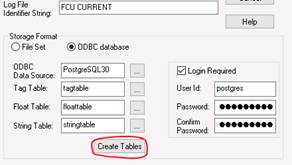
Secondly;
Now when I click 'OK', I get the following error instead. So it appears the TIMESTAMP issue is fixed (what was the problem!?), but now a new problem;
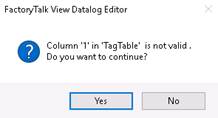
I have attached the mylog log.
Thanks for your time!
Regards,
Michael Riksman
Instrument and Control Specialist
Khalda Petroleum Co.
A KPC/Apache Corp. Joint Venture
Salam Base, Egypt
Mob: +20 122 0530603
Email: michael.riksman@khalda-eg.com
-----Original Message-----
From: Inoue, Hiroshi [mailto:h-inoue@dream.email.ne.jp]
Sent: Tuesday, 23 July 2019 7:07 AM
To: Michael Riksman (Salam - Gas)
Cc: pgsql-odbc@postgresql.org
Subject: Re: Rockwell FactoryTalk Says 'SQL_TIMESTAMP data type is not supported'
Hi Michael,
Could you please try the test drivers 11.00.0100 on Windows at https://winpg.jp/~inoue/psqlodbc/index.html
?
regards,
Hiroshi Inoue
On 2019/07/23 13:24, michael.riksman@khalda-eg.com wrote:
> Hi Hiroshi,
>
> I’ll try anything! Would be great to use PostgreSQL with an industrial software like Rockwell.
>
> Thanks :)
>
> Regards,
>
> Michael Riksman
>
> Sent from iPhone
>
> On 23 Jul 2019, at 1:14 am, Inoue, Hiroshi <h-inoue@dream.email.ne.jp> wrote:
>
> Hi Michael,
>
> Could you try the test driver if I provide a Windows test driver?
>
> regards,
> Hiroshi Inoue
>
> On 2019/07/18 18:18, michael.riksman@khalda-eg.com<mailto:michael.riksman@khalda-eg.com> wrote:
> Hi,
>
>
> · your ODBC driver version
>
> psqlODBC is v11.01.000.
>
>
>
> SQL_DRIVER_ODBC_VER reports “3.51”
>
> [6608-0.002] info.c[PGAPI_GetInfo]71: entering...fInfoType=77
>
> [6608-0.002] info.c[PGAPI_GetInfo]1032: p='03.51', len=0, value=0, cbMax=12
>
>
>
> · your PostgreSQL database version
>
> v10.9 x86
>
> Running on Windows 10 32-bit
>
>
>
> · any error messages you saw on the screen
>
> The client application (Rockwell FactoryTalk), has a button which can automatically create the tables in an existing database.
> It created a table successfully that DID NOT have a TIMESTAMP column. But I had to manually create two tables that had a TIMESTAMP column.
> When I clicked ‘OK’ to accept the changes, I get this error;
>
> <image001.png>
>
> FactoryTalk works fine with Microsoft SQL ODBC.
>
>
> · the debug log (mylog_????.log) file (you will have to enable the mylog driver option)
>
> Attached.
>
>
>
>
>
>
> I ran the ODBC Test tool, and connected via ODBC version 2 (as this is
> what FactoryTalk appears to be using)
> [2892-0.001]odbcapi30.[SQLSetEnvAttr]477: Entering att=200,2
>
> I then ran a GetTypeInfo on SQL_TIMESTAMP(11), and it returns
> SQL_SUCCESS <image002.png>
>
> But in the logs, it shows this;
> [6608-1677.216]odbcapiw.c[SQLGetTypeInfoW]1015: Entering
> [6608-1677.216] info.c[PGAPI_GetTypeInfo]1115: entering...fSqlType=93
> [6608-1677.216]statement.[SC_recycle_statement]812: entering
> self=0052D2E0 [6608-1677.216] qresult.c[QR_Constructor]173: entering
> [6608-1677.216] qresult.c[QR_Constructor]242: leaving
> [6608-1677.216]statement.[SC_set_Result]531: (0052D2E0, 00539F48)
> [6608-1677.216] qresult.c[QR_Destructor]344: entering
> [6608-1677.216] bind.c[extend_column_bindings]718: entering ... self=0052D370, bindings_allocated=0, num_columns=19
> [6608-1677.216] bind.c[extend_column_bindings]762: leaving 004F8C30
> [6608-1677.216] qresult.c[QR_set_num_fields]40: entering
> [6608-1677.216] qresult.c[QR_set_num_fields]44: leaving
>
> It appears the fSQLType changed from SQL_TIMESTAMP(11) to SQL_TYPE_TIMESTAMP(93)…? Could this be what is causing the issue?
>
>
>
> Regards,
>
> Michael Riksman
> Instrument and Control Specialist
> Khalda Petroleum Co.
> A KPC/Apache Corp. Joint Venture
> Salam Base, Egypt
> Mob: +20 122 0530603
> Email:
> michael.riksman@khalda-eg.com<mailto:michael.riksman@khalda-eg.com>
Вложения
Do you define 'tagname' column of 'tagtable' as varchar with no column size?
If so, please try to change the column as varchar(..) with a explicit column size less than 256 .
regards,
Hiroshi Inoue
Hi Hiroshi,
Firstly;
The changes you made meant that the ‘Create Tables’ is now working. Previously, it wouldn’t create ‘Float Table’ and ‘String Table’ – presumably because they were the two tables that had a TIMESTAMP column. I previously had to create them manually.
Secondly;
Now when I click 'OK', I get the following error instead. So it appears the TIMESTAMP issue is fixed (what was the problem!?), but now a new problem;
I have attached the mylog log.
Thanks for your time!
Regards,
Michael Riksman
Instrument and Control Specialist
Khalda Petroleum Co.
A KPC/Apache Corp. Joint Venture
Salam Base, Egypt
Mob: +20 122 0530603
Email: michael.riksman@khalda-eg.com
-----Original Message-----
From: Inoue, Hiroshi [mailto:h-inoue@dream.email.ne.jp]
Sent: Tuesday, 23 July 2019 7:07 AM
To: Michael Riksman (Salam - Gas)
Cc: pgsql-odbc@postgresql.org
Subject: Re: Rockwell FactoryTalk Says 'SQL_TIMESTAMP data type is not supported'
Hi Michael,
Could you please try the test drivers 11.00.0100 on Windows at https://winpg.jp/~inoue/psqlodbc/index.html
?
regards,
Hiroshi Inoue
On 2019/07/23 13:24, michael.riksman@khalda-eg.com wrote:
> Hi Hiroshi,
>
> I’ll try anything! Would be great to use PostgreSQL with an industrial software like Rockwell.
>
> Thanks :)
>
> Regards,
>
> Michael Riksman
>
> Sent from iPhone
>
> On 23 Jul 2019, at 1:14 am, Inoue, Hiroshi <h-inoue@dream.email.ne.jp> wrote:
>
> Hi Michael,
>
> Could you try the test driver if I provide a Windows test driver?
>
> regards,
> Hiroshi Inoue
>
> On 2019/07/18 18:18, michael.riksman@khalda-eg.com<mailto:michael.riksman@khalda-eg.com> wrote:
> Hi,
>
>
> · your ODBC driver version
>
> psqlODBC is v11.01.000.
>
>
>
> SQL_DRIVER_ODBC_VER reports “3.51”
>
> [6608-0.002] info.c[PGAPI_GetInfo]71: entering...fInfoType=77
>
> [6608-0.002] info.c[PGAPI_GetInfo]1032: p='03.51', len=0, value=0, cbMax=12
>
>
>
> · your PostgreSQL database version
>
> v10.9 x86
>
> Running on Windows 10 32-bit
>
>
>
> · any error messages you saw on the screen
>
> The client application (Rockwell FactoryTalk), has a button which can automatically create the tables in an existing database.
> It created a table successfully that DID NOT have a TIMESTAMP column. But I had to manually create two tables that had a TIMESTAMP column.
> When I clicked ‘OK’ to accept the changes, I get this error;
>
> <image001.png>
>
> FactoryTalk works fine with Microsoft SQL ODBC.
>
>
> · the debug log (mylog_????.log) file (you will have to enable the mylog driver option)
>
> Attached.
>
>
>
>
>
>
> I ran the ODBC Test tool, and connected via ODBC version 2 (as this is
> what FactoryTalk appears to be using)
> [2892-0.001]odbcapi30.[SQLSetEnvAttr]477: Entering att=200,2
>
> I then ran a GetTypeInfo on SQL_TIMESTAMP(11), and it returns
> SQL_SUCCESS <image002.png>
>
> But in the logs, it shows this;
> [6608-1677.216]odbcapiw.c[SQLGetTypeInfoW]1015: Entering
> [6608-1677.216] info.c[PGAPI_GetTypeInfo]1115: entering...fSqlType=93
> [6608-1677.216]statement.[SC_recycle_statement]812: entering
> self=0052D2E0 [6608-1677.216] qresult.c[QR_Constructor]173: entering
> [6608-1677.216] qresult.c[QR_Constructor]242: leaving
> [6608-1677.216]statement.[SC_set_Result]531: (0052D2E0, 00539F48)
> [6608-1677.216] qresult.c[QR_Destructor]344: entering
> [6608-1677.216] bind.c[extend_column_bindings]718: entering ... self=0052D370, bindings_allocated=0, num_columns=19
> [6608-1677.216] bind.c[extend_column_bindings]762: leaving 004F8C30
> [6608-1677.216] qresult.c[QR_set_num_fields]40: entering
> [6608-1677.216] qresult.c[QR_set_num_fields]44: leaving
>
> It appears the fSQLType changed from SQL_TIMESTAMP(11) to SQL_TYPE_TIMESTAMP(93)…? Could this be what is causing the issue?
>
>
>
> Regards,
>
> Michael Riksman
> Instrument and Control Specialist
> Khalda Petroleum Co.
> A KPC/Apache Corp. Joint Venture
> Salam Base, Egypt
> Mob: +20 122 0530603
> Email:
> michael.riksman@khalda-eg.com<mailto:michael.riksman@khalda-eg.com>
Вложения
Looks like it already is. This is what was created when the CREATE TABLES button was pressed in FactoryTalk;
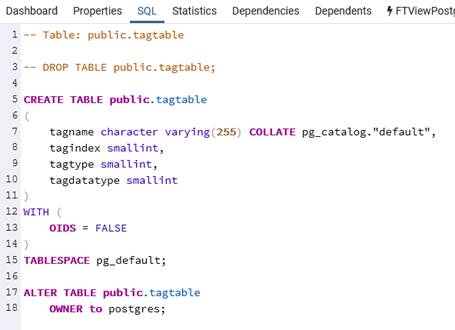
Regards,
Michael Riksman
Instrument and Control Specialist
Khalda Petroleum Co.
A KPC/Apache Corp. Joint Venture
Salam Base, Egypt
Mob: +20 122 0530603
Email: michael.riksman@khalda-eg.com
From: Inoue, Hiroshi [mailto:h-inoue@dream.email.ne.jp]
Sent: Wednesday, 24 July 2019 8:18 AM
To: Michael Riksman (Salam - Gas)
Cc: pgsql-odbc@postgresql.org
Subject: Re: Rockwell FactoryTalk Says 'SQL_TIMESTAMP data type is not supported'
Hi Michael,
Do you define 'tagname' column of 'tagtable' as varchar with no column size?
If so, please try to change the column as varchar(..) with a explicit column size less than 256 .
regards,
Hiroshi Inoue
On 2019/07/23 15:12, michael.riksman@khalda-eg.com wrote:
Hi Hiroshi,
Firstly;
The changes you made meant that the ‘Create Tables’ is now working. Previously, it wouldn’t create ‘Float Table’ and ‘String Table’ – presumably because they were the two tables that had a TIMESTAMP column. I previously had to create them manually.
Secondly;
Now when I click 'OK', I get the following error instead. So it appears the TIMESTAMP issue is fixed (what was the problem!?), but now a new problem;
I have attached the mylog log.
Thanks for your time!
Regards,
Michael Riksman
Instrument and Control Specialist
Khalda Petroleum Co.
A KPC/Apache Corp. Joint Venture
Salam Base, Egypt
Mob: +20 122 0530603
Email: michael.riksman@khalda-eg.com
-----Original Message-----
From: Inoue, Hiroshi [mailto:h-inoue@dream.email.ne.jp]
Sent: Tuesday, 23 July 2019 7:07 AM
To: Michael Riksman (Salam - Gas)
Cc: pgsql-odbc@postgresql.org
Subject: Re: Rockwell FactoryTalk Says 'SQL_TIMESTAMP data type is not supported'
Hi Michael,
Could you please try the test drivers 11.00.0100 on Windows at https://winpg.jp/~inoue/psqlodbc/index.html
?
regards,
Hiroshi Inoue
On 2019/07/23 13:24, michael.riksman@khalda-eg.com wrote:
> Hi Hiroshi,
>
> I’ll try anything! Would be great to use PostgreSQL with an industrial software like Rockwell.
>
> Thanks :)
>
> Regards,
>
> Michael Riksman
>
> Sent from iPhone
>
> On 23 Jul 2019, at 1:14 am, Inoue, Hiroshi <h-inoue@dream.email.ne.jp> wrote:
>
> Hi Michael,
>
> Could you try the test driver if I provide a Windows test driver?
>
> regards,
> Hiroshi Inoue
>
> On 2019/07/18 18:18, michael.riksman@khalda-eg.com<mailto:michael.riksman@khalda-eg.com> wrote:
> Hi,
>
>
> · your ODBC driver version
>
> psqlODBC is v11.01.000.
>
>
>
> SQL_DRIVER_ODBC_VER reports “3.51”
>
> [6608-0.002] info.c[PGAPI_GetInfo]71: entering...fInfoType=77
>
> [6608-0.002] info.c[PGAPI_GetInfo]1032: p='03.51', len=0, value=0, cbMax=12
>
>
>
> · your PostgreSQL database version
>
> v10.9 x86
>
> Running on Windows 10 32-bit
>
>
>
> · any error messages you saw on the screen
>
> The client application (Rockwell FactoryTalk), has a button which can automatically create the tables in an existing database.
> It created a table successfully that DID NOT have a TIMESTAMP column. But I had to manually create two tables that had a TIMESTAMP column.
> When I clicked ‘OK’ to accept the changes, I get this error;
>
> <image001.png>
>
> FactoryTalk works fine with Microsoft SQL ODBC.
>
>
> · the debug log (mylog_????.log) file (you will have to enable the mylog driver option)
>
> Attached.
>
>
>
>
>
>
> I ran the ODBC Test tool, and connected via ODBC version 2 (as this is
> what FactoryTalk appears to be using)
> [2892-0.001]odbcapi30.[SQLSetEnvAttr]477: Entering att=200,2
>
> I then ran a GetTypeInfo on SQL_TIMESTAMP(11), and it returns
> SQL_SUCCESS <image002.png>
>
> But in the logs, it shows this;
> [6608-1677.216]odbcapiw.c[SQLGetTypeInfoW]1015: Entering
> [6608-1677.216] info.c[PGAPI_GetTypeInfo]1115: entering...fSqlType=93
> [6608-1677.216]statement.[SC_recycle_statement]812: entering
> self=0052D2E0 [6608-1677.216] qresult.c[QR_Constructor]173: entering
> [6608-1677.216] qresult.c[QR_Constructor]242: leaving
> [6608-1677.216]statement.[SC_set_Result]531: (0052D2E0, 00539F48)
> [6608-1677.216] qresult.c[QR_Destructor]344: entering
> [6608-1677.216] bind.c[extend_column_bindings]718: entering ... self=0052D370, bindings_allocated=0, num_columns=19
> [6608-1677.216] bind.c[extend_column_bindings]762: leaving 004F8C30
> [6608-1677.216] qresult.c[QR_set_num_fields]40: entering
> [6608-1677.216] qresult.c[QR_set_num_fields]44: leaving
>
> It appears the fSQLType changed from SQL_TIMESTAMP(11) to SQL_TYPE_TIMESTAMP(93)…? Could this be what is causing the issue?
>
>
>
> Regards,
>
> Michael Riksman
> Instrument and Control Specialist
> Khalda Petroleum Co.
> A KPC/Apache Corp. Joint Venture
> Salam Base, Egypt
> Mob: +20 122 0530603
> Email:
> michael.riksman@khalda-eg.com<mailto:michael.riksman@khalda-eg.com>
Вложения
Aren't you setting the *Max Varchar* option as 254?
Please try to set the option >= the size of the column 'tagname'.
regards,
Hiroshi Inoue
Looks like it already is. This is what was created when the CREATE TABLES button was pressed in FactoryTalk;
Regards,
Michael Riksman
Instrument and Control Specialist
Khalda Petroleum Co.
A KPC/Apache Corp. Joint Venture
Salam Base, Egypt
Mob: +20 122 0530603
From: Inoue, Hiroshi [mailto:h-inoue@dream.email.ne.jp]
Sent: Wednesday, 24 July 2019 8:18 AM
To: Michael Riksman (Salam - Gas)
Cc: pgsql-odbc@postgresql.org
Subject: Re: Rockwell FactoryTalk Says 'SQL_TIMESTAMP data type is not supported'
Hi Michael,
Do you define 'tagname' column of 'tagtable' as varchar with no column size?
If so, please try to change the column as varchar(..) with a explicit column size less than 256 .
regards,
Hiroshi InoueOn 2019/07/23 15:12, michael.riksman@khalda-eg.com wrote:
Hi Hiroshi,
Firstly;
The changes you made meant that the ‘Create Tables’ is now working. Previously, it wouldn’t create ‘Float Table’ and ‘String Table’ – presumably because they were the two tables that had a TIMESTAMP column. I previously had to create them manually.
Secondly;
Now when I click 'OK', I get the following error instead. So it appears the TIMESTAMP issue is fixed (what was the problem!?), but now a new problem;
I have attached the mylog log.
Thanks for your time!
Regards,
Michael Riksman
Instrument and Control Specialist
Khalda Petroleum Co.
A KPC/Apache Corp. Joint Venture
Salam Base, Egypt
Mob: +20 122 0530603
Email: michael.riksman@khalda-eg.com
-----Original Message-----
From: Inoue, Hiroshi [mailto:h-inoue@dream.email.ne.jp]
Sent: Tuesday, 23 July 2019 7:07 AM
To: Michael Riksman (Salam - Gas)
Cc: pgsql-odbc@postgresql.org
Subject: Re: Rockwell FactoryTalk Says 'SQL_TIMESTAMP data type is not supported'
Hi Michael,
Could you please try the test drivers 11.00.0100 on Windows at https://winpg.jp/~inoue/psqlodbc/index.html
?
regards,
Hiroshi Inoue
On 2019/07/23 13:24, michael.riksman@khalda-eg.com wrote:
> Hi Hiroshi,
>
> I’ll try anything! Would be great to use PostgreSQL with an industrial software like Rockwell.
>
> Thanks :)
>
> Regards,
>
> Michael Riksman
>
> Sent from iPhone
>
> On 23 Jul 2019, at 1:14 am, Inoue, Hiroshi <h-inoue@dream.email.ne.jp> wrote:
>
> Hi Michael,
>
> Could you try the test driver if I provide a Windows test driver?
>
> regards,
> Hiroshi Inoue
>
> On 2019/07/18 18:18, michael.riksman@khalda-eg.com<mailto:michael.riksman@khalda-eg.com> wrote:
> Hi,
>
>
> · your ODBC driver version
>
> psqlODBC is v11.01.000.
>
>
>
> SQL_DRIVER_ODBC_VER reports “3.51”
>
> [6608-0.002] info.c[PGAPI_GetInfo]71: entering...fInfoType=77
>
> [6608-0.002] info.c[PGAPI_GetInfo]1032: p='03.51', len=0, value=0, cbMax=12
>
>
>
> · your PostgreSQL database version
>
> v10.9 x86
>
> Running on Windows 10 32-bit
>
>
>
> · any error messages you saw on the screen
>
> The client application (Rockwell FactoryTalk), has a button which can automatically create the tables in an existing database.
> It created a table successfully that DID NOT have a TIMESTAMP column. But I had to manually create two tables that had a TIMESTAMP column.
> When I clicked ‘OK’ to accept the changes, I get this error;
>
> <image001.png>
>
> FactoryTalk works fine with Microsoft SQL ODBC.
>
>
> · the debug log (mylog_????.log) file (you will have to enable the mylog driver option)
>
> Attached.
>
>
>
>
>
>
> I ran the ODBC Test tool, and connected via ODBC version 2 (as this is
> what FactoryTalk appears to be using)
> [2892-0.001]odbcapi30.[SQLSetEnvAttr]477: Entering att=200,2
>
> I then ran a GetTypeInfo on SQL_TIMESTAMP(11), and it returns
> SQL_SUCCESS <image002.png>
>
> But in the logs, it shows this;
> [6608-1677.216]odbcapiw.c[SQLGetTypeInfoW]1015: Entering
> [6608-1677.216] info.c[PGAPI_GetTypeInfo]1115: entering...fSqlType=93
> [6608-1677.216]statement.[SC_recycle_statement]812: entering
> self=0052D2E0 [6608-1677.216] qresult.c[QR_Constructor]173: entering
> [6608-1677.216] qresult.c[QR_Constructor]242: leaving
> [6608-1677.216]statement.[SC_set_Result]531: (0052D2E0, 00539F48)
> [6608-1677.216] qresult.c[QR_Destructor]344: entering
> [6608-1677.216] bind.c[extend_column_bindings]718: entering ... self=0052D370, bindings_allocated=0, num_columns=19
> [6608-1677.216] bind.c[extend_column_bindings]762: leaving 004F8C30
> [6608-1677.216] qresult.c[QR_set_num_fields]40: entering
> [6608-1677.216] qresult.c[QR_set_num_fields]44: leaving
>
> It appears the fSQLType changed from SQL_TIMESTAMP(11) to SQL_TYPE_TIMESTAMP(93)…? Could this be what is causing the issue?
>
>
>
> Regards,
>
> Michael Riksman
> Instrument and Control Specialist
> Khalda Petroleum Co.
> A KPC/Apache Corp. Joint Venture
> Salam Base, Egypt
> Mob: +20 122 0530603
> Email:
> michael.riksman@khalda-eg.com<mailto:michael.riksman@khalda-eg.com>
Вложения
Hi Hiroshi,
Spot on,
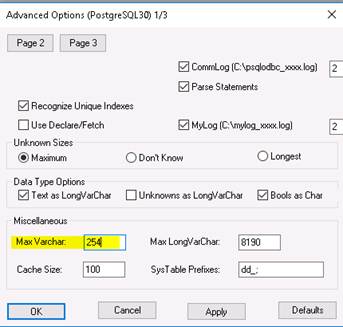
I set this to 255, and the error went away. However, when I tried to start the DataLog, I receive the following error;
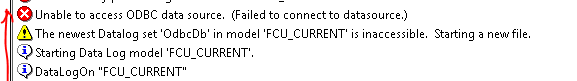
Strange – considering that it must have connected in order for it to create the tables…?
Attached logs. They include opening up the configuration, clicking OK, and then trying to start the datalog.
Thanks again.
Regards,
Michael Riksman
Instrument and Control Specialist
Khalda Petroleum Co.
A KPC/Apache Corp. Joint Venture
Salam Base, Egypt
Mob: +20 122 0530603
Email: michael.riksman@khalda-eg.com
From: Inoue, Hiroshi [mailto:h-inoue@dream.email.ne.jp]
Sent: Wednesday, 24 July 2019 9:49 AM
To: Michael Riksman (Salam - Gas)
Cc: pgsql-odbc@postgresql.org
Subject: Re: Rockwell FactoryTalk Says 'SQL_TIMESTAMP data type is not supported'
Hi Michael,
Aren't you setting the *Max Varchar* option as 254?
Please try to set the option >= the size of the column 'tagname'.
regards,
Hiroshi Inoue
On 2019/07/24 15:31, michael.riksman@khalda-eg.com wrote:
Looks like it already is. This is what was created when the CREATE TABLES button was pressed in FactoryTalk;
Regards,
Michael Riksman
Instrument and Control Specialist
Khalda Petroleum Co.
A KPC/Apache Corp. Joint Venture
Salam Base, Egypt
Mob: +20 122 0530603
From: Inoue, Hiroshi [mailto:h-inoue@dream.email.ne.jp]
Sent: Wednesday, 24 July 2019 8:18 AM
To: Michael Riksman (Salam - Gas)
Cc: pgsql-odbc@postgresql.org
Subject: Re: Rockwell FactoryTalk Says 'SQL_TIMESTAMP data type is not supported'
Hi Michael,
Do you define 'tagname' column of 'tagtable' as varchar with no column size?
If so, please try to change the column as varchar(..) with a explicit column size less than 256 .
regards,
Hiroshi InoueOn 2019/07/23 15:12, michael.riksman@khalda-eg.com wrote:
Hi Hiroshi,
Firstly;
The changes you made meant that the ‘Create Tables’ is now working. Previously, it wouldn’t create ‘Float Table’ and ‘String Table’ – presumably because they were the two tables that had a TIMESTAMP column. I previously had to create them manually.
Secondly;
Now when I click 'OK', I get the following error instead. So it appears the TIMESTAMP issue is fixed (what was the problem!?), but now a new problem;
I have attached the mylog log.
Thanks for your time!
Regards,
Michael Riksman
Instrument and Control Specialist
Khalda Petroleum Co.
A KPC/Apache Corp. Joint Venture
Salam Base, Egypt
Mob: +20 122 0530603
Email: michael.riksman@khalda-eg.com
-----Original Message-----
From: Inoue, Hiroshi [mailto:h-inoue@dream.email.ne.jp]
Sent: Tuesday, 23 July 2019 7:07 AM
To: Michael Riksman (Salam - Gas)
Cc: pgsql-odbc@postgresql.org
Subject: Re: Rockwell FactoryTalk Says 'SQL_TIMESTAMP data type is not supported'
Hi Michael,
Could you please try the test drivers 11.00.0100 on Windows at https://winpg.jp/~inoue/psqlodbc/index.html
?
regards,
Hiroshi Inoue
On 2019/07/23 13:24, michael.riksman@khalda-eg.com wrote:
> Hi Hiroshi,
>
> I’ll try anything! Would be great to use PostgreSQL with an industrial software like Rockwell.
>
> Thanks :)
>
> Regards,
>
> Michael Riksman
>
> Sent from iPhone
>
> On 23 Jul 2019, at 1:14 am, Inoue, Hiroshi <h-inoue@dream.email.ne.jp> wrote:
>
> Hi Michael,
>
> Could you try the test driver if I provide a Windows test driver?
>
> regards,
> Hiroshi Inoue
>
> On 2019/07/18 18:18, michael.riksman@khalda-eg.com<mailto:michael.riksman@khalda-eg.com> wrote:
> Hi,
>
>
> · your ODBC driver version
>
> psqlODBC is v11.01.000.
>
>
>
> SQL_DRIVER_ODBC_VER reports “3.51”
>
> [6608-0.002] info.c[PGAPI_GetInfo]71: entering...fInfoType=77
>
> [6608-0.002] info.c[PGAPI_GetInfo]1032: p='03.51', len=0, value=0, cbMax=12
>
>
>
> · your PostgreSQL database version
>
> v10.9 x86
>
> Running on Windows 10 32-bit
>
>
>
> · any error messages you saw on the screen
>
> The client application (Rockwell FactoryTalk), has a button which can automatically create the tables in an existing database.
> It created a table successfully that DID NOT have a TIMESTAMP column. But I had to manually create two tables that had a TIMESTAMP column.
> When I clicked ‘OK’ to accept the changes, I get this error;
>
> <image001.png>
>
> FactoryTalk works fine with Microsoft SQL ODBC.
>
>
> · the debug log (mylog_????.log) file (you will have to enable the mylog driver option)
>
> Attached.
>
>
>
>
>
>
> I ran the ODBC Test tool, and connected via ODBC version 2 (as this is
> what FactoryTalk appears to be using)
> [2892-0.001]odbcapi30.[SQLSetEnvAttr]477: Entering att=200,2
>
> I then ran a GetTypeInfo on SQL_TIMESTAMP(11), and it returns
> SQL_SUCCESS <image002.png>
>
> But in the logs, it shows this;
> [6608-1677.216]odbcapiw.c[SQLGetTypeInfoW]1015: Entering
> [6608-1677.216] info.c[PGAPI_GetTypeInfo]1115: entering...fSqlType=93
> [6608-1677.216]statement.[SC_recycle_statement]812: entering
> self=0052D2E0 [6608-1677.216] qresult.c[QR_Constructor]173: entering
> [6608-1677.216] qresult.c[QR_Constructor]242: leaving
> [6608-1677.216]statement.[SC_set_Result]531: (0052D2E0, 00539F48)
> [6608-1677.216] qresult.c[QR_Destructor]344: entering
> [6608-1677.216] bind.c[extend_column_bindings]718: entering ... self=0052D370, bindings_allocated=0, num_columns=19
> [6608-1677.216] bind.c[extend_column_bindings]762: leaving 004F8C30
> [6608-1677.216] qresult.c[QR_set_num_fields]40: entering
> [6608-1677.216] qresult.c[QR_set_num_fields]44: leaving
>
> It appears the fSQLType changed from SQL_TIMESTAMP(11) to SQL_TYPE_TIMESTAMP(93)…? Could this be what is causing the issue?
>
>
>
> Regards,
>
> Michael Riksman
> Instrument and Control Specialist
> Khalda Petroleum Co.
> A KPC/Apache Corp. Joint Venture
> Salam Base, Egypt
> Mob: +20 122 0530603
> Email:
> michael.riksman@khalda-eg.com<mailto:michael.riksman@khalda-eg.com>
Вложения
Could you send me directly the log of ODBC trace which can be turned on using ODBC Data Source Administrator?
Please note that ODBC trace is very heavy.
regards,
Hiroshi Inoue
Hi Hiroshi,
Spot on,
I set this to 255, and the error went away. However, when I tried to start the DataLog, I receive the following error;
Strange – considering that it must have connected in order for it to create the tables…?
Attached logs. They include opening up the configuration, clicking OK, and then trying to start the datalog.
Thanks again.
Regards,
Michael Riksman
Instrument and Control Specialist
Khalda Petroleum Co.
A KPC/Apache Corp. Joint Venture
Salam Base, Egypt
Mob: +20 122 0530603
From: Inoue, Hiroshi [mailto:h-inoue@dream.email.ne.jp]
Sent: Wednesday, 24 July 2019 9:49 AM
To: Michael Riksman (Salam - Gas)
Cc: pgsql-odbc@postgresql.org
Subject: Re: Rockwell FactoryTalk Says 'SQL_TIMESTAMP data type is not supported'
Hi Michael,
Aren't you setting the *Max Varchar* option as 254?
Please try to set the option >= the size of the column 'tagname'.
regards,
Hiroshi Inoue
On 2019/07/24 15:31, michael.riksman@khalda-eg.com wrote:
Looks like it already is. This is what was created when the CREATE TABLES button was pressed in FactoryTalk;
Regards,
Michael Riksman
Instrument and Control Specialist
Khalda Petroleum Co.
A KPC/Apache Corp. Joint Venture
Salam Base, Egypt
Mob: +20 122 0530603
From: Inoue, Hiroshi [mailto:h-inoue@dream.email.ne.jp]
Sent: Wednesday, 24 July 2019 8:18 AM
To: Michael Riksman (Salam - Gas)
Cc: pgsql-odbc@postgresql.org
Subject: Re: Rockwell FactoryTalk Says 'SQL_TIMESTAMP data type is not supported'
Hi Michael,
Do you define 'tagname' column of 'tagtable' as varchar with no column size?
If so, please try to change the column as varchar(..) with a explicit column size less than 256 .
regards,
Hiroshi InoueOn 2019/07/23 15:12, michael.riksman@khalda-eg.com wrote:
Hi Hiroshi,
Firstly;
The changes you made meant that the ‘Create Tables’ is now working. Previously, it wouldn’t create ‘Float Table’ and ‘String Table’ – presumably because they were the two tables that had a TIMESTAMP column. I previously had to create them manually.
Secondly;
Now when I click 'OK', I get the following error instead. So it appears the TIMESTAMP issue is fixed (what was the problem!?), but now a new problem;
I have attached the mylog log.
Thanks for your time!
Regards,
Michael Riksman
Instrument and Control Specialist
Khalda Petroleum Co.
A KPC/Apache Corp. Joint Venture
Salam Base, Egypt
Mob: +20 122 0530603
Email: michael.riksman@khalda-eg.com
-----Original Message-----
From: Inoue, Hiroshi [mailto:h-inoue@dream.email.ne.jp]
Sent: Tuesday, 23 July 2019 7:07 AM
To: Michael Riksman (Salam - Gas)
Cc: pgsql-odbc@postgresql.org
Subject: Re: Rockwell FactoryTalk Says 'SQL_TIMESTAMP data type is not supported'
Hi Michael,
Could you please try the test drivers 11.00.0100 on Windows at https://winpg.jp/~inoue/psqlodbc/index.html
?
regards,
Hiroshi Inoue
On 2019/07/23 13:24, michael.riksman@khalda-eg.com wrote:
> Hi Hiroshi,
>
> I’ll try anything! Would be great to use PostgreSQL with an industrial software like Rockwell.
>
> Thanks :)
>
> Regards,
>
> Michael Riksman
>
> Sent from iPhone
>
> On 23 Jul 2019, at 1:14 am, Inoue, Hiroshi <h-inoue@dream.email.ne.jp> wrote:
>
> Hi Michael,
>
> Could you try the test driver if I provide a Windows test driver?
>
> regards,
> Hiroshi Inoue
>
> On 2019/07/18 18:18, michael.riksman@khalda-eg.com<mailto:michael.riksman@khalda-eg.com> wrote:
> Hi,
>
>
> · your ODBC driver version
>
> psqlODBC is v11.01.000.
>
>
>
> SQL_DRIVER_ODBC_VER reports “3.51”
>
> [6608-0.002] info.c[PGAPI_GetInfo]71: entering...fInfoType=77
>
> [6608-0.002] info.c[PGAPI_GetInfo]1032: p='03.51', len=0, value=0, cbMax=12
>
>
>
> · your PostgreSQL database version
>
> v10.9 x86
>
> Running on Windows 10 32-bit
>
>
>
> · any error messages you saw on the screen
>
> The client application (Rockwell FactoryTalk), has a button which can automatically create the tables in an existing database.
> It created a table successfully that DID NOT have a TIMESTAMP column. But I had to manually create two tables that had a TIMESTAMP column.
> When I clicked ‘OK’ to accept the changes, I get this error;
>
> <image001.png>
>
> FactoryTalk works fine with Microsoft SQL ODBC.
>
>
> · the debug log (mylog_????.log) file (you will have to enable the mylog driver option)
>
> Attached.
>
>
>
>
>
>
> I ran the ODBC Test tool, and connected via ODBC version 2 (as this is
> what FactoryTalk appears to be using)
> [2892-0.001]odbcapi30.[SQLSetEnvAttr]477: Entering att=200,2
>
> I then ran a GetTypeInfo on SQL_TIMESTAMP(11), and it returns
> SQL_SUCCESS <image002.png>
>
> But in the logs, it shows this;
> [6608-1677.216]odbcapiw.c[SQLGetTypeInfoW]1015: Entering
> [6608-1677.216] info.c[PGAPI_GetTypeInfo]1115: entering...fSqlType=93
> [6608-1677.216]statement.[SC_recycle_statement]812: entering
> self=0052D2E0 [6608-1677.216] qresult.c[QR_Constructor]173: entering
> [6608-1677.216] qresult.c[QR_Constructor]242: leaving
> [6608-1677.216]statement.[SC_set_Result]531: (0052D2E0, 00539F48)
> [6608-1677.216] qresult.c[QR_Destructor]344: entering
> [6608-1677.216] bind.c[extend_column_bindings]718: entering ... self=0052D370, bindings_allocated=0, num_columns=19
> [6608-1677.216] bind.c[extend_column_bindings]762: leaving 004F8C30
> [6608-1677.216] qresult.c[QR_set_num_fields]40: entering
> [6608-1677.216] qresult.c[QR_set_num_fields]44: leaving
>
> It appears the fSQLType changed from SQL_TIMESTAMP(11) to SQL_TYPE_TIMESTAMP(93)…? Could this be what is causing the issue?
>
>
>
> Regards,
>
> Michael Riksman
> Instrument and Control Specialist
> Khalda Petroleum Co.
> A KPC/Apache Corp. Joint Venture
> Salam Base, Egypt
> Mob: +20 122 0530603
> Email:
> michael.riksman@khalda-eg.com<mailto:michael.riksman@khalda-eg.com>
Вложения
Hey,
I turned it on;
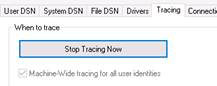
But the only time something is written to the trace is when I open up the configuration window, and click OK;
|
|
postgreSQL 51 ‘Tags in Model’ SQLpostgres.LOG | Microsoft SQL 17 ‘Tags in Model’ SQLmsql.LOG |
But when I right-click and start the DataLog;

Nothing is added to the SQL.LOG file/ODBC Tracing.
Data is successfully being logged to Microsoft SQL at this point – but still no additional data in the ODBC Tracing.
Regards,
Michael Riksman
Instrument and Control Specialist
Khalda Petroleum Co.
A KPC/Apache Corp. Joint Venture
Salam Base, Egypt
Mob: +20 122 0530603
Email: michael.riksman@khalda-eg.com
From: Inoue, Hiroshi [mailto:h-inoue@dream.email.ne.jp]
Sent: Thursday, 25 July 2019 1:00 AM
To: Michael Riksman (Salam - Gas)
Cc: pgsql-odbc@postgresql.org
Subject: Re: Rockwell FactoryTalk Says 'SQL_TIMESTAMP data type is not supported'
Hi Michael,
Could you send me directly the log of ODBC trace which can be turned on using ODBC Data Source Administrator?
Please note that ODBC trace is very heavy.
regards,
Hiroshi Inoue
On 2019/07/25 0:01, michael.riksman@khalda-eg.com wrote:
Hi Hiroshi,
Spot on,
I set this to 255, and the error went away. However, when I tried to start the DataLog, I receive the following error;
Strange – considering that it must have connected in order for it to create the tables…?
Attached logs. They include opening up the configuration, clicking OK, and then trying to start the datalog.
Thanks again.
Regards,
Michael Riksman
Instrument and Control Specialist
Khalda Petroleum Co.
A KPC/Apache Corp. Joint Venture
Salam Base, Egypt
Mob: +20 122 0530603
From: Inoue, Hiroshi [mailto:h-inoue@dream.email.ne.jp]
Sent: Wednesday, 24 July 2019 9:49 AM
To: Michael Riksman (Salam - Gas)
Cc: pgsql-odbc@postgresql.org
Subject: Re: Rockwell FactoryTalk Says 'SQL_TIMESTAMP data type is not supported'
Hi Michael,
Aren't you setting the *Max Varchar* option as 254?
Please try to set the option >= the size of the column 'tagname'.
regards,
Hiroshi Inoue
On 2019/07/24 15:31, michael.riksman@khalda-eg.com wrote:
Looks like it already is. This is what was created when the CREATE TABLES button was pressed in FactoryTalk;
Regards,
Michael Riksman
Instrument and Control Specialist
Khalda Petroleum Co.
A KPC/Apache Corp. Joint Venture
Salam Base, Egypt
Mob: +20 122 0530603
From: Inoue, Hiroshi [mailto:h-inoue@dream.email.ne.jp]
Sent: Wednesday, 24 July 2019 8:18 AM
To: Michael Riksman (Salam - Gas)
Cc: pgsql-odbc@postgresql.org
Subject: Re: Rockwell FactoryTalk Says 'SQL_TIMESTAMP data type is not supported'
Hi Michael,
Do you define 'tagname' column of 'tagtable' as varchar with no column size?
If so, please try to change the column as varchar(..) with a explicit column size less than 256 .
regards,
Hiroshi InoueOn 2019/07/23 15:12, michael.riksman@khalda-eg.com wrote:
Hi Hiroshi,
Firstly;
The changes you made meant that the ‘Create Tables’ is now working. Previously, it wouldn’t create ‘Float Table’ and ‘String Table’ – presumably because they were the two tables that had a TIMESTAMP column. I previously had to create them manually.
Secondly;
Now when I click 'OK', I get the following error instead. So it appears the TIMESTAMP issue is fixed (what was the problem!?), but now a new problem;
I have attached the mylog log.
Thanks for your time!
Regards,
Michael Riksman
Instrument and Control Specialist
Khalda Petroleum Co.
A KPC/Apache Corp. Joint Venture
Salam Base, Egypt
Mob: +20 122 0530603
Email: michael.riksman@khalda-eg.com
-----Original Message-----
From: Inoue, Hiroshi [mailto:h-inoue@dream.email.ne.jp]
Sent: Tuesday, 23 July 2019 7:07 AM
To: Michael Riksman (Salam - Gas)
Cc: pgsql-odbc@postgresql.org
Subject: Re: Rockwell FactoryTalk Says 'SQL_TIMESTAMP data type is not supported'
Hi Michael,
Could you please try the test drivers 11.00.0100 on Windows at https://winpg.jp/~inoue/psqlodbc/index.html
?
regards,
Hiroshi Inoue
On 2019/07/23 13:24, michael.riksman@khalda-eg.com wrote:
> Hi Hiroshi,
>
> I’ll try anything! Would be great to use PostgreSQL with an industrial software like Rockwell.
>
> Thanks :)
>
> Regards,
>
> Michael Riksman
>
> Sent from iPhone
>
> On 23 Jul 2019, at 1:14 am, Inoue, Hiroshi <h-inoue@dream.email.ne.jp> wrote:
>
> Hi Michael,
>
> Could you try the test driver if I provide a Windows test driver?
>
> regards,
> Hiroshi Inoue
>
> On 2019/07/18 18:18, michael.riksman@khalda-eg.com<mailto:michael.riksman@khalda-eg.com> wrote:
> Hi,
>
>
> · your ODBC driver version
>
> psqlODBC is v11.01.000.
>
>
>
> SQL_DRIVER_ODBC_VER reports “3.51”
>
> [6608-0.002] info.c[PGAPI_GetInfo]71: entering...fInfoType=77
>
> [6608-0.002] info.c[PGAPI_GetInfo]1032: p='03.51', len=0, value=0, cbMax=12
>
>
>
> · your PostgreSQL database version
>
> v10.9 x86
>
> Running on Windows 10 32-bit
>
>
>
> · any error messages you saw on the screen
>
> The client application (Rockwell FactoryTalk), has a button which can automatically create the tables in an existing database.
> It created a table successfully that DID NOT have a TIMESTAMP column. But I had to manually create two tables that had a TIMESTAMP column.
> When I clicked ‘OK’ to accept the changes, I get this error;
>
> <image001.png>
>
> FactoryTalk works fine with Microsoft SQL ODBC.
>
>
> · the debug log (mylog_????.log) file (you will have to enable the mylog driver option)
>
> Attached.
>
>
>
>
>
>
> I ran the ODBC Test tool, and connected via ODBC version 2 (as this is
> what FactoryTalk appears to be using)
> [2892-0.001]odbcapi30.[SQLSetEnvAttr]477: Entering att=200,2
>
> I then ran a GetTypeInfo on SQL_TIMESTAMP(11), and it returns
> SQL_SUCCESS <image002.png>
>
> But in the logs, it shows this;
> [6608-1677.216]odbcapiw.c[SQLGetTypeInfoW]1015: Entering
> [6608-1677.216] info.c[PGAPI_GetTypeInfo]1115: entering...fSqlType=93
> [6608-1677.216]statement.[SC_recycle_statement]812: entering
> self=0052D2E0 [6608-1677.216] qresult.c[QR_Constructor]173: entering
> [6608-1677.216] qresult.c[QR_Constructor]242: leaving
> [6608-1677.216]statement.[SC_set_Result]531: (0052D2E0, 00539F48)
> [6608-1677.216] qresult.c[QR_Destructor]344: entering
> [6608-1677.216] bind.c[extend_column_bindings]718: entering ... self=0052D370, bindings_allocated=0, num_columns=19
> [6608-1677.216] bind.c[extend_column_bindings]762: leaving 004F8C30
> [6608-1677.216] qresult.c[QR_set_num_fields]40: entering
> [6608-1677.216] qresult.c[QR_set_num_fields]44: leaving
>
> It appears the fSQLType changed from SQL_TIMESTAMP(11) to SQL_TYPE_TIMESTAMP(93)…? Could this be what is causing the issue?
>
>
>
> Regards,
>
> Michael Riksman
> Instrument and Control Specialist
> Khalda Petroleum Co.
> A KPC/Apache Corp. Joint Venture
> Salam Base, Egypt
> Mob: +20 122 0530603
> Email:
> michael.riksman@khalda-eg.com<mailto:michael.riksman@khalda-eg.com>
Вложения
Hey,
I turned it on;
But the only time something is written to the trace is when I open up the configuration window, and click OK;
postgreSQL
51 ‘Tags in Model’
SQLpostgres.LOG
Microsoft SQL
17 ‘Tags in Model’
SQLmsql.LOG
But when I right-click and start the DataLog;
Nothing is added to the SQL.LOG file/ODBC Tracing.
Data is successfully being logged to Microsoft SQL at this point – but still no additional data in the ODBC Tracing.
So there seems no ODBC API call.
Would you like to see the page www.plctalk.net/qanda/archive/index.php/t-109368.html ?
regards,
Hiroshi Inoue
Regards,
Michael Riksman
Instrument and Control Specialist
Khalda Petroleum Co.
A KPC/Apache Corp. Joint Venture
Salam Base, Egypt
Mob: +20 122 0530603
Вложения
Hey,
I’m not sure what happened, but after restarting the PC, it started working. I am sure I restarted after installing the driver, but perhaps I didn’t…?
But we have data!
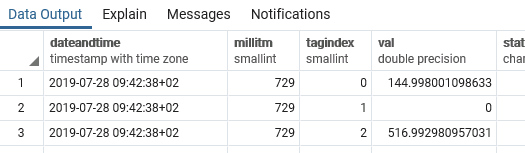
THANK YOU SO MUCH!
I am curious – what was the original error with TIMESTAMP? What lines of code did you change?
Thanks.
Regards,
Michael Riksman
Instrument and Control Specialist
Khalda Petroleum Co.
A KPC/Apache Corp. Joint Venture
Salam Base, Egypt
Mob: +20 122 0530603
Email: michael.riksman@khalda-eg.com
From: Inoue, Hiroshi [mailto:h-inoue@dream.email.ne.jp]
Sent: Friday, 26 July 2019 2:29 PM
To: Michael Riksman (Salam - Gas)
Cc: pgsql-odbc@postgresql.org
Subject: Re: Rockwell FactoryTalk Says 'SQL_TIMESTAMP data type is not supported'
Hi,
On 2019/07/25 15:27, michael.riksman@khalda-eg.com wrote:
Hey,
I turned it on;
But the only time something is written to the trace is when I open up the configuration window, and click OK;
postgreSQL
51 ‘Tags in Model’
SQLpostgres.LOG
Microsoft SQL
17 ‘Tags in Model’
SQLmsql.LOG
But when I right-click and start the DataLog;
Nothing is added to the SQL.LOG file/ODBC Tracing.
Data is successfully being logged to Microsoft SQL at this point – but still no additional data in the ODBC Tracing.
So there seems no ODBC API call.
Would you like to see the page www.plctalk.net/qanda/archive/index.php/t-109368.html ?
regards,
Hiroshi Inoue
Regards,
Michael Riksman
Instrument and Control Specialist
Khalda Petroleum Co.
A KPC/Apache Corp. Joint Venture
Salam Base, Egypt
Mob: +20 122 0530603
Вложения
Hey,
I’m not sure what happened, but after restarting the PC, it started working. I am sure I restarted after installing the driver, but perhaps I didn’t…?
But we have data!
THANK YOU SO MUCH!
I am curious – what was the original error with TIMESTAMP? What lines of code did you change?
I would commit the following change.
diff --git a/info.c b/info.c
index 452dabf..c2dc0aa 100644
--- a/info.c
+++ b/info.c
@@ -1155,8 +1155,8 @@ PGAPI_GetTypeInfo(HSTMT hstmt,
{
EnvironmentClass *env = CC_get_env(conn);
- /* Filter unsupported data types */
- if (EN_is_odbc2(env))
+ /* Filter unsupported data types when fSqlType = SQL_ALL_TYPES */
+ if (SQL_ALL_TYPES == fSqlType && EN_is_odbc2(env))
{
switch (sqlType)
{
Since commit 778571, SQLGetTypeInfo() filters SQL_TYPE_DATE, SQL_TYPE_TIME and SQL_TYPE_TIMESTAMP for ODBC 2.x applications. However it doesn't seem appropriate to filter them for individual SQLGetTypeInfo(.., SQL_DATE/TIME/TIMESTAMP) because Microsoft ODBC driver manager calls SQLGetTypeInfo(.., SQL_TYPE_DATE/TIME/TIMESTAMP) of ODBC 3.x drivers when ODBC 2.x applications call SQLGetTypeInfo(.., SQL_DATE/TIME/TIMESTAMP).
** The behavior of unixODBC is different.
regards,
Hiroshi Inoue
Thanks.
Regards,
Michael Riksman
Instrument and Control Specialist
Khalda Petroleum Co.
A KPC/Apache Corp. Joint Venture
Salam Base, Egypt
Mob: +20 122 0530603
From: Inoue, Hiroshi [mailto:h-inoue@dream.email.ne.jp]
Sent: Friday, 26 July 2019 2:29 PM
To: Michael Riksman (Salam - Gas)
Cc: pgsql-odbc@postgresql.org
Subject: Re: Rockwell FactoryTalk Says 'SQL_TIMESTAMP data type is not supported'
Hi,
On 2019/07/25 15:27, michael.riksman@khalda-eg.com wrote:
Hey,
I turned it on;
But the only time something is written to the trace is when I open up the configuration window, and click OK;
postgreSQL
51 ‘Tags in Model’
SQLpostgres.LOG
Microsoft SQL
17 ‘Tags in Model’
SQLmsql.LOG
But when I right-click and start the DataLog;
Nothing is added to the SQL.LOG file/ODBC Tracing.
Data is successfully being logged to Microsoft SQL at this point – but still no additional data in the ODBC Tracing.
So there seems no ODBC API call.
Would you like to see the page www.plctalk.net/qanda/archive/index.php/t-109368.html ?
regards,
Hiroshi Inoue
Regards,
Michael Riksman
Instrument and Control Specialist
Khalda Petroleum Co.
A KPC/Apache Corp. Joint Venture
Salam Base, Egypt
Mob: +20 122 0530603