Обсуждение: PGAdmin 3.4 Font Awesome icons not being loaded
- Version: 3.4
- Python Version: 3.5.2 (default, Nov 23 2017, 16:37:01) [GCC 5.4.0 20160609]
- Flask Version: 0.10.1
- Application Mode: Desktop
- Current User: pgadmin4@pgadmin.org
- OS: Linux Mint 18.3 Cinnamon 64 bit. Cinnamon 3.6.7. Linux kernel 4.15.0-36-generic.
- The web application won't find the Font Awesome fonts at the route http://127.0.0.1:40319/static/js/generated/fonts/. Not fontawesome-webfont.ttf, nor fontawesome-webfont.woff nor fontawesome-webfont.woff2, with all of them returning a 404.
- However styles are correctly loaded from that very path.
- Tested in Firefox (Developer Edition) 63.0b3 (64-bit), Firefox 60.0.2 (64-bit) and Chromium version 68.0.3440.106 (Official Build), always obtaining the same outcome (404 for the icons).
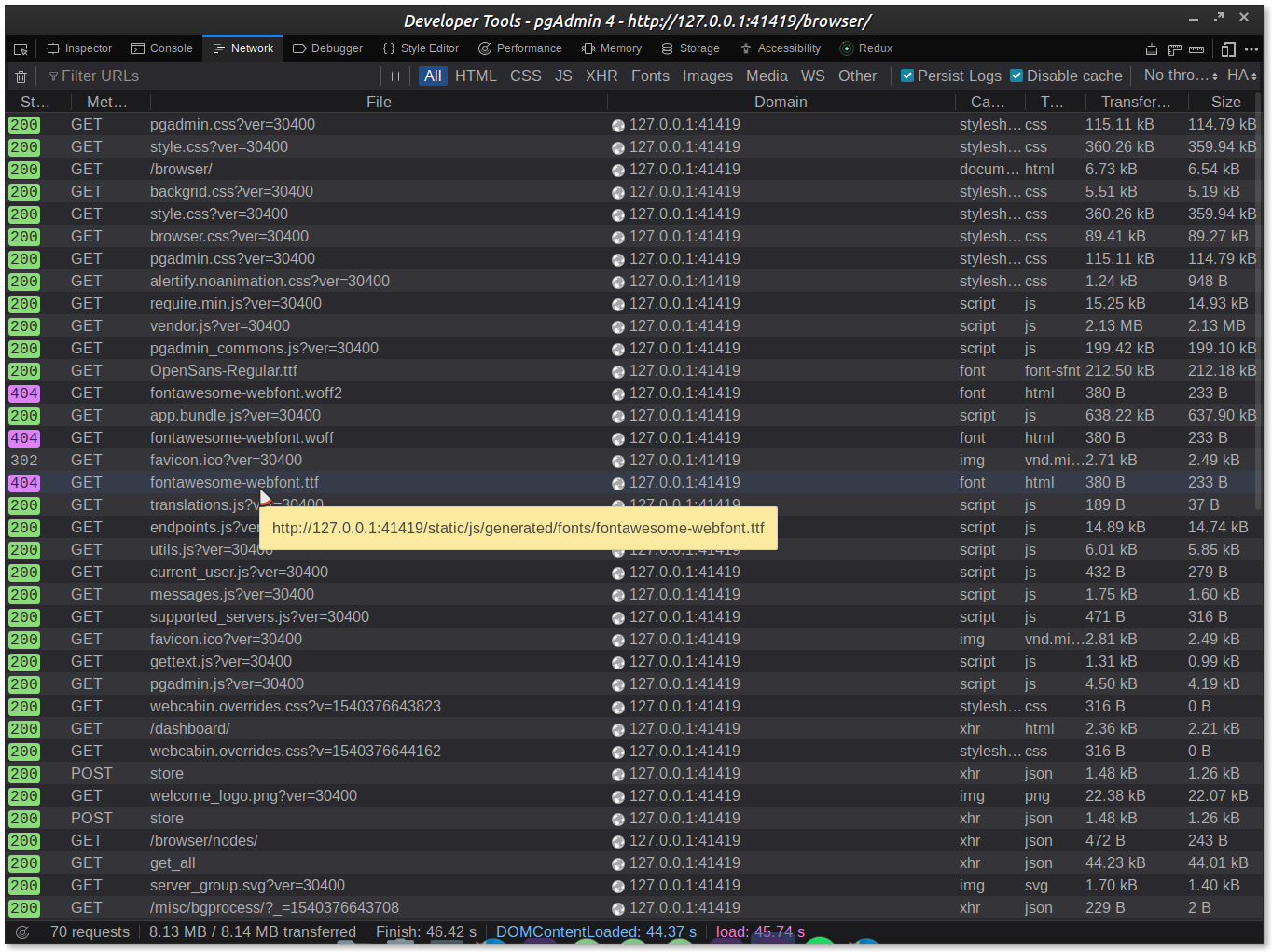
Juan Valencia Calvellido
calvellido.es
----------------------------------
Вложения
Same problem here on Ubuntu Xenial. It looks to me like the apt package is missing a dependency on 'fonts-font-awesome'.
I did a fresh install and it's not listed. Installing it manually solved the problem for me.
sudo apt install pgadmin4
Reading package lists... Done
Building dependency tree
Reading state information... Done
The following additional packages will be installed:
alembic javascript-common libjs-jquery libjs-sphinxdoc libjs-underscore pgadmin4-common
python-alembic python-babel-localedata python-mako python-markupsafe python-sqlalchemy
python-sqlalchemy-ext python3-alembic python3-babel python3-dateutil python3-ecdsa python3-flask
python3-flask-babelex python3-flask-gravatar python3-flask-htmlmin python3-flask-login
python3-flask-mail python3-flask-migrate python3-flask-paranoid python3-flask-principal
python3-flask-script python3-flask-security python3-flask-sqlalchemy python3-flaskext.wtf
python3-htmlmin python3-itsdangerous python3-paramiko python3-passlib python3-psycopg2
python3-pyinotify python3-simplejson python3-sqlalchemy python3-sqlparse python3-sshtunnel
python3-tz python3-werkzeug python3-wtforms
Suggested packages:
apache2 | lighttpd | httpd pgadmin4-doc python-editor python-beaker python-mako-doc
python-sqlalchemy-doc python-psycopg2 python-pymysql python-fdb python-pymssql python3-editor
python-flask-doc python3-flask-login-doc python-psycopg2-doc python-pyinotify-doc python3-pymysql
python3-fdb python-sqlparse-doc ipython3 python-werkzeug-doc python3-django
python3-django-localflavor
The following NEW packages will be installed:
alembic javascript-common libjs-jquery libjs-sphinxdoc libjs-underscore pgadmin4 pgadmin4-common
python-alembic python-babel-localedata python-mako python-markupsafe python-sqlalchemy
python-sqlalchemy-ext python3-alembic python3-babel python3-dateutil python3-ecdsa python3-flask
python3-flask-babelex python3-flask-gravatar python3-flask-htmlmin python3-flask-login
python3-flask-mail python3-flask-migrate python3-flask-paranoid python3-flask-principal
python3-flask-script python3-flask-security python3-flask-sqlalchemy python3-flaskext.wtf
python3-htmlmin python3-itsdangerous python3-paramiko python3-passlib python3-psycopg2
python3-pyinotify python3-simplejson python3-sqlalchemy python3-sqlparse python3-sshtunnel
python3-tz python3-werkzeug python3-wtforms
0 upgraded, 43 newly installed, 0 to remove and 0 not upgraded.
Hello! Since updating pgAdmin to version 3.4 I am not able to see any
icon present in the web application. Having a look to the log nothing shows
around, also nothing in the browser's console indicating a failure, but
just the network tab where a 404 can be found as the answer for Font
Awesome icons.- *Version: *3.4
- *Python Version: *3.5.2 (default, Nov 23 2017, 16:37:01) [GCC 5.4.0
20160609]- *Flask Version: *0.10.1
- *Application Mode*: Desktop
- *Current User*: pgadmin4(at)pgadmin(dot)org
- *OS*: Linux Mint 18.3 Cinnamon 64 bit. Cinnamon 3.6.7. Linux kernel
4.15.0-36-generic.- The web application won't find the Font Awesome fonts at the route
http://127.0.0.1:40319/static/js/generated/fonts/. Not
fontawesome-webfont.ttf, nor fontawesome-webfont.woff nor
fontawesome-webfont.woff2, with all of them returning a 404.- However styles are correctly loaded from that very path.
- Tested in Firefox (Developer Edition) 63.0b3 (64-bit), Firefox 60.0.2
(64-bit) and Chromium version 68.0.3440.106 (Official Build), always
obtaining the same outcome (404 for the icons).[image: Captura de pantalla de 2018-10-24 12-26-40.png]
Please let me know any additional info that would be valuable for you.
Thank you very much.
*----------------------------------*
*Juan Valencia Calvellido*
calvellido.es <http://www.calvellido.es>
*----------------------------------*
Same problem here on Ubuntu Xenial. It looks to me like the apt package is missing a dependency on 'fonts-font-awesome'.
I did a fresh install and it's not listed. Installing it manually solved the problem for me.
sudo apt install pgadmin4
Reading package lists... Done
Building dependency tree
Reading state information... Done
The following additional packages will be installed:
alembic javascript-common libjs-jquery libjs-sphinxdoc libjs-underscore pgadmin4-common
python-alembic python-babel-localedata python-mako python-markupsafe python-sqlalchemy
python-sqlalchemy-ext python3-alembic python3-babel python3-dateutil python3-ecdsa python3-flask
python3-flask-babelex python3-flask-gravatar python3-flask-htmlmin python3-flask-login
python3-flask-mail python3-flask-migrate python3-flask-paranoid python3-flask-principal
python3-flask-script python3-flask-security python3-flask-sqlalchemy python3-flaskext.wtf
python3-htmlmin python3-itsdangerous python3-paramiko python3-passlib python3-psycopg2
python3-pyinotify python3-simplejson python3-sqlalchemy python3-sqlparse python3-sshtunnel
python3-tz python3-werkzeug python3-wtforms
Suggested packages:
apache2 | lighttpd | httpd pgadmin4-doc python-editor python-beaker python-mako-doc
python-sqlalchemy-doc python-psycopg2 python-pymysql python-fdb python-pymssql python3-editor
python-flask-doc python3-flask-login-doc python-psycopg2-doc python-pyinotify-doc python3-pymysql
python3-fdb python-sqlparse-doc ipython3 python-werkzeug-doc python3-django
python3-django-localflavor
The following NEW packages will be installed:
alembic javascript-common libjs-jquery libjs-sphinxdoc libjs-underscore pgadmin4 pgadmin4-common
python-alembic python-babel-localedata python-mako python-markupsafe python-sqlalchemy
python-sqlalchemy-ext python3-alembic python3-babel python3-dateutil python3-ecdsa python3-flask
python3-flask-babelex python3-flask-gravatar python3-flask-htmlmin python3-flask-login
python3-flask-mail python3-flask-migrate python3-flask-paranoid python3-flask-principal
python3-flask-script python3-flask-security python3-flask-sqlalchemy python3-flaskext.wtf
python3-htmlmin python3-itsdangerous python3-paramiko python3-passlib python3-psycopg2
python3-pyinotify python3-simplejson python3-sqlalchemy python3-sqlparse python3-sshtunnel
python3-tz python3-werkzeug python3-wtforms
0 upgraded, 43 newly installed, 0 to remove and 0 not upgraded.
Hello! Since updating pgAdmin to version 3.4 I am not able to see any
icon present in the web application. Having a look to the log nothing shows
around, also nothing in the browser's console indicating a failure, but
just the network tab where a 404 can be found as the answer for Font
Awesome icons.- *Version: *3.4
- *Python Version: *3.5.2 (default, Nov 23 2017, 16:37:01) [GCC 5.4.0
20160609]- *Flask Version: *0.10.1
- *Application Mode*: Desktop
- *Current User*: pgadmin4(at)pgadmin(dot)org
- *OS*: Linux Mint 18.3 Cinnamon 64 bit. Cinnamon 3.6.7. Linux kernel
4.15.0-36-generic.- The web application won't find the Font Awesome fonts at the route
http://127.0.0.1:40319/static/js/generated/fonts/. Not
fontawesome-webfont.ttf, nor fontawesome-webfont.woff nor
fontawesome-webfont.woff2, with all of them returning a 404.- However styles are correctly loaded from that very path.
- Tested in Firefox (Developer Edition) 63.0b3 (64-bit), Firefox 60.0.2
(64-bit) and Chromium version 68.0.3440.106 (Official Build), always
obtaining the same outcome (404 for the icons).[image: Captura de pantalla de 2018-10-24 12-26-40.png]
Please let me know any additional info that would be valuable for you.
Thank you very much.
*----------------------------------*
*Juan Valencia Calvellido*
calvellido.es <http://www.calvellido.es>
*----------------------------------*
Blog: http://pgsnake.blogspot.com
Twitter: @pgsnake
EnterpriseDB UK: http://www.enterprisedb.com
The Enterprise PostgreSQL Company
Re: Dave Page 2018-10-25 <CA+OCxowKH1JZ1_irr-4ZgzbSeNSYQEpj=m13LahK3ByTyjVdoQ@mail.gmail.com> > Hi Christophe, > > Any chance you can have a look at this please? It seems almost certainly a > bug in the Debian packaging (we've had some Redmine tickets about it too: > https://redmine.postgresql.org/issues/3686). > > Thanks. > > On Thu, Oct 25, 2018 at 3:29 PM Malte Meister <malte@labs.ws> wrote: > > > Same problem here on Ubuntu Xenial. It looks to me like the apt package is > > missing a dependency on 'fonts-font-awesome'. Fixed now. Problem statement from redmine: > The pgadmin4 package uses font files from existing packages, and > puts symlinks in place to use them. Some of the fonts packages are > only available in Debian testing/unstable, so I removed the > dependencies on the fonts packages when building for Debian stretch > and Ubuntu 16.04. I left the symlinking code in place, though, > assuming it would be a no-op. But it turns out the > fonts-font-awesome package is still pulled in via the sphinx doc > builder, so these files got symlinked. > > I fixed the symlinking logic to also generate the list of needed > packages dynamically, so this problem won't pop up again. Will be > released with the pgadmin4 3.5 package I'm just building. Christoph
Re: Dave Page 2018-10-25 <CA+OCxowKH1JZ1_irr-4ZgzbSeNSYQEpj=m13LahK3ByTyjVdoQ@mail.gmail.com>
> Hi Christophe,
>
> Any chance you can have a look at this please? It seems almost certainly a
> bug in the Debian packaging (we've had some Redmine tickets about it too:
> https://redmine.postgresql.org/issues/3686).
>
> Thanks.
>
> On Thu, Oct 25, 2018 at 3:29 PM Malte Meister <malte@labs.ws> wrote:
>
> > Same problem here on Ubuntu Xenial. It looks to me like the apt package is
> > missing a dependency on 'fonts-font-awesome'.
Fixed now. Problem statement from redmine:
> The pgadmin4 package uses font files from existing packages, and
> puts symlinks in place to use them. Some of the fonts packages are
> only available in Debian testing/unstable, so I removed the
> dependencies on the fonts packages when building for Debian stretch
> and Ubuntu 16.04. I left the symlinking code in place, though,
> assuming it would be a no-op. But it turns out the
> fonts-font-awesome package is still pulled in via the sphinx doc
> builder, so these files got symlinked.
>
> I fixed the symlinking logic to also generate the list of needed
> packages dynamically, so this problem won't pop up again. Will be
> released with the pgadmin4 3.5 package I'm just building.
Blog: http://pgsnake.blogspot.com
Twitter: @pgsnake
EnterpriseDB UK: http://www.enterprisedb.com
The Enterprise PostgreSQL Company