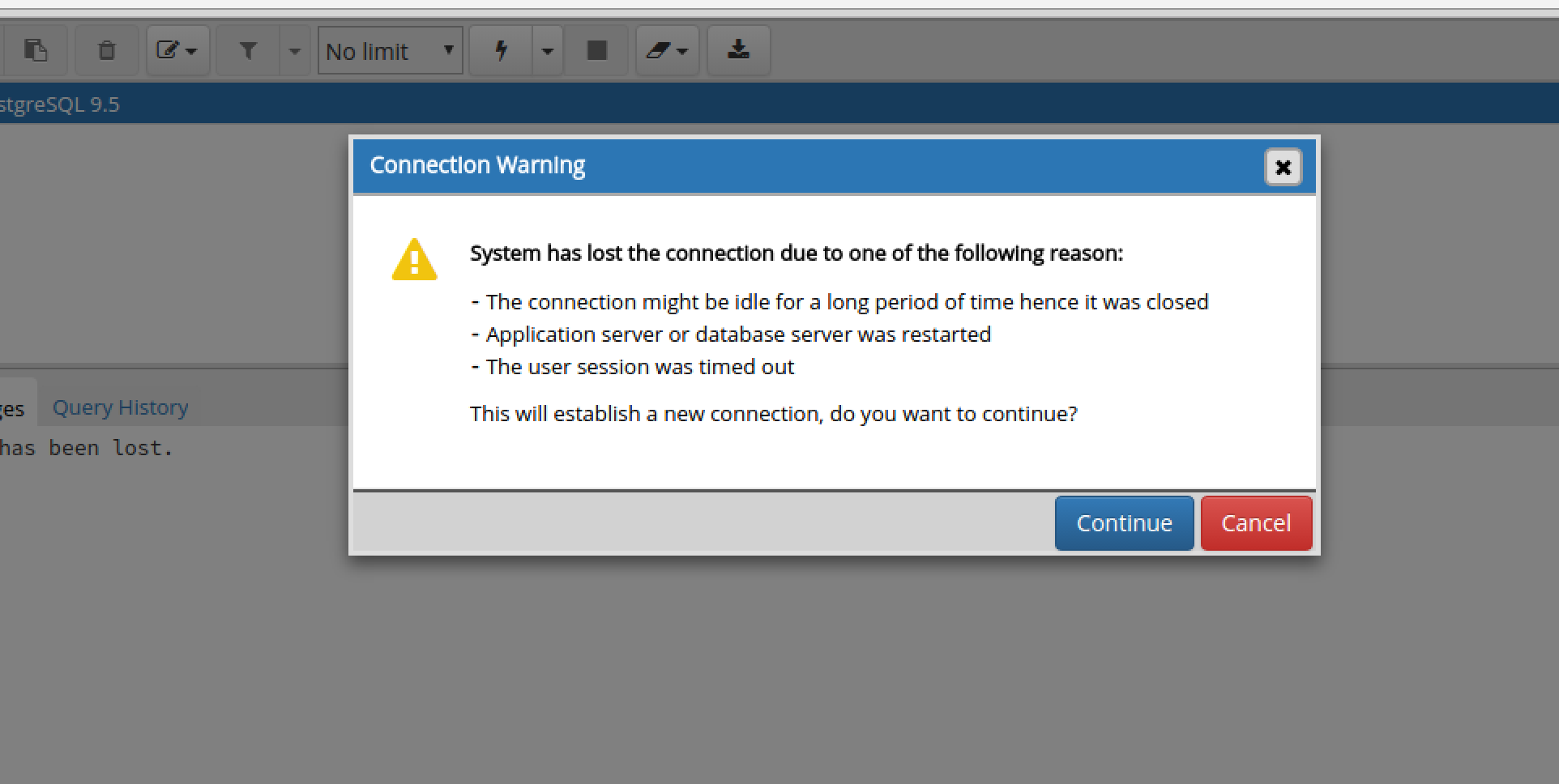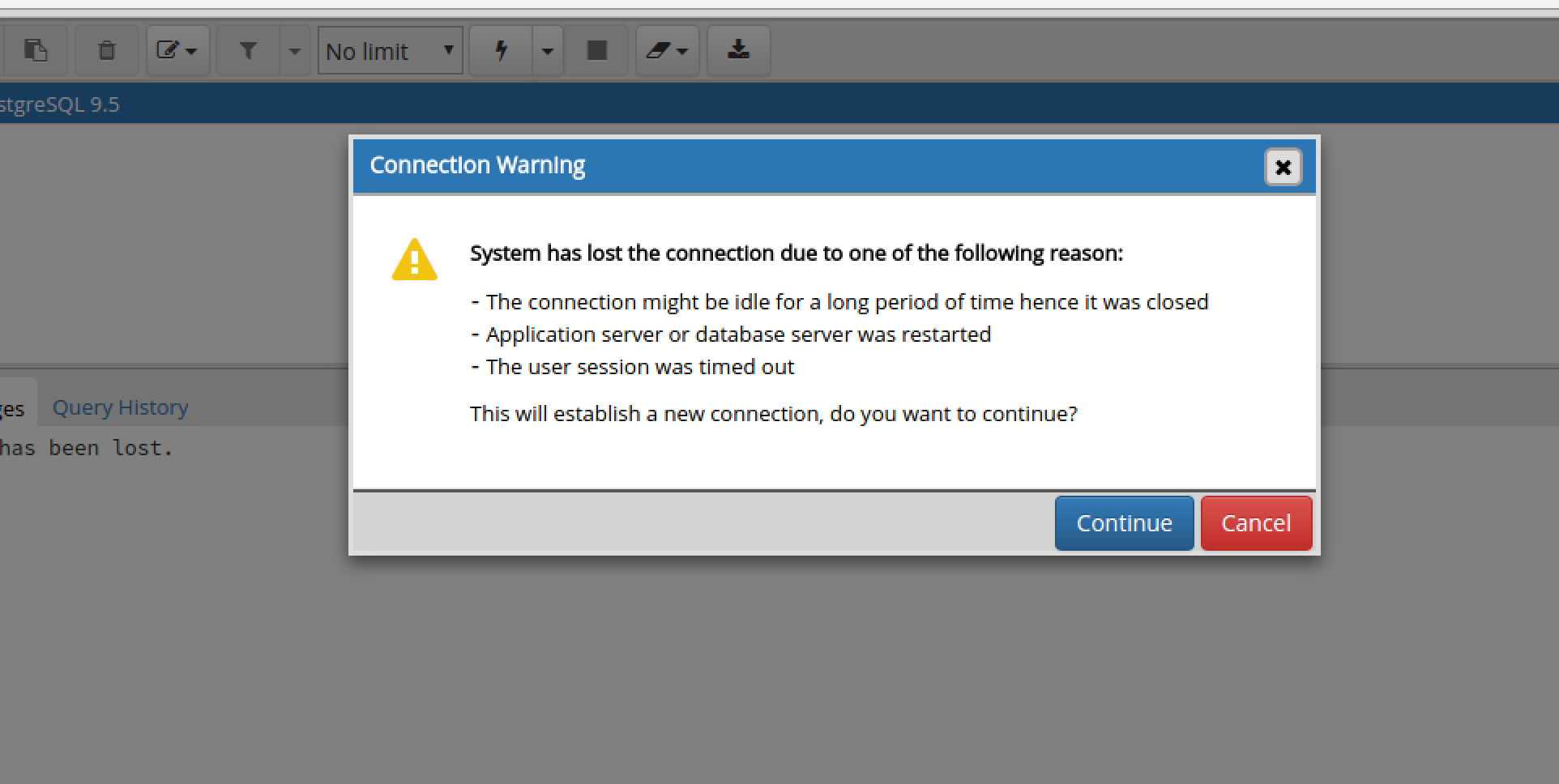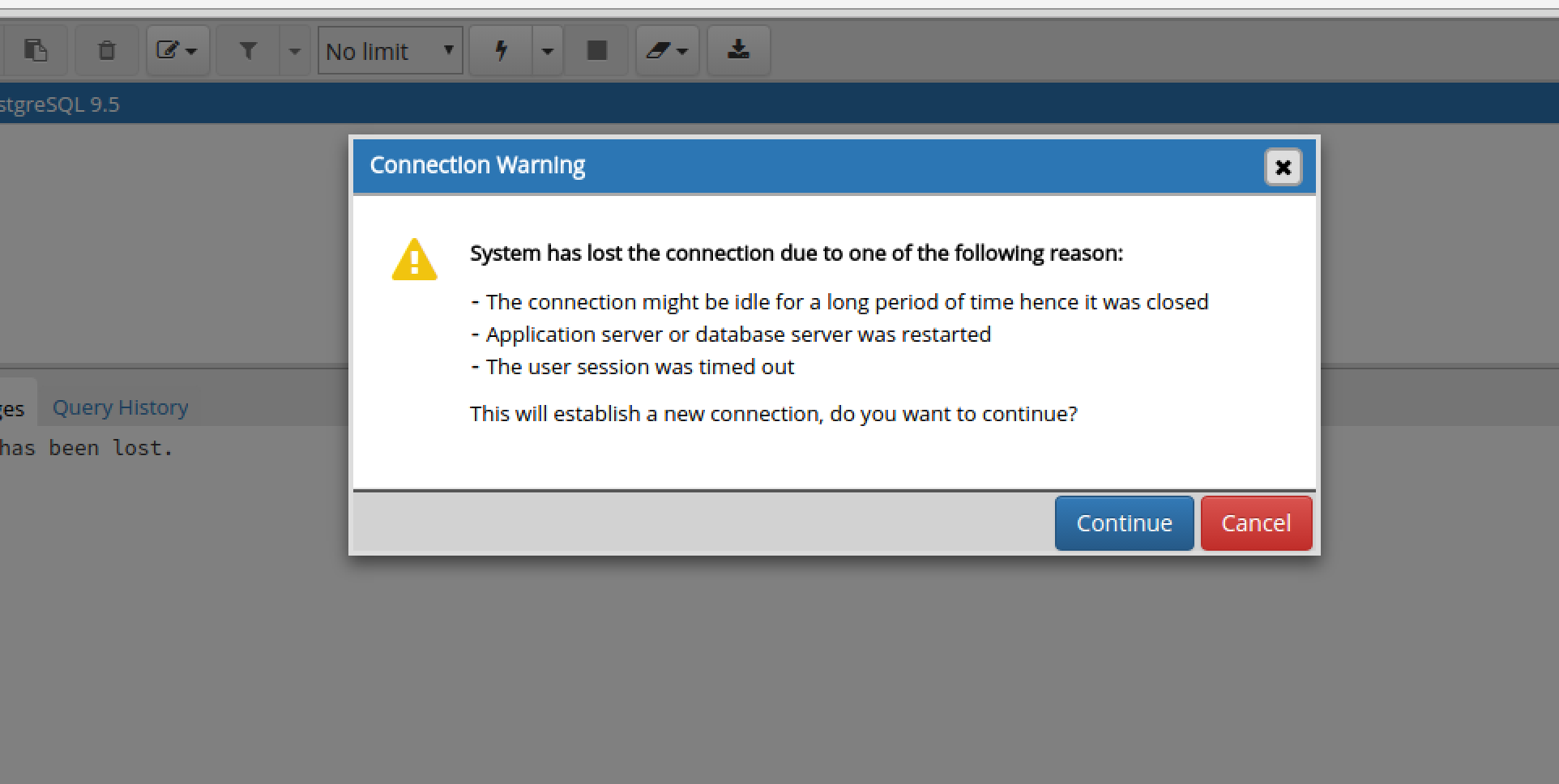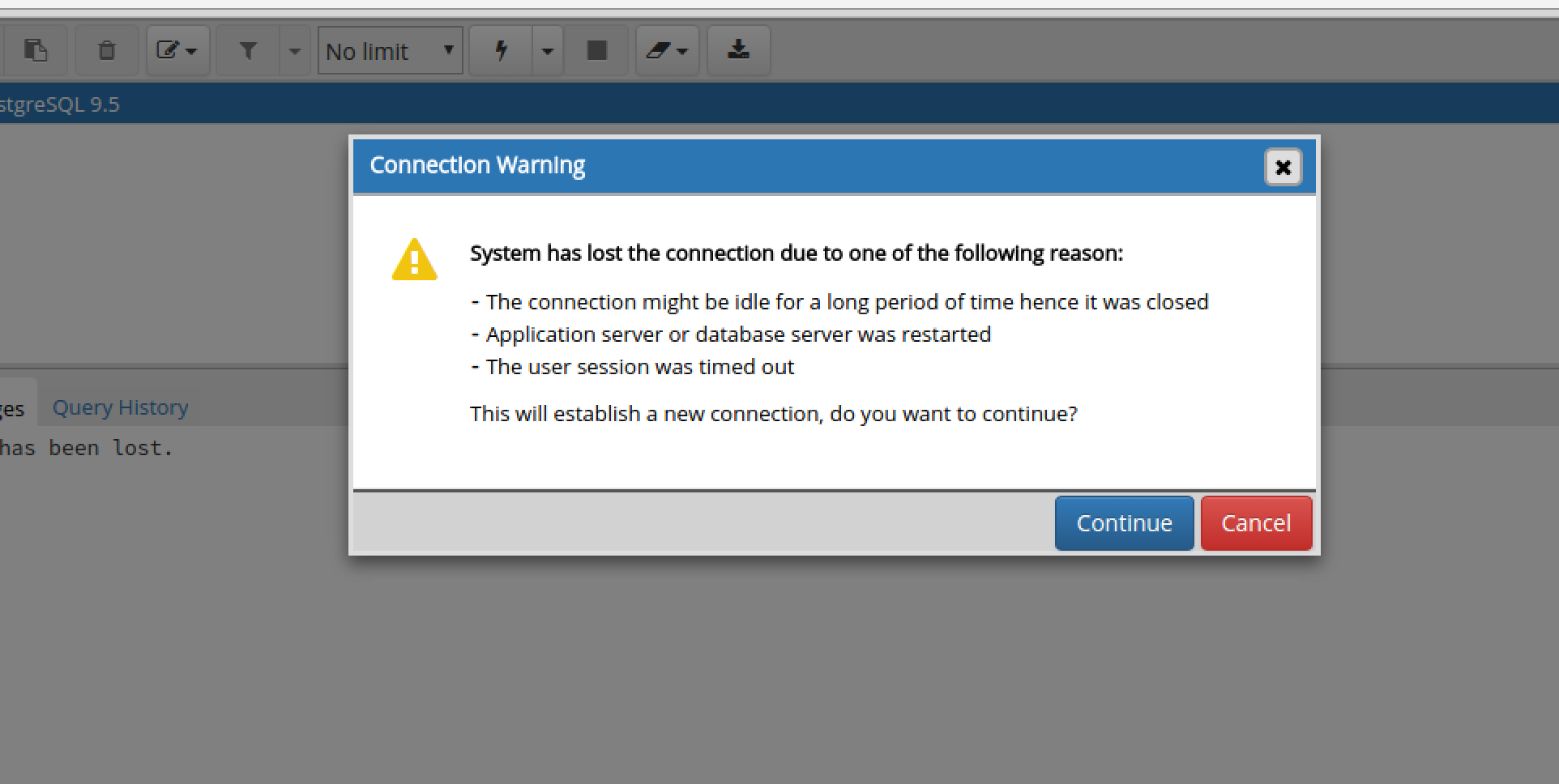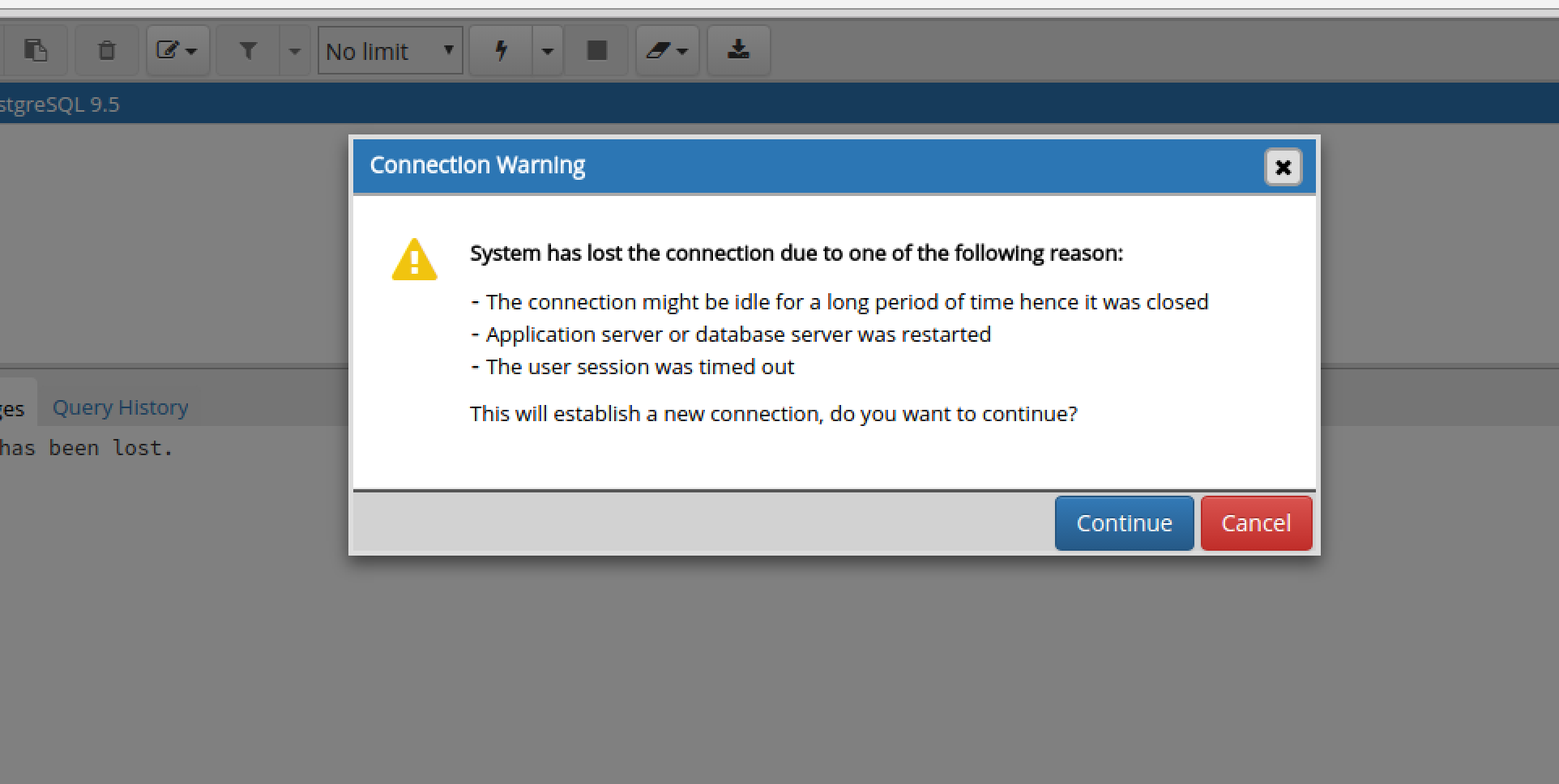Обсуждение: RM2815: Relogin to pgAdmin from sqleditor/datadrid if session exprires
Hi,
Plz find attached patch to fix session expired issue from sqleditor/datadrid.
--
Harshal Dhumal
Sr. Software Engineer
Вложения
Further details:
1. If session is expired and user performs any action from sqleditor that makes ajax call
then in ajax error call back user can check and handle login related error using code snippet.
if (pgAdmin.Browser.UserManagement.is_pga_login_required(xhr)) {
return pgAdmin.Browser.UserManagement.pga_login();
}
Where is xhr is standard xhr or jqxhr object.
2. Similarly for connection lost (only maintenance db connection as we can recover or reconnect other
connections if maintenance db connection is alive). It will attempt to create/reconnect connection without
asking password (to handle passwordless connection, or saveed password or password from pgpass file)
If connection to database still fails then it'll prompt for password.
Code snippet:
SqlEditorController.handle_connection_lost();
once connection lost is detected one can call handle_connection_lost() to reconnect.
3. We maintain some additional data in session to maintain affinity between
each sqleditor/datagrid instance to backend database connection. However if session expires and user
re-loggins then we need to first restore affinity between sqleditor to backend database before we can start
using query tool.
Code snippet:
if(is_new_transaction_required(xhr)) {
SqlEditorController.init_transaction();
}
--
Harshal Dhumal
Sr. Software Engineer
On Fri, Jan 5, 2018 at 11:44 AM, Harshal Dhumal <harshal.dhumal@enterprisedb.com> wrote:
Hi,Plz find attached patch to fix session expired issue from sqleditor/datadrid.--Harshal DhumalSr. Software Engineer
Hi
--
On Fri, Jan 5, 2018 at 7:50 AM, Harshal Dhumal <harshal.dhumal@enterprisedb.com> wrote:
Further details:1. If session is expired and user performs any action from sqleditor that makes ajax callthen in ajax error call back user can check and handle login related error using code snippet.if (pgAdmin.Browser.UserManagement.is_pga_login_ required(xhr)) {
return pgAdmin.Browser.UserManagement.pga_login();
}Where is xhr is standard xhr or jqxhr object.2. Similarly for connection lost (only maintenance db connection as we can recover or reconnect otherconnections if maintenance db connection is alive). It will attempt to create/reconnect connection withoutasking password (to handle passwordless connection, or saveed password or password from pgpass file)If connection to database still fails then it'll prompt for password.Code snippet:SqlEditorController.handle_connection_lost(); once connection lost is detected one can call handle_connection_lost() to reconnect.3. We maintain some additional data in session to maintain affinity betweeneach sqleditor/datagrid instance to backend database connection. However if session expires and userre-loggins then we need to first restore affinity between sqleditor to backend database before we can startusing query tool.Code snippet:if(is_new_transaction_required(xhr)) {
SqlEditorController.init_transaction();
}
(note: I haven't looked at the code yet)
How does this handle re-establishment of the connection mid-transaction, or, if the user has modified any session variables?
Dave Page
Blog: http://pgsnake.blogspot.com
Twitter: @pgsnake
EnterpriseDB UK: http://www.enterprisedb.com
The Enterprise PostgreSQL Company
Blog: http://pgsnake.blogspot.com
Twitter: @pgsnake
EnterpriseDB UK: http://www.enterprisedb.com
The Enterprise PostgreSQL Company
On Mon, Jan 8, 2018 at 4:34 PM, Dave Page <dpage@pgadmin.org> wrote:
HiOn Fri, Jan 5, 2018 at 7:50 AM, Harshal Dhumal <harshal.dhumal@enterprisedb.com> wrote: Further details:1. If session is expired and user performs any action from sqleditor that makes ajax callthen in ajax error call back user can check and handle login related error using code snippet.if (pgAdmin.Browser.UserManagement.is_pga_login_required(xhr)) {
return pgAdmin.Browser.UserManagement.pga_login();
}Where is xhr is standard xhr or jqxhr object.2. Similarly for connection lost (only maintenance db connection as we can recover or reconnect otherconnections if maintenance db connection is alive). It will attempt to create/reconnect connection withoutasking password (to handle passwordless connection, or saveed password or password from pgpass file)If connection to database still fails then it'll prompt for password.Code snippet:SqlEditorController.handle_connection_lost(); once connection lost is detected one can call handle_connection_lost() to reconnect.3. We maintain some additional data in session to maintain affinity betweeneach sqleditor/datagrid instance to backend database connection. However if session expires and userre-loggins then we need to first restore affinity between sqleditor to backend database before we can startusing query tool.Code snippet:if(is_new_transaction_required(xhr)) {
SqlEditorController.init_transaction();
}(note: I haven't looked at the code yet)How does this handle re-establishment of the connection mid-transaction, or, if the user has modified any session variables?
ServeManager and Connection Manager are written in a such way that if any connection is lost except maintenance db connection
then we can re-connect or create new connection without prompting for database password and if maintenance db connection is lost
then It prompts for password.
Regarding session variables as long as flask session is not expired we uses same session variables. But in case of user logout (due to
flask session expire) we create new transaction id and sets new session variables for that particular Sql editor /datagrid instance.
--Dave Page
Blog: http://pgsnake.blogspot.com
Twitter: @pgsnake
EnterpriseDB UK: http://www.enterprisedb.com
The Enterprise PostgreSQL Company
HI
CREATE TEMPORARY TABLE ....
On Mon, Jan 8, 2018 at 11:41 AM, Harshal Dhumal <harshal.dhumal@enterprisedb.com> wrote:
On Mon, Jan 8, 2018 at 4:34 PM, Dave Page <dpage@pgadmin.org> wrote:HiOn Fri, Jan 5, 2018 at 7:50 AM, Harshal Dhumal <harshal.dhumal@enterprisedb.com> wrote: Further details:1. If session is expired and user performs any action from sqleditor that makes ajax callthen in ajax error call back user can check and handle login related error using code snippet.if (pgAdmin.Browser.UserManagement.is_pga_login_required(xhr)) {
return pgAdmin.Browser.UserManagement.pga_login();
}Where is xhr is standard xhr or jqxhr object.2. Similarly for connection lost (only maintenance db connection as we can recover or reconnect otherconnections if maintenance db connection is alive). It will attempt to create/reconnect connection withoutasking password (to handle passwordless connection, or saveed password or password from pgpass file)If connection to database still fails then it'll prompt for password.Code snippet:SqlEditorController.handle_connection_lost(); once connection lost is detected one can call handle_connection_lost() to reconnect.3. We maintain some additional data in session to maintain affinity betweeneach sqleditor/datagrid instance to backend database connection. However if session expires and userre-loggins then we need to first restore affinity between sqleditor to backend database before we can startusing query tool.Code snippet:if(is_new_transaction_required(xhr)) {
SqlEditorController.init_transaction();
}(note: I haven't looked at the code yet)How does this handle re-establishment of the connection mid-transaction, or, if the user has modified any session variables?ServeManager and Connection Manager are written in a such way that if any connection is lost except maintenance db connectionthen we can re-connect or create new connection without prompting for database password and if maintenance db connection is lostthen It prompts for password.
Right.
Regarding session variables as long as flask session is not expired we uses same session variables. But in case of user logout (due toflask session expire) we create new transaction id and sets new session variables for that particular Sql editor /datagrid instance.
I mean DB session variables (and related things). For example, if the user executed queries such as the following, then they absolutely need to know if the session got reset:
SET ROLE ...
SET [various other options]
If the user has done any of those things (or similar things that I haven't thought of), then we cannot just blindly reset the database connection.
--
Dave Page
Blog: http://pgsnake.blogspot.com
Twitter: @pgsnake
EnterpriseDB UK: http://www.enterprisedb.com
The Enterprise PostgreSQL Company
Blog: http://pgsnake.blogspot.com
Twitter: @pgsnake
EnterpriseDB UK: http://www.enterprisedb.com
The Enterprise PostgreSQL Company
On Mon, Jan 8, 2018 at 5:15 PM, Dave Page <dpage@pgadmin.org> wrote:
HIOn Mon, Jan 8, 2018 at 11:41 AM, Harshal Dhumal <harshal.dhumal@enterprisedb.com> wrote: On Mon, Jan 8, 2018 at 4:34 PM, Dave Page <dpage@pgadmin.org> wrote:HiOn Fri, Jan 5, 2018 at 7:50 AM, Harshal Dhumal <harshal.dhumal@enterprisedb.com> wrote: Further details:1. If session is expired and user performs any action from sqleditor that makes ajax callthen in ajax error call back user can check and handle login related error using code snippet.if (pgAdmin.Browser.UserManagement.is_pga_login_required(xhr)) {
return pgAdmin.Browser.UserManagement.pga_login();
}Where is xhr is standard xhr or jqxhr object.2. Similarly for connection lost (only maintenance db connection as we can recover or reconnect otherconnections if maintenance db connection is alive). It will attempt to create/reconnect connection withoutasking password (to handle passwordless connection, or saveed password or password from pgpass file)If connection to database still fails then it'll prompt for password.Code snippet:SqlEditorController.handle_connection_lost(); once connection lost is detected one can call handle_connection_lost() to reconnect.3. We maintain some additional data in session to maintain affinity betweeneach sqleditor/datagrid instance to backend database connection. However if session expires and userre-loggins then we need to first restore affinity between sqleditor to backend database before we can startusing query tool.Code snippet:if(is_new_transaction_required(xhr)) {
SqlEditorController.init_transaction();
}(note: I haven't looked at the code yet)How does this handle re-establishment of the connection mid-transaction, or, if the user has modified any session variables?ServeManager and Connection Manager are written in a such way that if any connection is lost except maintenance db connectionthen we can re-connect or create new connection without prompting for database password and if maintenance db connection is lostthen It prompts for password.Right.Regarding session variables as long as flask session is not expired we uses same session variables. But in case of user logout (due toflask session expire) we create new transaction id and sets new session variables for that particular Sql editor /datagrid instance.I mean DB session variables (and related things). For example, if the user executed queries such as the following, then they absolutely need to know if the session got reset:
Ok.
Then in this case can we notify user about the same. That we're unable to restore old database connection and created new one and therefore
any DB session variables were set/modified (like SET CLIENT_ENCODING..., SET DATESTYLE...) are lost (or similar message).
CREATE TEMPORARY TABLE ....SET ROLE ...SET [various other options]If the user has done any of those things (or similar things that I haven't thought of), then we cannot just blindly reset the database connection.
We only create new connection if flask session was expired as we lost transaction id associated with Sql editor/datagrid and therefore unique connection id
given to connection which was associated to Sql editor/datagrid. In this case we can notify about same (as stated above).
--Dave Page
Blog: http://pgsnake.blogspot.com
Twitter: @pgsnake
EnterpriseDB UK: http://www.enterprisedb.com
The Enterprise PostgreSQL Company
On Mon, Jan 8, 2018 at 12:37 PM, Harshal Dhumal <harshal.dhumal@enterprisedb.com> wrote:
On Mon, Jan 8, 2018 at 5:15 PM, Dave Page <dpage@pgadmin.org> wrote:HIOn Mon, Jan 8, 2018 at 11:41 AM, Harshal Dhumal <harshal.dhumal@enterprisedb.com> wrote: On Mon, Jan 8, 2018 at 4:34 PM, Dave Page <dpage@pgadmin.org> wrote:HiOn Fri, Jan 5, 2018 at 7:50 AM, Harshal Dhumal <harshal.dhumal@enterprisedb.com> wrote: Further details:1. If session is expired and user performs any action from sqleditor that makes ajax callthen in ajax error call back user can check and handle login related error using code snippet.if (pgAdmin.Browser.UserManagement.is_pga_login_required(xhr)) {
return pgAdmin.Browser.UserManagement.pga_login();
}Where is xhr is standard xhr or jqxhr object.2. Similarly for connection lost (only maintenance db connection as we can recover or reconnect otherconnections if maintenance db connection is alive). It will attempt to create/reconnect connection withoutasking password (to handle passwordless connection, or saveed password or password from pgpass file)If connection to database still fails then it'll prompt for password.Code snippet:SqlEditorController.handle_connection_lost(); once connection lost is detected one can call handle_connection_lost() to reconnect.3. We maintain some additional data in session to maintain affinity betweeneach sqleditor/datagrid instance to backend database connection. However if session expires and userre-loggins then we need to first restore affinity between sqleditor to backend database before we can startusing query tool.Code snippet:if(is_new_transaction_required(xhr)) {
SqlEditorController.init_transaction();
}(note: I haven't looked at the code yet)How does this handle re-establishment of the connection mid-transaction, or, if the user has modified any session variables?ServeManager and Connection Manager are written in a such way that if any connection is lost except maintenance db connectionthen we can re-connect or create new connection without prompting for database password and if maintenance db connection is lostthen It prompts for password.Right.Regarding session variables as long as flask session is not expired we uses same session variables. But in case of user logout (due toflask session expire) we create new transaction id and sets new session variables for that particular Sql editor /datagrid instance.I mean DB session variables (and related things). For example, if the user executed queries such as the following, then they absolutely need to know if the session got reset:Ok.Then in this case can we notify user about the same. That we're unable to restore old database connection and created new one and thereforeany DB session variables were set/modified (like SET CLIENT_ENCODING..., SET DATESTYLE...) are lost (or similar message).CREATE TEMPORARY TABLE ....SET ROLE ...SET [various other options]If the user has done any of those things (or similar things that I haven't thought of), then we cannot just blindly reset the database connection.We only create new connection if flask session was expired as we lost transaction id associated with Sql editor/datagrid and therefore unique connection idgiven to connection which was associated to Sql editor/datagrid. In this case we can notify about same (as stated above).
If it's only the flask session we're resetting, not the database connection, we won't need to warn the user will we?
But... what if the database connection has also been lost in the meantime. Would we handle that?
Dave Page
Blog: http://pgsnake.blogspot.com
Twitter: @pgsnake
EnterpriseDB UK: http://www.enterprisedb.com
The Enterprise PostgreSQL Company
Blog: http://pgsnake.blogspot.com
Twitter: @pgsnake
EnterpriseDB UK: http://www.enterprisedb.com
The Enterprise PostgreSQL Company
On Mon, Jan 8, 2018 at 6:11 PM, Dave Page <dpage@pgadmin.org> wrote:
On Mon, Jan 8, 2018 at 12:37 PM, Harshal Dhumal <harshal.dhumal@enterprisedb.com> wrote: On Mon, Jan 8, 2018 at 5:15 PM, Dave Page <dpage@pgadmin.org> wrote:HIOn Mon, Jan 8, 2018 at 11:41 AM, Harshal Dhumal <harshal.dhumal@enterprisedb.com> wrote: On Mon, Jan 8, 2018 at 4:34 PM, Dave Page <dpage@pgadmin.org> wrote:HiOn Fri, Jan 5, 2018 at 7:50 AM, Harshal Dhumal <harshal.dhumal@enterprisedb.com> wrote: Further details:1. If session is expired and user performs any action from sqleditor that makes ajax callthen in ajax error call back user can check and handle login related error using code snippet.if (pgAdmin.Browser.UserManagement.is_pga_login_required(xhr)) {
return pgAdmin.Browser.UserManagement.pga_login();
}Where is xhr is standard xhr or jqxhr object.2. Similarly for connection lost (only maintenance db connection as we can recover or reconnect otherconnections if maintenance db connection is alive). It will attempt to create/reconnect connection withoutasking password (to handle passwordless connection, or saveed password or password from pgpass file)If connection to database still fails then it'll prompt for password.Code snippet:SqlEditorController.handle_connection_lost(); once connection lost is detected one can call handle_connection_lost() to reconnect.3. We maintain some additional data in session to maintain affinity betweeneach sqleditor/datagrid instance to backend database connection. However if session expires and userre-loggins then we need to first restore affinity between sqleditor to backend database before we can startusing query tool.Code snippet:if(is_new_transaction_required(xhr)) {
SqlEditorController.init_transaction();
}(note: I haven't looked at the code yet)How does this handle re-establishment of the connection mid-transaction, or, if the user has modified any session variables?ServeManager and Connection Manager are written in a such way that if any connection is lost except maintenance db connectionthen we can re-connect or create new connection without prompting for database password and if maintenance db connection is lostthen It prompts for password.Right.Regarding session variables as long as flask session is not expired we uses same session variables. But in case of user logout (due toflask session expire) we create new transaction id and sets new session variables for that particular Sql editor /datagrid instance.I mean DB session variables (and related things). For example, if the user executed queries such as the following, then they absolutely need to know if the session got reset:Ok.Then in this case can we notify user about the same. That we're unable to restore old database connection and created new one and thereforeany DB session variables were set/modified (like SET CLIENT_ENCODING..., SET DATESTYLE...) are lost (or similar message).CREATE TEMPORARY TABLE ....SET ROLE ...SET [various other options]If the user has done any of those things (or similar things that I haven't thought of), then we cannot just blindly reset the database connection.We only create new connection if flask session was expired as we lost transaction id associated with Sql editor/datagrid and therefore unique connection idgiven to connection which was associated to Sql editor/datagrid. In this case we can notify about same (as stated above).If it's only the flask session we're resetting, not the database connection, we won't need to warn the user will we?
The problem here is that if flask session is reset then we lose the information about which connection was associate with which query tool/datagrid.
lets say If user have opened 3 query tools with same database therefore we'll have 3 separate connections
(each will have unique connection id). Now this information that which connection is associate with which query
tool is lost and also unique connection id. So there is no way that we can get that connection
from connection manager ( manager.connection(did=<some did>, conn_id=<unique connection id>) ).
So even database connection was not lost and only flask session was reset we need to create new connection. So I think we'll need to warn user.
Also If we save connection id to client side (in browser in JS) still we won't be able to get same connection
even though we know connection id in case of flask session reset. As for each logged in user (pgAdmin user)
but for same database server we create separate ServerManager (and therefore separate connection pool)
and flask session reset is same as if same user is logged in from another browser.
But... what if the database connection has also been lost in the meantime. Would we handle that?
We create new connection irrespective of old connection state if flask session was reset as explained above.
--Dave Page
Blog: http://pgsnake.blogspot.com
Twitter: @pgsnake
EnterpriseDB UK: http://www.enterprisedb.com
The Enterprise PostgreSQL Company
On Mon, Jan 8, 2018 at 1:18 PM, Harshal Dhumal <harshal.dhumal@enterprisedb.com> wrote:
On Mon, Jan 8, 2018 at 6:11 PM, Dave Page <dpage@pgadmin.org> wrote:On Mon, Jan 8, 2018 at 12:37 PM, Harshal Dhumal <harshal.dhumal@enterprisedb.com> wrote: On Mon, Jan 8, 2018 at 5:15 PM, Dave Page <dpage@pgadmin.org> wrote:HIOn Mon, Jan 8, 2018 at 11:41 AM, Harshal Dhumal <harshal.dhumal@enterprisedb.com> wrote: On Mon, Jan 8, 2018 at 4:34 PM, Dave Page <dpage@pgadmin.org> wrote:HiOn Fri, Jan 5, 2018 at 7:50 AM, Harshal Dhumal <harshal.dhumal@enterprisedb.com> wrote: Further details:1. If session is expired and user performs any action from sqleditor that makes ajax callthen in ajax error call back user can check and handle login related error using code snippet.if (pgAdmin.Browser.UserManagement.is_pga_login_required(xhr)) {
return pgAdmin.Browser.UserManagement.pga_login();
}Where is xhr is standard xhr or jqxhr object.2. Similarly for connection lost (only maintenance db connection as we can recover or reconnect otherconnections if maintenance db connection is alive). It will attempt to create/reconnect connection withoutasking password (to handle passwordless connection, or saveed password or password from pgpass file)If connection to database still fails then it'll prompt for password.Code snippet:SqlEditorController.handle_connection_lost(); once connection lost is detected one can call handle_connection_lost() to reconnect.3. We maintain some additional data in session to maintain affinity betweeneach sqleditor/datagrid instance to backend database connection. However if session expires and userre-loggins then we need to first restore affinity between sqleditor to backend database before we can startusing query tool.Code snippet:if(is_new_transaction_required(xhr)) {
SqlEditorController.init_transaction();
}(note: I haven't looked at the code yet)How does this handle re-establishment of the connection mid-transaction, or, if the user has modified any session variables?ServeManager and Connection Manager are written in a such way that if any connection is lost except maintenance db connectionthen we can re-connect or create new connection without prompting for database password and if maintenance db connection is lostthen It prompts for password.Right.Regarding session variables as long as flask session is not expired we uses same session variables. But in case of user logout (due toflask session expire) we create new transaction id and sets new session variables for that particular Sql editor /datagrid instance.I mean DB session variables (and related things). For example, if the user executed queries such as the following, then they absolutely need to know if the session got reset:Ok.Then in this case can we notify user about the same. That we're unable to restore old database connection and created new one and thereforeany DB session variables were set/modified (like SET CLIENT_ENCODING..., SET DATESTYLE...) are lost (or similar message).CREATE TEMPORARY TABLE ....SET ROLE ...SET [various other options]If the user has done any of those things (or similar things that I haven't thought of), then we cannot just blindly reset the database connection.We only create new connection if flask session was expired as we lost transaction id associated with Sql editor/datagrid and therefore unique connection idgiven to connection which was associated to Sql editor/datagrid. In this case we can notify about same (as stated above).If it's only the flask session we're resetting, not the database connection, we won't need to warn the user will we?The problem here is that if flask session is reset then we lose the information about which connection was associate with which query tool/datagrid.lets say If user have opened 3 query tools with same database therefore we'll have 3 separate connections(each will have unique connection id). Now this information that which connection is associate with which querytool is lost and also unique connection id. So there is no way that we can get that connectionfrom connection manager ( manager.connection(did=<some did>, conn_id=<unique connection id>) ).So even database connection was not lost and only flask session was reset we need to create new connection. So I think we'll need to warn user.
Agreed... and ensure the database connection is fully reset.
Also If we save connection id to client side (in browser in JS) still we won't be able to get same connectioneven though we know connection id in case of flask session reset. As for each logged in user (pgAdmin user)but for same database server we create separate ServerManager (and therefore separate connection pool)and flask session reset is same as if same user is logged in from another browser.But... what if the database connection has also been lost in the meantime. Would we handle that?We create new connection irrespective of old connection state if flask session was reset as explained above.
OK.
So... we need to always warn the user that the connection has been reset, so they know if they've lost previous GUC changes or temp tables etc, and conversely, we need to reset the database connection to ensure thatGUC changes or temp tables don't end up getting re-associated with the wrong session. Sound right?
Dave Page
Blog: http://pgsnake.blogspot.com
Twitter: @pgsnake
EnterpriseDB UK: http://www.enterprisedb.com
The Enterprise PostgreSQL Company
Blog: http://pgsnake.blogspot.com
Twitter: @pgsnake
EnterpriseDB UK: http://www.enterprisedb.com
The Enterprise PostgreSQL Company
On Mon, Jan 8, 2018 at 7:26 PM, Dave Page <dpage@pgadmin.org> wrote:
On Mon, Jan 8, 2018 at 1:18 PM, Harshal Dhumal <harshal.dhumal@enterprisedb.com> wrote: On Mon, Jan 8, 2018 at 6:11 PM, Dave Page <dpage@pgadmin.org> wrote:On Mon, Jan 8, 2018 at 12:37 PM, Harshal Dhumal <harshal.dhumal@enterprisedb.com> wrote: On Mon, Jan 8, 2018 at 5:15 PM, Dave Page <dpage@pgadmin.org> wrote:HIOn Mon, Jan 8, 2018 at 11:41 AM, Harshal Dhumal <harshal.dhumal@enterprisedb.com> wrote: On Mon, Jan 8, 2018 at 4:34 PM, Dave Page <dpage@pgadmin.org> wrote:HiOn Fri, Jan 5, 2018 at 7:50 AM, Harshal Dhumal <harshal.dhumal@enterprisedb.com> wrote: Further details:1. If session is expired and user performs any action from sqleditor that makes ajax callthen in ajax error call back user can check and handle login related error using code snippet.if (pgAdmin.Browser.UserManagement.is_pga_login_required(xhr)) {
return pgAdmin.Browser.UserManagement.pga_login();
}Where is xhr is standard xhr or jqxhr object.2. Similarly for connection lost (only maintenance db connection as we can recover or reconnect otherconnections if maintenance db connection is alive). It will attempt to create/reconnect connection withoutasking password (to handle passwordless connection, or saveed password or password from pgpass file)If connection to database still fails then it'll prompt for password.Code snippet:SqlEditorController.handle_connection_lost(); once connection lost is detected one can call handle_connection_lost() to reconnect.3. We maintain some additional data in session to maintain affinity betweeneach sqleditor/datagrid instance to backend database connection. However if session expires and userre-loggins then we need to first restore affinity between sqleditor to backend database before we can startusing query tool.Code snippet:if(is_new_transaction_required(xhr)) {
SqlEditorController.init_transaction();
}(note: I haven't looked at the code yet)How does this handle re-establishment of the connection mid-transaction, or, if the user has modified any session variables?ServeManager and Connection Manager are written in a such way that if any connection is lost except maintenance db connectionthen we can re-connect or create new connection without prompting for database password and if maintenance db connection is lostthen It prompts for password.Right.Regarding session variables as long as flask session is not expired we uses same session variables. But in case of user logout (due toflask session expire) we create new transaction id and sets new session variables for that particular Sql editor /datagrid instance.I mean DB session variables (and related things). For example, if the user executed queries such as the following, then they absolutely need to know if the session got reset:Ok.Then in this case can we notify user about the same. That we're unable to restore old database connection and created new one and thereforeany DB session variables were set/modified (like SET CLIENT_ENCODING..., SET DATESTYLE...) are lost (or similar message).CREATE TEMPORARY TABLE ....SET ROLE ...SET [various other options]If the user has done any of those things (or similar things that I haven't thought of), then we cannot just blindly reset the database connection.We only create new connection if flask session was expired as we lost transaction id associated with Sql editor/datagrid and therefore unique connection idgiven to connection which was associated to Sql editor/datagrid. In this case we can notify about same (as stated above).If it's only the flask session we're resetting, not the database connection, we won't need to warn the user will we?The problem here is that if flask session is reset then we lose the information about which connection was associate with which query tool/datagrid.lets say If user have opened 3 query tools with same database therefore we'll have 3 separate connections(each will have unique connection id). Now this information that which connection is associate with which querytool is lost and also unique connection id. So there is no way that we can get that connectionfrom connection manager ( manager.connection(did=<some did>, conn_id=<unique connection id>) ).So even database connection was not lost and only flask session was reset we need to create new connection. So I think we'll need to warn user.Agreed... and ensure the database connection is fully reset.Also If we save connection id to client side (in browser in JS) still we won't be able to get same connectioneven though we know connection id in case of flask session reset. As for each logged in user (pgAdmin user)but for same database server we create separate ServerManager (and therefore separate connection pool)and flask session reset is same as if same user is logged in from another browser.But... what if the database connection has also been lost in the meantime. Would we handle that?We create new connection irrespective of old connection state if flask session was reset as explained above.OK.So... we need to always warn the user that the connection has been reset, so they know if they've lost previous GUC changes or temp tables etc, and conversely, we need to reset the database connection to ensure thatGUC changes or temp tables don't end up getting re-associated with the wrong session. Sound right?
Yes
I assume updates to the patch are required?
Yes. I'll send updated one.
--Dave Page
Blog: http://pgsnake.blogspot.com
Twitter: @pgsnake
EnterpriseDB UK: http://www.enterprisedb.com
The Enterprise PostgreSQL Company
Hi Dave,
Please find updated patch where we are notifying user about connection reset.
--
Harshal Dhumal
Sr. Software Engineer
On Mon, Jan 8, 2018 at 7:39 PM, Harshal Dhumal <harshal.dhumal@enterprisedb.com> wrote:
On Mon, Jan 8, 2018 at 7:26 PM, Dave Page <dpage@pgadmin.org> wrote:On Mon, Jan 8, 2018 at 1:18 PM, Harshal Dhumal <harshal.dhumal@enterprisedb.com> wrote: On Mon, Jan 8, 2018 at 6:11 PM, Dave Page <dpage@pgadmin.org> wrote:On Mon, Jan 8, 2018 at 12:37 PM, Harshal Dhumal <harshal.dhumal@enterprisedb.com> wrote: On Mon, Jan 8, 2018 at 5:15 PM, Dave Page <dpage@pgadmin.org> wrote:HIOn Mon, Jan 8, 2018 at 11:41 AM, Harshal Dhumal <harshal.dhumal@enterprisedb.com> wrote: On Mon, Jan 8, 2018 at 4:34 PM, Dave Page <dpage@pgadmin.org> wrote:HiOn Fri, Jan 5, 2018 at 7:50 AM, Harshal Dhumal <harshal.dhumal@enterprisedb.com> wrote: Further details:1. If session is expired and user performs any action from sqleditor that makes ajax callthen in ajax error call back user can check and handle login related error using code snippet.if (pgAdmin.Browser.UserManagement.is_pga_login_required(xhr)) {
return pgAdmin.Browser.UserManagement.pga_login();
}Where is xhr is standard xhr or jqxhr object.2. Similarly for connection lost (only maintenance db connection as we can recover or reconnect otherconnections if maintenance db connection is alive). It will attempt to create/reconnect connection withoutasking password (to handle passwordless connection, or saveed password or password from pgpass file)If connection to database still fails then it'll prompt for password.Code snippet:SqlEditorController.handle_connection_lost(); once connection lost is detected one can call handle_connection_lost() to reconnect.3. We maintain some additional data in session to maintain affinity betweeneach sqleditor/datagrid instance to backend database connection. However if session expires and userre-loggins then we need to first restore affinity between sqleditor to backend database before we can startusing query tool.Code snippet:if(is_new_transaction_required(xhr)) {
SqlEditorController.init_transaction();
}(note: I haven't looked at the code yet)How does this handle re-establishment of the connection mid-transaction, or, if the user has modified any session variables?ServeManager and Connection Manager are written in a such way that if any connection is lost except maintenance db connectionthen we can re-connect or create new connection without prompting for database password and if maintenance db connection is lostthen It prompts for password.Right.Regarding session variables as long as flask session is not expired we uses same session variables. But in case of user logout (due toflask session expire) we create new transaction id and sets new session variables for that particular Sql editor /datagrid instance.I mean DB session variables (and related things). For example, if the user executed queries such as the following, then they absolutely need to know if the session got reset:Ok.Then in this case can we notify user about the same. That we're unable to restore old database connection and created new one and thereforeany DB session variables were set/modified (like SET CLIENT_ENCODING..., SET DATESTYLE...) are lost (or similar message).CREATE TEMPORARY TABLE ....SET ROLE ...SET [various other options]If the user has done any of those things (or similar things that I haven't thought of), then we cannot just blindly reset the database connection.We only create new connection if flask session was expired as we lost transaction id associated with Sql editor/datagrid and therefore unique connection idgiven to connection which was associated to Sql editor/datagrid. In this case we can notify about same (as stated above).If it's only the flask session we're resetting, not the database connection, we won't need to warn the user will we?The problem here is that if flask session is reset then we lose the information about which connection was associate with which query tool/datagrid.lets say If user have opened 3 query tools with same database therefore we'll have 3 separate connections(each will have unique connection id). Now this information that which connection is associate with which querytool is lost and also unique connection id. So there is no way that we can get that connectionfrom connection manager ( manager.connection(did=<some did>, conn_id=<unique connection id>) ).So even database connection was not lost and only flask session was reset we need to create new connection. So I think we'll need to warn user.Agreed... and ensure the database connection is fully reset.Also If we save connection id to client side (in browser in JS) still we won't be able to get same connectioneven though we know connection id in case of flask session reset. As for each logged in user (pgAdmin user)but for same database server we create separate ServerManager (and therefore separate connection pool)and flask session reset is same as if same user is logged in from another browser.But... what if the database connection has also been lost in the meantime. Would we handle that?We create new connection irrespective of old connection state if flask session was reset as explained above.OK.So... we need to always warn the user that the connection has been reset, so they know if they've lost previous GUC changes or temp tables etc, and conversely, we need to reset the database connection to ensure thatGUC changes or temp tables don't end up getting re-associated with the wrong session. Sound right?YesI assume updates to the patch are required?Yes. I'll send updated one.--Dave Page
Blog: http://pgsnake.blogspot.com
Twitter: @pgsnake
EnterpriseDB UK: http://www.enterprisedb.com
The Enterprise PostgreSQL Company
Вложения
Hi,
Please find rebased patch.
--
Harshal Dhumal
Sr. Software Engineer
On Tue, Jan 9, 2018 at 9:21 PM, Harshal Dhumal <harshal.dhumal@enterprisedb.com> wrote:
Hi Dave,Please find updated patch where we are notifying user about connection reset.--Harshal DhumalSr. Software EngineerOn Mon, Jan 8, 2018 at 7:39 PM, Harshal Dhumal <harshal.dhumal@enterprisedb.com> wrote: On Mon, Jan 8, 2018 at 7:26 PM, Dave Page <dpage@pgadmin.org> wrote:On Mon, Jan 8, 2018 at 1:18 PM, Harshal Dhumal <harshal.dhumal@enterprisedb.com> wrote: On Mon, Jan 8, 2018 at 6:11 PM, Dave Page <dpage@pgadmin.org> wrote:On Mon, Jan 8, 2018 at 12:37 PM, Harshal Dhumal <harshal.dhumal@enterprisedb.com> wrote: On Mon, Jan 8, 2018 at 5:15 PM, Dave Page <dpage@pgadmin.org> wrote:HIOn Mon, Jan 8, 2018 at 11:41 AM, Harshal Dhumal <harshal.dhumal@enterprisedb.com> wrote: On Mon, Jan 8, 2018 at 4:34 PM, Dave Page <dpage@pgadmin.org> wrote:HiOn Fri, Jan 5, 2018 at 7:50 AM, Harshal Dhumal <harshal.dhumal@enterprisedb.com> wrote: Further details:1. If session is expired and user performs any action from sqleditor that makes ajax callthen in ajax error call back user can check and handle login related error using code snippet.if (pgAdmin.Browser.UserManagement.is_pga_login_required(xhr)) {
return pgAdmin.Browser.UserManagement.pga_login();
}Where is xhr is standard xhr or jqxhr object.2. Similarly for connection lost (only maintenance db connection as we can recover or reconnect otherconnections if maintenance db connection is alive). It will attempt to create/reconnect connection withoutasking password (to handle passwordless connection, or saveed password or password from pgpass file)If connection to database still fails then it'll prompt for password.Code snippet:SqlEditorController.handle_connection_lost(); once connection lost is detected one can call handle_connection_lost() to reconnect.3. We maintain some additional data in session to maintain affinity betweeneach sqleditor/datagrid instance to backend database connection. However if session expires and userre-loggins then we need to first restore affinity between sqleditor to backend database before we can startusing query tool.Code snippet:if(is_new_transaction_required(xhr)) {
SqlEditorController.init_transaction();
}(note: I haven't looked at the code yet)How does this handle re-establishment of the connection mid-transaction, or, if the user has modified any session variables?ServeManager and Connection Manager are written in a such way that if any connection is lost except maintenance db connectionthen we can re-connect or create new connection without prompting for database password and if maintenance db connection is lostthen It prompts for password.Right.Regarding session variables as long as flask session is not expired we uses same session variables. But in case of user logout (due toflask session expire) we create new transaction id and sets new session variables for that particular Sql editor /datagrid instance.I mean DB session variables (and related things). For example, if the user executed queries such as the following, then they absolutely need to know if the session got reset:Ok.Then in this case can we notify user about the same. That we're unable to restore old database connection and created new one and thereforeany DB session variables were set/modified (like SET CLIENT_ENCODING..., SET DATESTYLE...) are lost (or similar message).CREATE TEMPORARY TABLE ....SET ROLE ...SET [various other options]If the user has done any of those things (or similar things that I haven't thought of), then we cannot just blindly reset the database connection.We only create new connection if flask session was expired as we lost transaction id associated with Sql editor/datagrid and therefore unique connection idgiven to connection which was associated to Sql editor/datagrid. In this case we can notify about same (as stated above).If it's only the flask session we're resetting, not the database connection, we won't need to warn the user will we?The problem here is that if flask session is reset then we lose the information about which connection was associate with which query tool/datagrid.lets say If user have opened 3 query tools with same database therefore we'll have 3 separate connections(each will have unique connection id). Now this information that which connection is associate with which querytool is lost and also unique connection id. So there is no way that we can get that connectionfrom connection manager ( manager.connection(did=<some did>, conn_id=<unique connection id>) ).So even database connection was not lost and only flask session was reset we need to create new connection. So I think we'll need to warn user.Agreed... and ensure the database connection is fully reset.Also If we save connection id to client side (in browser in JS) still we won't be able to get same connectioneven though we know connection id in case of flask session reset. As for each logged in user (pgAdmin user)but for same database server we create separate ServerManager (and therefore separate connection pool)and flask session reset is same as if same user is logged in from another browser.But... what if the database connection has also been lost in the meantime. Would we handle that?We create new connection irrespective of old connection state if flask session was reset as explained above.OK.So... we need to always warn the user that the connection has been reset, so they know if they've lost previous GUC changes or temp tables etc, and conversely, we need to reset the database connection to ensure thatGUC changes or temp tables don't end up getting re-associated with the wrong session. Sound right?YesI assume updates to the patch are required?Yes. I'll send updated one.--Dave Page
Blog: http://pgsnake.blogspot.com
Twitter: @pgsnake
EnterpriseDB UK: http://www.enterprisedb.com
The Enterprise PostgreSQL Company
Вложения
Can you rebase this please?
On Wed, Jan 10, 2018 at 9:47 AM, Harshal Dhumal <harshal.dhumal@enterprisedb.com> wrote:
Hi,Please find rebased patch.--Harshal DhumalSr. Software EngineerOn Tue, Jan 9, 2018 at 9:21 PM, Harshal Dhumal <harshal.dhumal@enterprisedb.com> wrote: Hi Dave,Please find updated patch where we are notifying user about connection reset.--Harshal DhumalSr. Software EngineerOn Mon, Jan 8, 2018 at 7:39 PM, Harshal Dhumal <harshal.dhumal@enterprisedb.com> wrote: On Mon, Jan 8, 2018 at 7:26 PM, Dave Page <dpage@pgadmin.org> wrote:On Mon, Jan 8, 2018 at 1:18 PM, Harshal Dhumal <harshal.dhumal@enterprisedb.com> wrote: On Mon, Jan 8, 2018 at 6:11 PM, Dave Page <dpage@pgadmin.org> wrote:On Mon, Jan 8, 2018 at 12:37 PM, Harshal Dhumal <harshal.dhumal@enterprisedb.com> wrote: On Mon, Jan 8, 2018 at 5:15 PM, Dave Page <dpage@pgadmin.org> wrote:HIOn Mon, Jan 8, 2018 at 11:41 AM, Harshal Dhumal <harshal.dhumal@enterprisedb.com> wrote: On Mon, Jan 8, 2018 at 4:34 PM, Dave Page <dpage@pgadmin.org> wrote:HiOn Fri, Jan 5, 2018 at 7:50 AM, Harshal Dhumal <harshal.dhumal@enterprisedb.com> wrote: Further details:1. If session is expired and user performs any action from sqleditor that makes ajax callthen in ajax error call back user can check and handle login related error using code snippet.if (pgAdmin.Browser.UserManagement.is_pga_login_required(xhr)) {
return pgAdmin.Browser.UserManagement.pga_login();
}Where is xhr is standard xhr or jqxhr object.2. Similarly for connection lost (only maintenance db connection as we can recover or reconnect otherconnections if maintenance db connection is alive). It will attempt to create/reconnect connection withoutasking password (to handle passwordless connection, or saveed password or password from pgpass file)If connection to database still fails then it'll prompt for password.Code snippet:SqlEditorController.handle_connection_lost(); once connection lost is detected one can call handle_connection_lost() to reconnect.3. We maintain some additional data in session to maintain affinity betweeneach sqleditor/datagrid instance to backend database connection. However if session expires and userre-loggins then we need to first restore affinity between sqleditor to backend database before we can startusing query tool.Code snippet:if(is_new_transaction_required(xhr)) {
SqlEditorController.init_transaction();
}(note: I haven't looked at the code yet)How does this handle re-establishment of the connection mid-transaction, or, if the user has modified any session variables?ServeManager and Connection Manager are written in a such way that if any connection is lost except maintenance db connectionthen we can re-connect or create new connection without prompting for database password and if maintenance db connection is lostthen It prompts for password.Right.Regarding session variables as long as flask session is not expired we uses same session variables. But in case of user logout (due toflask session expire) we create new transaction id and sets new session variables for that particular Sql editor /datagrid instance.I mean DB session variables (and related things). For example, if the user executed queries such as the following, then they absolutely need to know if the session got reset:Ok.Then in this case can we notify user about the same. That we're unable to restore old database connection and created new one and thereforeany DB session variables were set/modified (like SET CLIENT_ENCODING..., SET DATESTYLE...) are lost (or similar message).CREATE TEMPORARY TABLE ....SET ROLE ...SET [various other options]If the user has done any of those things (or similar things that I haven't thought of), then we cannot just blindly reset the database connection.We only create new connection if flask session was expired as we lost transaction id associated with Sql editor/datagrid and therefore unique connection idgiven to connection which was associated to Sql editor/datagrid. In this case we can notify about same (as stated above).If it's only the flask session we're resetting, not the database connection, we won't need to warn the user will we?The problem here is that if flask session is reset then we lose the information about which connection was associate with which query tool/datagrid.lets say If user have opened 3 query tools with same database therefore we'll have 3 separate connections(each will have unique connection id). Now this information that which connection is associate with which querytool is lost and also unique connection id. So there is no way that we can get that connectionfrom connection manager ( manager.connection(did=<some did>, conn_id=<unique connection id>) ).So even database connection was not lost and only flask session was reset we need to create new connection. So I think we'll need to warn user.Agreed... and ensure the database connection is fully reset.Also If we save connection id to client side (in browser in JS) still we won't be able to get same connectioneven though we know connection id in case of flask session reset. As for each logged in user (pgAdmin user)but for same database server we create separate ServerManager (and therefore separate connection pool)and flask session reset is same as if same user is logged in from another browser.But... what if the database connection has also been lost in the meantime. Would we handle that?We create new connection irrespective of old connection state if flask session was reset as explained above.OK.So... we need to always warn the user that the connection has been reset, so they know if they've lost previous GUC changes or temp tables etc, and conversely, we need to reset the database connection to ensure thatGUC changes or temp tables don't end up getting re-associated with the wrong session. Sound right?YesI assume updates to the patch are required?Yes. I'll send updated one.--Dave Page
Blog: http://pgsnake.blogspot.com
Twitter: @pgsnake
EnterpriseDB UK: http://www.enterprisedb.com
The Enterprise PostgreSQL Company
Dave Page
Blog: http://pgsnake.blogspot.com
Twitter: @pgsnake
EnterpriseDB UK: http://www.enterprisedb.com
The Enterprise PostgreSQL Company
Blog: http://pgsnake.blogspot.com
Twitter: @pgsnake
EnterpriseDB UK: http://www.enterprisedb.com
The Enterprise PostgreSQL Company
Hi Dave,
Please find rebased patch.
Also I have made changes to existing code about showing connection status in query tool to make this work.
Thanks,
--
Harshal Dhumal
Sr. Software Engineer
On Fri, Jan 12, 2018 at 3:19 PM, Dave Page <dpage@pgadmin.org> wrote:
Can you rebase this please?On Wed, Jan 10, 2018 at 9:47 AM, Harshal Dhumal <harshal.dhumal@enterprisedb.com> wrote: Hi,Please find rebased patch.--Harshal DhumalSr. Software EngineerOn Tue, Jan 9, 2018 at 9:21 PM, Harshal Dhumal <harshal.dhumal@enterprisedb.com> wrote: Hi Dave,Please find updated patch where we are notifying user about connection reset.--Harshal DhumalSr. Software EngineerOn Mon, Jan 8, 2018 at 7:39 PM, Harshal Dhumal <harshal.dhumal@enterprisedb.com> wrote: On Mon, Jan 8, 2018 at 7:26 PM, Dave Page <dpage@pgadmin.org> wrote:On Mon, Jan 8, 2018 at 1:18 PM, Harshal Dhumal <harshal.dhumal@enterprisedb.com> wrote: On Mon, Jan 8, 2018 at 6:11 PM, Dave Page <dpage@pgadmin.org> wrote:On Mon, Jan 8, 2018 at 12:37 PM, Harshal Dhumal <harshal.dhumal@enterprisedb.com> wrote: On Mon, Jan 8, 2018 at 5:15 PM, Dave Page <dpage@pgadmin.org> wrote:HIOn Mon, Jan 8, 2018 at 11:41 AM, Harshal Dhumal <harshal.dhumal@enterprisedb.com> wrote: On Mon, Jan 8, 2018 at 4:34 PM, Dave Page <dpage@pgadmin.org> wrote:HiOn Fri, Jan 5, 2018 at 7:50 AM, Harshal Dhumal <harshal.dhumal@enterprisedb.com> wrote: Further details:1. If session is expired and user performs any action from sqleditor that makes ajax callthen in ajax error call back user can check and handle login related error using code snippet.if (pgAdmin.Browser.UserManagement.is_pga_login_required(xhr)) {
return pgAdmin.Browser.UserManagement.pga_login();
}Where is xhr is standard xhr or jqxhr object.2. Similarly for connection lost (only maintenance db connection as we can recover or reconnect otherconnections if maintenance db connection is alive). It will attempt to create/reconnect connection withoutasking password (to handle passwordless connection, or saveed password or password from pgpass file)If connection to database still fails then it'll prompt for password.Code snippet:SqlEditorController.handle_connection_lost(); once connection lost is detected one can call handle_connection_lost() to reconnect.3. We maintain some additional data in session to maintain affinity betweeneach sqleditor/datagrid instance to backend database connection. However if session expires and userre-loggins then we need to first restore affinity between sqleditor to backend database before we can startusing query tool.Code snippet:if(is_new_transaction_required(xhr)) {
SqlEditorController.init_transaction();
}(note: I haven't looked at the code yet)How does this handle re-establishment of the connection mid-transaction, or, if the user has modified any session variables?ServeManager and Connection Manager are written in a such way that if any connection is lost except maintenance db connectionthen we can re-connect or create new connection without prompting for database password and if maintenance db connection is lostthen It prompts for password.Right.Regarding session variables as long as flask session is not expired we uses same session variables. But in case of user logout (due toflask session expire) we create new transaction id and sets new session variables for that particular Sql editor /datagrid instance.I mean DB session variables (and related things). For example, if the user executed queries such as the following, then they absolutely need to know if the session got reset:Ok.Then in this case can we notify user about the same. That we're unable to restore old database connection and created new one and thereforeany DB session variables were set/modified (like SET CLIENT_ENCODING..., SET DATESTYLE...) are lost (or similar message).CREATE TEMPORARY TABLE ....SET ROLE ...SET [various other options]If the user has done any of those things (or similar things that I haven't thought of), then we cannot just blindly reset the database connection.We only create new connection if flask session was expired as we lost transaction id associated with Sql editor/datagrid and therefore unique connection idgiven to connection which was associated to Sql editor/datagrid. In this case we can notify about same (as stated above).If it's only the flask session we're resetting, not the database connection, we won't need to warn the user will we?The problem here is that if flask session is reset then we lose the information about which connection was associate with which query tool/datagrid.lets say If user have opened 3 query tools with same database therefore we'll have 3 separate connections(each will have unique connection id). Now this information that which connection is associate with which querytool is lost and also unique connection id. So there is no way that we can get that connectionfrom connection manager ( manager.connection(did=<some did>, conn_id=<unique connection id>) ).So even database connection was not lost and only flask session was reset we need to create new connection. So I think we'll need to warn user.Agreed... and ensure the database connection is fully reset.Also If we save connection id to client side (in browser in JS) still we won't be able to get same connectioneven though we know connection id in case of flask session reset. As for each logged in user (pgAdmin user)but for same database server we create separate ServerManager (and therefore separate connection pool)and flask session reset is same as if same user is logged in from another browser.But... what if the database connection has also been lost in the meantime. Would we handle that?We create new connection irrespective of old connection state if flask session was reset as explained above.OK.So... we need to always warn the user that the connection has been reset, so they know if they've lost previous GUC changes or temp tables etc, and conversely, we need to reset the database connection to ensure thatGUC changes or temp tables don't end up getting re-associated with the wrong session. Sound right?YesI assume updates to the patch are required?Yes. I'll send updated one.--Dave Page
Blog: http://pgsnake.blogspot.com
Twitter: @pgsnake
EnterpriseDB UK: http://www.enterprisedb.com
The Enterprise PostgreSQL Company--Dave Page
Blog: http://pgsnake.blogspot.com
Twitter: @pgsnake
EnterpriseDB UK: http://www.enterprisedb.com
The Enterprise PostgreSQL Company
Вложения
Hi
On Mon, Jan 15, 2018 at 10:54 AM, Harshal Dhumal
<harshal.dhumal@enterprisedb.com> wrote:
>
> Hi Dave,
>
> Please find rebased patch.
>
> Also I have made changes to existing code about showing connection status in query tool to make this work.
I ran the feature tests a couple of times, and in both cases got the
following error:
======================================================================
ERROR: runTest (pgadmin.feature_tests.view_data_dml_queries.CheckForViewDataTest)
Validate Insert, Update operations in View/Edit data with given test data
----------------------------------------------------------------------
Traceback (most recent call last):
File "/Users/dpage/git/pgadmin4/web/pgadmin/feature_tests/view_data_dml_queries.py",
line 115, in runTest
self._verify_row_data(True)
File "/Users/dpage/git/pgadmin4/web/pgadmin/feature_tests/view_data_dml_queries.py",
line 289, in _verify_row_data
self.page.find_by_id("btn-flash").click()
File "/Users/dpage/.virtualenvs/pgadmin4/lib/python2.7/site-packages/selenium/webdriver/remote/webelement.py",
line 80, in click
self._execute(Command.CLICK_ELEMENT)
File "/Users/dpage/.virtualenvs/pgadmin4/lib/python2.7/site-packages/selenium/webdriver/remote/webelement.py",
line 501, in _execute
return self._parent.execute(command, params)
File "/Users/dpage/.virtualenvs/pgadmin4/lib/python2.7/site-packages/selenium/webdriver/remote/webdriver.py",
line 308, in execute
self.error_handler.check_response(response)
File "/Users/dpage/.virtualenvs/pgadmin4/lib/python2.7/site-packages/selenium/webdriver/remote/errorhandler.py",
line 194, in check_response
raise exception_class(message, screen, stacktrace)
WebDriverException: Message: unknown error: Element <button
id="btn-flash" type="button" class="btn btn-default" style="width:
40px;" title="Execute/Refresh (F5)">...</button> is not clickable at
point (514, 20). Other element would receive the click: <div
class="ajs-modal" tabindex="0">...</div>
(Session info: chrome=63.0.3239.132)
(Driver info: chromedriver=2.35.528157
(4429ca2590d6988c0745c24c8858745aaaec01ef),platform=Mac OS X 10.12.6
x86_64)
I've attached a screenshot from the test run.
Thanks, Dave
--
Dave Page
Blog: http://pgsnake.blogspot.com
Twitter: @pgsnake
EnterpriseDB UK: http://www.enterprisedb.com
The Enterprise PostgreSQL Company
Вложения
Hi Dave,
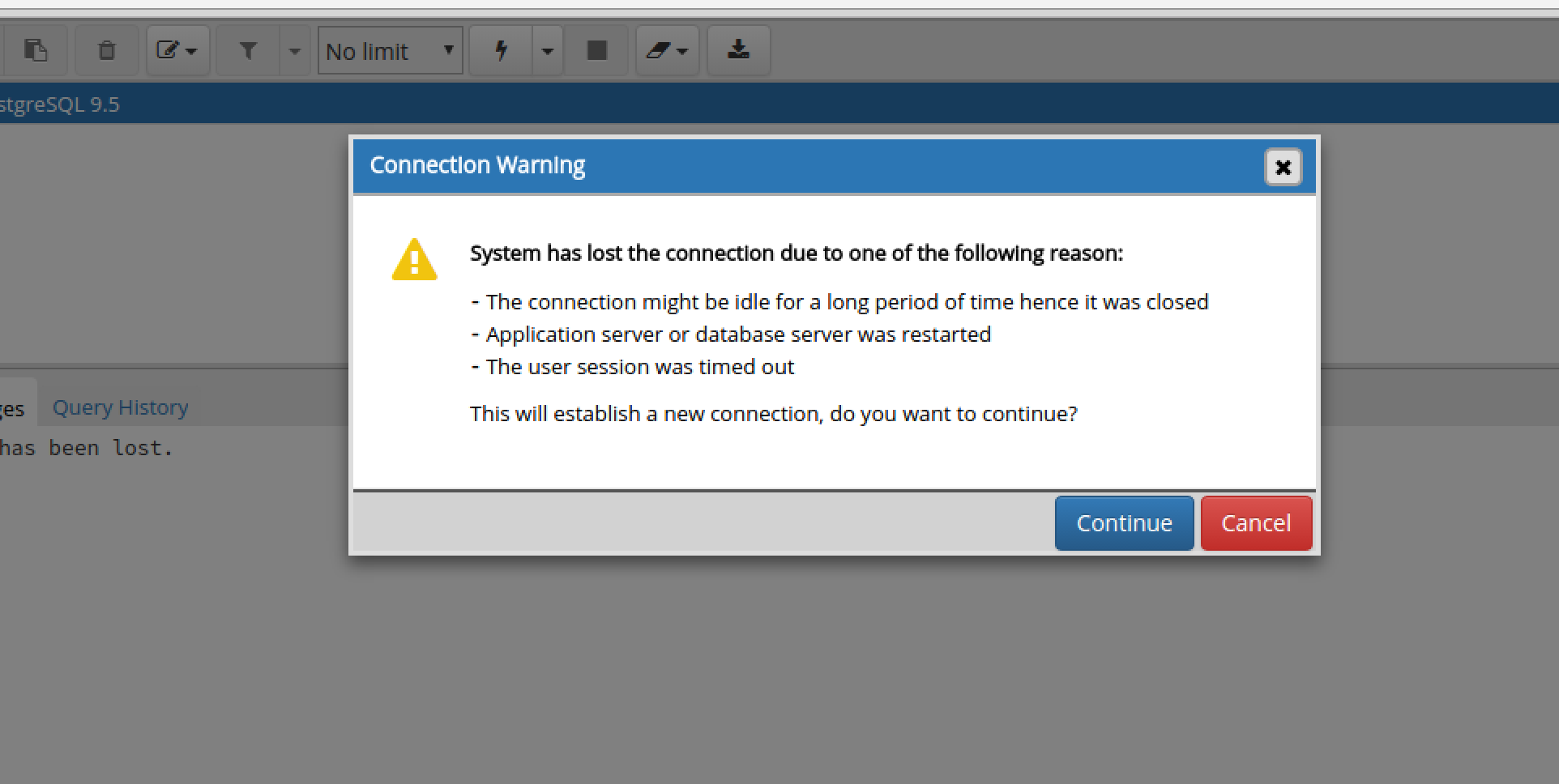
Please find updated patch for RM2815
issues fixed in updated patch
1. Warn user before executing query if connection was reset.
2. Improved warning dialog.
3. Do not show multiple dialogs while recovering from expired session or connect reset.
4. User should not be clicking multiple times on execute button to execute query if
connect was lost or user session was expired.
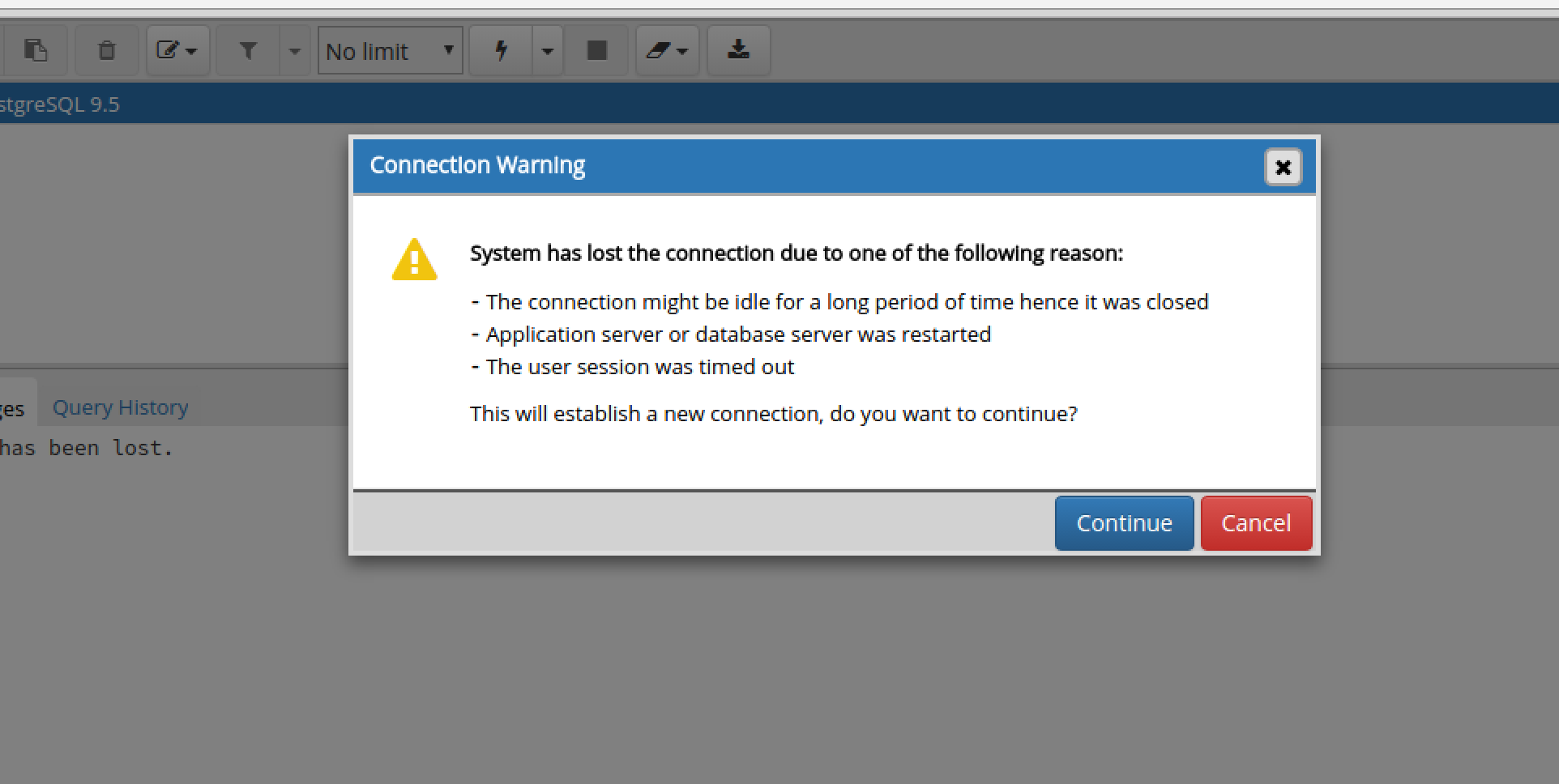
--
Harshal Dhumal
Sr. Software Engineer
On Mon, Jan 15, 2018 at 11:09 PM, Dave Page <dpage@pgadmin.org> wrote:
Hi
On Mon, Jan 15, 2018 at 10:54 AM, Harshal Dhumal
<harshal.dhumal@enterprisedb.com> wrote:
>
> Hi Dave,
>
> Please find rebased patch.
>
> Also I have made changes to existing code about showing connection status in query tool to make this work.
I ran the feature tests a couple of times, and in both cases got the
following error:
============================================================ ==========
ERROR: runTest (pgadmin.feature_tests.view_data_dml_queries. CheckForViewDataTest)
Validate Insert, Update operations in View/Edit data with given test data
------------------------------------------------------------ ----------
Traceback (most recent call last):
File "/Users/dpage/git/pgadmin4/web/pgadmin/feature_tests/ view_data_dml_queries.py",
line 115, in runTest
self._verify_row_data(True)
File "/Users/dpage/git/pgadmin4/web/pgadmin/feature_tests/ view_data_dml_queries.py",
line 289, in _verify_row_data
self.page.find_by_id("btn-flash").click()
File "/Users/dpage/.virtualenvs/pgadmin4/lib/python2.7/site- packages/selenium/webdriver/ remote/webelement.py",
line 80, in click
self._execute(Command.CLICK_ELEMENT)
File "/Users/dpage/.virtualenvs/pgadmin4/lib/python2.7/site- packages/selenium/webdriver/ remote/webelement.py",
line 501, in _execute
return self._parent.execute(command, params)
File "/Users/dpage/.virtualenvs/pgadmin4/lib/python2.7/site- packages/selenium/webdriver/ remote/webdriver.py",
line 308, in execute
self.error_handler.check_response(response)
File "/Users/dpage/.virtualenvs/pgadmin4/lib/python2.7/site- packages/selenium/webdriver/ remote/errorhandler.py",
line 194, in check_response
raise exception_class(message, screen, stacktrace)
WebDriverException: Message: unknown error: Element <button
id="btn-flash" type="button" class="btn btn-default" style="width:
40px;" title="Execute/Refresh (F5)">...</button> is not clickable at
point (514, 20). Other element would receive the click: <div
class="ajs-modal" tabindex="0">...</div>
(Session info: chrome=63.0.3239.132)
(Driver info: chromedriver=2.35.528157
(4429ca2590d6988c0745c24c885874 5aaaec01ef),platform=Mac OS X 10.12.6
x86_64)
I've attached a screenshot from the test run.
Thanks, Dave
--
Dave Page
Blog: http://pgsnake.blogspot.com
Twitter: @pgsnake
EnterpriseDB UK: http://www.enterprisedb.com
The Enterprise PostgreSQL Company
Вложения
Hi
Can you rebase this please? It doesn't apply.
On Wed, Jan 31, 2018 at 6:42 AM, Harshal Dhumal <harshal.dhumal@enterprisedb.com> wrote:
Hi Dave,Please find updated patch for RM2815issues fixed in updated patch1. Warn user before executing query if connection was reset.2. Improved warning dialog.3. Do not show multiple dialogs while recovering from expired session or connect reset.4. User should not be clicking multiple times on execute button to execute query ifconnect was lost or user session was expired.--Harshal DhumalSr. Software EngineerOn Mon, Jan 15, 2018 at 11:09 PM, Dave Page <dpage@pgadmin.org> wrote:Hi
On Mon, Jan 15, 2018 at 10:54 AM, Harshal Dhumal
<harshal.dhumal@enterprisedb.com> wrote:
>
> Hi Dave,
>
> Please find rebased patch.
>
> Also I have made changes to existing code about showing connection status in query tool to make this work.
I ran the feature tests a couple of times, and in both cases got the
following error:
============================================================ ==========
ERROR: runTest (pgadmin.feature_tests.view_data_dml_queries.CheckForViewDat aTest)
Validate Insert, Update operations in View/Edit data with given test data
------------------------------------------------------------ ----------
Traceback (most recent call last):
File "/Users/dpage/git/pgadmin4/web/pgadmin/feature_tests/view_ data_dml_queries.py",
line 115, in runTest
self._verify_row_data(True)
File "/Users/dpage/git/pgadmin4/web/pgadmin/feature_tests/view_ data_dml_queries.py",
line 289, in _verify_row_data
self.page.find_by_id("btn-flash").click()
File "/Users/dpage/.virtualenvs/pgadmin4/lib/python2.7/site-packa ges/selenium/webdriver/remote/ webelement.py",
line 80, in click
self._execute(Command.CLICK_ELEMENT)
File "/Users/dpage/.virtualenvs/pgadmin4/lib/python2.7/site-packa ges/selenium/webdriver/remote/ webelement.py",
line 501, in _execute
return self._parent.execute(command, params)
File "/Users/dpage/.virtualenvs/pgadmin4/lib/python2.7/site-packa ges/selenium/webdriver/remote/ webdriver.py",
line 308, in execute
self.error_handler.check_response(response)
File "/Users/dpage/.virtualenvs/pgadmin4/lib/python2.7/site-packa ges/selenium/webdriver/remote/ errorhandler.py",
line 194, in check_response
raise exception_class(message, screen, stacktrace)
WebDriverException: Message: unknown error: Element <button
id="btn-flash" type="button" class="btn btn-default" style="width:
40px;" title="Execute/Refresh (F5)">...</button> is not clickable at
point (514, 20). Other element would receive the click: <div
class="ajs-modal" tabindex="0">...</div>
(Session info: chrome=63.0.3239.132)
(Driver info: chromedriver=2.35.528157
(4429ca2590d6988c0745c24c8858745aaaec01ef),platform=Mac OS X 10.12.6
x86_64)
I've attached a screenshot from the test run.
Thanks, Dave
--
Dave Page
Blog: http://pgsnake.blogspot.com
Twitter: @pgsnake
EnterpriseDB UK: http://www.enterprisedb.com
The Enterprise PostgreSQL Company
Dave Page
Blog: http://pgsnake.blogspot.com
Twitter: @pgsnake
EnterpriseDB UK: http://www.enterprisedb.com
The Enterprise PostgreSQL Company
Blog: http://pgsnake.blogspot.com
Twitter: @pgsnake
EnterpriseDB UK: http://www.enterprisedb.com
The Enterprise PostgreSQL Company
Вложения
Hi,
On Wed, Jan 31, 2018 at 3:47 PM, Dave Page <dpage@pgadmin.org> wrote:
HiCan you rebase this please? It doesn't apply.
Please find attached updated patch.
On Wed, Jan 31, 2018 at 6:42 AM, Harshal Dhumal <harshal.dhumal@enterprisedb.com> wrote: Hi Dave,Please find updated patch for RM2815issues fixed in updated patch1. Warn user before executing query if connection was reset.2. Improved warning dialog.3. Do not show multiple dialogs while recovering from expired session or connect reset.4. User should not be clicking multiple times on execute button to execute query ifconnect was lost or user session was expired.--Harshal DhumalSr. Software EngineerOn Mon, Jan 15, 2018 at 11:09 PM, Dave Page <dpage@pgadmin.org> wrote:Hi
On Mon, Jan 15, 2018 at 10:54 AM, Harshal Dhumal
<harshal.dhumal@enterprisedb.com> wrote:
>
> Hi Dave,
>
> Please find rebased patch.
>
> Also I have made changes to existing code about showing connection status in query tool to make this work.
I ran the feature tests a couple of times, and in both cases got the
following error:
============================================================ ==========
ERROR: runTest (pgadmin.feature_tests.view_data_dml_queries.CheckForViewDat aTest)
Validate Insert, Update operations in View/Edit data with given test data
------------------------------------------------------------ ----------
Traceback (most recent call last):
File "/Users/dpage/git/pgadmin4/web/pgadmin/feature_tests/view_da ta_dml_queries.py",
line 115, in runTest
self._verify_row_data(True)
File "/Users/dpage/git/pgadmin4/web/pgadmin/feature_tests/view_da ta_dml_queries.py",
line 289, in _verify_row_data
self.page.find_by_id("btn-flash").click()
File "/Users/dpage/.virtualenvs/pgadmin4/lib/python2.7/site-packa ges/selenium/webdriver/remote/ webelement.py",
line 80, in click
self._execute(Command.CLICK_ELEMENT)
File "/Users/dpage/.virtualenvs/pgadmin4/lib/python2.7/site-packa ges/selenium/webdriver/remote/ webelement.py",
line 501, in _execute
return self._parent.execute(command, params)
File "/Users/dpage/.virtualenvs/pgadmin4/lib/python2.7/site-packa ges/selenium/webdriver/remote/ webdriver.py",
line 308, in execute
self.error_handler.check_response(response)
File "/Users/dpage/.virtualenvs/pgadmin4/lib/python2.7/site-packa ges/selenium/webdriver/remote/ errorhandler.py",
line 194, in check_response
raise exception_class(message, screen, stacktrace)
WebDriverException: Message: unknown error: Element <button
id="btn-flash" type="button" class="btn btn-default" style="width:
40px;" title="Execute/Refresh (F5)">...</button> is not clickable at
point (514, 20). Other element would receive the click: <div
class="ajs-modal" tabindex="0">...</div>
(Session info: chrome=63.0.3239.132)
(Driver info: chromedriver=2.35.528157
(4429ca2590d6988c0745c24c8858745aaaec01ef),platform=Mac OS X 10.12.6
x86_64)
I've attached a screenshot from the test run.
Thanks, Dave
--
Dave Page
Blog: http://pgsnake.blogspot.com
Twitter: @pgsnake
EnterpriseDB UK: http://www.enterprisedb.com
The Enterprise PostgreSQL Company--Dave Page
Blog: http://pgsnake.blogspot.com
Twitter: @pgsnake
EnterpriseDB UK: http://www.enterprisedb.com
The Enterprise PostgreSQL Company
Вложения
Sorry - I think we broke it again. It looks simple to fix, but I'm about to board a flight so can you update again please?
Thanks.
--
On Wed, Jan 31, 2018 at 11:17 AM, Harshal Dhumal <harshal.dhumal@enterprisedb.com> wrote:
Hi,On Wed, Jan 31, 2018 at 3:47 PM, Dave Page <dpage@pgadmin.org> wrote:HiCan you rebase this please? It doesn't apply.Please find attached updated patch.On Wed, Jan 31, 2018 at 6:42 AM, Harshal Dhumal <harshal.dhumal@enterprisedb.com> wrote: Hi Dave,Please find updated patch for RM2815issues fixed in updated patch1. Warn user before executing query if connection was reset.2. Improved warning dialog.3. Do not show multiple dialogs while recovering from expired session or connect reset.4. User should not be clicking multiple times on execute button to execute query ifconnect was lost or user session was expired.--Harshal DhumalSr. Software EngineerOn Mon, Jan 15, 2018 at 11:09 PM, Dave Page <dpage@pgadmin.org> wrote:Hi
On Mon, Jan 15, 2018 at 10:54 AM, Harshal Dhumal
<harshal.dhumal@enterprisedb.com> wrote:
>
> Hi Dave,
>
> Please find rebased patch.
>
> Also I have made changes to existing code about showing connection status in query tool to make this work.
I ran the feature tests a couple of times, and in both cases got the
following error:
============================================================ ==========
ERROR: runTest (pgadmin.feature_tests.view_data_dml_queries.CheckForViewDat aTest)
Validate Insert, Update operations in View/Edit data with given test data
------------------------------------------------------------ ----------
Traceback (most recent call last):
File "/Users/dpage/git/pgadmin4/web/pgadmin/feature_tests/view_da ta_dml_queries.py",
line 115, in runTest
self._verify_row_data(True)
File "/Users/dpage/git/pgadmin4/web/pgadmin/feature_tests/view_da ta_dml_queries.py",
line 289, in _verify_row_data
self.page.find_by_id("btn-flash").click()
File "/Users/dpage/.virtualenvs/pgadmin4/lib/python2.7/site-packa ges/selenium/webdriver/remote/ webelement.py",
line 80, in click
self._execute(Command.CLICK_ELEMENT)
File "/Users/dpage/.virtualenvs/pgadmin4/lib/python2.7/site-packa ges/selenium/webdriver/remote/ webelement.py",
line 501, in _execute
return self._parent.execute(command, params)
File "/Users/dpage/.virtualenvs/pgadmin4/lib/python2.7/site-packa ges/selenium/webdriver/remote/ webdriver.py",
line 308, in execute
self.error_handler.check_response(response)
File "/Users/dpage/.virtualenvs/pgadmin4/lib/python2.7/site-packa ges/selenium/webdriver/remote/ errorhandler.py",
line 194, in check_response
raise exception_class(message, screen, stacktrace)
WebDriverException: Message: unknown error: Element <button
id="btn-flash" type="button" class="btn btn-default" style="width:
40px;" title="Execute/Refresh (F5)">...</button> is not clickable at
point (514, 20). Other element would receive the click: <div
class="ajs-modal" tabindex="0">...</div>
(Session info: chrome=63.0.3239.132)
(Driver info: chromedriver=2.35.528157
(4429ca2590d6988c0745c24c8858745aaaec01ef),platform=Mac OS X 10.12.6
x86_64)
I've attached a screenshot from the test run.
Thanks, Dave
--
Dave Page
Blog: http://pgsnake.blogspot.com
Twitter: @pgsnake
EnterpriseDB UK: http://www.enterprisedb.com
The Enterprise PostgreSQL Company--Dave Page
Blog: http://pgsnake.blogspot.com
Twitter: @pgsnake
EnterpriseDB UK: http://www.enterprisedb.com
The Enterprise PostgreSQL Company
Dave Page
Blog: http://pgsnake.blogspot.com
Twitter: @pgsnake
EnterpriseDB UK: http://www.enterprisedb.com
The Enterprise PostgreSQL Company
Blog: http://pgsnake.blogspot.com
Twitter: @pgsnake
EnterpriseDB UK: http://www.enterprisedb.com
The Enterprise PostgreSQL Company
Вложения
On Wed, Jan 31, 2018 at 7:36 PM, Dave Page <dpage@pgadmin.org> wrote:
Sorry - I think we broke it again. It looks simple to fix, but I'm about to board a flight so can you update again please?
No worries. Here is updated patch.
Thanks.On Wed, Jan 31, 2018 at 11:17 AM, Harshal Dhumal <harshal.dhumal@enterprisedb.com> wrote: Hi,On Wed, Jan 31, 2018 at 3:47 PM, Dave Page <dpage@pgadmin.org> wrote:HiCan you rebase this please? It doesn't apply.Please find attached updated patch.On Wed, Jan 31, 2018 at 6:42 AM, Harshal Dhumal <harshal.dhumal@enterprisedb.com> wrote: Hi Dave,Please find updated patch for RM2815issues fixed in updated patch1. Warn user before executing query if connection was reset.2. Improved warning dialog.3. Do not show multiple dialogs while recovering from expired session or connect reset.4. User should not be clicking multiple times on execute button to execute query ifconnect was lost or user session was expired.--Harshal DhumalSr. Software EngineerOn Mon, Jan 15, 2018 at 11:09 PM, Dave Page <dpage@pgadmin.org> wrote:Hi
On Mon, Jan 15, 2018 at 10:54 AM, Harshal Dhumal
<harshal.dhumal@enterprisedb.com> wrote:
>
> Hi Dave,
>
> Please find rebased patch.
>
> Also I have made changes to existing code about showing connection status in query tool to make this work.
I ran the feature tests a couple of times, and in both cases got the
following error:
============================================================ ==========
ERROR: runTest (pgadmin.feature_tests.view_data_dml_queries.CheckForViewDat aTest)
Validate Insert, Update operations in View/Edit data with given test data
------------------------------------------------------------ ----------
Traceback (most recent call last):
File "/Users/dpage/git/pgadmin4/web/pgadmin/feature_tests/view_da ta_dml_queries.py",
line 115, in runTest
self._verify_row_data(True)
File "/Users/dpage/git/pgadmin4/web/pgadmin/feature_tests/view_da ta_dml_queries.py",
line 289, in _verify_row_data
self.page.find_by_id("btn-flash").click()
File "/Users/dpage/.virtualenvs/pgadmin4/lib/python2.7/site-packa ges/selenium/webdriver/remote/ webelement.py",
line 80, in click
self._execute(Command.CLICK_ELEMENT)
File "/Users/dpage/.virtualenvs/pgadmin4/lib/python2.7/site-packa ges/selenium/webdriver/remote/ webelement.py",
line 501, in _execute
return self._parent.execute(command, params)
File "/Users/dpage/.virtualenvs/pgadmin4/lib/python2.7/site-packa ges/selenium/webdriver/remote/ webdriver.py",
line 308, in execute
self.error_handler.check_response(response)
File "/Users/dpage/.virtualenvs/pgadmin4/lib/python2.7/site-packa ges/selenium/webdriver/remote/ errorhandler.py",
line 194, in check_response
raise exception_class(message, screen, stacktrace)
WebDriverException: Message: unknown error: Element <button
id="btn-flash" type="button" class="btn btn-default" style="width:
40px;" title="Execute/Refresh (F5)">...</button> is not clickable at
point (514, 20). Other element would receive the click: <div
class="ajs-modal" tabindex="0">...</div>
(Session info: chrome=63.0.3239.132)
(Driver info: chromedriver=2.35.528157
(4429ca2590d6988c0745c24c8858745aaaec01ef),platform=Mac OS X 10.12.6
x86_64)
I've attached a screenshot from the test run.
Thanks, Dave
--
Dave Page
Blog: http://pgsnake.blogspot.com
Twitter: @pgsnake
EnterpriseDB UK: http://www.enterprisedb.com
The Enterprise PostgreSQL Company--Dave Page
Blog: http://pgsnake.blogspot.com
Twitter: @pgsnake
EnterpriseDB UK: http://www.enterprisedb.com
The Enterprise PostgreSQL Company--Dave Page
Blog: http://pgsnake.blogspot.com
Twitter: @pgsnake
EnterpriseDB UK: http://www.enterprisedb.com
The Enterprise PostgreSQL Company
Вложения
Thanks - patch applied!
On Wed, Jan 31, 2018 at 2:13 PM, Harshal Dhumal <harshal.dhumal@enterprisedb.com> wrote:
On Wed, Jan 31, 2018 at 7:36 PM, Dave Page <dpage@pgadmin.org> wrote:Sorry - I think we broke it again. It looks simple to fix, but I'm about to board a flight so can you update again please?No worries. Here is updated patch.Thanks.On Wed, Jan 31, 2018 at 11:17 AM, Harshal Dhumal <harshal.dhumal@enterprisedb.com> wrote: Hi,On Wed, Jan 31, 2018 at 3:47 PM, Dave Page <dpage@pgadmin.org> wrote:HiCan you rebase this please? It doesn't apply.Please find attached updated patch.On Wed, Jan 31, 2018 at 6:42 AM, Harshal Dhumal <harshal.dhumal@enterprisedb.com> wrote: Hi Dave,Please find updated patch for RM2815issues fixed in updated patch1. Warn user before executing query if connection was reset.2. Improved warning dialog.3. Do not show multiple dialogs while recovering from expired session or connect reset.4. User should not be clicking multiple times on execute button to execute query ifconnect was lost or user session was expired.--Harshal DhumalSr. Software EngineerOn Mon, Jan 15, 2018 at 11:09 PM, Dave Page <dpage@pgadmin.org> wrote:Hi
On Mon, Jan 15, 2018 at 10:54 AM, Harshal Dhumal
<harshal.dhumal@enterprisedb.com> wrote:
>
> Hi Dave,
>
> Please find rebased patch.
>
> Also I have made changes to existing code about showing connection status in query tool to make this work.
I ran the feature tests a couple of times, and in both cases got the
following error:
============================================================ ==========
ERROR: runTest (pgadmin.feature_tests.view_data_dml_queries.CheckForViewDat aTest)
Validate Insert, Update operations in View/Edit data with given test data
------------------------------------------------------------ ----------
Traceback (most recent call last):
File "/Users/dpage/git/pgadmin4/web/pgadmin/feature_tests/view_da ta_dml_queries.py",
line 115, in runTest
self._verify_row_data(True)
File "/Users/dpage/git/pgadmin4/web/pgadmin/feature_tests/view_da ta_dml_queries.py",
line 289, in _verify_row_data
self.page.find_by_id("btn-flash").click()
File "/Users/dpage/.virtualenvs/pgadmin4/lib/python2.7/site-packa ges/selenium/webdriver/remote/ webelement.py",
line 80, in click
self._execute(Command.CLICK_ELEMENT)
File "/Users/dpage/.virtualenvs/pgadmin4/lib/python2.7/site-packa ges/selenium/webdriver/remote/ webelement.py",
line 501, in _execute
return self._parent.execute(command, params)
File "/Users/dpage/.virtualenvs/pgadmin4/lib/python2.7/site-packa ges/selenium/webdriver/remote/ webdriver.py",
line 308, in execute
self.error_handler.check_response(response)
File "/Users/dpage/.virtualenvs/pgadmin4/lib/python2.7/site-packa ges/selenium/webdriver/remote/ errorhandler.py",
line 194, in check_response
raise exception_class(message, screen, stacktrace)
WebDriverException: Message: unknown error: Element <button
id="btn-flash" type="button" class="btn btn-default" style="width:
40px;" title="Execute/Refresh (F5)">...</button> is not clickable at
point (514, 20). Other element would receive the click: <div
class="ajs-modal" tabindex="0">...</div>
(Session info: chrome=63.0.3239.132)
(Driver info: chromedriver=2.35.528157
(4429ca2590d6988c0745c24c8858745aaaec01ef),platform=Mac OS X 10.12.6
x86_64)
I've attached a screenshot from the test run.
Thanks, Dave
--
Dave Page
Blog: http://pgsnake.blogspot.com
Twitter: @pgsnake
EnterpriseDB UK: http://www.enterprisedb.com
The Enterprise PostgreSQL Company--Dave Page
Blog: http://pgsnake.blogspot.com
Twitter: @pgsnake
EnterpriseDB UK: http://www.enterprisedb.com
The Enterprise PostgreSQL Company--Dave Page
Blog: http://pgsnake.blogspot.com
Twitter: @pgsnake
EnterpriseDB UK: http://www.enterprisedb.com
The Enterprise PostgreSQL Company
Dave Page
Blog: http://pgsnake.blogspot.com
Twitter: @pgsnake
EnterpriseDB UK: http://www.enterprisedb.com
The Enterprise PostgreSQL Company
Blog: http://pgsnake.blogspot.com
Twitter: @pgsnake
EnterpriseDB UK: http://www.enterprisedb.com
The Enterprise PostgreSQL Company