Обсуждение: Building PostgreSQL in Eclipse on Windows
I'm trying to build PosgreSQL in Eclipse CDT Mars on Windows using the MinGW-64 gcc 5.3.0
I installed MSYS2 and used pacman to update all the software that came with it and install gcc etc.
I downloaded the PostgreSQL source code and tried to follow the docs but can't figure out where to download the dependencies? 1. libreadline5-dev, 2. zlib1g-dev, 3. bison (YACC), 4. flex and where to save them to on disk?
I ran ./configure --prefix=$HOME/project --enable-depend --enable-cassert --enable-debug and it seems to have completed with no errors, but I do not see anything at $HOME/project?
I installed Eclipse CDT and added the include paths to the Environment: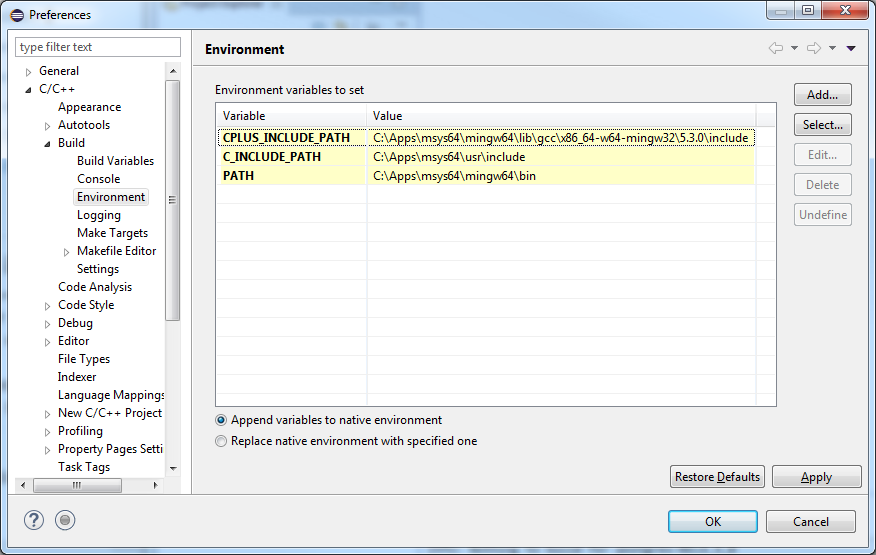
I imported the project as Existing Code as Makefile Project.
When I try to build the project Eclipse says Info: Nothing to build for postgres
When I try to run it a dialog box says Unable to Launch. The selection can not be launched and there are no recent launches
How can I run/debug PostgreSQL in Eclipse on Windows?
Thanks!
Igal Sapir
Lucee Core Developer
Lucee.org
Вложения
On Tue, Jan 12, 2016 at 10:32 AM, Igal @ Lucee.org <igal@lucee.org> wrote: > I downloaded the PostgreSQL source code and tried to follow the docs but can't figure out where to download the dependencies?1. libreadline5-dev, 2. zlib1g-dev, 3. bison (YACC), 4. flex and where to save them to on disk? Regarding bison and flex, you should have a look here: http://www.postgresql.org/docs/devel/static/install-windows-full.html For readline and zlib, you will save yourself a lot of pain by using --without-readline and --without-zlib. For development purposes that's surely fine to build without them. > I ran ./configure --prefix=$HOME/project --enable-depend --enable-cassert --enable-debug and it seems to have completedwith no errors, but I do not see anything at $HOME/project? I would not think so, without bison in PATH ./configure would not complete, and complain loudly. -- Michael
Can anyone help me figure out how to run/debug PostgreSQL in Eclipse on Windows? This is a cross post with http://stackoverflow.com/questions/34733991/building-postgresql-in-eclipse-on-windows :I'm trying to build
PosgreSQLin Eclipse CDT....
wait, are you trying to USE postgres on Eclipse on Windows, or BUILD it ? I would use the enterprisedb build of postgres-for-windows, and then you just need to install the appropriate postgresql jdbc jar file into Eclipse to be able to use it from your Eclipsed based development.
I ran./configure --prefix=$HOME/project --enable-depend --enable-cassert --enable-debugand it seems to have completed with no errors, but I do not see anything at$HOME/project?
that just sets up the makefiles... you now need to `make` and `make install` to build postgres, then put its binaries in your 'prefix' path.
-- john r pierce, recycling bits in santa cruz
wait, are you trying to USE postgres on Eclipse on Windows, or BUILD it ? I would use the enterprisedb build of postgres-for-windows, and then you just need to install the appropriate postgresql jdbc jar file into Eclipse to be able to use it from your Eclipsed based development.I'm trying to build from source, and hopefully be able to run in debug mode.
thank you, I will try this as well as Michael's suggestions and let you guys know how it went.I ran./configure --prefix=$HOME/project --enable-depend --enable-cassert --enable-debugand it seems to have completed with no errors, but I do not see anything at$HOME/project?
that just sets up the makefiles... you now need to `make` and `make install` to build postgres, then put its binaries in your 'prefix' path.