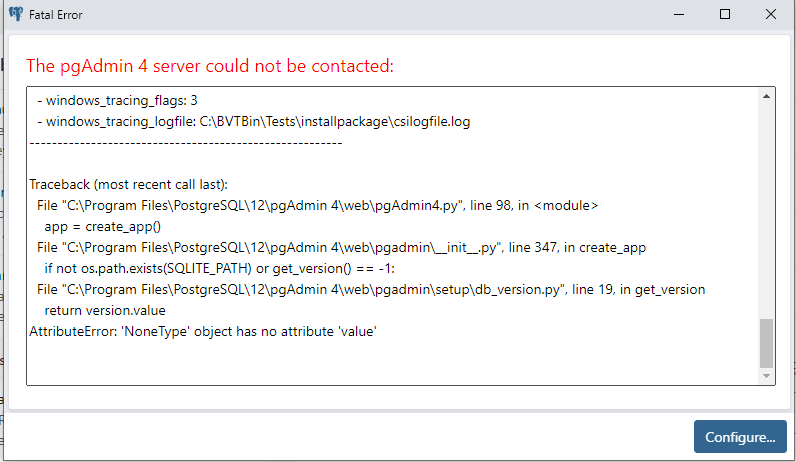Re: Fatal error starting PgAdmin 4
| От | Balapure, Sumedh |
|---|---|
| Тема | Re: Fatal error starting PgAdmin 4 |
| Дата | |
| Msg-id | SA0P154MB0105207E67E07892F0D08390C82A9@SA0P154MB0105.NAMP154.PROD.OUTLOOK.COM обсуждение исходный текст |
| Ответ на | Re: Fatal error starting PgAdmin 4 (Akshay Joshi <akshay.joshi@enterprisedb.com>) |
| Список | pgadmin-support |
Thank you, Akshay. It working now after following the below steps.
Regards,
Sumedh R. Balapure,
Cell: +91-7770063134
From: Akshay Joshi <akshay.joshi@enterprisedb.com>
Sent: Tuesday, May 18, 2021 4:26 PM
To: Balapure, Sumedh <Sumedh.Balapure@contractor.tranetechnologies.com>
Cc: pgadmin-support@postgresql.org <pgadmin-support@postgresql.org>
Subject: Re: Fatal error starting PgAdmin 4
Sent: Tuesday, May 18, 2021 4:26 PM
To: Balapure, Sumedh <Sumedh.Balapure@contractor.tranetechnologies.com>
Cc: pgadmin-support@postgresql.org <pgadmin-support@postgresql.org>
Subject: Re: Fatal error starting PgAdmin 4
Alert: This is an external email.
Hi Sumedh
We have figured out the issue, it is because of the latest version of the 'itsdangerous' python package which was released on 12th May. We are working on fixing the issue with EDB Installers.
Meanwhile, you can perform the following steps:
- Take a backup of your 'pgadmin4.db' file which is present at the "%APPDATA%\Roaming\pgadmin" folder.
- Delete 'pgadmin4.db' file.
- Download pgAdmin4 v5.2 from https://www.postgresql.org/ftp/pgadmin/pgadmin4/v5.2/windows/
- Install and Launch 'pgAdmin4 v5'.
On Tue, May 18, 2021 at 12:53 PM Balapure, Sumedh <Sumedh.Balapure@contractor.tranetechnologies.com> wrote:
Hi Akshay,Thanks for the quick response.I tried Postgres SQL 13 too. It's giving me the same problem.The versions are postgresql-12.7-1-windows-x64.exe, postgresql-13.3-1-windows-x64.exeI deleted pgadmin.db file too, but still it's giving the same error.Regards,
Sumedh R. Balapure,
Cell: +91-7770063134
From: Akshay Joshi <akshay.joshi@enterprisedb.com>
Sent: Tuesday, May 18, 2021 12:22 PM
To: Balapure, Sumedh <Sumedh.Balapure@contractor.tranetechnologies.com>
Cc: pgadmin-support@postgresql.org <pgadmin-support@postgresql.org>
Subject: Re: Fatal error starting PgAdmin 4Alert: This is an external email.
Hi SumedhCan you please specify the exact version of PostgreSQL 12 that you have installed? For example 12.x.xThe "pgadmin4.db" file can be found in the "%AppData%\Roaming\pgadmin" folder.On Tue, May 18, 2021 at 12:01 PM Balapure, Sumedh <Sumedh.Balapure@contractor.tranetechnologies.com> wrote:Hi Akshay,It's a fresh installation. I am using it for the first time.I cannot find file pgadmin4.db
Regards,
Sumedh R. Balapure,
Cell: +91-7770063134
From: Akshay Joshi <akshay.joshi@enterprisedb.com>
Sent: Tuesday, May 18, 2021 9:26 AM
To: Balapure, Sumedh <Sumedh.Balapure@contractor.tranetechnologies.com>
Cc: pgadmin-support@postgresql.org <pgadmin-support@postgresql.org>
Subject: Re: Fatal error starting PgAdmin 4Alert: This is an external email.
Hi SumedhYou can do the following to get rid of the error:
- Take the backup of the 'pgadmin4.db' file and then delete it.
- Restart the pgAdmin4
Have you upgraded your existing pgAdmin setup or it's a fresh installation?On Mon, May 17, 2021 at 9:31 PM Balapure, Sumedh <Sumedh.Balapure@contractor.tranetechnologies.com> wrote:Hi Team,I have installed PostgreSQL 12 and while starting PgAdmin 4 I am getting Fatal error. Below is screenshot of error and details. Please help asap.
pgAdmin Runtime Environment --------------------------------------------------------Python Path: "C:\Program Files\PostgreSQL\12\pgAdmin 4\python\python.exe"Runtime Config File: "C:\Users\Sumedh\AppData\Roaming\pgadmin\runtime_config.json"pgAdmin Config File: "C:\Program Files\PostgreSQL\12\pgAdmin 4\web\config.py"Webapp Path: "C:\Program Files\PostgreSQL\12\pgAdmin 4\web\pgAdmin4.py"pgAdmin Command: "C:\Program Files\PostgreSQL\12\pgAdmin 4\python\python.exe -s C:\Program Files\PostgreSQL\12\pgAdmin 4\web\pgAdmin4.py"Environment:- ALLUSERSPROFILE: C:\ProgramData- APPDATA: C:\Users\Sumedh\AppData\Roaming- CHROME_CRASHPAD_PIPE_NAME: \\.\pipe\crashpad_5952_XBAUMQEIPHMCHBHF- CHROME_RESTART: NW.js|Whoa! NW.js has crashed. Relaunch now?|LEFT_TO_RIGHT- CommonProgramFiles: C:\Program Files\Common Files- CommonProgramFiles(x86): C:\Program Files (x86)\Common Files- CommonProgramW6432: C:\Program Files\Common Files- COMPUTERNAME: SUMEDH-PC- ComSpec: C:\WINDOWS\system32\cmd.exe- C_EM64T_REDIST11: C:\Program Files (x86)\Common Files\Intel\Shared Files\cpp\- DriverData: C:\Windows\System32\Drivers\DriverData- FP_NO_HOST_CHECK: NO- HOMEDRIVE: C:- HOMEPATH: \Users\Sumedh- LOCALAPPDATA: C:\Users\Sumedh\AppData\Local- LOGONSERVER: \\SUMEDH-PC- NUMBER_OF_PROCESSORS: 4- OneDrive: C:\Users\Sumedh\OneDrive- OneDriveConsumer: C:\Users\Sumedh\OneDrive- OS: Windows_NT- Path: C:\Program Files (x86)\Common Files\Intel\Shared Files\cpp\bin\Intel64;C:\ProgramData\Oracle\Java\javapath;C:\orant\bin;C:\oracle\product\10.2.0\client_1\bin;c:\Program Files (x86)\Intel\iCLS Client\;c:\Program Files\Intel\iCLS Client\;C:\WINDOWS\system32;C:\WINDOWS;C:\WINDOWS\System32\Wbem;C:\WINDOWS\System32\WindowsPowerShell\v1.0\;C:\Program Files\Intel\Intel(R) Management Engine Components\DAL;C:\Program Files\Intel\Intel(R) Management Engine Components\IPT;C:\Program Files (x86)\Intel\Intel(R) Management Engine Components\DAL;C:\Program Files (x86)\Intel\Intel(R) Management Engine Components\IPT;C:\orant\jdk\bin;C:\WINDOWS\System32\OpenSSH\;C:\Program Files\PostgreSQL\12\bin;C:\Users\Sumedh\AppData\Local\Microsoft\WindowsApps- PATHEXT: .COM;.EXE;.BAT;.CMD;.VBS;.VBE;.JS;.JSE;.WSF;.WSH;.MSC- PGADMIN_INT_KEY: 9dfe100a-97fe-41d8-b556-865e213bed55- PGADMIN_INT_PORT: 50584- PGADMIN_SERVER_MODE: OFF- PROCESSOR_ARCHITECTURE: AMD64- PROCESSOR_IDENTIFIER: Intel64 Family 6 Model 69 Stepping 1, GenuineIntel- PROCESSOR_LEVEL: 6- PROCESSOR_REVISION: 4501- ProgramData: C:\ProgramData- ProgramFiles: C:\Program Files- ProgramFiles(x86): C:\Program Files (x86)- ProgramW6432: C:\Program Files- PSModulePath: C:\WINDOWS\system32\WindowsPowerShell\v1.0\Modules\- PUBLIC: C:\Users\Public- SynaProgDir: Synaptics\SynTP- SystemDrive: C:- SystemRoot: C:\WINDOWS- TEMP: C:\Users\Sumedh\AppData\Local\Temp- TMP: C:\Users\Sumedh\AppData\Local\Temp- USERDOMAIN: Sumedh-PC- USERDOMAIN_ROAMINGPROFILE: Sumedh-PC- USERNAME: Sumedh- USERPROFILE: C:\Users\Sumedh- windir: C:\WINDOWS- windows_tracing_flags: 3- windows_tracing_logfile: C:\BVTBin\Tests\installpackage\csilogfile.log--------------------------------------------------------Traceback (most recent call last):File "C:\Program Files\PostgreSQL\12\pgAdmin 4\web\pgAdmin4.py", line 98, in <module>app = create_app()File "C:\Program Files\PostgreSQL\12\pgAdmin 4\web\pgadmin\__init__.py", line 347, in create_appif not os.path.exists(SQLITE_PATH) or get_version() == -1:File "C:\Program Files\PostgreSQL\12\pgAdmin 4\web\pgadmin\setup\db_version.py", line 19, in get_versionreturn version.valueAttributeError: 'NoneType' object has no attribute 'value'Regards,
Sumedh R. Balapure,
Cell: +91-7770063134
--Thanks & RegardsAkshay JoshipgAdmin Hacker | Principal Software ArchitectEDB PostgresMobile: +91 976-788-8246--Thanks & RegardsAkshay JoshipgAdmin Hacker | Principal Software ArchitectEDB PostgresMobile: +91 976-788-8246
Thanks & Regards
Akshay Joshi
pgAdmin Hacker | Principal Software Architect
EDB PostgresMobile: +91 976-788-8246
Вложения
В списке pgadmin-support по дате отправления: