Re: [pgadmin-hackers] Declarative partitioning in pgAdmin4
| От | Shirley Wang |
|---|---|
| Тема | Re: [pgadmin-hackers] Declarative partitioning in pgAdmin4 |
| Дата | |
| Msg-id | CAPG3WN7aOe=Y2R7qNqHmctZLmwE3eWuqen6Rf7iU-Rq6KeLsUA@mail.gmail.com обсуждение исходный текст |
| Ответ на | Re: [pgadmin-hackers] Declarative partitioning in pgAdmin4 (Shirley Wang <swang@pivotal.io>) |
| Ответы |
Re: [pgadmin-hackers] Declarative partitioning in pgAdmin4
|
| Список | pgadmin-hackers |
Some questions/comments/sketches:
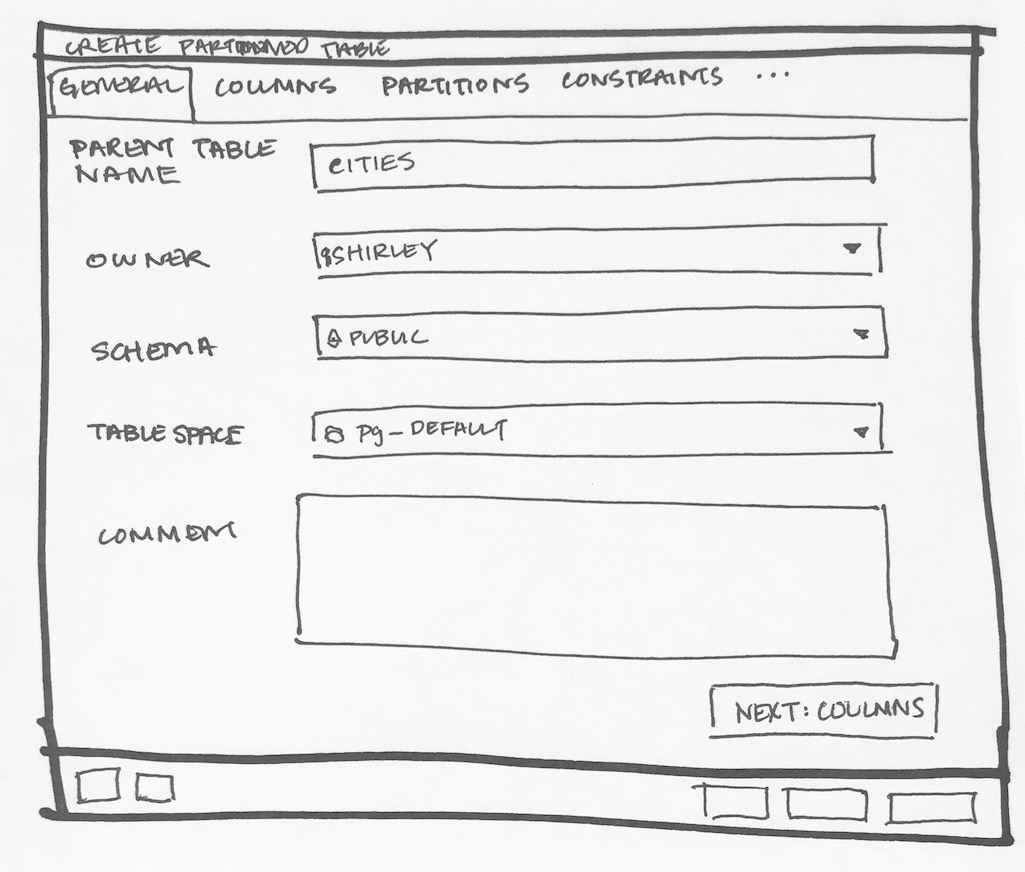
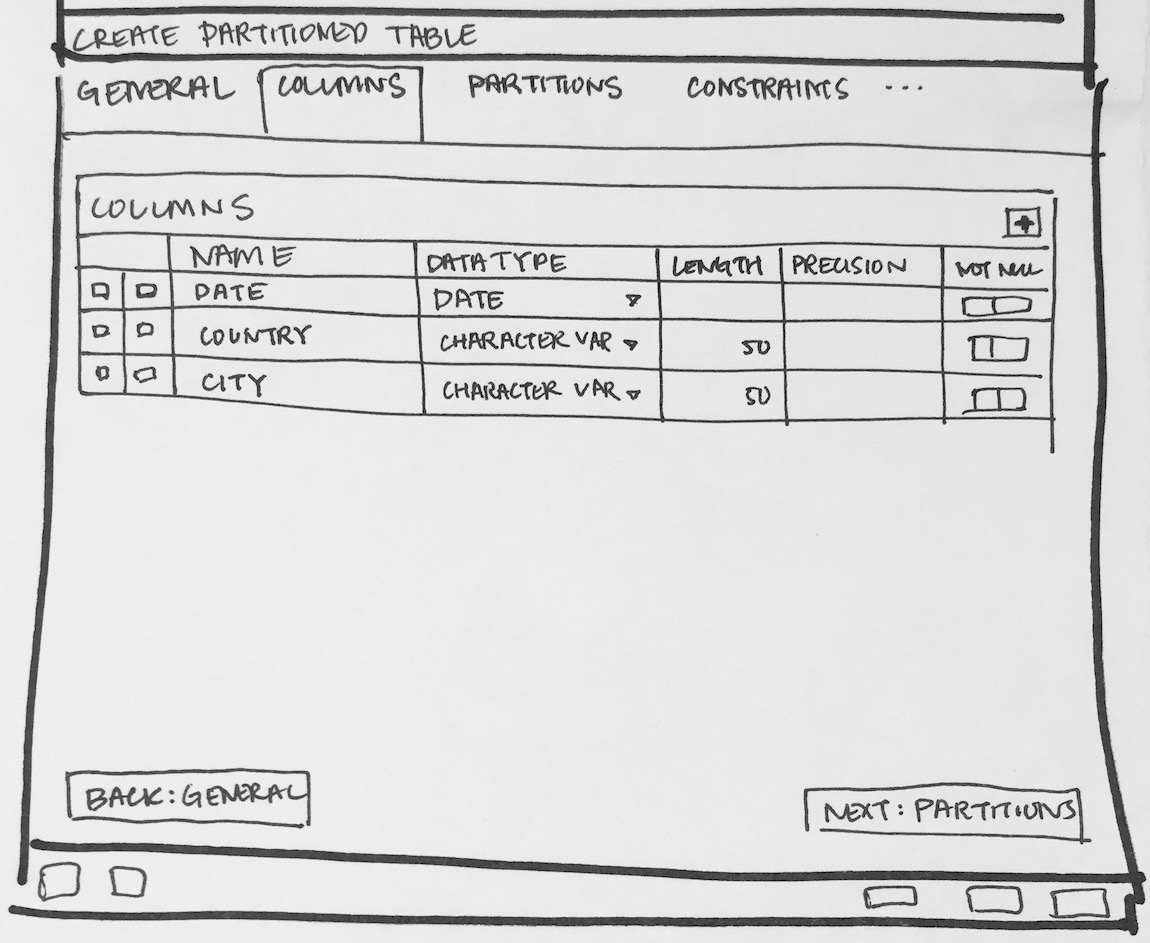
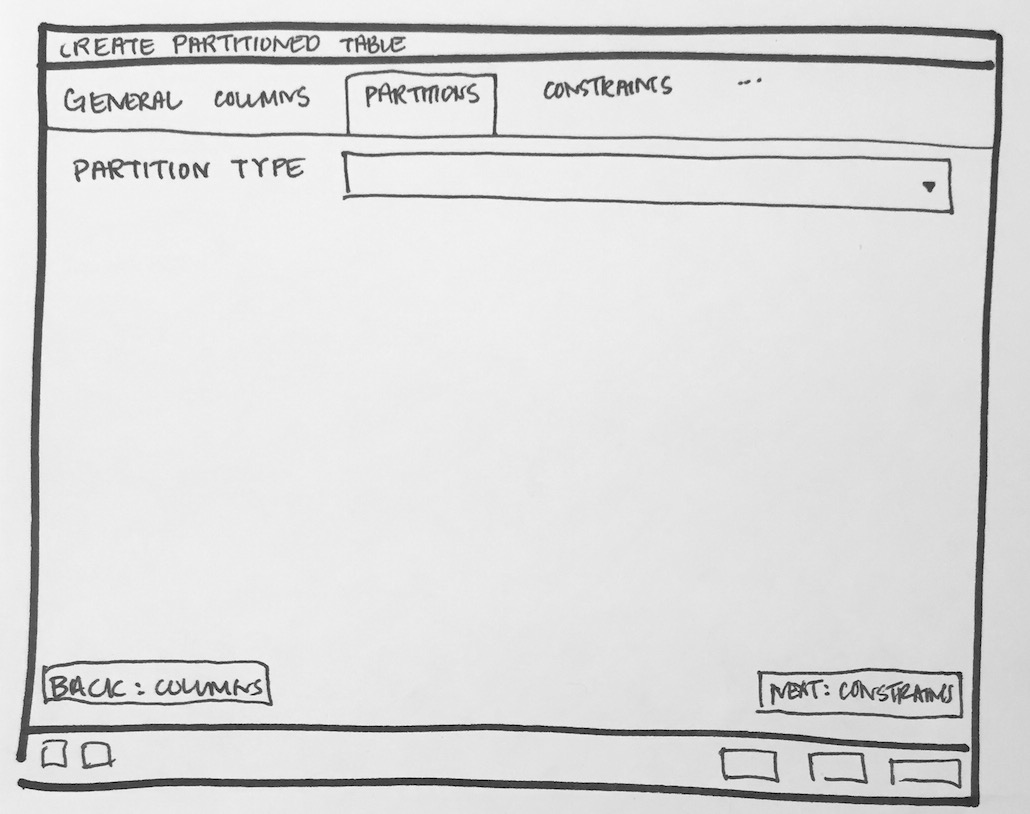
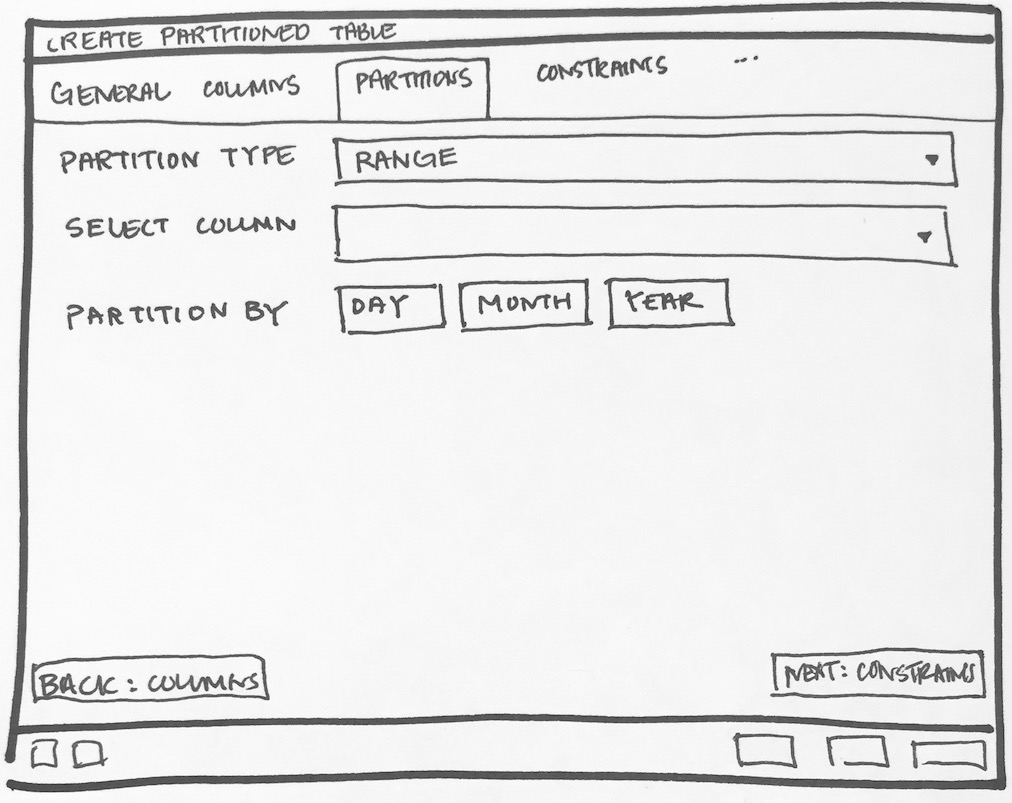
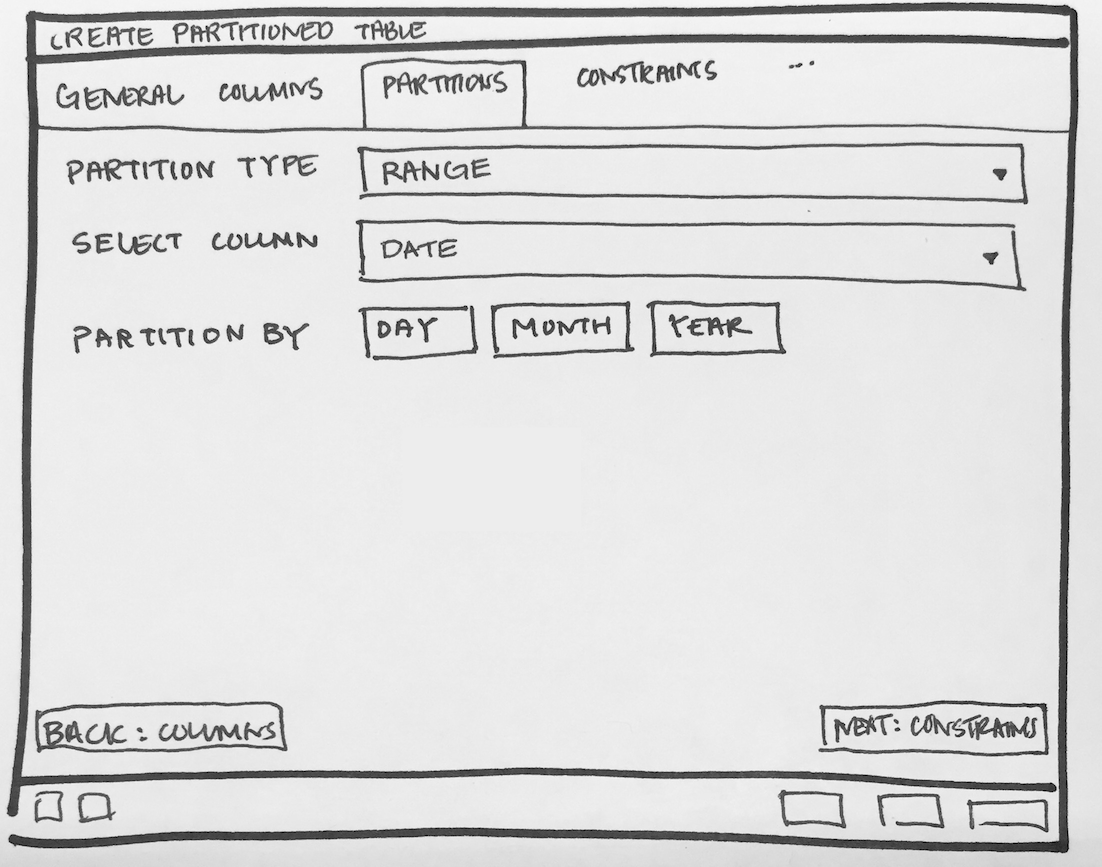
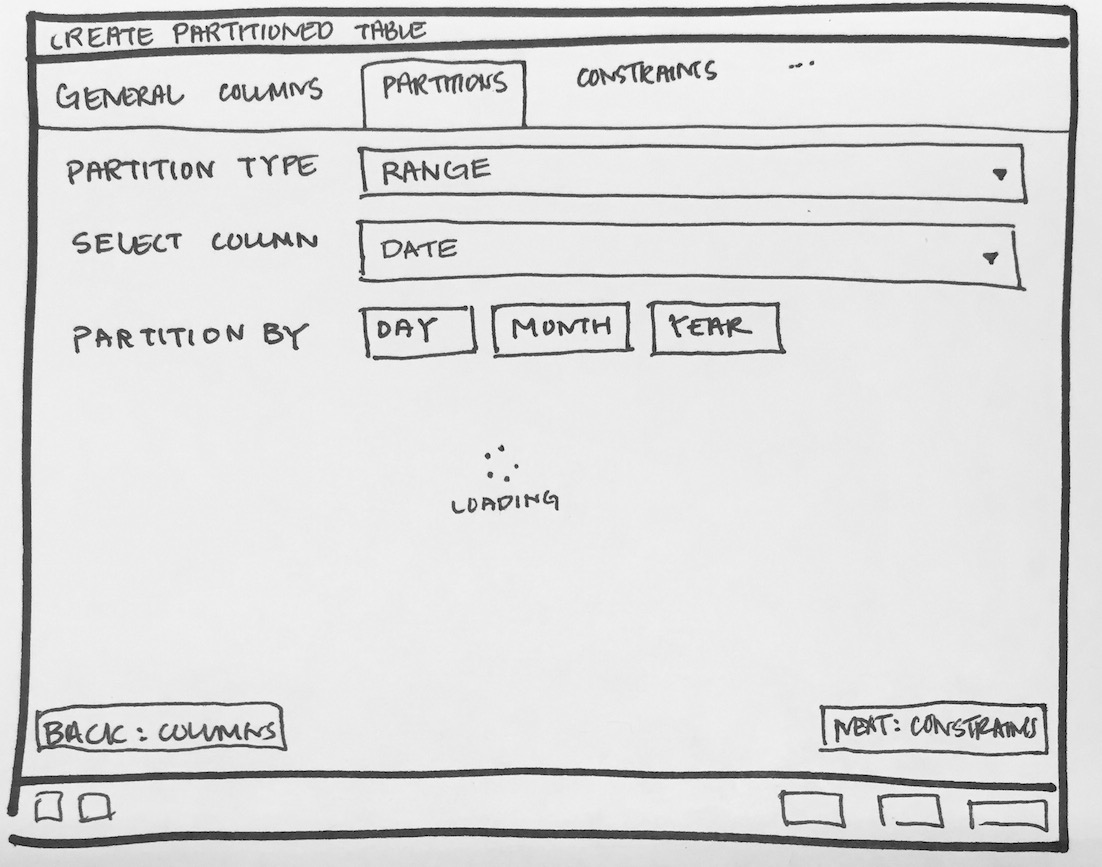
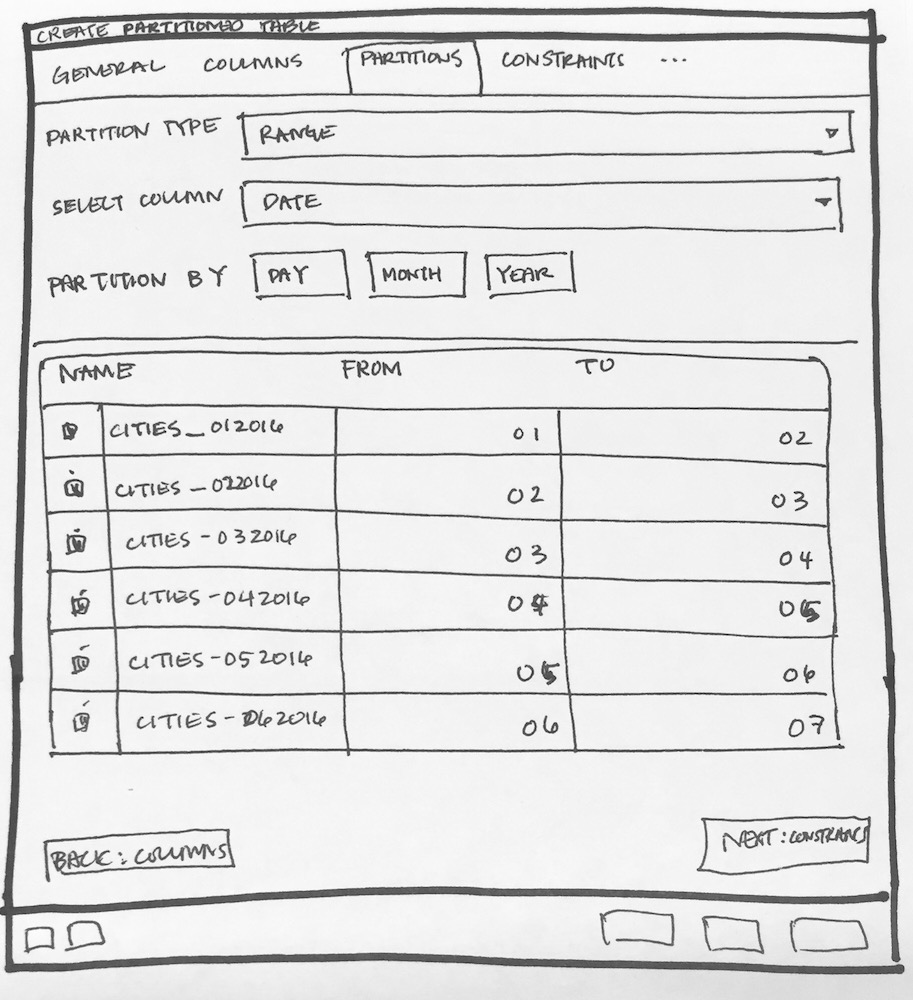
- The constraints tab as is implemented now enables constraints for the parent table, correct? If so, and if someone wants to apply constraints to partitions, as I understand it they would need to apply that to each child partition. If that is true, then the tab structure along the top would need to change to show constraints only after child partitions are created to avoid confusion. OR perhaps at the menu level, have an option for creating a partitioned table rather than table.
- The steps to create a table with partitions seems to have very clear steps. I think it would benefit from a more 'wizard-like' step by step flow.
Here's a sketch of a workflow. Just to note, the ellipses are for other tabs that might be necessary. I wasn't sure if there were any.
Also, at this point don't worry about buttons versus a dropdown - those can change.
01 fill out general info. User would click next.
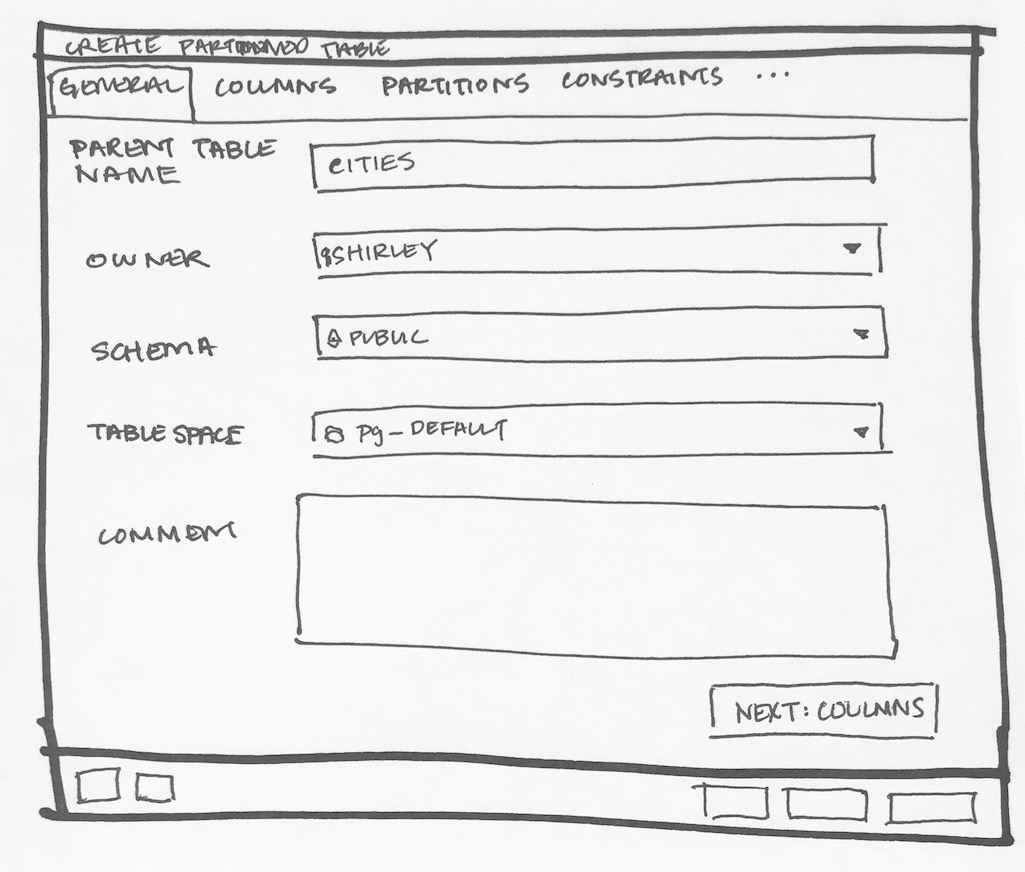
02 User fills out info for columns. Since inheriting columns is not possible, we should remove that field entirely.
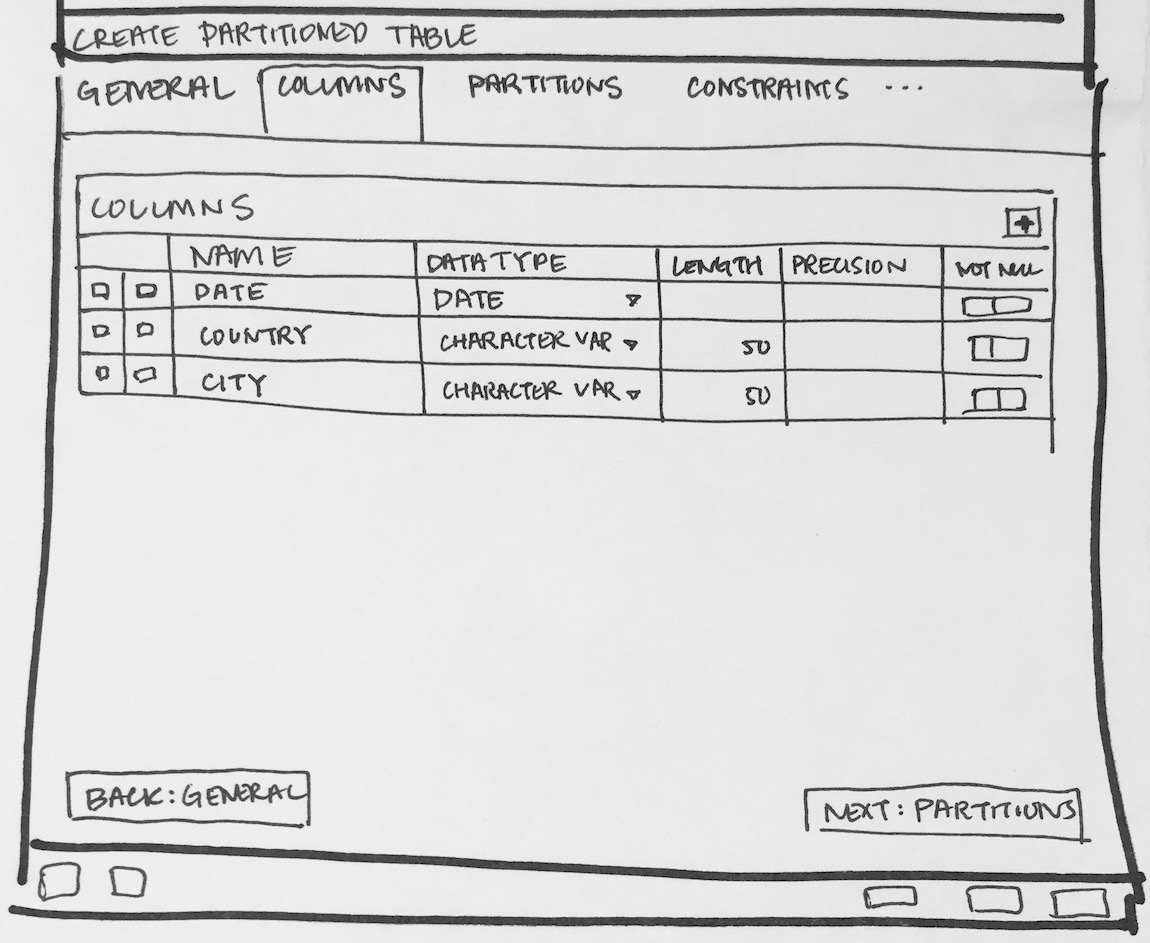
03 User selects partition type from drop down menu.
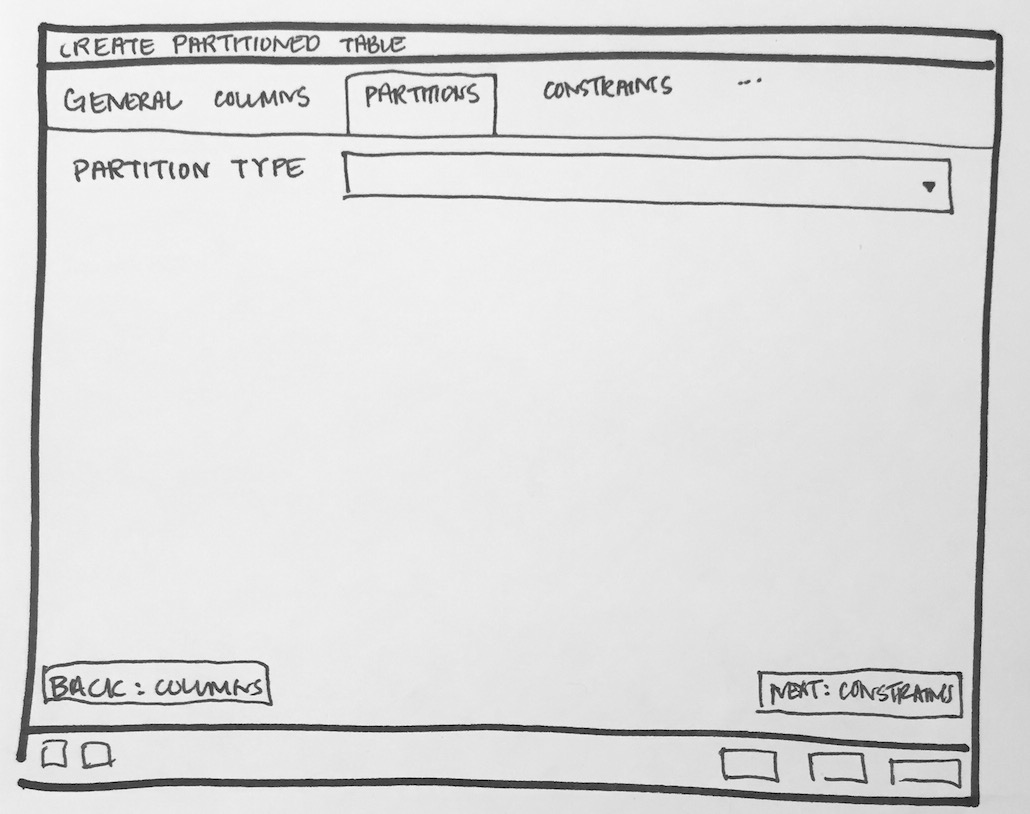
04 Options specific to Range partitions appear (ex. columns and width of dates)
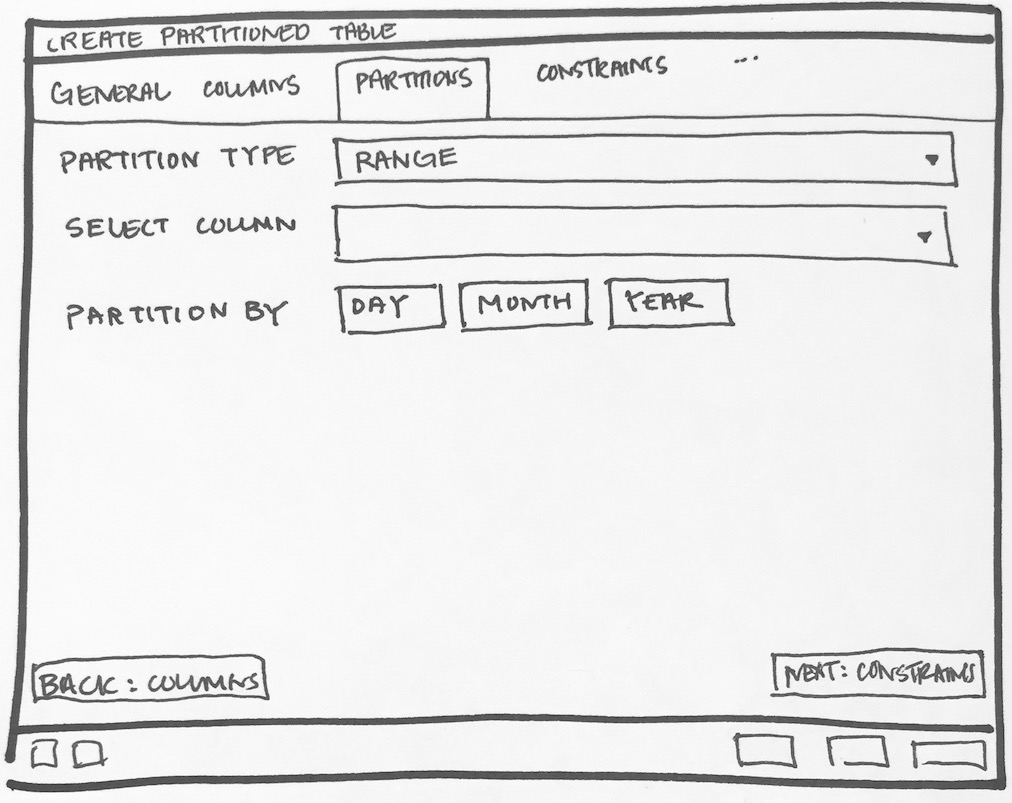
05 User selects the column they want to partition by from the drop down, which should have columns prepopulated as options to choose from.
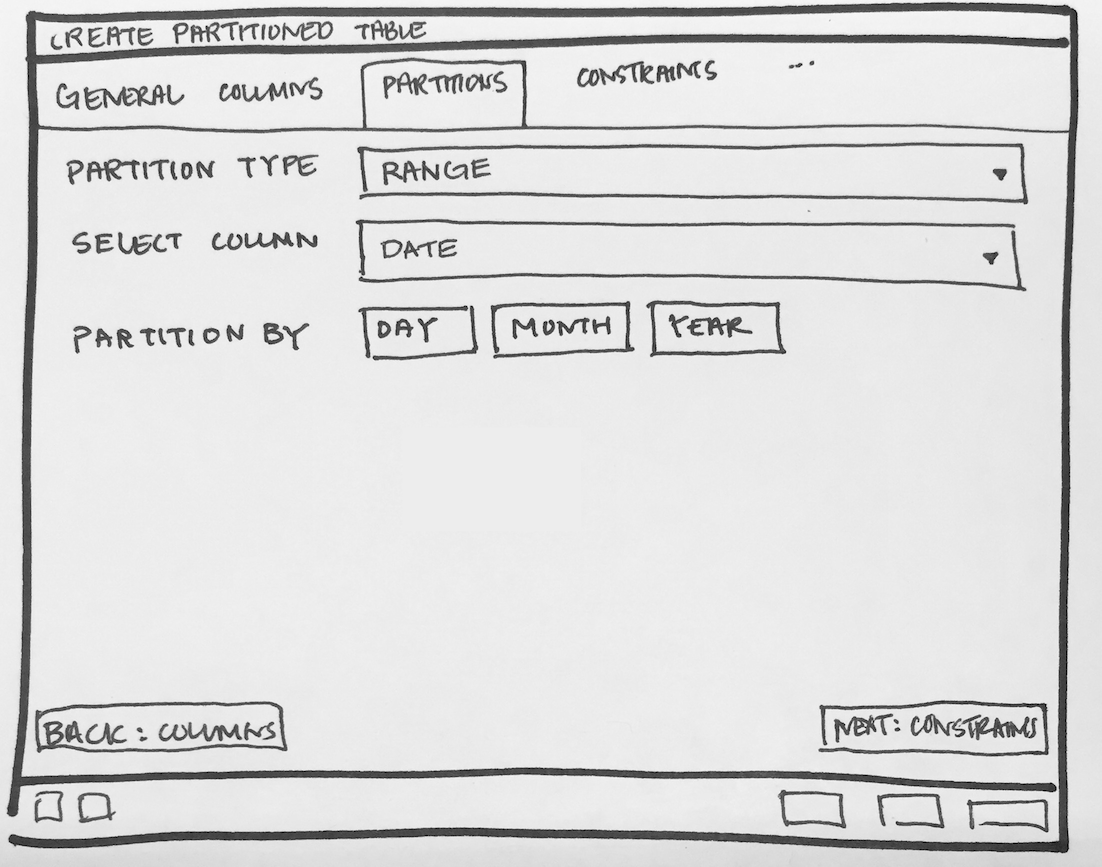
06 Once the user selects 'Day', 'month', or 'year' partitions, they see a loading screen as the app generates partitions
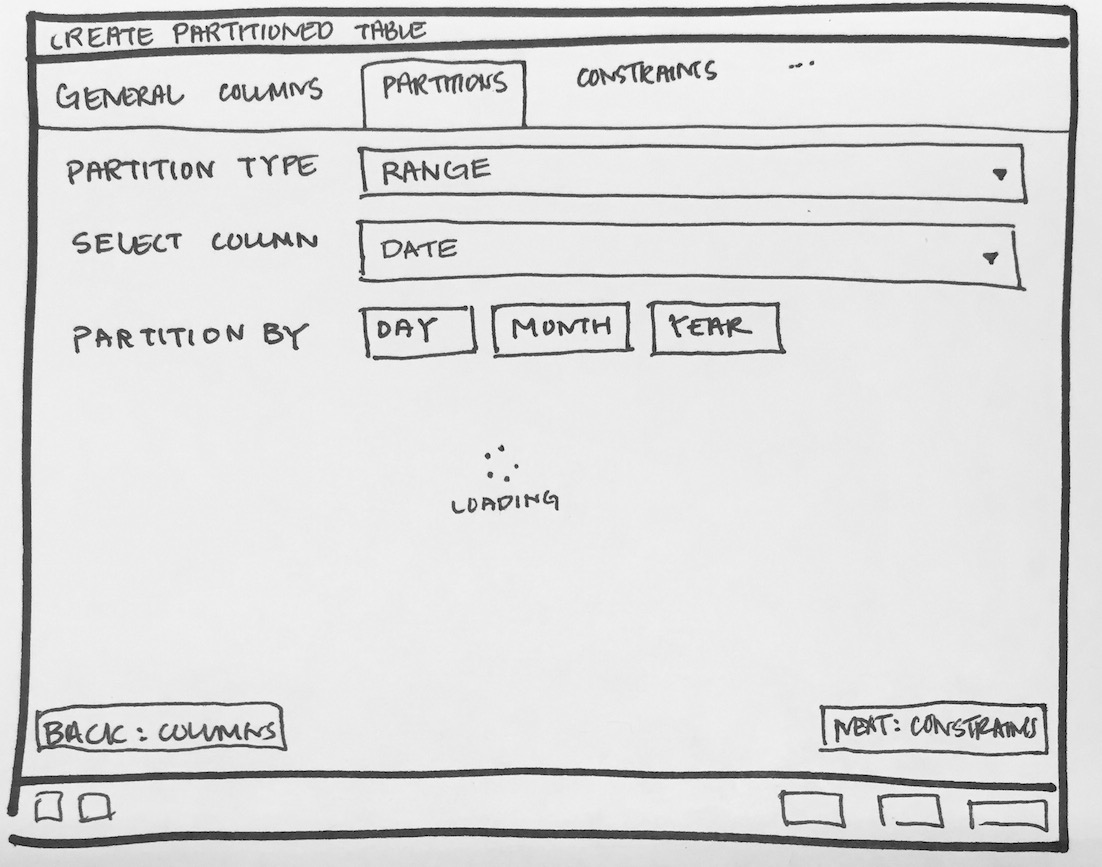
07 Partitions appear below as editable fields if users need to modify certain partition names.
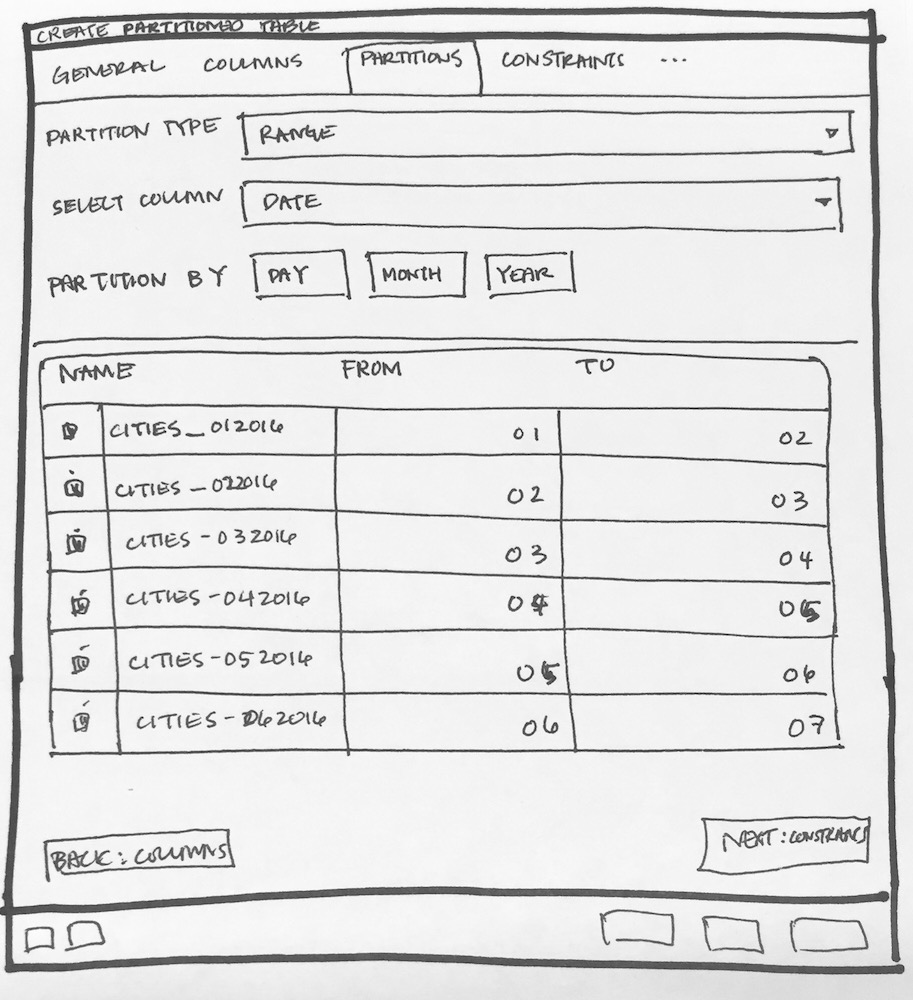
Note: We're assuming that the best naming convention here is the [tablename_partitionrange], but this could change. Given that a user might be creating tens or hundreds of partitions, this would be valuable to those who need a memorable name quickly.
08 Constraints
Not sure what would need to go on this screen or if it's necessary at this level to apply triggers or keys.
Also, here's a link to a clickable mockup if you'd like to try going through the app.
Shirley
On Tue, Jun 13, 2017 at 10:28 AM Shirley Wang <swang@pivotal.io> wrote:
To add some interview context - from talking to DBAs, partitioning is the most frequent use case we should account for first. Breaking down child partitions into smaller pieces wasn't something we heard as a need. This is probably not the highest priority work needed now.We should think about when it would be good to release partitioning for some feedback. Did you already have this planned out?On Tue, Jun 13, 2017 at 9:46 AM Robert Eckhardt <reckhardt@pivotal.io> wrote:Akshay,Have you determined the minimum feature set you are shooting for before you commit this? The reason I ask is that we were thinking that some level of simple automation would probably be nice to make this super useful.Basically if you consider a simple example of partitioning 90 days of data by day the manual process of creating the names and to - from fields becomes rather painful. If you couple that with potentially wanting to do list subpartitioning if just multiplies the work.If we could get something committed then we could more easily work to define where simple automation makes sense and where it doesn't.-- RobOn Tue, Jun 13, 2017 at 6:59 AM, Akshay Joshi <akshay.joshi@enterprisedb.com> wrote:Hi AllFor further implementation following task needs to be work upon:
- How to parse and show partitions keys. For example user has created below partitioned table
CREATE TABLE public.sales(country character varying COLLATE pg_catalog."default" NOT NULL,sales bigint,saledate date) PARTITION BY RANGE (country, date_part('year'::text, sale date))When user open the properties dialog I am not able to figure out how to parse keys(displayed in bold in above example) and show them in our control that we used. For the time being I have hide that control in 'Edit' mode (Refer Attach Partition.png)To achieve above I have made some changes in GUI (Refer Sub Partition.png).
- Support of sub partitioning: To implement sub-partitioning, specify the PARTITION BY clause in the commands used to create individual partitions, for example:
CREATE TABLE measurement_y2006 PARTITION OF measurement FOR VALUES FROM ('2006-02-01') TO ('2006-03-01') PARTITION BY RANGE (peaktemp);Complex and challenging part here is "measurement_y2006" is partition of "measurement" and parent table for other partitions too which user can create later. How we will going to show this in browser tree?One option could beTables->measurement(table)->Partitions->measurement_y2006(Partition of measurement and parent of p1)->Partitions->p1
- Attach Partitions: To implement attach N partitions I have made some changes in GUI( Refer Attach Partition.png). Attach Partitions control will only be visible in "Edit" mode.
I have only modified the UI changes, there are lots of work needs to be done to complete that.Please review the design. Suggestions/Comments are welcome.On Tue, Jun 6, 2017 at 4:30 PM, Robert Eckhardt <reckhardt@pivotal.io> wrote:On Tue, Jun 6, 2017 at 4:32 AM, Dave Page <dpage@pgadmin.org> wrote:For roll up this pattern seems obvious, identify the n partitions you need/want to combine and then run a job to combine them.You're thinking Greenplum :-). There is no roll up in PostgreSQL, unless you're thinking we should create such a feature in pgAdmin.Of course, I have no objection to extending what we do in PG to add GP feature support, but let's start with PG.No not at all. That was a very specific and consistent pattern described by users leveraging time based range partitions in Postgres. I'm not sure if that same use case will be supported with partitioning as implemented in Postgres 10 but it is a Postgres pattern.-- RobFor other patterns such as creating indexes and such it requires a bit more thought. Generally users described wanting to treat all of the children like a single table (just like Oracle), however, other users described potentially modifying chunks of partitions differently depending on some criterion. This means that users will need to identify the subset they want to optimize and then ideally be able to act on them all at once.Right.-- RobSo... it sounds like we're on the right lines :-)For the former, this can be addressed by enabling users to modify one or more child partitions at the same time. For the latter, that is a workflow that might be addressed outside of the create table with partition workflow we're working on currently.On Mon, Jun 5, 2017 at 5:21 AM Dave Page <dpage@pgadmin.org> wrote:On Fri, Jun 2, 2017 at 9:01 AM, Akshay Joshi <akshay.joshi@enterprisedb.com> wrote:Hi AllFollowing are the further implementation updates to support Declarative Partitioning:
- Show all the existing partitions of the parent table in Partitions tab (Refer Existing_Partitions.png)
- Ability to create N partitions and detach existing partitions. Refer (Create_Detach_Partition.png), in this example I have detach two existing partition and create two new partitions.
- Added "Detach Partition" menu to partitions node only and user will be able to detach from there as well. Refer (Detach.png)
That's looking good to me :-)--On Wed, May 24, 2017 at 8:00 PM, Robert Eckhardt <reckhardt@pivotal.io> wrote:On Wed, May 24, 2017 at 3:35 AM, Akshay Joshi <akshay.joshi@enterprisedb.com> wrote:Taking average of two columns is just an example/representation of expression, there is no use case of that. As I am also in learning phase. Below are some use case that I can think of:
id serial not null,
username text not null,
password text,
created_on timestamptz not null,
last_logged_on timestamptz not null
)PARTITION BY RANGE ( lower( left( username, 1 ) ) );
CREATE TABLE users_0
partition of users (id, primary key (id), unique (username))
for values from ('a') to ('g');
CREATE TABLE users_1
partition of users (id, primary key (id), unique (username))
for values from ('g') to (unbounded);- Partition based on country's sale for each month of an year.
Apart from above there may be N number of use cases that depends on specific requirement of user.CREATE TABLE public.sales(country text NOT NULL,sales bigint NOT NULL,saledate date) PARTITION BY RANGE (country, (extract (YEAR FROM saledate)), (extract(MONTH FROM saledate)))CREATE TABLE public.sale_usa_2017_jan PARTITION OF salesFOR VALUES FROM ('usa', 2017, 01) TO ('usa', 2017, 02);CREATE TABLE public.sale_india_2017_jan PARTITION OF salesFOR VALUES FROM ('india', 2017, 01) TO ('india', 2017, 02);CREATE TABLE public.sale_uk_2017_jan PARTITION OF salesFOR VALUES FROM ('uk', 2017, 01) TO ('uk', 2017, 02);INSERT INTO sales VALUES ('india', 10000, '2017-1-15');INSERT INTO sales VALUES ('uk', 20000, '2017-1-08');INSERT INTO sales VALUES ('usa', 30000, '2017-1-10');Thank you for the example, you are absolutely correct and we were confused.Given our new found understanding do you mind if we iterate a bit on the UI/UX? What we were suggesting with the daily/monthly/yearly drop down was a specific example of an expression. Given that fact that doesn't seem to be required in an MVP, however, I do think a more interactive experience between the definition of the child partitions and the creation of the partitions would be optimal.I'm not sure where you are with respect to implementing the UI but I'd love to float some ideas and mock ups past you.-- Rob--
Sent via pgadmin-hackers mailing list (pgadmin-hackers@postgresql.org)
To make changes to your subscription:
http://www.postgresql.org/mailpref/pgadmin-hackers--Dave Page--Dave Page
Blog: http://pgsnake.blogspot.com
Twitter: @pgsnake
EnterpriseDB UK: http://www.enterprisedb.com
The Enterprise PostgreSQL Company--Dave Page
Blog: http://pgsnake.blogspot.com
Twitter: @pgsnake
EnterpriseDB UK: http://www.enterprisedb.com
The Enterprise PostgreSQL Company--
Вложения
В списке pgadmin-hackers по дате отправления:
