Re: pgAdmin4 fatal error
| От | Michaela Burrell |
|---|---|
| Тема | Re: pgAdmin4 fatal error |
| Дата | |
| Msg-id | CAHU0OypE74DLSOCiZi3BkGZ0H0k2d6s5=b=GEWZ0WbfN065LMg@mail.gmail.com обсуждение исходный текст |
| Ответ на | Re: pgAdmin4 fatal error (Fahar Abbas <fahar.abbas@enterprisedb.com>) |
| Список | pgadmin-support |
Hi Fahar and team,
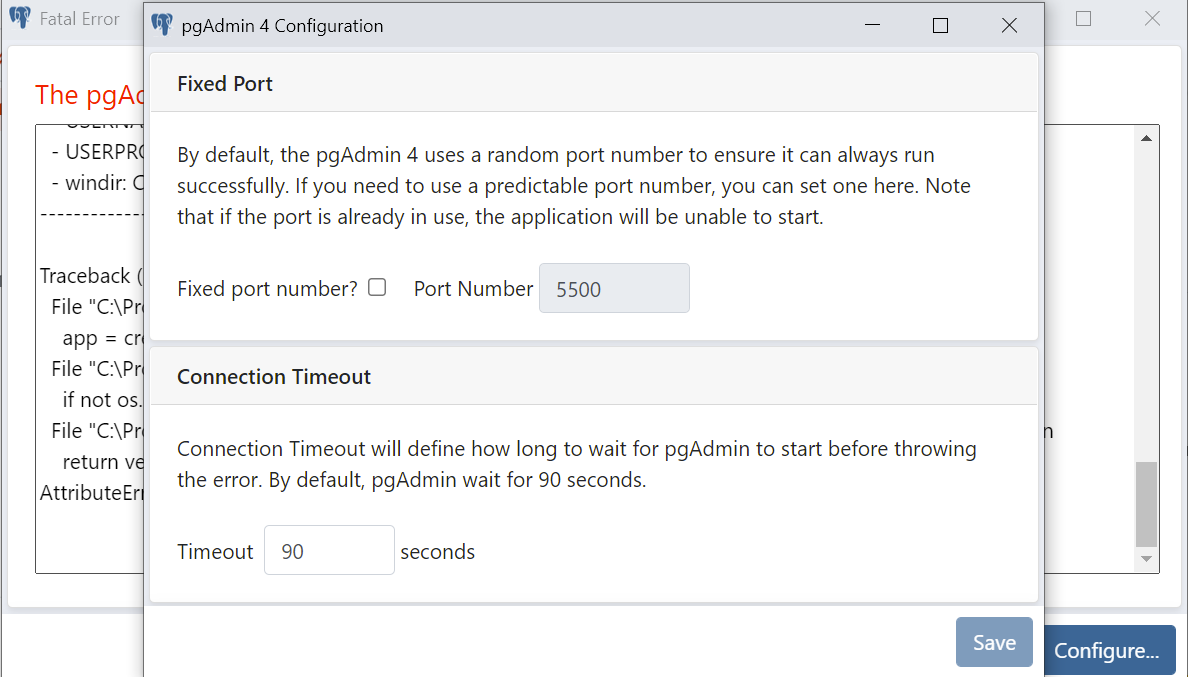
Many thanks for your kind and detailed advice, I've tried to follow the steps and am still getting an error. I really don't know where I'm going wrong.. I've also removed Program Files. Could the options I select during the set-up cause the issue? I've noticed that when I receive the error, there's a button that prompts me to Configure and then takes me to this screen:
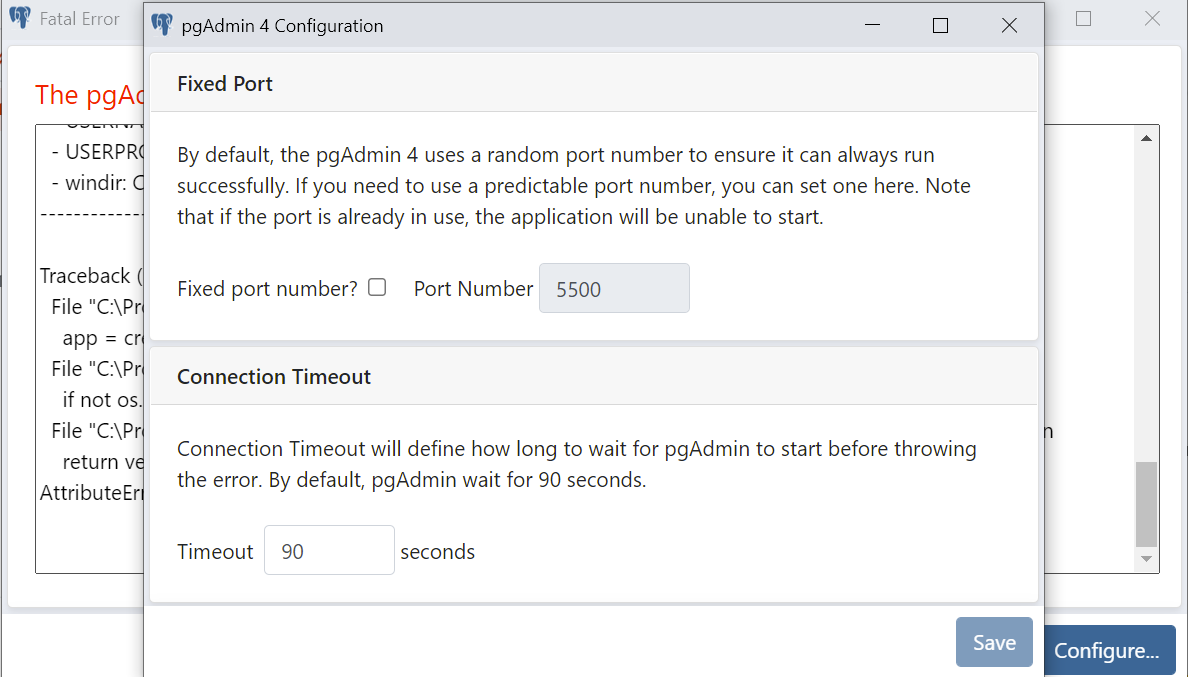
Do I need to make some changes here?
Apologies I've still not been able to resolve the issue..
FYI, this is the error code:
pgAdmin Runtime Environment
--------------------------------------------------------
Python Path: "C:\Program Files\PostgreSQL\13\pgAdmin 4\python\python.exe"
Runtime Config File: "C:\Users\micha\AppData\Roaming\pgadmin\runtime_config.json"
pgAdmin Config File: "C:\Program Files\PostgreSQL\13\pgAdmin 4\web\config.py"
Webapp Path: "C:\Program Files\PostgreSQL\13\pgAdmin 4\web\pgAdmin4.py"
pgAdmin Command: "C:\Program Files\PostgreSQL\13\pgAdmin 4\python\python.exe -s C:\Program Files\PostgreSQL\13\pgAdmin 4\web\pgAdmin4.py"
Environment:
- ALLUSERSPROFILE: C:\ProgramData
- APPDATA: C:\Users\micha\AppData\Roaming
- CHROME_CRASHPAD_PIPE_NAME: \\.\pipe\crashpad_17492_YQFAERXYIGXBJWKH
- CHROME_RESTART: NW.js|Whoa! NW.js has crashed. Relaunch now?|LEFT_TO_RIGHT
- CommonProgramFiles: C:\Program Files\Common Files
- CommonProgramFiles(x86): C:\Program Files (x86)\Common Files
- CommonProgramW6432: C:\Program Files\Common Files
- COMPUTERNAME: DESKTOP-NO39ITH
- ComSpec: C:\Windows\system32\cmd.exe
- DriverData: C:\Windows\System32\Drivers\DriverData
- HOMEDRIVE: C:
- HOMEPATH: \Users\micha
- LOCALAPPDATA: C:\Users\micha\AppData\Local
- LOGONSERVER: \\DESKTOP-NO39ITH
- NUMBER_OF_PROCESSORS: 8
- OneDrive: C:\Users\micha\OneDrive
- OneDriveConsumer: C:\Users\micha\OneDrive
- OS: Windows_NT
- Path: C:\Windows\system32;C:\Windows;C:\Windows\System32\Wbem;C:\Windows\System32\WindowsPowerShell\v1.0\;C:\Windows\System32\OpenSSH\;C:\PostgreSQL\13\bin;
- PATHEXT: .COM;.EXE;.BAT;.CMD;.VBS;.VBE;.JS;.JSE;.WSF;.WSH;.MSC
- PGADMIN_INT_KEY: db1beb31-746e-49e5-9338-e53e2ebfd8fe
- PGADMIN_INT_PORT: 63139
- PGADMIN_SERVER_MODE: OFF
- PROCESSOR_ARCHITECTURE: AMD64
- PROCESSOR_IDENTIFIER: Intel64 Family 6 Model 142 Stepping 12, GenuineIntel
- PROCESSOR_LEVEL: 6
- PROCESSOR_REVISION: 8e0c
- ProgramData: C:\ProgramData
- ProgramFiles: C:\Program Files
- ProgramFiles(x86): C:\Program Files (x86)
- ProgramW6432: C:\Program Files
- PSModulePath: C:\Program Files\WindowsPowerShell\Modules;C:\Windows\system32\WindowsPowerShell\v1.0\Modules
- PUBLIC: C:\Users\Public
- SESSIONNAME: Console
- SystemDrive: C:
- SystemRoot: C:\Windows
- TEMP: C:\Users\micha\AppData\Local\Temp
- TMP: C:\Users\micha\AppData\Local\Temp
- USERDOMAIN: DESKTOP-NO39ITH
- USERDOMAIN_ROAMINGPROFILE: DESKTOP-NO39ITH
- USERNAME: micha
- USERPROFILE: C:\Users\micha
- windir: C:\Windows
--------------------------------------------------------
Traceback (most recent call last):
File "C:\Program Files\PostgreSQL\13\pgAdmin 4\web\pgAdmin4.py", line 98, in <module>
app = create_app()
File "C:\Program Files\PostgreSQL\13\pgAdmin 4\web\pgadmin\__init__.py", line 347, in create_app
if not os.path.exists(SQLITE_PATH) or get_version() == -1:
File "C:\Program Files\PostgreSQL\13\pgAdmin 4\web\pgadmin\setup\db_version.py", line 19, in get_version
return version.value
AttributeError: 'NoneType' object has no attribute 'value'
Many thanks,
Michaela
On Mon, May 17, 2021 at 6:53 AM Fahar Abbas <fahar.abbas@enterprisedb.com> wrote:
Hi Michaela,Can you please follow instructions below:
1. Uninstall pgadmin4 community build(www.pgadmin.org)
2. uninstall all postgresql that downloaded from enterprisedb.com
3. Go into run and search %appdata% and remove pgadmin4
5. Can you please shutdown the Windows machine and start Windows machine again
6. Download and install the latest postgresql from https://www.enterprisedb.com/downloads/postgresql
7. Now hopefully you will be able to launch pgadmin4 successfully.On Tue, May 11, 2021 at 10:24 AM Fahar Abbas <fahar.abbas@enterprisedb.com> wrote:yes issue will be resolved on Postgresql.On Mon, May 10, 2021 at 3:28 PM Michaela Burrell <michaela@datalorian.co.uk> wrote:Many thanks Fahar,Does it mean it should resolve the issue I’m facing?Kind regards,MichaelaSent from my iPhoneOn 10 May 2021, at 09:23, Fahar Abbas <fahar.abbas@enterprisedb.com> wrote:Hi Michaela,Our PostgreSQL packagers team will update the latest pgadmin4 5.2 on the upcoming PostgreSQL minor release by the end of this week.On Tue, May 4, 2021 at 10:27 AM Aditya Toshniwal <aditya.toshniwal@enterprisedb.com> wrote:Hi Michaela,I suspect you're using pgAdmin shipped with PostgeSQL 10 installer which is an older version. Please check if you have two pgAdmin installed - one which comes with PostgreSQL bundle (you can uninstall this) and another which you have separately downloaded and installed.On Tue, May 4, 2021 at 9:53 AM Rahul Shirsat <rahul.shirsat@enterprisedb.com> wrote:Hi Michaela,Could you please share the log files generated at %APPDATA\Roaming\pgadmin\% by name pgadmin4<number>.log?Also do share pgadmin4.startup file residing under %APPDATA%\AppData\Local ..On Tue, May 4, 2021, 12:59 AM Michaela Burrell <michaela@datalorian.co.uk> wrote:Hi,I wonder if you could help please.I'm doing an SQL training course and I'm struggling to open pgadmin.I've been in contact with course provider but they've not been able to resolve my issue despite multiple email exchanges and I wonder if you might be able to help please?I've downloaded PostgreSQL (v10.16) from https://www.postgresql.org/download/ and then pgAdmin4 (v 5.1) as advised by the trainer.However, when I open pgAdmin, I receive this message:<image.png>I;ve been advised to update my system settings (.i.e. Path in Environment Variables) to the following but it's not resolved the issue. I'd be most grateful if you could please help.<image.png>Many thanks in advance,Michaela--Thanks,Aditya ToshniwalpgAdmin hacker | Sr. Software Engineer | edbpostgres.com"Don't Complain about Heat, Plant a TREE"
--Fahar AbbasPhone Office: +92-51-835-8874EnterpriseDB Corporation
Phone Direct: +92-51-8466803
Mobile: +92-333-5409707
Skype ID: live:fahar.abbas
Website: www.enterprisedb.com
--Fahar AbbasPhone Office: +92-51-835-8874EnterpriseDB Corporation
Phone Direct: +92-51-8466803
Mobile: +92-333-5409707
Skype ID: live:fahar.abbas
Website: www.enterprisedb.com
--Fahar AbbasPhone Office: +92-51-835-8874EnterpriseDB Corporation
Phone Direct: +92-51-8466803
Mobile: +92-333-5409707
Skype ID: live:fahar.abbas
Website: www.enterprisedb.com
Вложения
В списке pgadmin-support по дате отправления: