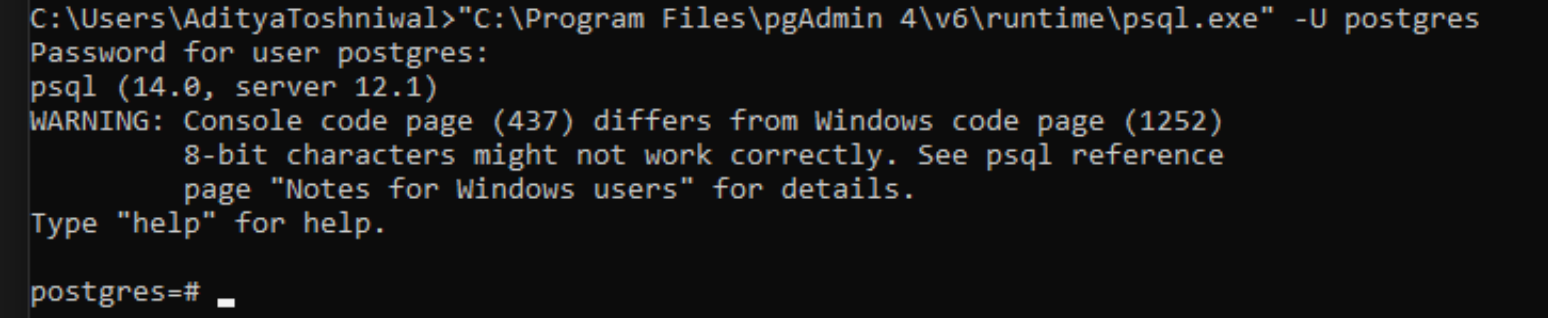Re: pgAdmin commandLine
| От | Saif Manai |
|---|---|
| Тема | Re: pgAdmin commandLine |
| Дата | |
| Msg-id | CAGbbe8_N-6rL37FVrRZZijA4nY0=1foz1Pzvd7F315zN=H4cRA@mail.gmail.com обсуждение исходный текст |
| Ответ на | Re: pgAdmin commandLine (Aditya Toshniwal <aditya.toshniwal@enterprisedb.com>) |
| Ответы |
Re: pgAdmin commandLine
|
| Список | pgadmin-support |
Yes true.
Can I just not use a master password like the other version?
Le mar. 26 oct. 2021 à 07:25, Aditya Toshniwal <aditya.toshniwal@enterprisedb.com> a écrit :
Hi Saif,I think you did not set/enter the master password when it is asked when pgAdmin opens.On Tue, Oct 26, 2021 at 12:06 AM Saif Manai <manaisaif24@gmail.com> wrote:Now, when i open a create server dialog and fill these informations :Name, address, port, database, username, password, ssl modeAfter that when i click save i have this error : Crypt key is missing.I am using v6.1, the same thing works fine on version 4.3Do you know what would be the problem?Thank youLe lun. 25 oct. 2021 à 20:27, Saif Manai <manaisaif24@gmail.com> a écrit :I finally find a solution via keyboard shortcuts.Thank youLe lun. 25 oct. 2021 à 19:15, Saif Manai <manaisaif24@gmail.com> a écrit :This what i'm talking about, can't open server dialog.Thank you in advanceLe lun. 25 oct. 2021 à 19:06, Saif Manai <manaisaif24@gmail.com> a écrit :For automation reason, i want to open the server dialog from "Object" list and not from "Servers" browser.This is does not worl for the first server connexionLe lun. 25 oct. 2021 à 11:36, Saif Manai <manaisaif24@gmail.com> a écrit :Got it, thanks!Le lun. 25 oct. 2021 à 06:08, Aditya Toshniwal <aditya.toshniwal@enterprisedb.com> a écrit :On Sat, Oct 23, 2021 at 5:09 AM Ni Ne <nineoften@hotmail.com> wrote:Saif,Try first to open a command terminal by typing cmd.exe from the Windows Run prompt. Then from that window execute the psql commands.Right. Sharing the screenshot.From: Saif Manai <manaisaif24@gmail.com>
Sent: Friday, October 22, 2021 7:38:07 AM
To: Aditya Toshniwal <aditya.toshniwal@enterprisedb.com>
Cc: pgadmin-support lists.postgresql.org <pgadmin-support@lists.postgresql.org>
Subject: Re: pgAdmin commandLineThank you for your reactivity.When i double click psql a commandLine appear and disappear directely without having the time to connect to server.Is there anyway to use when comand psql with server, database password, username and port in parameters?Le ven. 22 oct. 2021 à 13:18, Aditya Toshniwal <aditya.toshniwal@enterprisedb.com> a écrit :Hi Saif,You can use PostgreSQL provided psql or pgAdmin shipped psql in - C:\Program Files\pgAdmin 4\v6\runtime.On Fri, Oct 22, 2021 at 3:48 PM Saif Manai <manaisaif24@gmail.com> wrote:Hello,I had pgAdmin4 v4.3 and installed recently v6.1 (last one).Is there a way to launch a connection to a server (or database) by command line without opening the UI, like this exemple for HeidiSQL on Windows :
"D:\HeidiSQL\heidisql.exe" -n "8" -h "{Address}" -u "{UserName}" -p "{Password}" -db "{Database}" -P "{Port}"Thank you in advanceBest Regards,--Thanks,Aditya ToshniwalpgAdmin Hacker | Software Architect | edbpostgres.com"Don't Complain about Heat, Plant a TREE"--Thanks,Aditya ToshniwalpgAdmin Hacker | Software Architect | edbpostgres.com"Don't Complain about Heat, Plant a TREE"--Thanks,Aditya ToshniwalpgAdmin Hacker | Software Architect | edbpostgres.com"Don't Complain about Heat, Plant a TREE"
Вложения
В списке pgadmin-support по дате отправления: