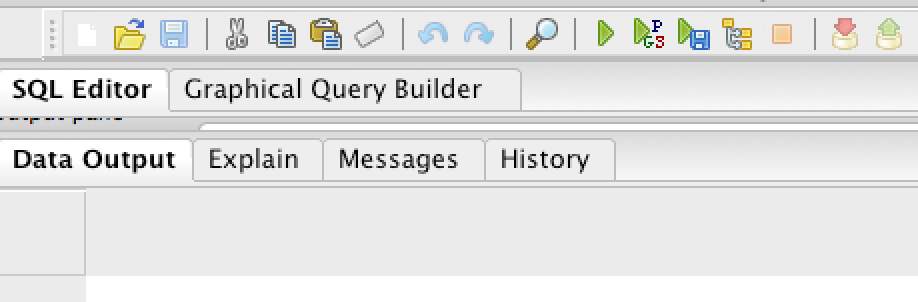Fwd: [osx] Resized window pane to make pgadmin unusable. How do I remove saved window pane size settings?
Вложения
В списке pgadmin-support по дате отправления:
Предыдущее
От: "David G. Johnston"Дата:
Сообщение: Re: Please add the ability to add columns into the middle of a table.
Следующее
От: Paolo SaudinДата:
Сообщение: Re: Fwd: [osx] Resized window pane to make pgadmin unusable. How do I remove saved window pane size settings?