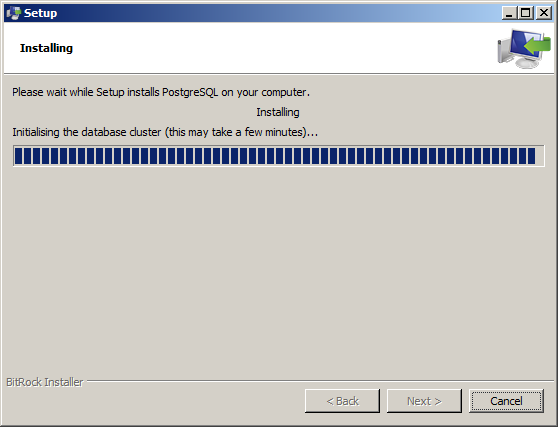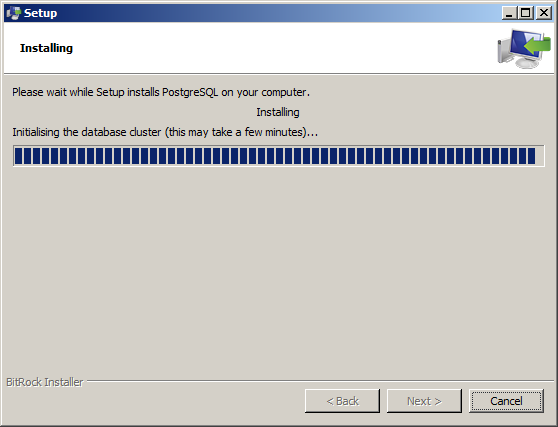Обсуждение: how long to wait on 9.2 bitrock installer?
I have several versions of PostgreSQL already installed on this machine. We need to test compatibility with PostgreSQL database systems with our products.
I tried to install 9.2 64 bit using the one click installer from this location:
http://www.enterprisedb.com/products/pgdownload.do#windows
I did use an unused port of 5439 as 5432-5438 are already in use by other instances of PostgreSQL.
I am stalled here for more than one hour:
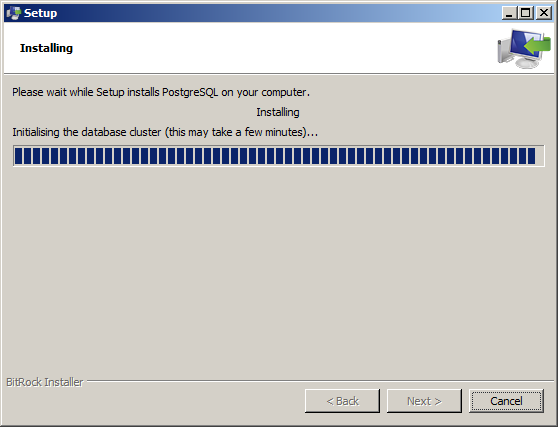
Is there any chance that the installer is still doing something useful, or do I need to kill the process and wait until the installer gets stabilized?
System info:
Operating System new – server roles System Model
Windows Server 2008 R2 Standard (x64) Service Pack 1 (build 7601)
Install Language: English (United States)
System Locale: English (United States)
Installed: 5/17/2011 9:19:36 AM
Server Roles:
Application Server
Web Server (IIS)
File Services
Hyper-V Dell Inc. Precision WorkStation T3500
System Service Tag: 4QV4FP1 (support for this PC)
Chassis Serial Number: 4QV4FP1
Enclosure Type: Tower
Processor a Main Circuit Board b
3.20 gigahertz Intel Xeon
64 kilobyte primary memory cache
256 kilobyte secondary memory cache
8192 kilobyte tertiary memory cache
64-bit ready
Multi-core (4 total)
Not hyper-threaded Board: Dell Inc. 09KPNV A00
Serial Number: ..CN7082111680FL.
Bus Clock: 4800 megahertz
BIOS: Dell Inc. A10 01/21/2011
new USB Storage Use in past 30 Days (mouse over last used for details) new Hosted Virtual Machines (mouse over name for details)
Last Used
Generic Flash HS-CF -- drive 2, s/n 26020128B005, rev 4.44 8/21/2012 4:04:38 PM
Generic Flash HS-COMBO -- drive 3, s/n 26020128B005, rev 4.44 8/21/2012 4:04:38 PM
CENTON DS Pro -- drive 1, s/n C0603681, rev 8.07 8/21/2012 4:04:37 PM
Name Last Used Status
DCORBITxp 4/16/2012 8:13:43 PM Stopped
Drives new – drive encryption Memory Modules c,d
1000.21 Gigabytes Usable Hard Drive Capacity
210.02 Gigabytes Hard Drive Free Space
PLDS DVD-ROM DH-16D5S [Optical drive]
ARRAY0 [Hard drive] -- drive 0, Not SMART
CENTON DS Pro USB Device [Hard drive] (66.26 GB) -- drive 1
Generic Flash HS-CF USB Device [Hard drive] -- drive 2
Generic Flash HS-COMBO USB Device [Hard drive] -- drive 3 12286 Megabytes Usable Installed Memory
Slot 'DIMM 1 ' has 2048 MB (serial number 83631A8F)
Slot 'DIMM 2 ' has 2048 MB (serial number 83631A8D)
Slot 'DIMM 3 ' has 2048 MB (serial number 83631A8B)
Slot 'DIMM 4 ' has 2048 MB (serial number 83631A87)
Slot 'DIMM 5 ' has 2048 MB (serial number 83631A85)
Slot 'DIMM 6 ' has 2048 MB (serial number 83631A83)
Local Drive Volumes new – volume encryption
c: (NTFS on drive 0) 1000.21 GB 210.02 GB free
Network Drives
Вложения
I just let it sit. 3.5 hours later, it completed.
From: pgsql-general-owner@postgresql.org [mailto:pgsql-general-owner@postgresql.org] On Behalf Of Dann Corbit
Sent: Wednesday, September 12, 2012 1:24 PM
To: pgsql-general@postgresql.org
Subject: [GENERAL] how long to wait on 9.2 bitrock installer?
I have several versions of PostgreSQL already installed on this machine. We need to test compatibility with PostgreSQL database systems with our products.
I tried to install 9.2 64 bit using the one click installer from this location:
http://www.enterprisedb.com/products/pgdownload.do#windows
I did use an unused port of 5439 as 5432-5438 are already in use by other instances of PostgreSQL.
I am stalled here for more than one hour:
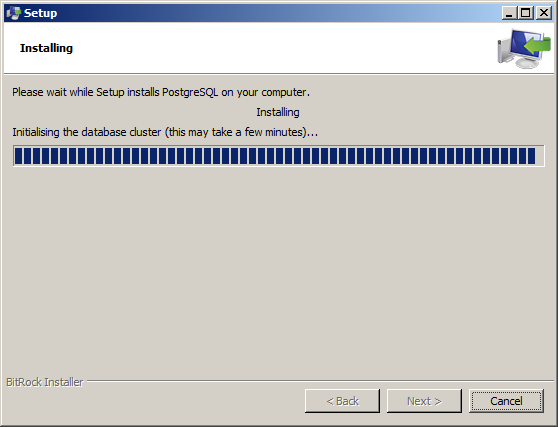
Is there any chance that the installer is still doing something useful, or do I need to kill the process and wait until the installer gets stabilized?
System info:
Operating System new – server roles System Model
Windows Server 2008 R2 Standard (x64) Service Pack 1 (build 7601)
Install Language: English (United States)
System Locale: English (United States)
Installed: 5/17/2011 9:19:36 AM
Server Roles:
Application Server
Web Server (IIS)
File Services
Hyper-V Dell Inc. Precision WorkStation T3500
System Service Tag: 4QV4FP1 (support for this PC)
Chassis Serial Number: 4QV4FP1
Enclosure Type: Tower
Processor a Main Circuit Board b
3.20 gigahertz Intel Xeon
64 kilobyte primary memory cache
256 kilobyte secondary memory cache
8192 kilobyte tertiary memory cache
64-bit ready
Multi-core (4 total)
Not hyper-threaded Board: Dell Inc. 09KPNV A00
Serial Number: ..CN7082111680FL.
Bus Clock: 4800 megahertz
BIOS: Dell Inc. A10 01/21/2011
new USB Storage Use in past 30 Days (mouse over last used for details) new Hosted Virtual Machines (mouse over name for details)
Last Used
Generic Flash HS-CF -- drive 2, s/n 26020128B005, rev 4.44 8/21/2012 4:04:38 PM
Generic Flash HS-COMBO -- drive 3, s/n 26020128B005, rev 4.44 8/21/2012 4:04:38 PM
CENTON DS Pro -- drive 1, s/n C0603681, rev 8.07 8/21/2012 4:04:37 PM
Name Last Used Status
DCORBITxp 4/16/2012 8:13:43 PM Stopped
Drives new – drive encryption Memory Modules c,d
1000.21 Gigabytes Usable Hard Drive Capacity
210.02 Gigabytes Hard Drive Free Space
PLDS DVD-ROM DH-16D5S [Optical drive]
ARRAY0 [Hard drive] -- drive 0, Not SMART
CENTON DS Pro USB Device [Hard drive] (66.26 GB) -- drive 1
Generic Flash HS-CF USB Device [Hard drive] -- drive 2
Generic Flash HS-COMBO USB Device [Hard drive] -- drive 3 12286 Megabytes Usable Installed Memory
Slot 'DIMM 1 ' has 2048 MB (serial number 83631A8F)
Slot 'DIMM 2 ' has 2048 MB (serial number 83631A8D)
Slot 'DIMM 3 ' has 2048 MB (serial number 83631A8B)
Slot 'DIMM 4 ' has 2048 MB (serial number 83631A87)
Slot 'DIMM 5 ' has 2048 MB (serial number 83631A85)
Slot 'DIMM 6 ' has 2048 MB (serial number 83631A83)
Local Drive Volumes new – volume encryption
c: (NTFS on drive 0) 1000.21 GB 210.02 GB free
Network Drives
Вложения
I just let it sit. 3.5 hours later, it completed.
From: pgsql-general-owner@postgresql.org [mailto:pgsql-general-owner@postgresql.org] On Behalf Of Dann Corbit
Sent: Wednesday, September 12, 2012 1:24 PM
To: pgsql-general@postgresql.org
Subject: [GENERAL] how long to wait on 9.2 bitrock installer?
I have several versions of PostgreSQL already installed on this machine. We need to test compatibility with PostgreSQL database systems with our products.
I tried to install 9.2 64 bit using the one click installer from this location:
http://www.enterprisedb.com/products/pgdownload.do#windows
I did use an unused port of 5439 as 5432-5438 are already in use by other instances of PostgreSQL.
I am stalled here for more than one hour:
Is there any chance that the installer is still doing something useful, or do I need to kill the process and wait until the installer gets stabilized?
System info:
Operating System new – server roles System Model
Windows Server 2008 R2 Standard (x64) Service Pack 1 (build 7601)
Install Language: English (United States)
System Locale: English (United States)
Installed: 5/17/2011 9:19:36 AM
Server Roles:
Application Server
Web Server (IIS)
File Services
Hyper-V Dell Inc. Precision WorkStation T3500
System Service Tag: 4QV4FP1 (support for this PC)
Chassis Serial Number: 4QV4FP1
Enclosure Type: Tower
Processor a Main Circuit Board b
3.20 gigahertz Intel Xeon
64 kilobyte primary memory cache
256 kilobyte secondary memory cache
8192 kilobyte tertiary memory cache
64-bit ready
Multi-core (4 total)
Not hyper-threaded Board: Dell Inc. 09KPNV A00
Serial Number: ..CN7082111680FL.
Bus Clock: 4800 megahertz
BIOS: Dell Inc. A10 01/21/2011
new USB Storage Use in past 30 Days (mouse over last used for details) new Hosted Virtual Machines (mouse over name for details)
Last Used
Generic Flash HS-CF -- drive 2, s/n 26020128B005, rev 4.44 8/21/2012 4:04:38 PM
Generic Flash HS-COMBO -- drive 3, s/n 26020128B005, rev 4.44 8/21/2012 4:04:38 PM
CENTON DS Pro -- drive 1, s/n C0603681, rev 8.07 8/21/2012 4:04:37 PM
Name Last Used Status
DCORBITxp 4/16/2012 8:13:43 PM Stopped
Drives new – drive encryption Memory Modules c,d
1000.21 Gigabytes Usable Hard Drive Capacity
210.02 Gigabytes Hard Drive Free Space
PLDS DVD-ROM DH-16D5S [Optical drive]
ARRAY0 [Hard drive] -- drive 0, Not SMART
CENTON DS Pro USB Device [Hard drive] (66.26 GB) -- drive 1
Generic Flash HS-CF USB Device [Hard drive] -- drive 2
Generic Flash HS-COMBO USB Device [Hard drive] -- drive 3 12286 Megabytes Usable Installed Memory
Slot 'DIMM 1 ' has 2048 MB (serial number 83631A8F)
Slot 'DIMM 2 ' has 2048 MB (serial number 83631A8D)
Slot 'DIMM 3 ' has 2048 MB (serial number 83631A8B)
Slot 'DIMM 4 ' has 2048 MB (serial number 83631A87)
Slot 'DIMM 5 ' has 2048 MB (serial number 83631A85)
Slot 'DIMM 6 ' has 2048 MB (serial number 83631A83)
Local Drive Volumes new – volume encryption
c: (NTFS on drive 0) 1000.21 GB 210.02 GB free
Network Drives
Regards,
Sachin Srivastava
EnterpriseDB, India
Вложения
I should mention also that the new PostgreSQL instance is working fine. I am looking forward to testing it.
From: Dann Corbit
Sent: Wednesday, September 12, 2012 10:50 PM
To: 'Sachin Srivastava'
Cc: pgsql-general@postgresql.org
Subject: RE: [GENERAL] how long to wait on 9.2 bitrock installer?
C:\Users\dcorbit\AppData\Local\Temp>dir /s install-postgresql.log
Volume in drive C has no label.
Volume Serial Number is 7460-E8CF
File Not Found
I did perform a reboot, because of several Windowsupdate installed things. I don’t know if that caused the file to go away or not.
From: Sachin Srivastava [mailto:sachin.srivastava@enterprisedb.com]
Sent: Wednesday, September 12, 2012 10:47 PM
To: Dann Corbit
Cc: pgsql-general@postgresql.org
Subject: Re: [GENERAL] how long to wait on 9.2 bitrock installer?
If possible, can you share the installation log? (%TEMP%\install-postgresql.log)
On Thu, Sep 13, 2012 at 11:12 AM, Dann Corbit <DCorbit@connx.com> wrote:
I just let it sit. 3.5 hours later, it completed.
From: pgsql-general-owner@postgresql.org [mailto:pgsql-general-owner@postgresql.org] On Behalf Of Dann Corbit
Sent: Wednesday, September 12, 2012 1:24 PM
To: pgsql-general@postgresql.org
Subject: [GENERAL] how long to wait on 9.2 bitrock installer?
I have several versions of PostgreSQL already installed on this machine. We need to test compatibility with PostgreSQL database systems with our products.
I tried to install 9.2 64 bit using the one click installer from this location:
http://www.enterprisedb.com/products/pgdownload.do#windows
I did use an unused port of 5439 as 5432-5438 are already in use by other instances of PostgreSQL.
I am stalled here for more than one hour:
Is there any chance that the installer is still doing something useful, or do I need to kill the process and wait until the installer gets stabilized?
System info:
Operating System new – server roles System Model
Windows Server 2008 R2 Standard (x64) Service Pack 1 (build 7601)
Install Language: English (United States)
System Locale: English (United States)
Installed: 5/17/2011 9:19:36 AM
Server Roles:
Application Server
Web Server (IIS)
File Services
Hyper-V Dell Inc. Precision WorkStation T3500
System Service Tag: 4QV4FP1 (support for this PC)
Chassis Serial Number: 4QV4FP1
Enclosure Type: Tower
Processor a Main Circuit Board b
3.20 gigahertz Intel Xeon
64 kilobyte primary memory cache
256 kilobyte secondary memory cache
8192 kilobyte tertiary memory cache
64-bit ready
Multi-core (4 total)
Not hyper-threaded Board: Dell Inc. 09KPNV A00
Serial Number: ..CN7082111680FL.
Bus Clock: 4800 megahertz
BIOS: Dell Inc. A10 01/21/2011
new USB Storage Use in past 30 Days (mouse over last used for details) new Hosted Virtual Machines (mouse over name for details)
Last Used
Generic Flash HS-CF -- drive 2, s/n 26020128B005, rev 4.44 8/21/2012 4:04:38 PM
Generic Flash HS-COMBO -- drive 3, s/n 26020128B005, rev 4.44 8/21/2012 4:04:38 PM
CENTON DS Pro -- drive 1, s/n C0603681, rev 8.07 8/21/2012 4:04:37 PM
Name Last Used Status
DCORBITxp 4/16/2012 8:13:43 PM Stopped
Drives new – drive encryption Memory Modules c,d
1000.21 Gigabytes Usable Hard Drive Capacity
210.02 Gigabytes Hard Drive Free Space
PLDS DVD-ROM DH-16D5S [Optical drive]
ARRAY0 [Hard drive] -- drive 0, Not SMART
CENTON DS Pro USB Device [Hard drive] (66.26 GB) -- drive 1
Generic Flash HS-CF USB Device [Hard drive] -- drive 2
Generic Flash HS-COMBO USB Device [Hard drive] -- drive 3 12286 Megabytes Usable Installed Memory
Slot 'DIMM 1 ' has 2048 MB (serial number 83631A8F)
Slot 'DIMM 2 ' has 2048 MB (serial number 83631A8D)
Slot 'DIMM 3 ' has 2048 MB (serial number 83631A8B)
Slot 'DIMM 4 ' has 2048 MB (serial number 83631A87)
Slot 'DIMM 5 ' has 2048 MB (serial number 83631A85)
Slot 'DIMM 6 ' has 2048 MB (serial number 83631A83)
Local Drive Volumes new – volume encryption
c: (NTFS on drive 0) 1000.21 GB 210.02 GB free
Network Drives
--
Regards,
Sachin Srivastava
EnterpriseDB, India
Regards,
Sachin Srivastava
EnterpriseDB, India
Вложения
On 09/12/12 10:42 PM, Dann Corbit wrote: > > I just let it sit. 3.5 hours later, it completed. > > ... > > I have several versions of PostgreSQL already installed on this > machine. We need to test compatibility with PostgreSQL database > systems with our products. > > I tried to install 9.2 64 bit using the one click installer from this > location: > > http://www.enterprisedb.com/products/pgdownload.do#windows > > I did use an unused port of 5439 as 5432-5438 are already in use by > other instances of PostgreSQL. > are those other instances running? if they have significant shared memory allocations, your 12GB of ram could be significantly blocked up, so the new install may have ended up doing a lot of paging. also, your configuration file says this system has a single 1TB drive? thats a weak storage configuration for a database server, especially if its a 7200rpm or less SATA drive. -- john r pierce N 37, W 122 santa cruz ca mid-left coast
On 09/12/12 10:42 PM, Dann Corbit wrote:...
I just let it sit. 3.5 hours later, it completed.
I have several versions of PostgreSQL already installed on this machine. We need to test compatibility with PostgreSQL database systems with our products.
I tried to install 9.2 64 bit using the one click installer from this location:
http://www.enterprisedb.com/products/pgdownload.do#windows
I did use an unused port of 5439 as 5432-5438 are already in use by other instances of PostgreSQL.
are those other instances running? if they have significant shared memory allocations, your 12GB of ram could be significantly blocked up, so the new install may have ended up doing a lot of paging.
also, your configuration file says this system has a single 1TB drive? thats a weak storage configuration for a database server, especially if its a 7200rpm or less SATA drive.
--
john r pierce N 37, W 122
santa cruz ca mid-left coast
--
Sent via pgsql-general mailing list (pgsql-general@postgresql.org)
To make changes to your subscription:
http://www.postgresql.org/mailpref/pgsql-general
-----Original Message----- From: pgsql-general-owner@postgresql.org [mailto:pgsql-general-owner@postgresql.org] On Behalf Of John R Pierce Sent: Wednesday, September 12, 2012 11:00 PM To: pgsql-general@postgresql.org Subject: Re: [GENERAL] how long to wait on 9.2 bitrock installer? On 09/12/12 10:42 PM, Dann Corbit wrote: > > I just let it sit. 3.5 hours later, it completed. > > ... > > I have several versions of PostgreSQL already installed on this > machine. We need to test compatibility with PostgreSQL database > systems with our products. > > I tried to install 9.2 64 bit using the one click installer from this > location: > > http://www.enterprisedb.com/products/pgdownload.do#windows > > I did use an unused port of 5439 as 5432-5438 are already in use by > other instances of PostgreSQL. > are those other instances running? if they have significant shared memory allocations, your 12GB of ram could be significantlyblocked up, so the new install may have ended up doing a lot of paging. >> I had 2 gigs free RAM when the install started. << also, your configuration file says this system has a single 1TB drive? thats a weak storage configuration for a database server, especially if its a 7200rpm or less SATA drive. >> It's a raid array. The system diagnostic software is not perfect. I'm a developer. The only database activity on this particular machine is testing for correctness. << -- john r pierce N 37, W 122 santa cruz ca mid-left coast -- Sent via pgsql-general mailing list (pgsql-general@postgresql.org) To make changes to your subscription: http://www.postgresql.org/mailpref/pgsql-general
9.2.3, Was running overnight for 17 hours. Cancelled install. May investigate further. Installing to Windows. -- View this message in context: http://postgresql.1045698.n5.nabble.com/how-long-to-wait-on-9-2-bitrock-installer-tp5723762p5746908.html Sent from the PostgreSQL - general mailing list archive at Nabble.com.
On 02/28/2013 07:05 AM, Ronnie and Sandy wrote: > 9.2.3, Was running overnight for 17 hours. Cancelled install. May investigate > further. Installing to Windows. Would seem to be a question for the folks at BitRock: http://bitrock.com/about.html > > > > -- > View this message in context: http://postgresql.1045698.n5.nabble.com/how-long-to-wait-on-9-2-bitrock-installer-tp5723762p5746908.html > Sent from the PostgreSQL - general mailing list archive at Nabble.com. > > -- Adrian Klaver adrian.klaver@gmail.com
Adrian Klaver wrote on 28.02.2013 20:45: >> 9.2.3, Was running overnight for 17 hours. Cancelled install. May investigate >> further. Installing to Windows. > > Would seem to be a question for the folks at BitRock: > > http://bitrock.com/about.html I'm pretty sure that is the call of setacl.exe again - which is used to set the privileges on the data directory correctly. But for some reasons it sometimes traverses the whole harddisk, starting at c:\ and then recursing into each and every directory- which could easily lead to the reported runtimes. This has been reported several times, but it seems this stillisn't fixed. I'm only using the ZIP distribution - amongst other reasons also because of this problem. Regards Thomas